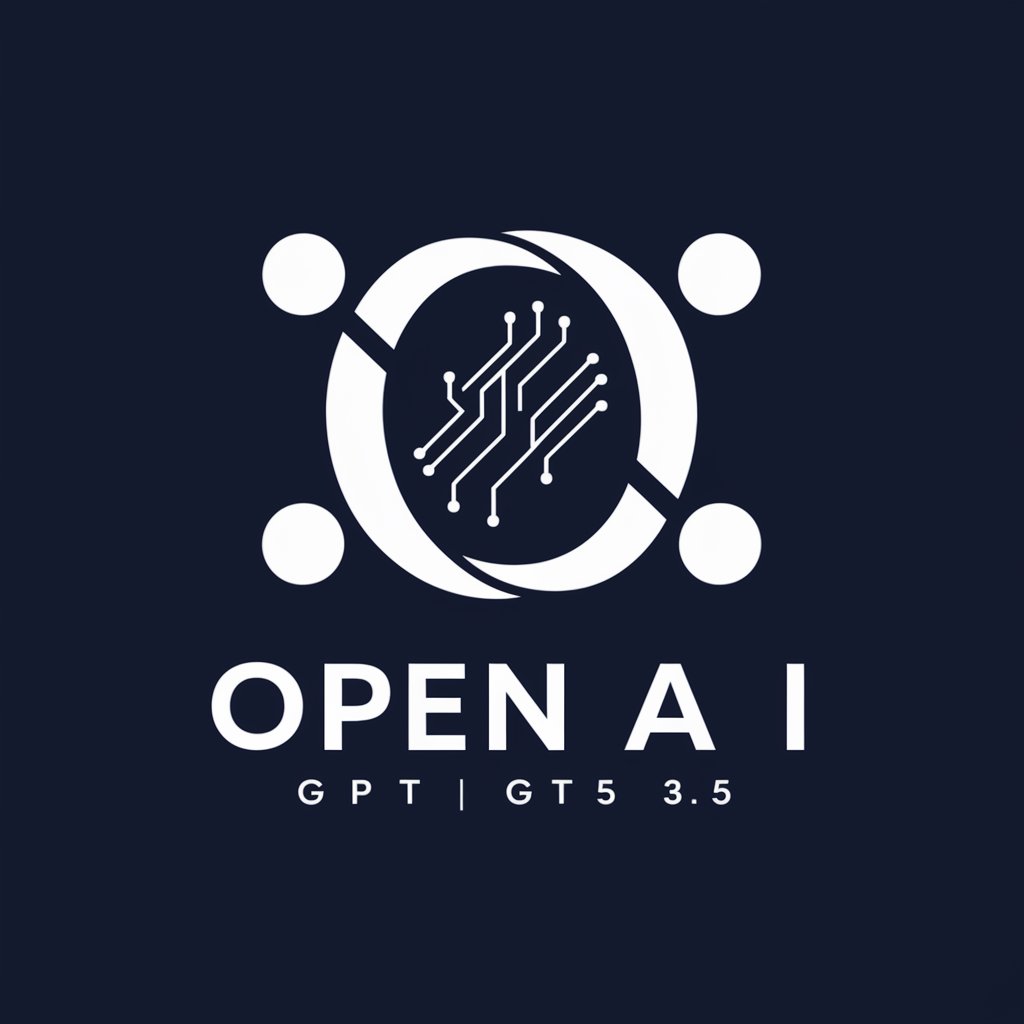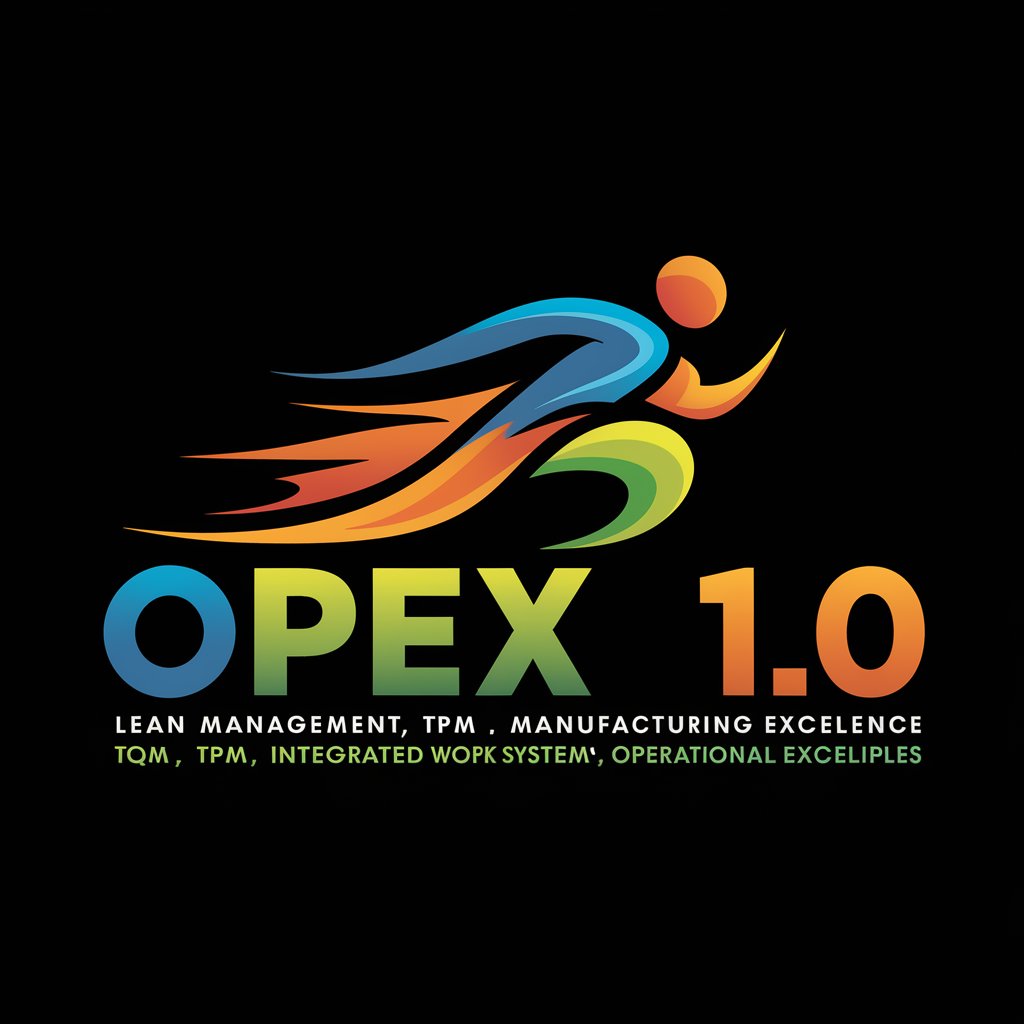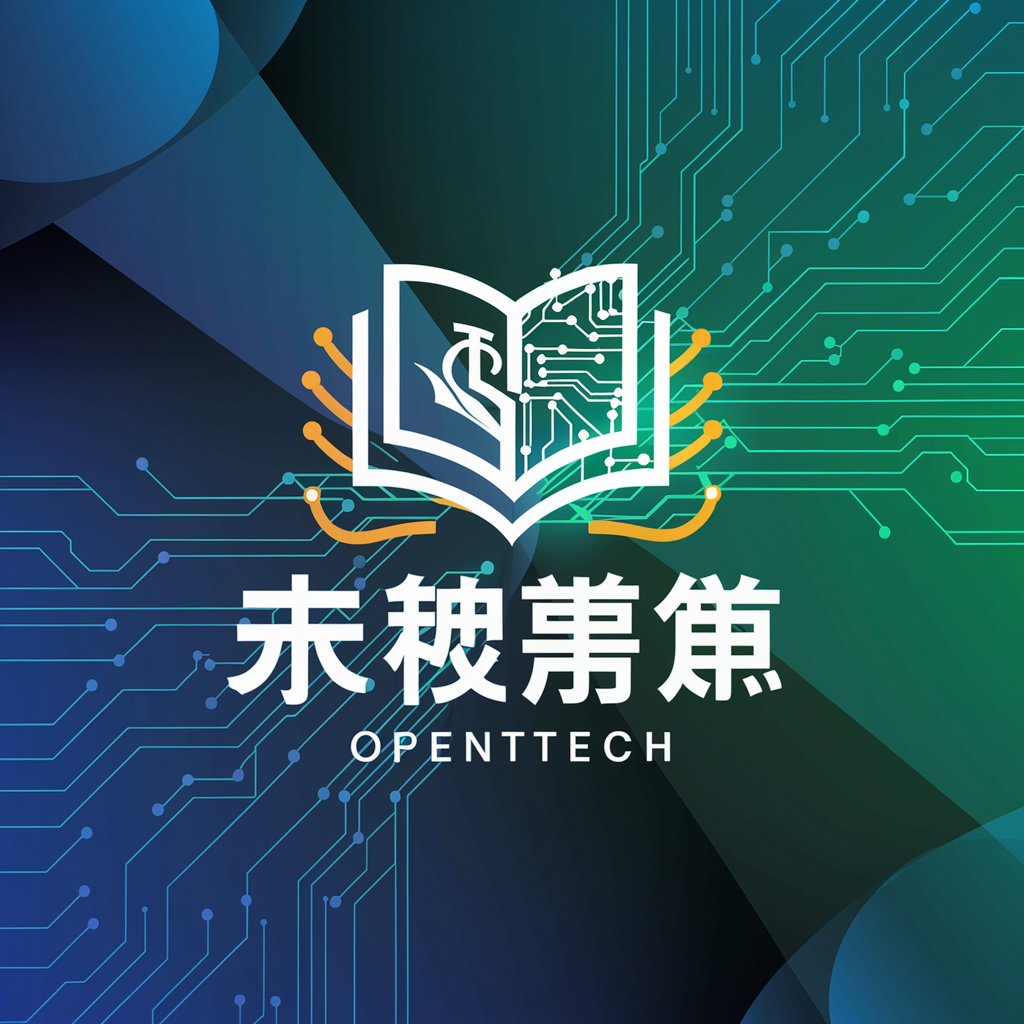open.mp - Multiplayer Mod Platform

Welcome to open.mp, your gateway to enhanced multiplayer gaming!
Revolutionizing Online Multiplayer Modding
Describe the key features of open.mp that set it apart from other multiplayer frameworks.
Explain how open.mp enhances the gaming experience for Grand Theft Auto: San Andreas.
What are the main benefits for developers using open.mp?
How does the community contribute to the development and success of open.mp?
Get Embed Code
Introduction to open.mp
open.mp (open multiplayer) is an evolving multiplayer mod framework designed for the popular game San Andreas Multiplayer (SA-MP). It aims to enhance the multiplayer experience by providing a more stable, feature-rich, and compatible environment for both players and developers. open.mp is built with backward compatibility in mind, allowing for seamless integration with existing SA-MP scripts and plugins while introducing new functionalities and improvements over the original mod. Examples of enhancements include updated network code for better performance, advanced scripting capabilities for more complex game modes, and an inclusive development approach that encourages community contributions. Powered by ChatGPT-4o。

Main Functions of open.mp
Enhanced Networking
Example
Improved synchronization and latency reduction for players.
Scenario
In a high-speed car chase scenario, players experience smoother gameplay with fewer lags or disconnects.
Advanced Scripting Capabilities
Example
Support for complex game modes and custom scripts.
Scenario
Developers can create intricate role-playing game modes with custom quests, jobs, and economies.
Community Contributions
Example
Open-source development model allowing community-driven enhancements.
Scenario
A developer contributes a new feature that allows for dynamic weather effects, enhancing the realism of the game environment.
Ideal Users of open.mp
Game Developers
Developers looking to create or migrate multiplayer game modes for SA-MP will find open.mp's advanced scripting capabilities and stable networking layer invaluable for bringing their creative visions to life.
Server Administrators
Administrators seeking a reliable and flexible platform for hosting SA-MP servers will benefit from open.mp's enhanced performance, compatibility features, and active community support.
Players
Players desiring a richer multiplayer experience with more features, better performance, and fewer glitches will enjoy the improvements open.mp brings to SA-MP gaming sessions.

Getting Started with open.mp
Initiate Trial
Start by exploring open.mp's capabilities without any commitments by visiting yeschat.ai for a hassle-free trial experience that requires no login or ChatGPT Plus subscription.
Download and Install
Download the open.mp client and server files from the official website. Ensure your system meets the necessary requirements, including a compatible operating system and sufficient hardware specifications.
Configure Server
Follow the guidelines to configure your open.mp server. This involves editing server configuration files to set game modes, adjust settings, and customize player options.
Connect and Play
Launch the open.mp client, enter the server address, and connect to your server or others available in the server list. Customize your gameplay experience through the client settings.
Explore and Learn
Dive into the extensive documentation and tutorials available on the open.mp website to learn about advanced features, scripting capabilities, and how to enhance your server or gameplay.
Try other advanced and practical GPTs
DAONOW
Empowering DAO Creation with AI

Zen Name Card
Transforming names into art with AI

SpeechCraft
Crafting memorable speeches with AI

FAST//CODER
Streamline Your Code with AI Power

external system
Empowering Interoperability with AI

VA Vitae Virtual Assistant Guide
Empowering Virtual Assistants with AI
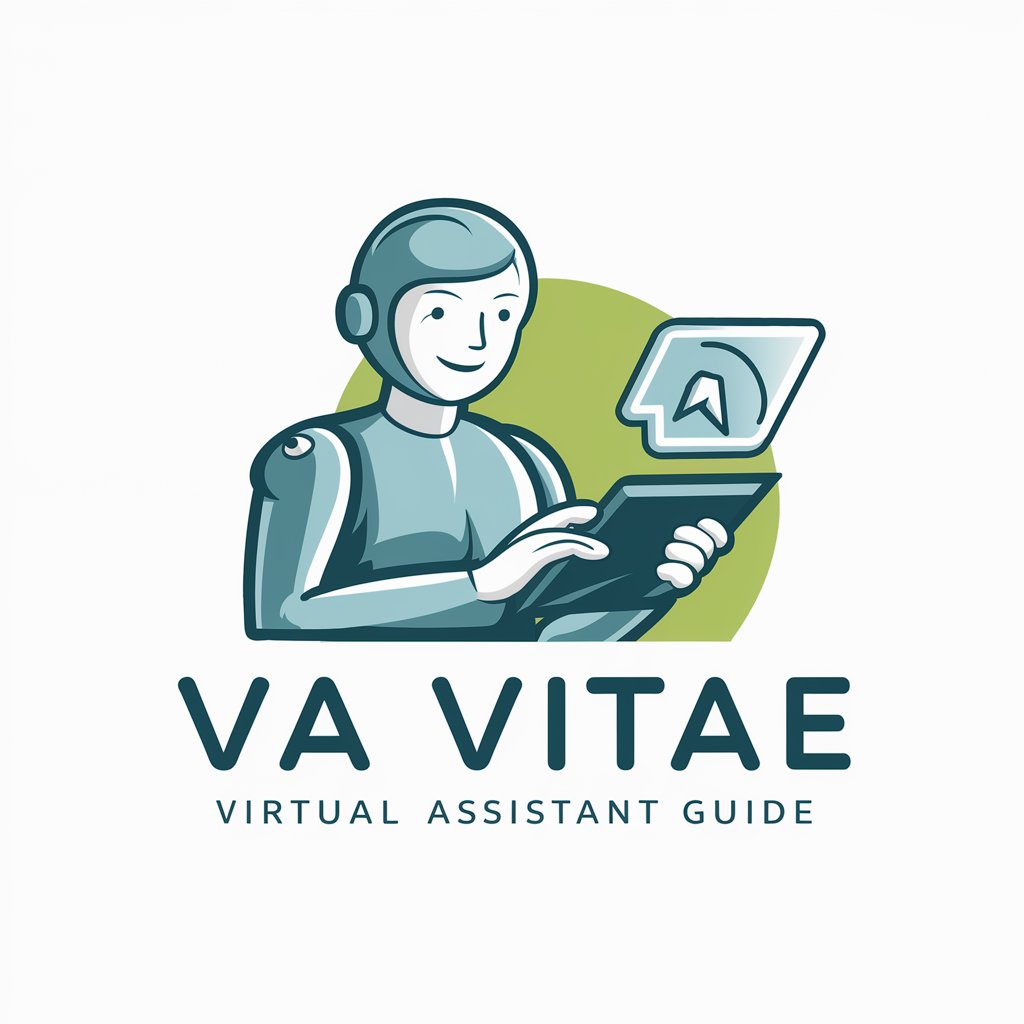
Credit Repair Wizard
Empowering Financial Health with AI

Jeyanthan Comptabilité
AI-driven French accounting expertise

NFTs Decision Advisor
Empowering Your NFT Investment Decisions

FluxoG
Empowering flowchart creation with AI

TL DR
Summarize smarter, not harder, with AI.

Prompt Engineer
Revolutionize Your AI Interactions with Tailored Prompts
Frequently Asked Questions about open.mp
What is open.mp?
open.mp is a multiplayer mod framework that enables players to connect and play together in custom game worlds, offering extensive customization and scripting capabilities for server owners.
How does open.mp compare to SA-MP?
open.mp is designed as an evolution of SA-MP, with improvements in stability, security, and feature set, aiming to provide a more modern and enhanced multiplayer experience.
Can I migrate my SA-MP server to open.mp?
Yes, open.mp supports SA-MP scripts with minimal changes required, making it easy for server owners to migrate and take advantage of the new features and improvements.
What scripting languages does open.mp support?
open.mp primarily uses Pawn scripting language for server-side scripting, allowing for complex gameplay mechanics, custom missions, and more.
How can I contribute to the open.mp project?
Contributors can help by developing new features, fixing bugs, creating tutorials, or assisting the community. Check the contributing guidelines on the open.mp website for more details.