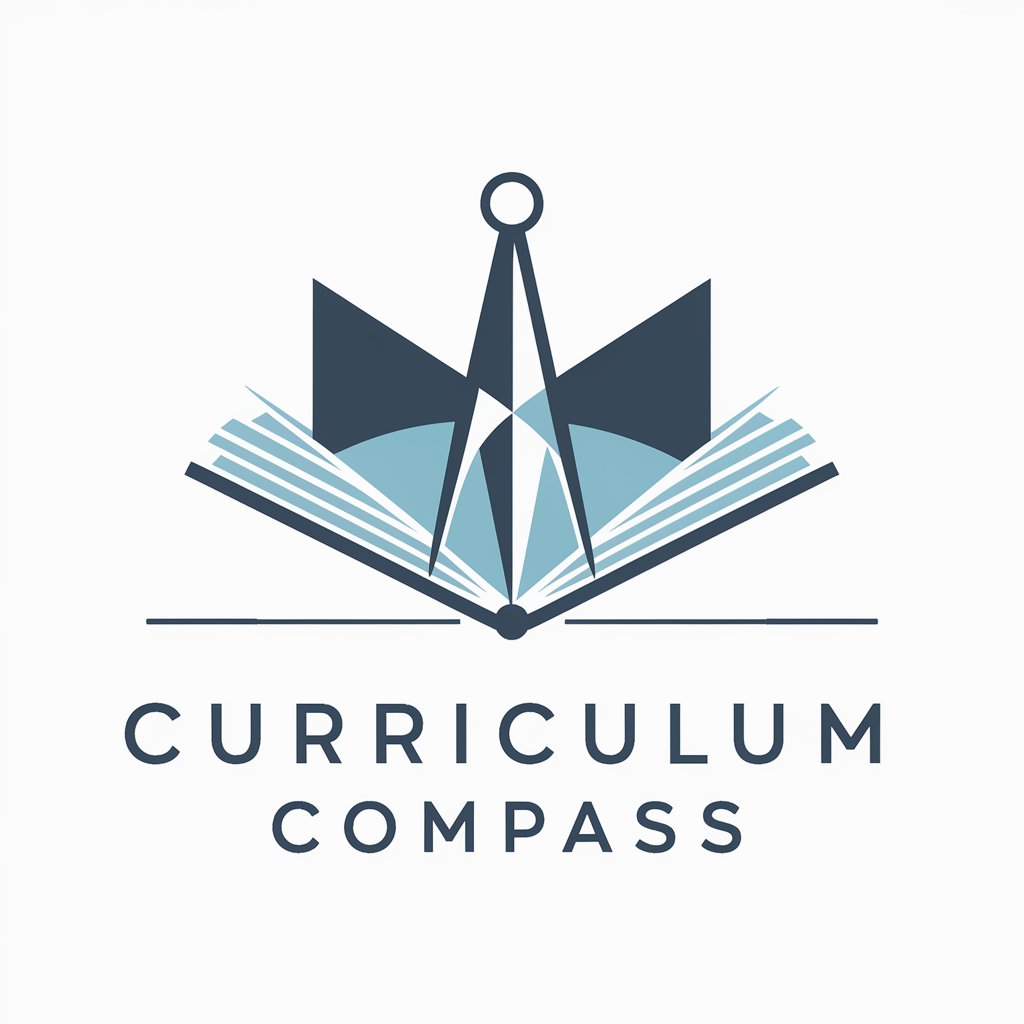Curriculum Creator - Customizable Curriculum Development

Welcome to Curriculum Creator, your partner in education.
AI-powered Curriculum Design
Design a lesson plan for...
Create an interactive activity that helps students...
Develop a project-based assignment on...
Outline a curriculum module focused on...
Get Embed Code
Introduction to Curriculum Creator
Curriculum Creator is a specialized tool designed to assist educators, instructional designers, and curriculum developers in creating, organizing, and optimizing educational content and learning experiences. Its core purpose is to streamline the process of curriculum development by providing a comprehensive set of tools that facilitate the creation of engaging, relevant, and pedagogically sound instructional materials. For example, an educator looking to design a course on environmental science could use Curriculum Creator to integrate multimedia resources, align lesson plans with educational standards, and incorporate assessment strategies that accurately measure student learning outcomes. Powered by ChatGPT-4o。

Main Functions of Curriculum Creator
Lesson Plan Development
Example
Designing a unit on the American Revolution for a high school history class
Scenario
An educator can use Curriculum Creator to outline key objectives, select primary source documents, create interactive activities, and develop formative assessments, ensuring that lessons are both engaging and aligned with state standards.
Curriculum Mapping
Example
Mapping a middle school science curriculum to Next Generation Science Standards (NGSS)
Scenario
A curriculum developer can utilize Curriculum Creator to systematically organize science modules, ensuring each unit addresses specific NGSS domains, crosscutting concepts, and science and engineering practices, thereby creating a cohesive and comprehensive curriculum.
Resource Integration
Example
Incorporating interactive simulations into a physics course
Scenario
An instructor can leverage Curriculum Creator to embed multimedia resources like simulations and videos into lesson plans, enhancing student engagement and providing hands-on learning experiences that deepen understanding of complex concepts.
Assessment and Feedback
Example
Developing rubrics for project-based learning in an art class
Scenario
Using Curriculum Creator, an art teacher can create detailed rubrics that outline criteria for creativity, technique, and presentation, facilitating transparent and constructive feedback on student projects.
Ideal Users of Curriculum Creator Services
Educators and Teachers
Individuals who are directly involved in teaching and looking to enhance their lesson planning and instructional strategies. They benefit from Curriculum Creator by gaining access to tools that help them design more engaging and effective lessons tailored to their students' needs.
Curriculum Developers and Instructional Designers
Professionals responsible for creating or revising educational programs and courses. They benefit from using Curriculum Creator by having a platform that supports the integration of best practices in pedagogy, alignment with educational standards, and the inclusion of diverse and inclusive content.
School Administrators and Educational Leaders
School leaders looking to oversee curriculum implementation and ensure educational excellence across classrooms. They find Curriculum Creator beneficial for its ability to facilitate curriculum mapping, alignment with standards, and the overall organization of instructional materials.

How to Use Curriculum Creator
1
Start by visiting yeschat.ai for an immediate trial without the necessity for login or ChatGPT Plus subscription.
2
Identify your specific curriculum development needs or areas where you seek assistance, such as lesson planning, educational content creation, or activity design.
3
Use the tool's interface to input your curriculum requirements, including subject matter, grade level, and educational goals.
4
Explore the generated curriculum suggestions and use the customization features to tailor the content to your exact preferences and standards.
5
Utilize the feedback and revision capabilities to refine and perfect the curriculum materials, ensuring they meet your educational objectives and engage students effectively.
Try other advanced and practical GPTs
Chat med Julenissen
Bringing the North Pole closer, one chat at a time.

ملخص أخبار اليوم
Your AI-Powered Arabic News Concierge

Hina
Empowering Analysis with AI Insights

👑 Data Privacy for Day Care Centers & Services 👑
Empowering Day Care Data Privacy with AI

K8S docker deploy assistant
Automate Kubernetes with AI-driven insights
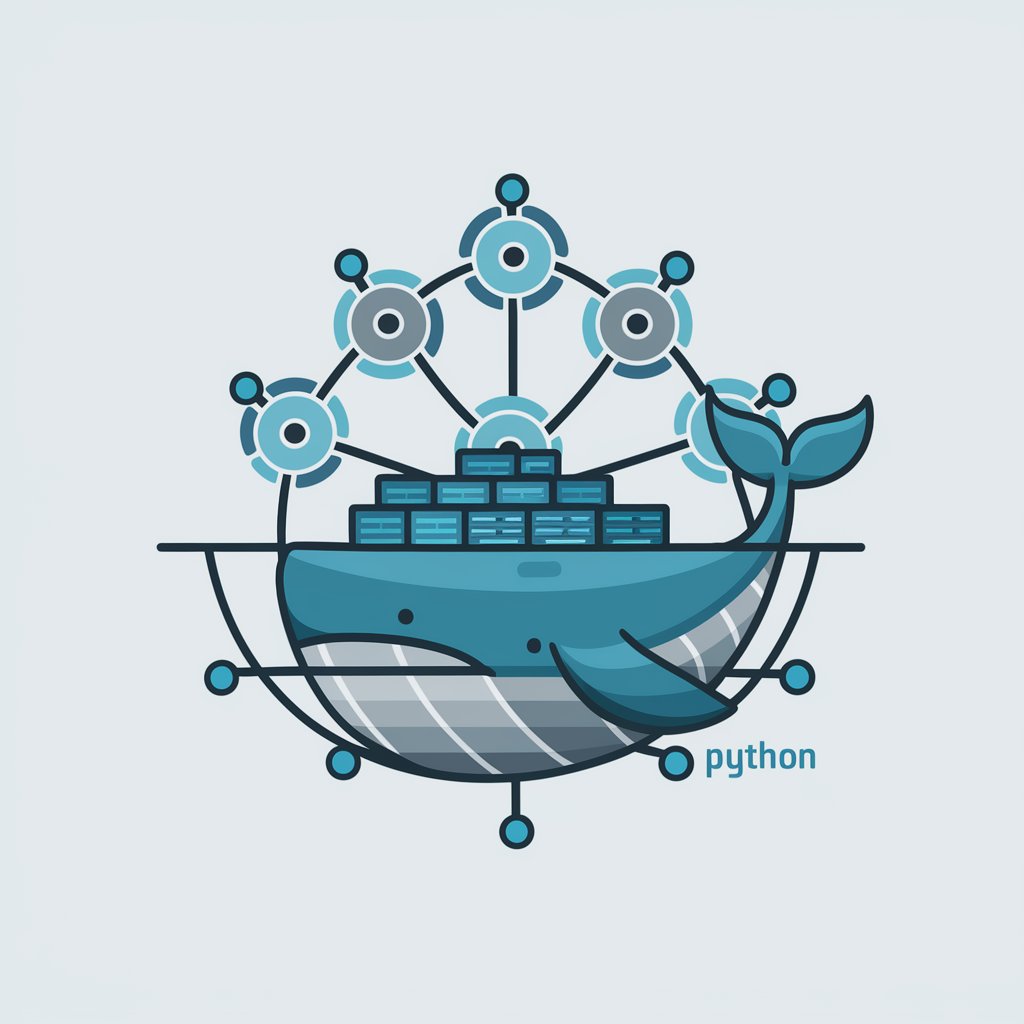
Linkd Master
Empowering LinkedIn presence with AI

Flight Dispatcher Expert
Navigate the skies with AI-powered precision

Astro Name Sage
Discover Names Aligned with the Stars

"شخصي وکیل"
Empowering legal decisions with AI

Lore Weaver
Craft Your Epic D&D Hero

AI Mentor
Empowering Decisions with AI-Powered Guidance

Mindful Companion
Empowering Your Journey with AI

Curriculum Creator Q&A
What is Curriculum Creator?
Curriculum Creator is an AI-powered tool designed to assist educators in developing comprehensive, engaging, and tailored educational materials and lesson plans.
Can Curriculum Creator adapt to different educational levels?
Yes, Curriculum Creator is versatile and can generate curriculum content for a wide range of educational levels, from elementary to higher education.
How does Curriculum Creator ensure the content is relevant and up-to-date?
The tool leverages advanced AI algorithms to analyze current educational trends and standards, ensuring the generated curriculum is both relevant and up-to-date.
Is Curriculum Creator suitable for specialized subjects or interdisciplinary studies?
Absolutely, Curriculum Creator can handle specialized subjects and is adept at integrating interdisciplinary studies into the curriculum, offering a holistic educational experience.
How can educators personalize the generated curriculum?
Educators can personalize the curriculum by adjusting parameters such as educational goals, student demographics, and preferred teaching methods within the tool's interface.