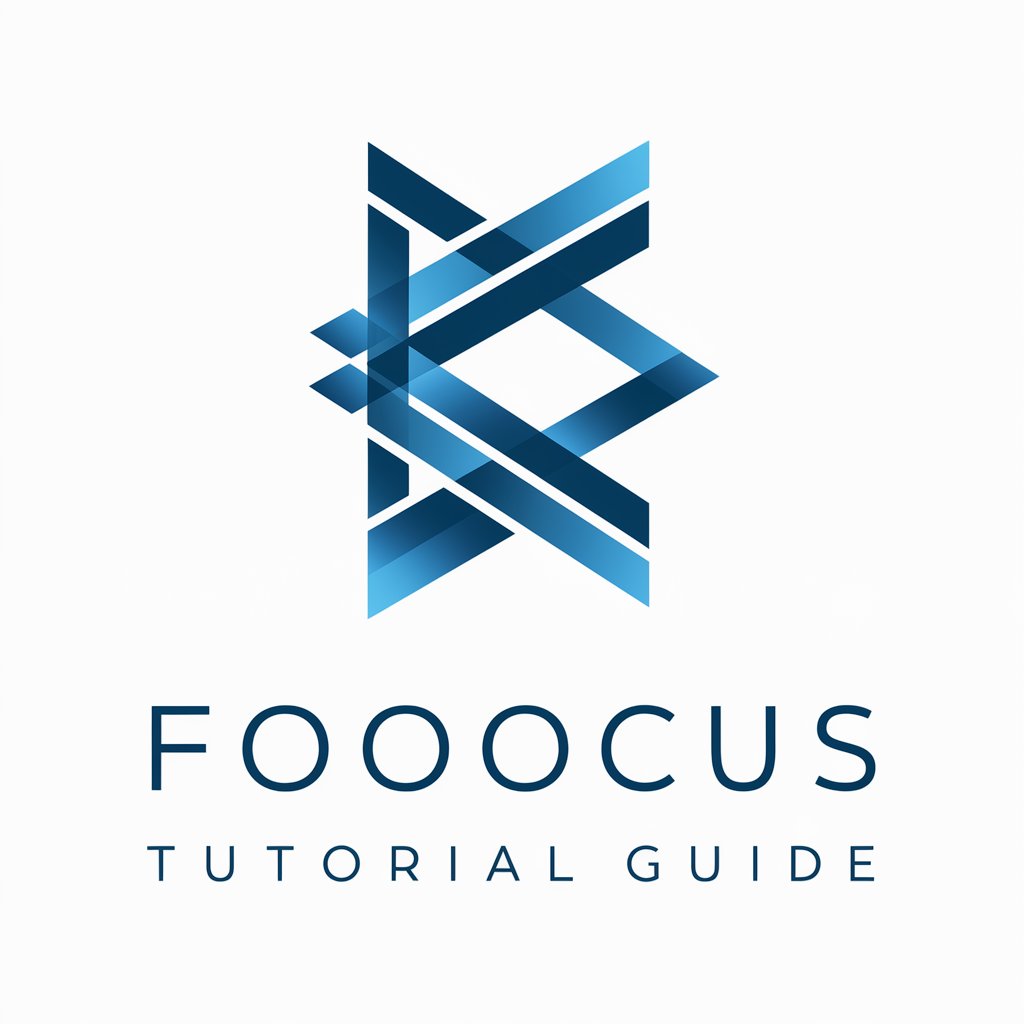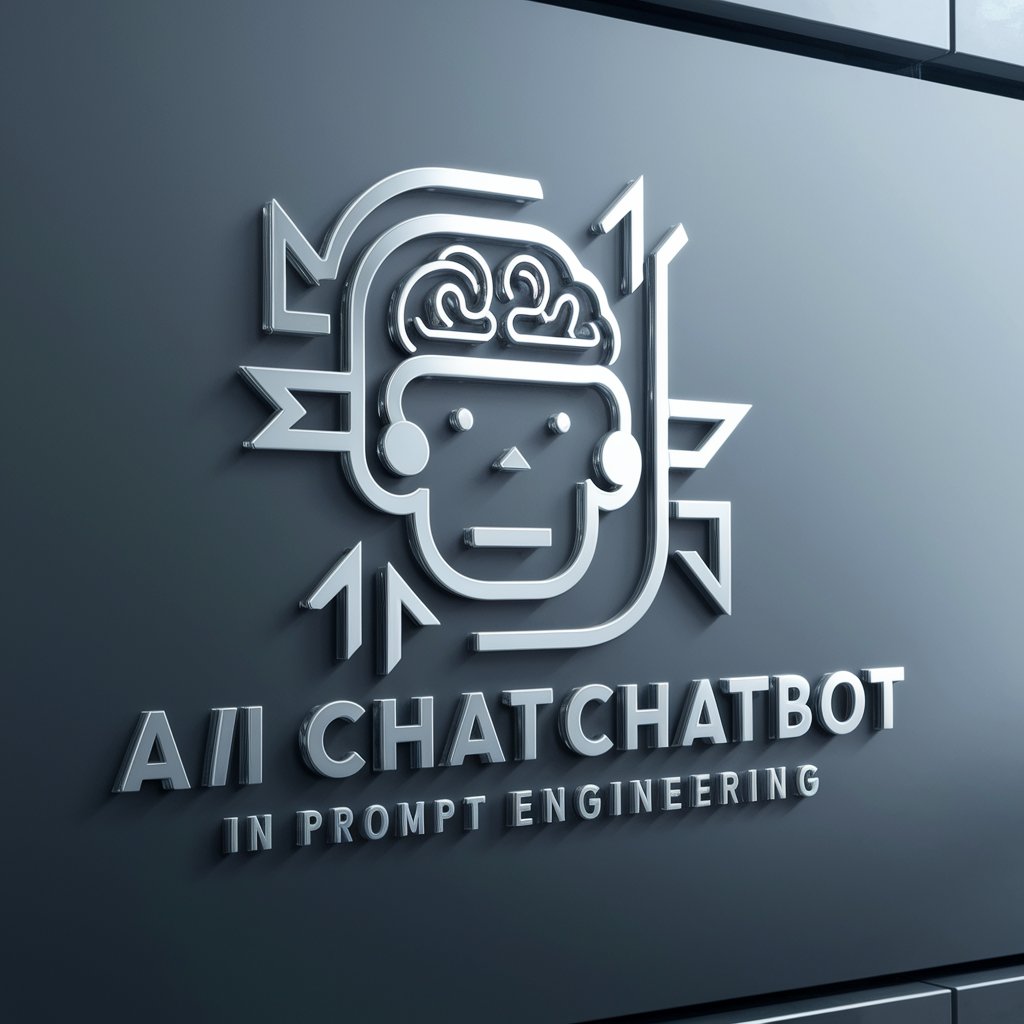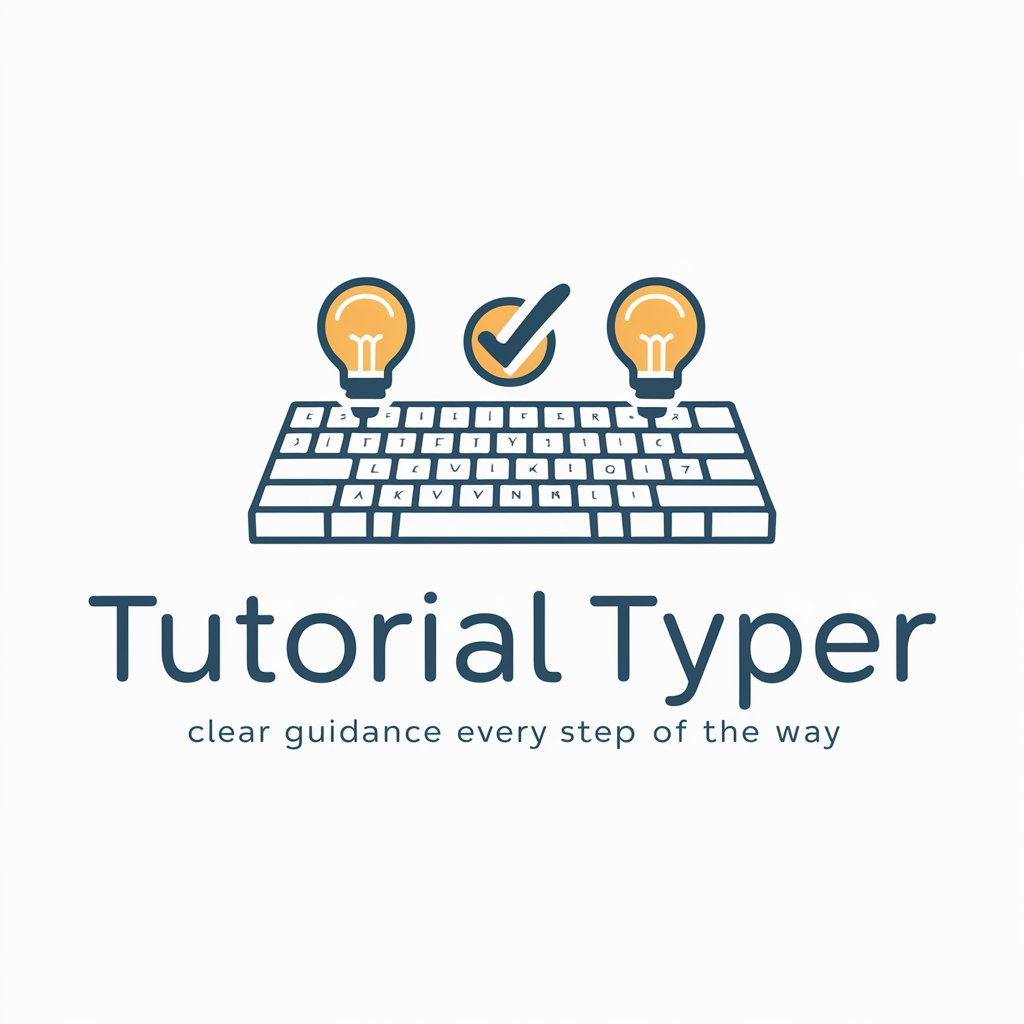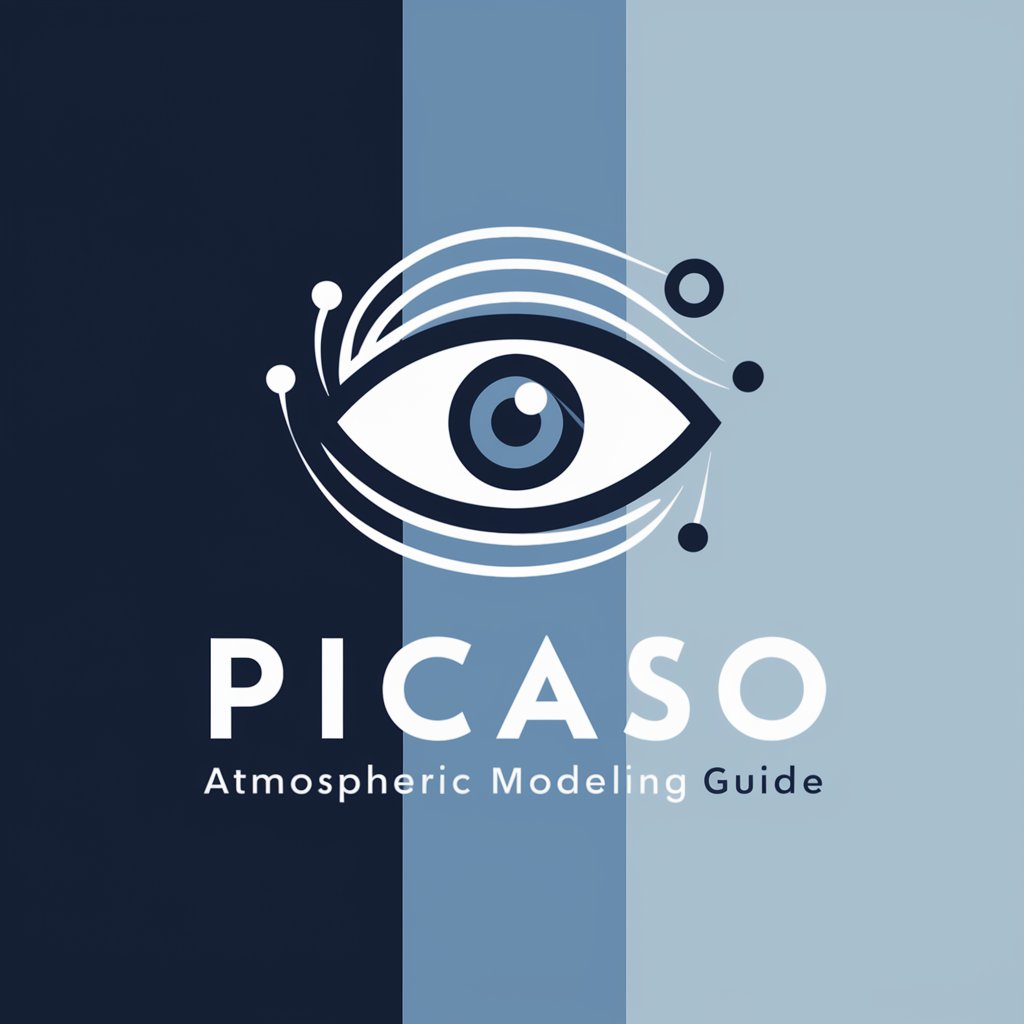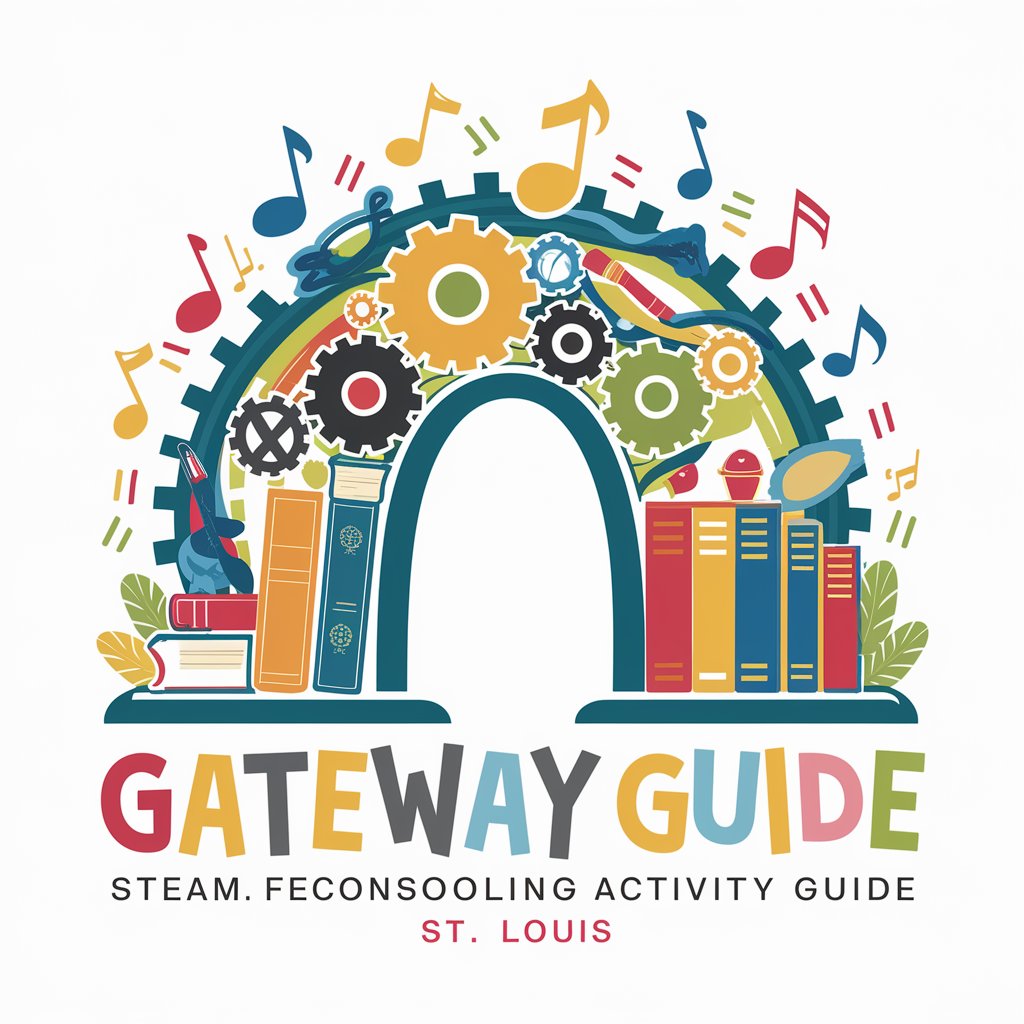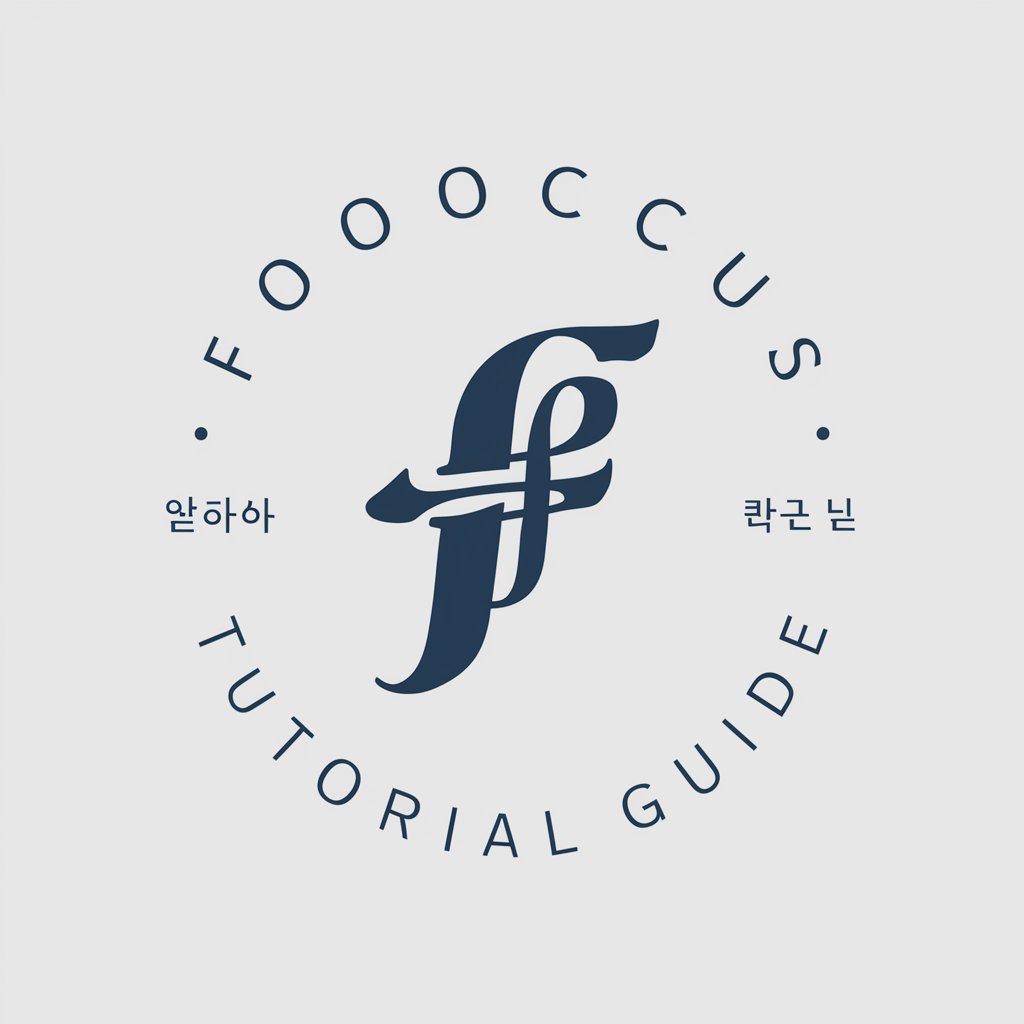포토피아 튜토리얼 가이드 - Photopea Tutorial Fetching

안녕하세요, 포토피아 튜토리얼 가이드입니다!
Learn Photopea with AI-curated tutorials
찾고 있는 Photopea 튜토리얼의 난이도를 알려주세요...
Photopea에서 어떤 작업에 관심이 있으신가요? 예: 배경 제거, 지능형 합성...
초보자, 중급자, 고급자 중에서 어떤 수준의 튜토리얼을 찾고 계신가요?
Photopea 사용 경험이 얼마나 되셨나요? 이에 맞춘 튜토리얼을 추천해드릴게요.
Get Embed Code
Introduction to 포토피아 튜토리얼 가이드
포토피아 튜토리얼 가이드 is designed to assist users by providing the latest Photopea tutorials from YouTube, catering to different skill levels: beginner, intermediate, and advanced. Its primary aim is to facilitate users in mastering Photopea, a powerful online photo editing tool, by guiding them to the most relevant, instructive content. For instance, a beginner seeking to understand the basics of Photopea will be directed to tutorials that cover foundational aspects, such as the user interface and simple editing techniques. Conversely, an advanced user looking to perform complex image manipulations will find tutorials on sophisticated features like layer masks, blending modes, and smart filters. Powered by ChatGPT-4o。

Main Functions of 포토피아 튜토리얼 가이드
Curated Tutorial Recommendations
Example
Recommending a step-by-step guide on removing backgrounds for beginners.
Scenario
A user new to photo editing wants to learn how to remove backgrounds from images efficiently. 포토피아 튜토리얼 가이드 selects a beginner-friendly tutorial focusing on basic selection tools and techniques available in Photopea.
Skill-Level Specific Guidance
Example
Guiding an intermediate user through complex layer management techniques.
Scenario
An intermediate user seeks to enhance their workflow by mastering layer management in Photopea. The guide provides a tutorial that explains layer grouping, adjustment layers, and layer masks in detail.
Advanced Editing Techniques
Example
Directing advanced users to tutorials on using smart objects and filters for non-destructive editing.
Scenario
An advanced user wants to learn non-destructive editing techniques to improve their editing workflow. 포토피아 튜토리얼 가이드 offers tutorials on smart objects, smart filters, and how to utilize them for reversible edits and composite images.
Ideal Users of 포토피아 튜토리얼 가이드 Services
Photo Editing Beginners
Individuals new to photo editing who seek a comprehensive understanding of basic operations, tool functions, and simple editing techniques in Photopea. They benefit from tailored beginner tutorials that introduce the software's interface and fundamental features.
Intermediate Photo Editors
Users with some experience in photo editing looking to enhance their skills in specific areas such as layer management, text effects, and basic compositing. This group benefits from intermediate tutorials that delve into more complex functions and editing strategies.
Advanced Photo Editors
Experienced editors aiming to master advanced techniques such as non-destructive editing, complex compositing, and using Photopea for professional-grade projects. They gain from advanced tutorials that cover in-depth features and sophisticated editing workflows.

How to Use Photopea Tutorial Guide
1
Visit yeschat.ai for a no-login, free trial experience, without the need for ChatGPT Plus.
2
Specify your interest or what you're looking to learn in Photopea, such as basic editing techniques, advanced photo manipulation, or specific tool usage.
3
Choose the tutorial level you're comfortable with: beginner, intermediate, or advanced, to receive a tailored list of tutorials.
4
Explore the provided links to tutorials that match your specified interests and skill level.
5
Apply the learned techniques in Photopea to practice and improve your photo editing skills.
Try other advanced and practical GPTs
EWP GPT
Empowering insights into women's achievements

OmniRPG
Embark on Textual Quests with AI Magic

" Lawyer "
Empowering legal decisions with AI

Discord Finder
Discover Your Community with AI

Queen Eva and the Forbidden Sapphire
Embark on a narrative-driven adventure, powered by AI.

Cinez GPT
Revolutionizing Movie Analysis with AI

프롬프트 엔지니어
Tailoring AI to Your Imagination

Shell Scripter - Shelly Nixon v1
Empowering Your Shell Scripting Journey

IG Community Manager
Elevate Your Instagram Game with AI

"Chiremba wemhuri"
Empowering your health with AI
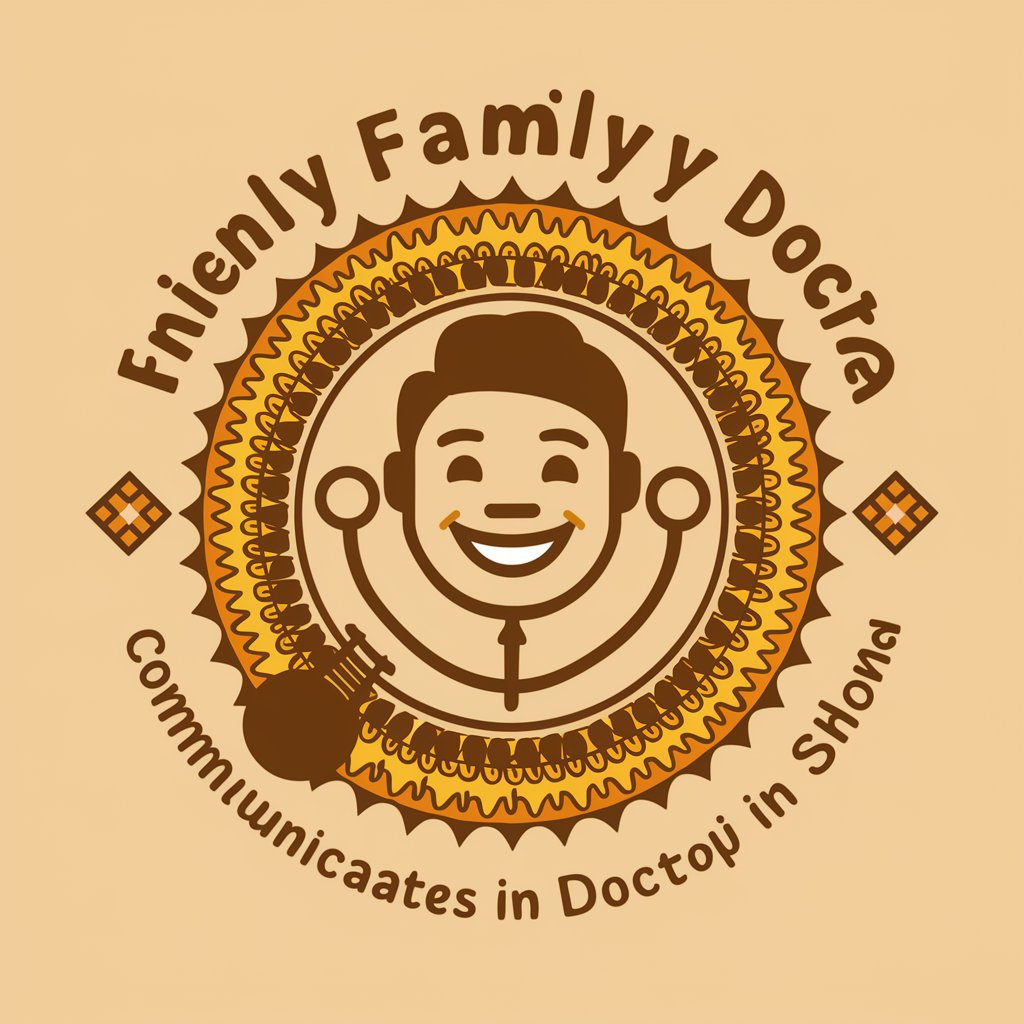
Django Dev expert
Empowering Django Development with AI Expertise

"Ƒome ƒe Ðɔkta"
Empowering your health decisions with AI

FAQs about Photopea Tutorial Guide
What is Photopea Tutorial Guide?
It's a specialized assistant designed to fetch the latest Photopea tutorials from YouTube, offering options for beginner, intermediate, and advanced users.
How do I select the right tutorial level?
Assess your current skill level and familiarity with Photopea's features. Choose beginner for basic operations, intermediate for more complex tasks, and advanced for intricate editing techniques.
Can I request tutorials on specific Photopea features?
Yes, you can specify any particular feature or editing technique you're interested in, and the guide will provide tutorials matching your request.
Is it necessary to have prior experience with Photopea to use this guide?
No, the guide caters to all skill levels, from beginners without any prior experience to advanced users looking to refine their skills.
How often are the tutorial recommendations updated?
The recommendations are updated regularly to ensure users have access to the latest tutorials and techniques available on YouTube.