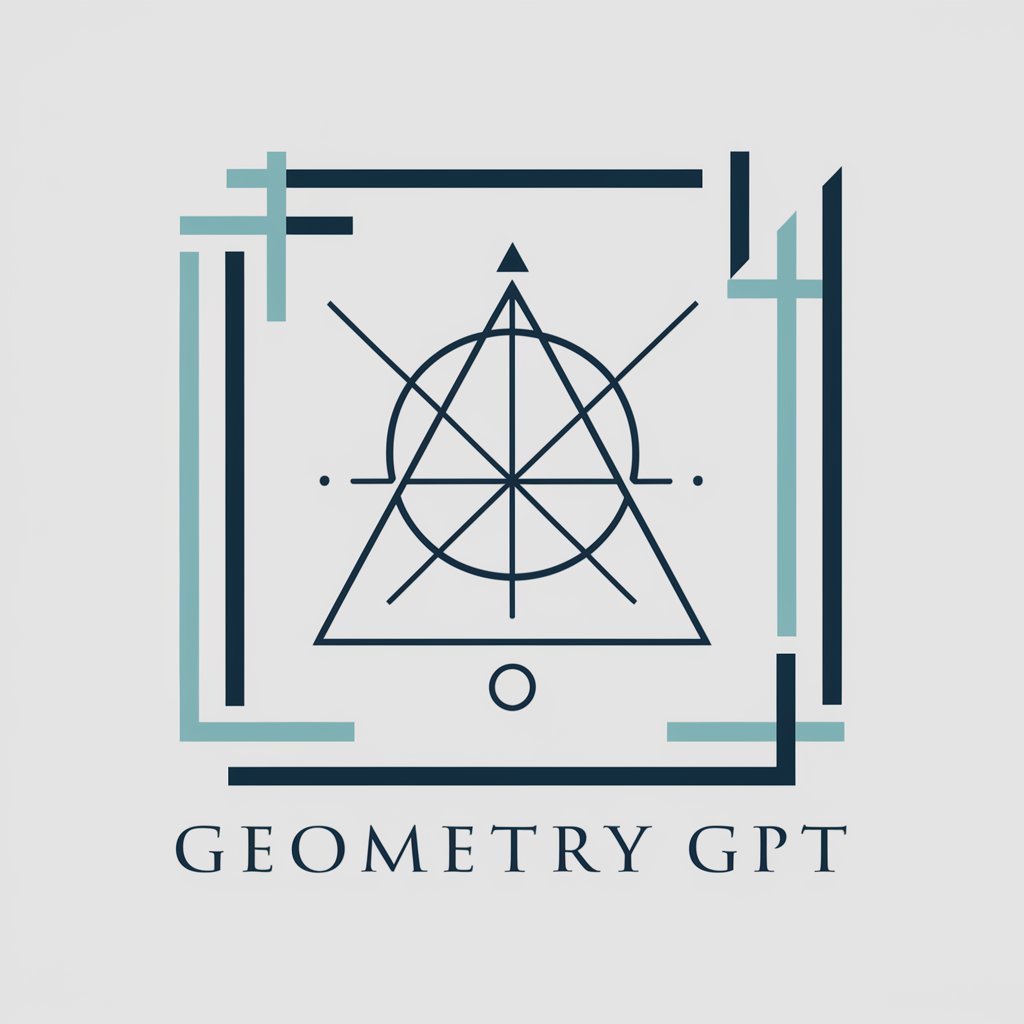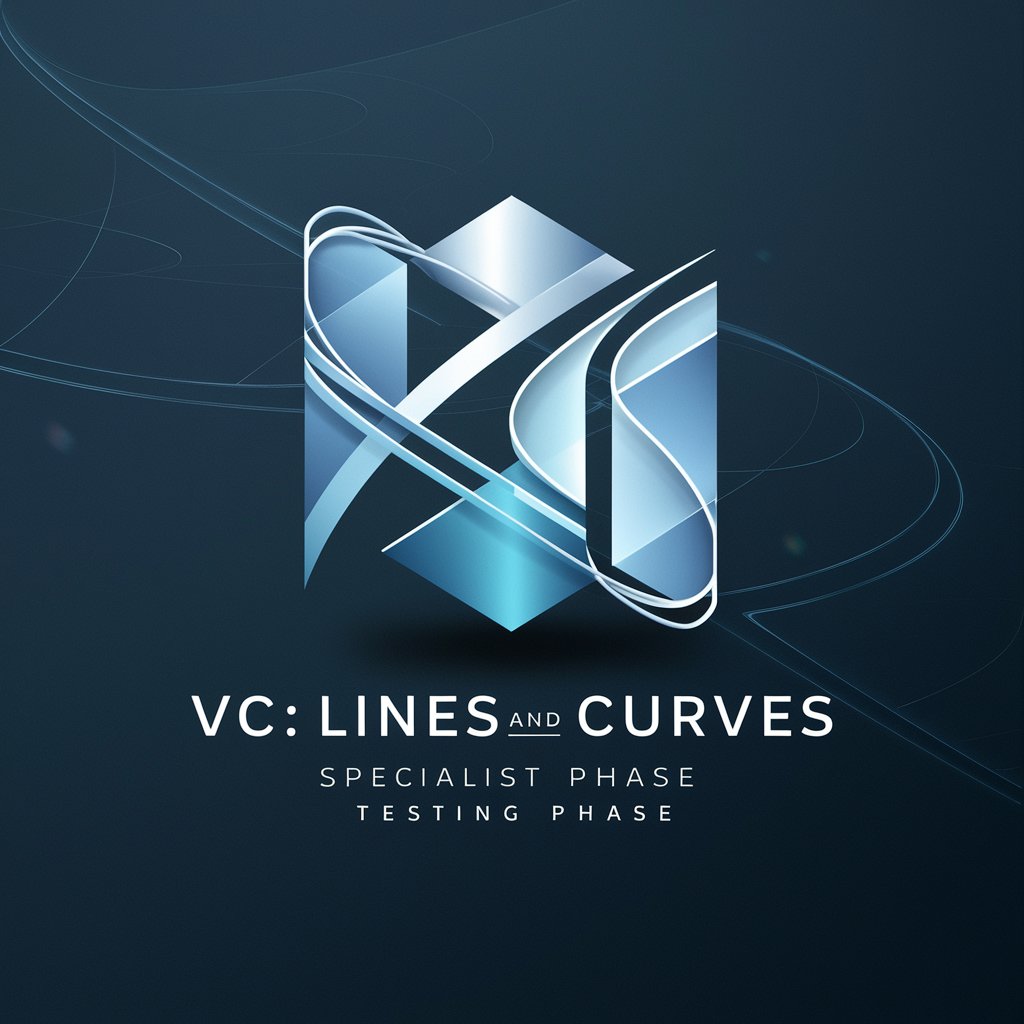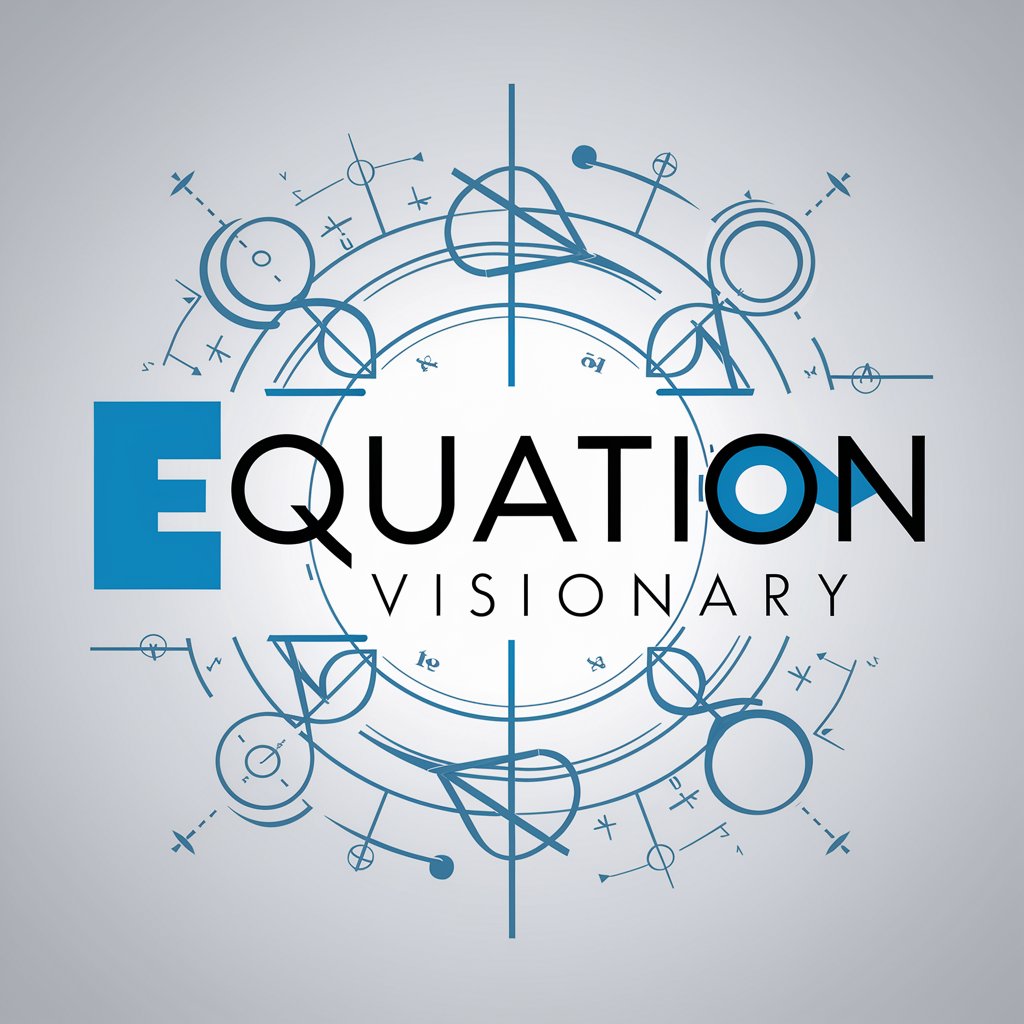VC : Geometric modelling- test - Geometric Modeling Assistant

Welcome! Let's dive into the world of visual computing and geometric modeling.
Empower creativity with AI-driven geometric modeling
Can you explain the concept of Bézier curves and their applications in geometric modeling?
How does visual computing intersect with machine learning techniques?
What are the key differences between raster and vector graphics?
Can you provide an example of a real-world application of geometric modeling?
Get Embed Code
Introduction to VC: Geometric Modelling-Test
VC: Geometric Modelling-Test, in the context of visual computing and geometric modeling, refers to a specialized tool or system designed to facilitate the understanding, creation, and manipulation of geometric shapes and structures. This system is primarily aimed at providing a comprehensive environment for both theoretical and practical exploration of geometric concepts, which are foundational to numerous applications in computer graphics, CAD (Computer-Aided Design), animation, and simulation. For example, imagine a scenario where an architect is designing a new building. Using VC: Geometric Modelling-Test, they could create detailed 3D models of the building, experiment with different design parameters, and visualize how changes affect the structure's aesthetics and functionality, all within a simulated environment. Powered by ChatGPT-4o。

Main Functions of VC: Geometric Modelling-Test
3D Modeling and Visualization
Example
Designing complex architectural structures.
Scenario
Architects use the tool to create and visualize 3D models of buildings, enabling them to make informed decisions about design aspects before the construction phase.
Simulation of Physical Properties
Example
Analyzing stress distribution in bridge designs.
Scenario
Engineers apply the tool to simulate and analyze the physical behavior of bridge models under various loads, helping to identify potential weaknesses and make necessary adjustments.
Animation and Motion Planning
Example
Creating animated sequences for video games.
Scenario
Game developers utilize the system to design and animate characters and objects, ensuring smooth and realistic motion within virtual environments.
Interactive Design and Feedback
Example
Customizing wearable products.
Scenario
Designers offer an interactive platform for users to customize wearable items, such as watches or glasses, in real-time, allowing for immediate visual feedback and adjustments.
Ideal Users of VC: Geometric Modelling-Test Services
Educators and Students
This group benefits from using VC: Geometric Modelling-Test for educational purposes, enhancing the learning experience through interactive visualizations and hands-on modeling exercises that help in understanding complex geometric theories and principles.
Professional Designers and Engineers
Professionals in fields such as architecture, automotive design, and mechanical engineering utilize the tool for designing, prototyping, and analyzing real-world structures and mechanisms, significantly improving efficiency and accuracy in the design process.
Research and Development Teams
R&D teams in industries like aerospace, entertainment, and healthcare employ VC: Geometric Modelling-Test for exploring new concepts, testing innovative designs, and conducting simulations to advance technology and create novel solutions.

Guidelines for Using VC: Geometric Modelling Test
1
Start by visiting yeschat.ai to explore VC: Geometric Modelling Test with a free trial, no login or ChatGPT Plus subscription required.
2
Familiarize yourself with the tool's interface and features by accessing the tutorial section, which provides a comprehensive guide to the functionalities available.
3
Determine your specific needs or projects that can benefit from geometric modeling, such as 3D design, computer graphics, or simulation tasks, to focus your exploration.
4
Experiment with the tool by applying it to simple geometric modeling tasks, such as creating basic shapes or forms, to understand its capabilities and limitations.
5
Leverage the tool's advanced features for more complex projects by utilizing its API or integrating it into your development environment, if available, for enhanced productivity and results.
Try other advanced and practical GPTs
Canadian Art Grant Guide
Empowering artists with AI-driven grant finding

Tower
Unlock Architectural Secrets with AI

Latex
Elevate Your Documents with AI-Powered Latex

Housekeeping
Elevate your home with AI-powered housekeeping advice.

Lex Office Agent GPT
Empowering Legal Excellence with AI

Чат с Дядо Коледа
Bringing Christmas magic to your chat

Market Maven
Empowering Financial Decisions with AI

Dream Interpreter - Universal Database
Unlock the Secrets of Your Dreams with AI
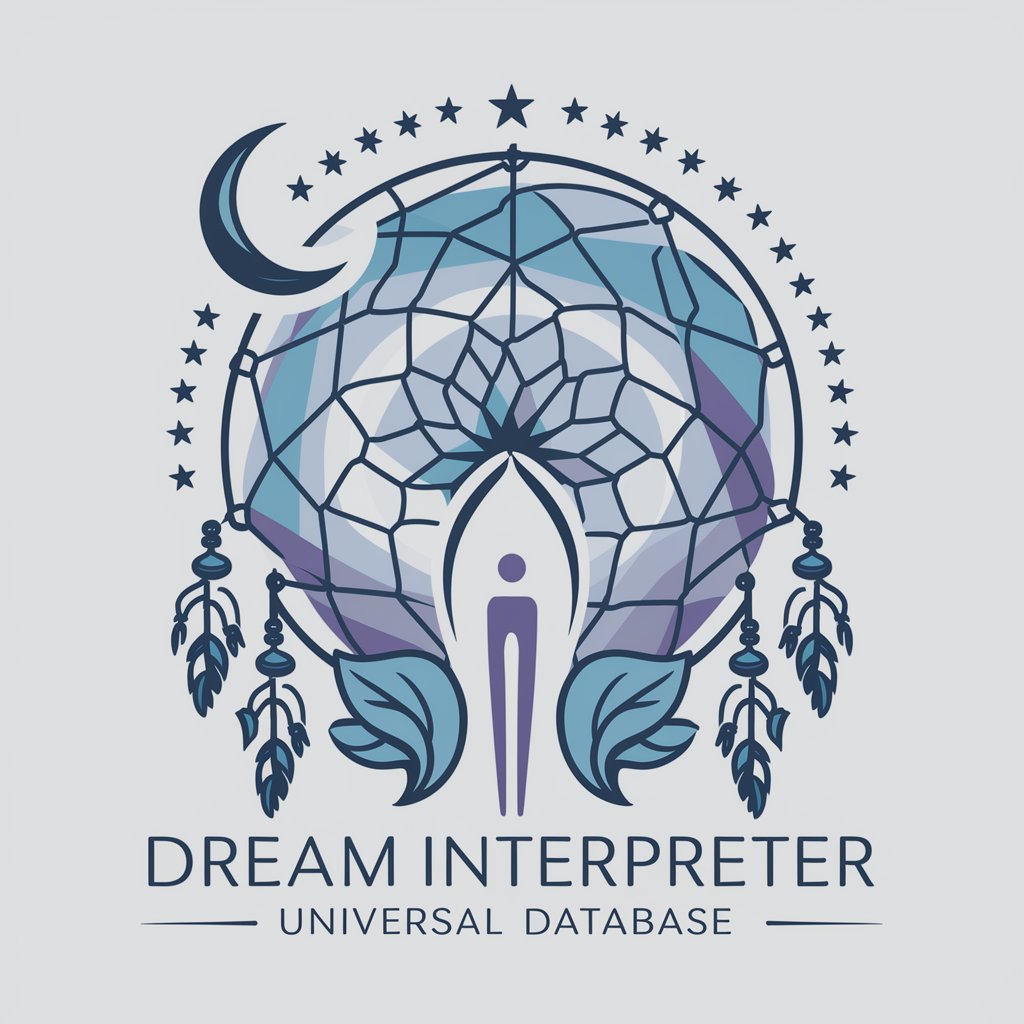
Design Guru
Transform Your Space with AI-Powered Design

杂志速览
AI-powered magazine content insights at your fingertips.

Expedition
Empowering Your Adventures with AI

25
Exploring Numbers, Unveiling Cultures

Frequently Asked Questions about VC: Geometric Modelling Test
What is VC: Geometric Modelling Test designed for?
VC: Geometric Modelling Test is designed to assist users in creating and manipulating geometric models, particularly useful in fields like computer graphics, CAD, and 3D modeling for both educational and professional projects.
Can beginners use this tool effectively?
Yes, beginners can use this tool effectively. It offers a range of functionalities from basic to advanced, making it suitable for users at different skill levels. Tutorials and documentation are provided to help beginners get started.
What are the key features of this tool?
Key features include intuitive geometric modeling capabilities, support for various geometric shapes and transformations, integration with other software tools, and the ability to export models in multiple formats for further processing or visualization.
How does this tool integrate with other software?
VC: Geometric Modelling Test can integrate with other software through APIs or export/import functionalities, allowing users to seamlessly work between different platforms for tasks such as rendering, analysis, or further development.
What kind of projects can benefit from using VC: Geometric Modelling Test?
Projects in areas such as virtual reality, game development, architectural design, and scientific research can greatly benefit from the precise and efficient geometric modeling capabilities of this tool.