Drupal Maestro - Drupal Expertise, Code Examples

Welcome to Drupal Maestro, your expert in advanced Drupal solutions!
Empowering Drupal development with AI
How can I optimize performance in a Drupal 9 site?
What are the best practices for creating custom Drupal modules?
How do I integrate third-party APIs with Drupal?
Can you explain how to use Twig templates in Drupal themes?
Get Embed Code
Overview of Drupal Maestro
Drupal Maestro is designed to serve as a comprehensive expert system tailored for users, developers, and administrators working within the Drupal ecosystem. It embodies a profound understanding of Drupal's architecture, API, and custom development practices, focusing on PHP, JavaScript, jQuery, HTML, and Twig. The core purpose of Drupal Maestro is to facilitate the creation, management, and optimization of Drupal sites, emphasizing module and theme development, performance optimization, security, and best coding practices. Examples of its utility include guiding through the creation of a custom module from scratch, offering step-by-step instructions and code snippets, or demonstrating how to implement a responsive theme using Twig templates and preprocess functions to enhance user experience. Powered by ChatGPT-4o。

Core Functions of Drupal Maestro
Custom Module Development
Example
Guiding through the setup of a custom module to integrate a third-party API, including defining hooks, services, and form alterations.
Scenario
A developer needs to fetch data from an external API and display it on a Drupal site. Drupal Maestro provides detailed instructions on creating a module, utilizing Drupal's Http Client service, and creating custom blocks or pages to render the fetched data.
Theme Customization and Development
Example
Explaining how to create a sub-theme based on Bootstrap and modify it to meet specific design requirements using Twig templates and libraries.
Scenario
A themer wants to adapt a base theme to match a unique design comp. Drupal Maestro walks through creating a sub-theme, overriding base theme templates, and adding custom styles and JavaScript.
Performance Optimization
Example
Advising on caching strategies, database optimization, and the use of Drupal's built-in performance tools to speed up website load times.
Scenario
A site administrator is facing slow page loads on a content-heavy site. Drupal Maestro suggests implementing Advanced CSS/JS aggregation, cache tags, and lazy loading images to improve performance.
Security Best Practices
Example
Detailing security modules like Security Kit and configurations to protect against common vulnerabilities.
Scenario
An organization is concerned about the security of its Drupal site. Drupal Maestro outlines steps to secure the site, including regular updates, secure configuration settings, and the implementation of additional security modules.
Target User Groups for Drupal Maestro Services
Drupal Developers
Individuals or teams engaged in building, extending, or customizing Drupal sites. They benefit from Drupal Maestro's in-depth code examples, custom development guidance, and best practice advice to enhance their development workflow.
Themer and Front-end Designers
Design professionals focusing on the visual and interactive aspects of Drupal sites. They gain from insights into responsive theme development, Twig templating, and front-end libraries integration.
Site Administrators and Content Managers
Users responsible for the day-to-day management and operation of Drupal sites. They find value in Drupal Maestro's tips on content strategy, user management, SEO best practices, and security measures.

How to Use Drupal Maestro
1
Begin your Drupal Maestro experience by visiting yeschat.ai for a complimentary trial, accessible immediately without the necessity for login or ChatGPT Plus subscription.
2
Identify your Drupal project needs, whether it's module development, theme customization, or performance optimization. Drupal Maestro covers a wide range of technical areas.
3
Leverage the tool's advanced capabilities by asking specific, detailed questions. Include context about your Drupal version, module specifics, or coding challenges you're facing.
4
Apply the provided code examples and solutions directly in your Drupal projects. Review the best practices and security tips included in the responses for optimal implementation.
5
Explore further by asking about advanced topics such as API integration, custom module development, or Drupal's cache system to enhance your site's functionality and performance.
Try other advanced and practical GPTs
PHP Prodigy
Elevate Your PHP Skills with AI-Powered Insights

Steel and Bolting
AI-Powered Structural Engineering Insights

Laravel 10 Dev Guru
Empowering Laravel Development with AI

Exercicios de Design Pattern
Empower your code with AI-powered design pattern expertise.

Focus
Sharpen Your Focus with AI

Cryptocurrency
Empowering your blockchain journey with AI.

Rapporteur Web Hebdo
Streamline Your Web Development Reporting

Multi-Cloud Navigator
AI-Powered Cloud Navigation at Your Fingertips

Green
Empowering Sustainable Choices with AI

Native American Studies
Empowering Insights into Native Cultures
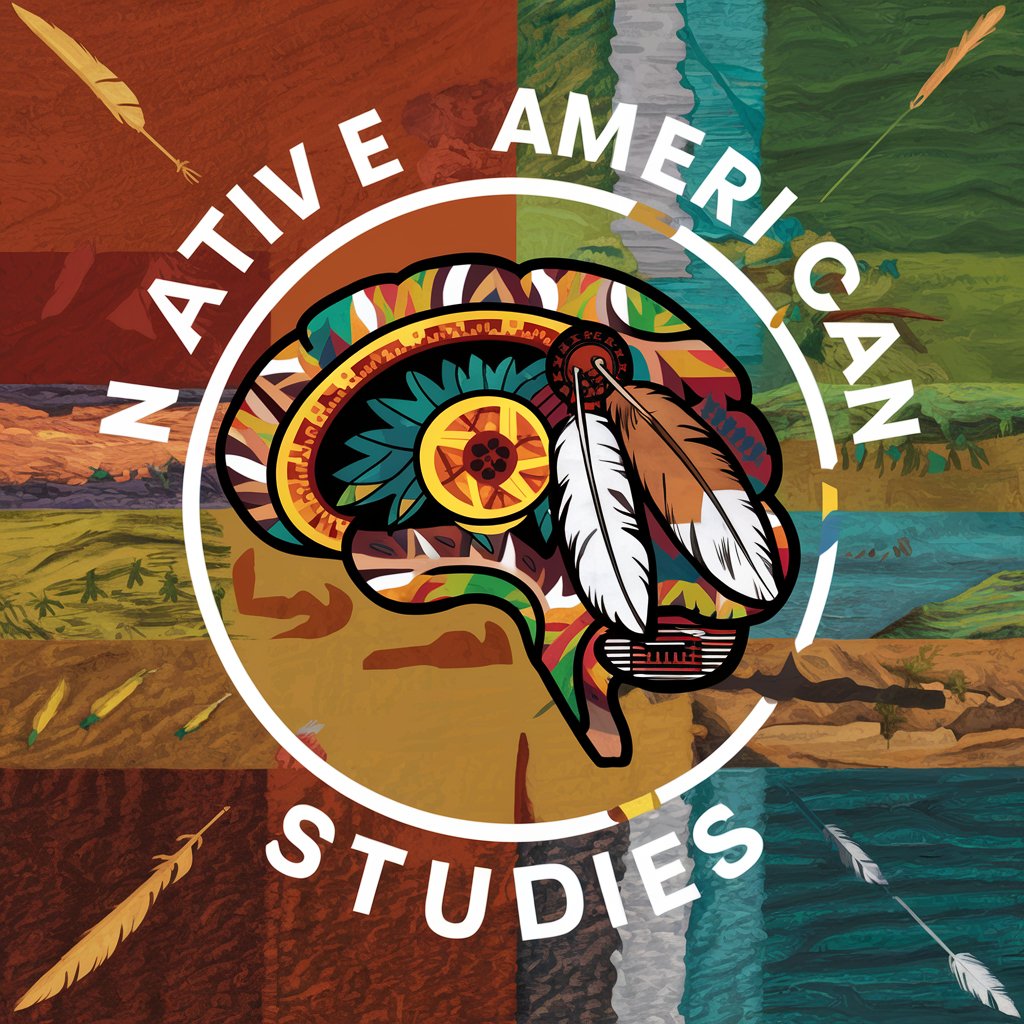
Best SEO Assistant by Ninjareports.com
Elevate Your SEO with AI-Powered Insights

KonvertierMeister
Crafting personalized emails with AI power

Detailed Q&A about Drupal Maestro
Can Drupal Maestro assist with upgrading Drupal 7 to Drupal 9?
Absolutely. Drupal Maestro provides detailed guidance on the migration process, including module compatibility checks, theme updates, and database migration strategies. It offers code snippets for custom migration scripts and advice on leveraging Drupal's Migration API.
How can I optimize my Drupal site's performance with Drupal Maestro?
Drupal Maestro suggests a variety of optimization techniques, such as implementing caching strategies, optimizing database queries, and using Drupal's built-in performance modules. It also provides advice on server configuration and front-end optimizations to reduce load times.
What are the best practices for module development in Drupal?
Drupal Maestro emphasizes Drupal coding standards, secure coding practices, and the importance of adhering to Drupal's API documentation. It advises on modular design, efficient database interaction, and the use of Drupal's Form API and Render API for building user interfaces.
Can Drupal Maestro help with theming and front-end tasks?
Yes, it offers insights into Drupal's theme layer, including Twig template customization, theme hook suggestions, and responsive design practices. It provides examples of how to effectively override templates, use libraries for adding CSS and JavaScript, and create a visually appealing user experience.
How does Drupal Maestro support site security enhancements?
Drupal Maestro guides on securing Drupal installations through proper configuration settings, regular updates, and module selection. It covers common security vulnerabilities and how to mitigate them, including input validation, output encoding, and secure user authentication practices.
