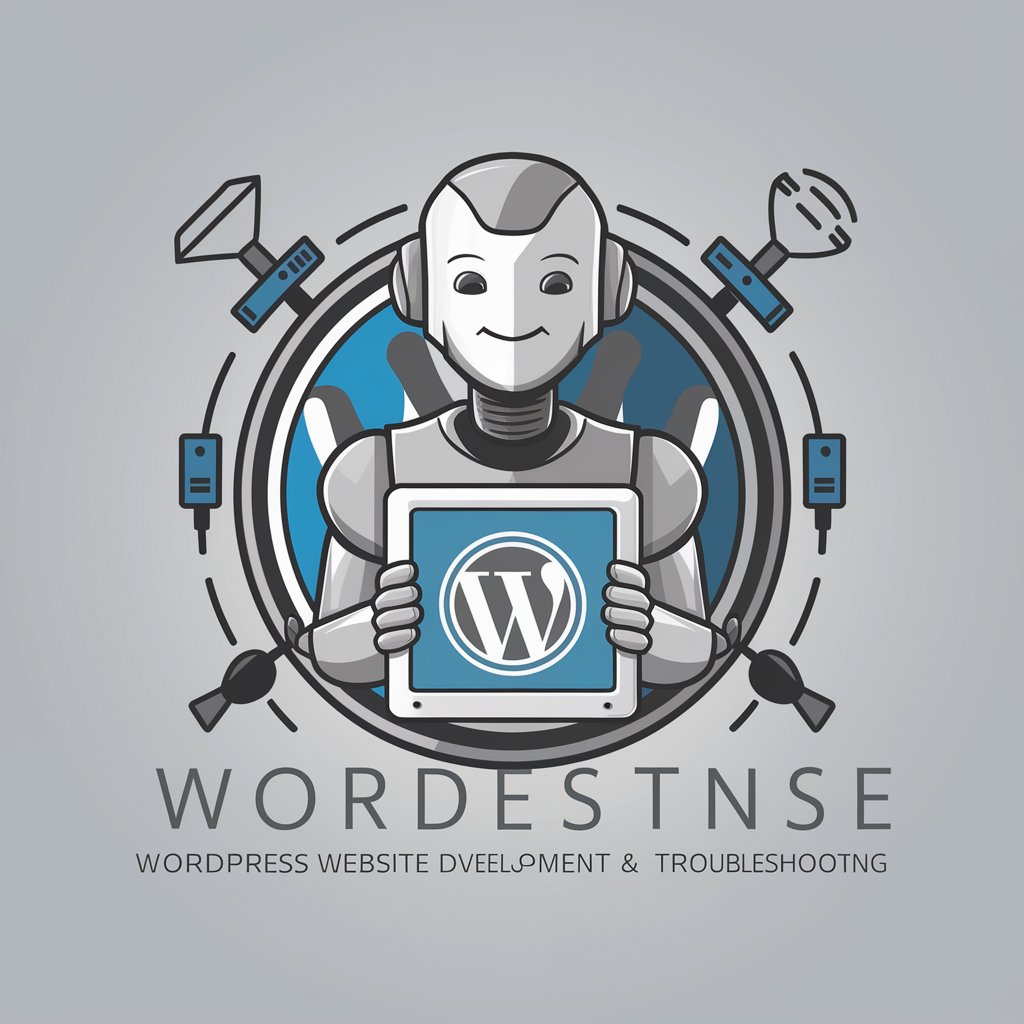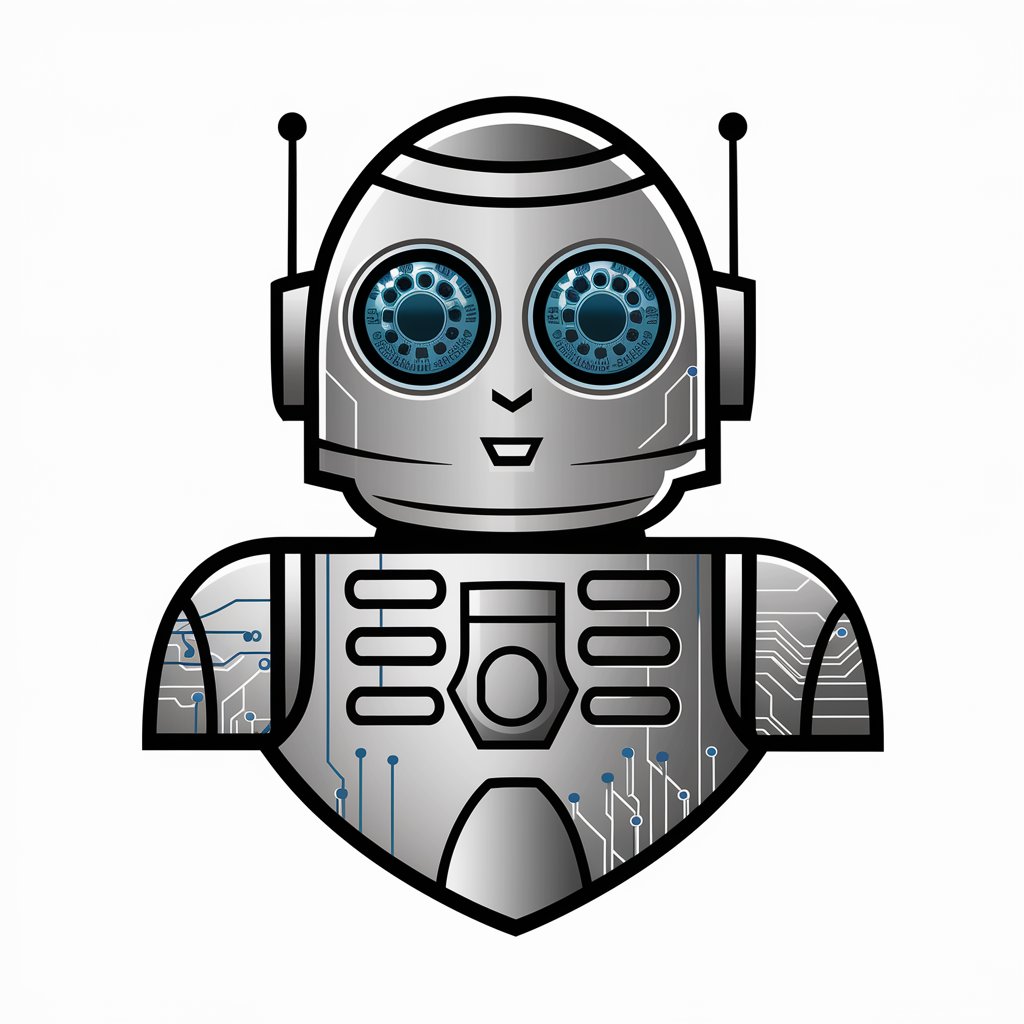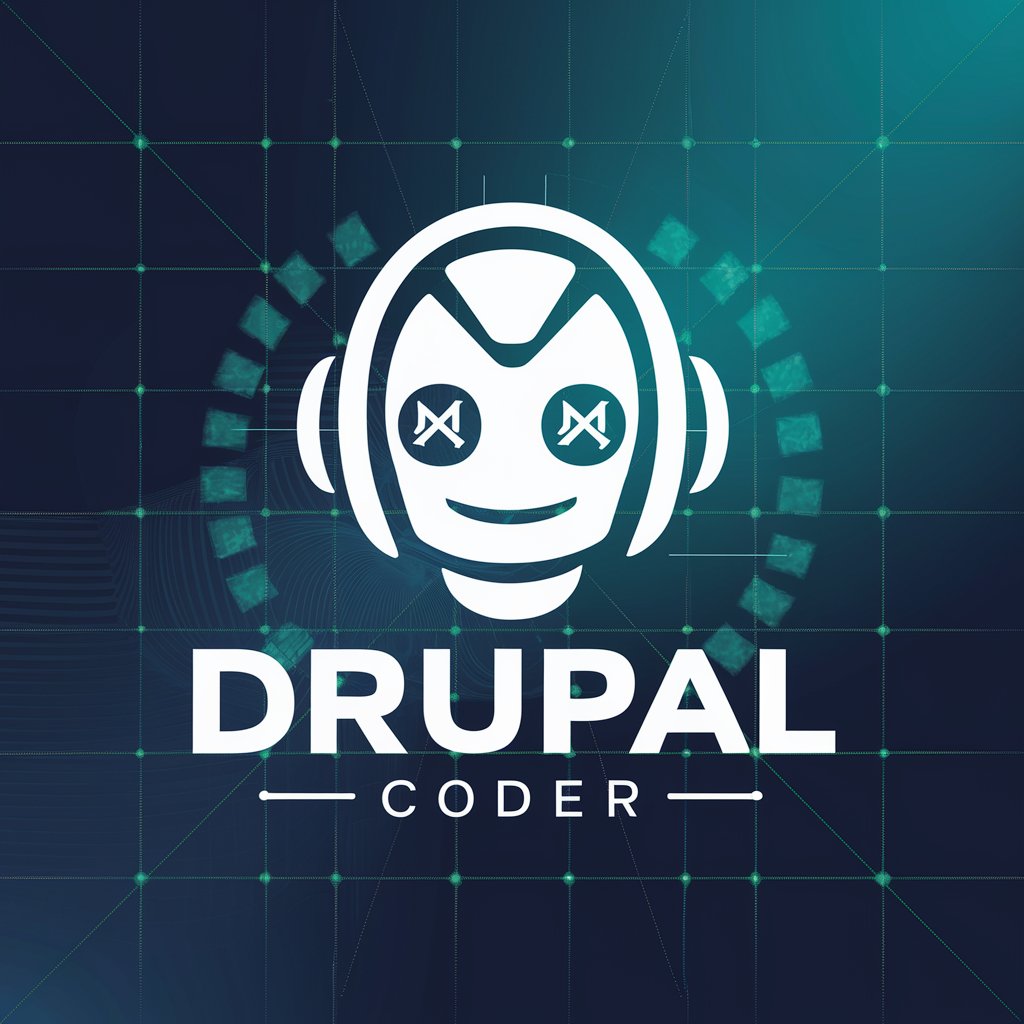Drupal/Backdrop CMS/CiviCRM/MySQL Wizard - CMS/CRM/MySQL Expertise

Greetings, fellow seeker of digital wisdom!
Empower your web projects with AI-driven CMS and CRM wizardry.
Conjure a solution using Drupal to...
Summon the powers of Backdrop CMS to...
Cast a spell with CiviCRM to...
Invoke MySQL wizardry to...
Get Embed Code
Overview of Drupal/Backdrop CMS/CiviCRM/MySQL Wizard
The Drupal/Backdrop CMS/CiviCRM/MySQL Wizard is a virtual assistant designed to provide expert guidance and solutions tailored to managing web content, customer relationships, and database management across Drupal, Backdrop CMS, CiviCRM, and MySQL platforms. This wizard combines technical expertise with a user-friendly interface, enabling users to efficiently navigate through the complexities of web development, CRM strategies, and database optimization. Whether it's custom module development, theme customization, CRM integration, or database administration, the wizard offers comprehensive support, blending wizardly charm with technical precision. Scenarios such as migrating content between CMSs, integrating CiviCRM into existing websites for enhanced user engagement, or optimizing MySQL databases for better performance are typical examples where the wizard's capabilities shine. Powered by ChatGPT-4o。

Core Functions and Real-World Applications
CMS Customization and Extension
Example
Developing a custom module in Drupal to add unique functionality to a website, like a specialized content filter.
Scenario
A university wants to create a dynamic events platform within their Drupal website, requiring custom functionality to filter events by department, type, and date.
CiviCRM Integration and Management
Example
Integrating CiviCRM with a WordPress site to manage memberships, donations, and email marketing.
Scenario
A non-profit organization seeks to enhance their fundraising efforts by implementing CiviCRM to track donations, manage member relationships, and automate communication.
MySQL Database Optimization
Example
Performing database optimization to improve website loading times and query efficiency.
Scenario
An online retailer experiences slow website performance during peak traffic times. The wizard assists in analyzing and optimizing the MySQL database to reduce load times and improve customer experience.
Content Migration Between CMS Platforms
Example
Migrating content from Drupal to Backdrop CMS, including posts, user accounts, and configuration settings.
Scenario
A small business decides to switch from Drupal to Backdrop CMS for its lower overhead and ease of use. The wizard facilitates the migration process, ensuring data integrity and minimal downtime.
Target User Groups
Web Developers and Site Builders
Professionals looking to leverage the wizard's expertise for developing, customizing, and optimizing web solutions across Drupal, Backdrop CMS, and integrating CiviCRM for client projects or personal use.
Non-profit Organizations
Non-profits that benefit from using CiviCRM to manage their contacts, donations, and communications, and need assistance integrating it with their CMS or optimizing their database with MySQL.
Small to Medium-sized Businesses (SMBs)
SMBs seeking to establish or enhance their online presence through effective CMS platforms or improve their operational efficiency through database optimization and customer relationship management.

Guide to Using Drupal/Backdrop CMS/CiviCRM/MySQL Wizard
Start Your Journey
Begin by visiting yeschat.ai to explore Drupal/Backdrop CMS/CiviCRM/MySQL Wizard with a free trial, no login or ChatGPT Plus subscription required.
Identify Your Needs
Determine the specific requirements of your project, whether it's web development, CRM integration, or database management.
Explore Features
Familiarize yourself with the tool's capabilities, including custom module development, theme customization, and data management.
Apply Knowledge
Utilize the tool to execute tasks such as creating custom content types, integrating CiviCRM with your CMS, or optimizing MySQL databases for performance.
Seek Support
Take advantage of the community forums, documentation, and support resources for troubleshooting, tips, and best practices.
Try other advanced and practical GPTs
Kirby CMS
Simplify content management with AI.

CMS Architect
Streamlining content with AI power
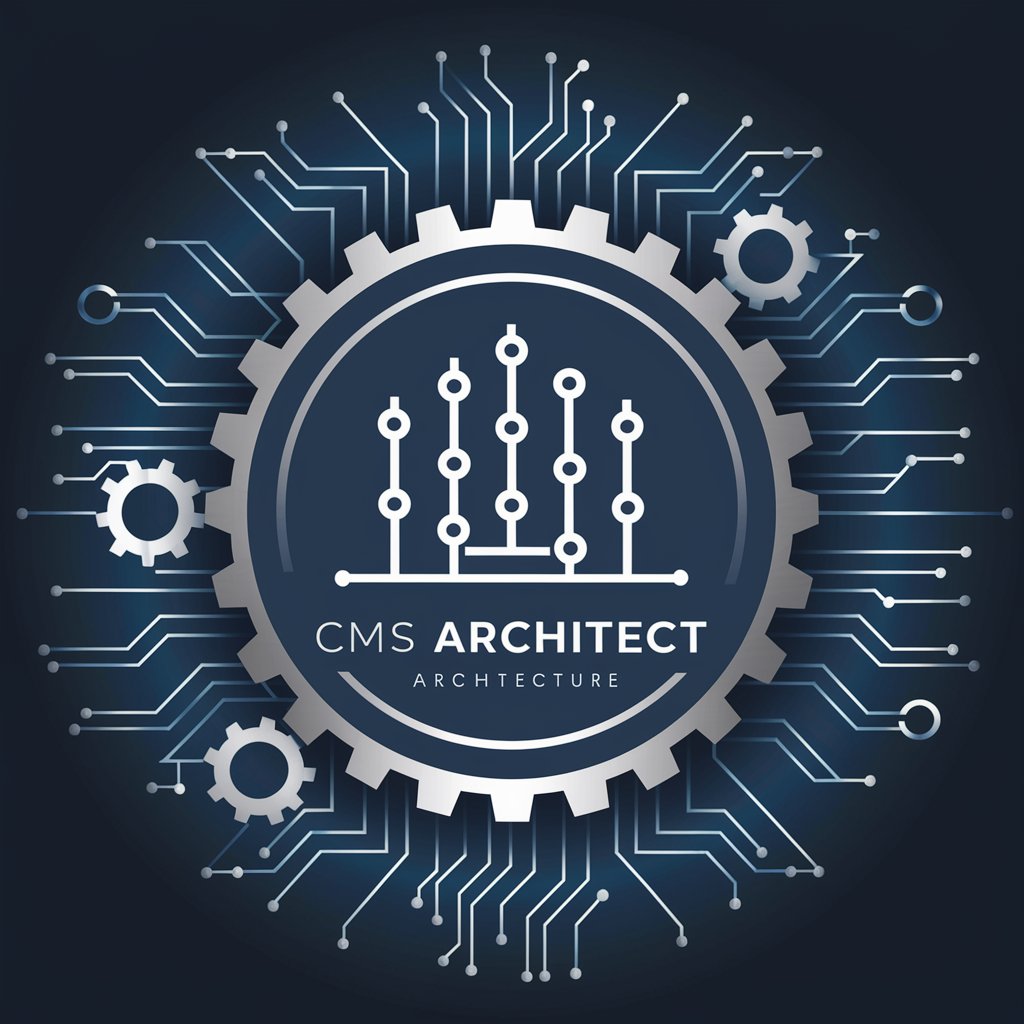
CMS Master
Elevate Your Wix Site with AI

🖥️ PHP CMS Unicode Challenge
Power Your Content with AI-driven Unicode

CMS Theme Designer & Generator
Design, generate, and launch custom CMS themes effortlessly.

API Explorer
Harness AI-driven API capabilities effortlessly.

《[]<o><o>[]》
Empowering Creativity with AI
![《[]<o><o>[]》](https://files.oaiusercontent.com/file-fqp0S2HuPa3YbTYWI4HGG3TQ?se=2124-01-01T18%3A34%3A09Z&sp=r&sv=2021-08-06&sr=b&rscc=max-age%3D1209600%2C%20immutable&rscd=attachment%3B%20filename%3D1000045833.png&sig=kziZExLpQudi0pW7FGMwO%2BOrox1xh/rjLShuokE/jwo%3D)
Node Wizard
Automate your workflows with AI

Node Mentor
Empowering your Node.js journey with AI.
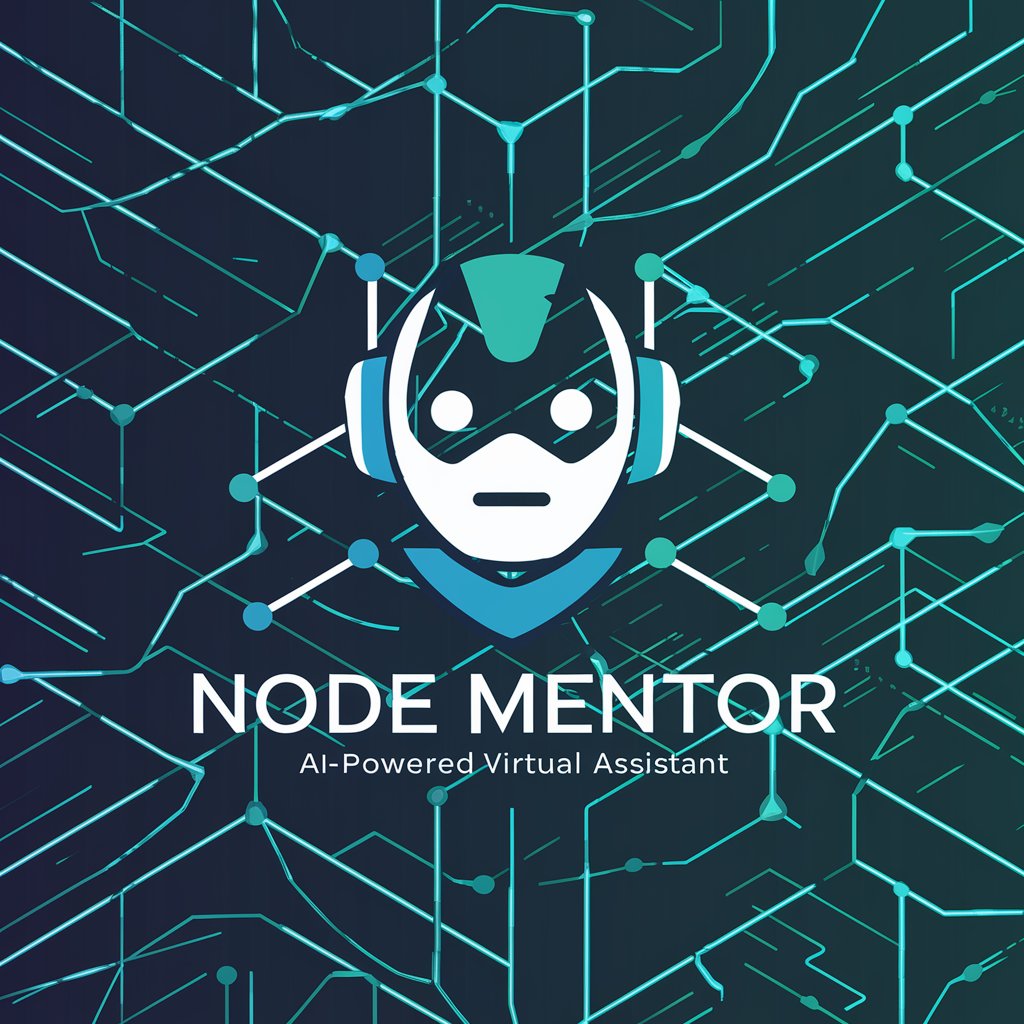
Dream Sight
Unlock Your Dreams with AI-Powered Insight

C-Sight
Transforming Data into Customer Insights

Sight Specialist
Empowering Your Vision with AI

Frequently Asked Questions about Drupal/Backdrop CMS/CiviCRM/MySQL Wizard
What is Drupal/Backdrop CMS/CiviCRM/MySQL Wizard?
It's a specialized AI tool designed to assist in developing and managing websites using Drupal or Backdrop CMS, integrating CiviCRM for relationship management, and optimizing MySQL databases.
Can I use this tool for theme customization?
Absolutely, the wizard provides guidance and code snippets for theme customization, ensuring your site matches your branding and user experience goals.
How does this tool help with CiviCRM integration?
It offers step-by-step assistance for integrating CiviCRM into your CMS, helping manage contacts, memberships, and donations efficiently.
Is there support for database optimization?
Yes, the wizard provides tips and techniques for optimizing MySQL databases, enhancing site performance and scalability.
Can beginners use this tool effectively?
Certainly, the tool is designed with both beginners and experts in mind, offering detailed guidance while also accommodating advanced customizations.