
CMS Architect - AI Content Management
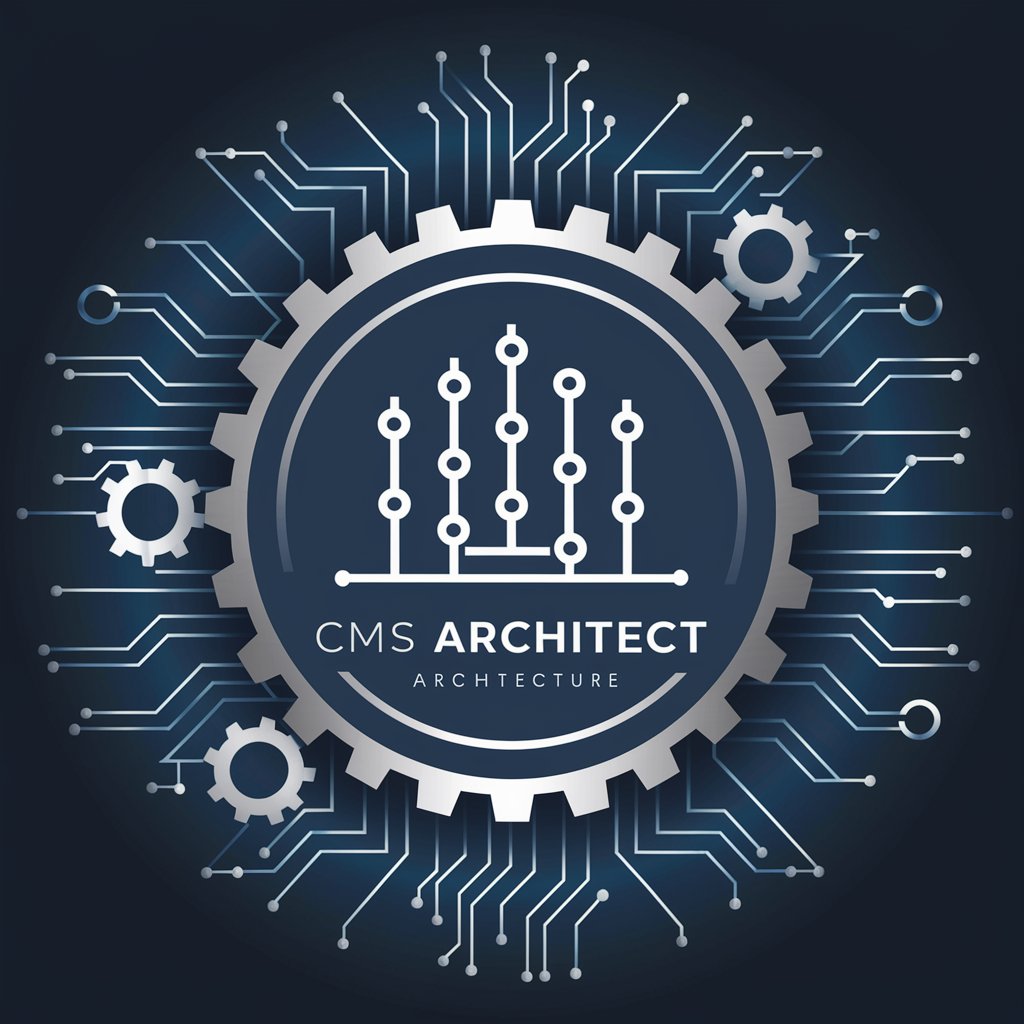
Welcome! How can I assist you with your CMS needs today?
Streamlining content with AI power
How can I optimize my content management system for better performance?
What are the best practices for setting up a new CMS?
Can you help me troubleshoot an issue with my CMS?
What are the latest trends in content management systems?
Get Embed Code
Introduction to CMS Architect
CMS Architect is designed as a specialized version of ChatGPT, tailored to assist in the planning, development, and management of content management systems (CMS). Its core functionality revolves around providing expert advice on CMS solutions, best practices, and strategies for effectively managing digital content across various platforms. This includes insights into system architecture, content strategy, and technical implementation, with a focus on optimizing user experience and streamlining content workflows. For example, it can guide a user through the process of selecting the right CMS for their business needs, advise on structuring their content for better SEO, or provide recommendations on integrating third-party services to enhance their CMS capabilities. Powered by ChatGPT-4o。

Main Functions of CMS Architect
CMS Selection and Implementation Advice
Example
Providing detailed comparisons between WordPress, Drupal, and Joomla, highlighting each platform's strengths for specific business needs.
Scenario
A business owner looking to launch an online magazine seeks advice on the most suitable CMS that offers ease of use for writers and robust options for content management.
Content Strategy Development
Example
Offering strategies for structuring website content to improve navigation, enhance SEO, and increase user engagement.
Scenario
A marketing team intends to redesign their corporate website and needs guidance on organizing their content to improve user experience and search engine rankings.
Technical Support and Troubleshooting
Example
Assisting users in resolving common CMS-related issues, such as plugin conflicts, theme customization problems, or security vulnerabilities.
Scenario
A web developer encounters an error after updating a CMS and seeks expert advice on diagnosing and resolving the issue without impacting website functionality.
Integration and Optimization Guidance
Example
Advising on the integration of analytics tools, social media platforms, and other third-party services to extend the functionality of a CMS.
Scenario
An e-commerce business requires assistance in integrating an inventory management system with their CMS to streamline product updates and sales tracking.
Ideal Users of CMS Architect Services
Business Owners and Entrepreneurs
Individuals looking to establish or enhance their online presence through a website or blog. CMS Architect can assist them in selecting the right CMS platform, developing a content strategy, and ensuring their website aligns with their business goals.
Web Developers and Designers
Professionals seeking expert advice on CMS customization, integration, or troubleshooting. They benefit from insights into advanced technical solutions, performance optimization, and best practices for developing user-friendly websites.
Marketing Professionals
Teams or individuals focused on content marketing, SEO, and social media integration. CMS Architect provides guidance on content structuring, improving website visibility, and leveraging CMS features to enhance marketing efforts.

How to Use CMS Architect
Start Your Free Trial
Navigate to yeschat.ai to begin your free trial of CMS Architect without the need to sign up or subscribe to ChatGPT Plus.
Explore Features
Familiarize yourself with the various features and tools available in CMS Architect, including content generation, content management, and analytics.
Define Your Project
Outline your project requirements and objectives to ensure that the tool's capabilities align with your needs. This step is crucial for academic researchers, digital marketers, and web developers.
Customize Settings
Adjust the settings within CMS Architect to match your project's needs. This includes setting up content guidelines, SEO parameters, and integration with other tools and platforms.
Generate and Manage Content
Use CMS Architect to generate, edit, and manage your content. Leverage its AI capabilities to optimize your content for your target audience and objectives.
Try other advanced and practical GPTs
CMS Master
Elevate Your Wix Site with AI

🖥️ PHP CMS Unicode Challenge
Power Your Content with AI-driven Unicode

CMS Theme Designer & Generator
Design, generate, and launch custom CMS themes effortlessly.

API Explorer
Harness AI-driven API capabilities effortlessly.

API エクスプレーナー
Your AI-Powered API Guide

api-helper
Elevate Your Projects with AI-Powered Guidance

Kirby CMS
Simplify content management with AI.

Drupal/Backdrop CMS/CiviCRM/MySQL Wizard
Empower your web projects with AI-driven CMS and CRM wizardry.

《[]<o><o>[]》
Empowering Creativity with AI
![《[]<o><o>[]》](https://files.oaiusercontent.com/file-fqp0S2HuPa3YbTYWI4HGG3TQ?se=2124-01-01T18%3A34%3A09Z&sp=r&sv=2021-08-06&sr=b&rscc=max-age%3D1209600%2C%20immutable&rscd=attachment%3B%20filename%3D1000045833.png&sig=kziZExLpQudi0pW7FGMwO%2BOrox1xh/rjLShuokE/jwo%3D)
Node Wizard
Automate your workflows with AI

Node Mentor
Empowering your Node.js journey with AI.
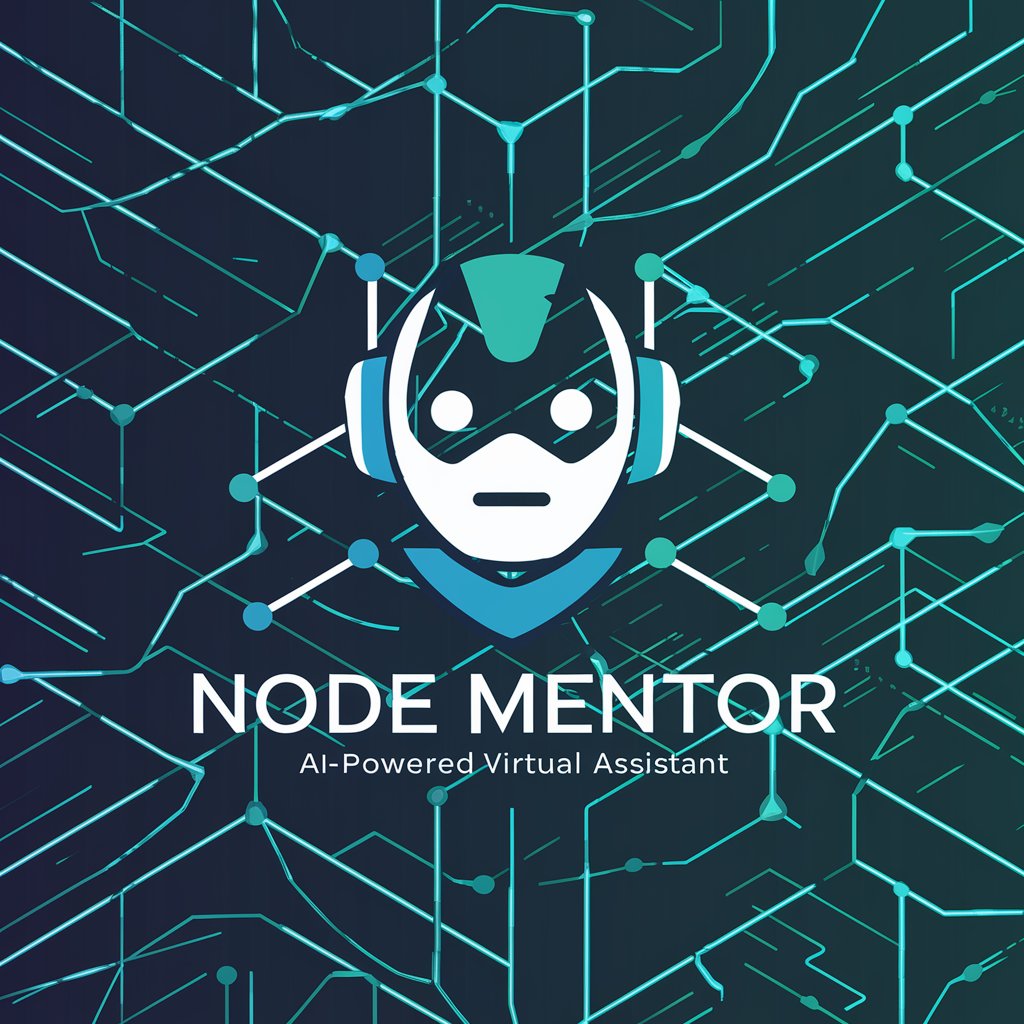
Dream Sight
Unlock Your Dreams with AI-Powered Insight

Frequently Asked Questions About CMS Architect
What is CMS Architect?
CMS Architect is an AI-powered tool designed to help users generate, manage, and optimize content for various digital platforms, making it easier to meet specific project goals and SEO requirements.
Who can benefit from using CMS Architect?
Academic researchers, digital marketers, web developers, content creators, and anyone looking to streamline their content creation and management processes can benefit from using CMS Architect.
How does CMS Architect integrate with existing CMS platforms?
CMS Architect is designed to seamlessly integrate with a variety of Content Management Systems (CMS), allowing users to directly manage their content within their preferred platform.
Can CMS Architect help improve SEO?
Yes, CMS Architect includes features that are tailored to improving SEO, including keyword optimization, content analysis, and suggestions for enhancing content visibility on search engines.
Is there a limit to the amount of content I can generate with CMS Architect?
While CMS Architect is built to support large-scale content generation, specific limits may depend on the subscription plan. Users should consult their plan details for information on content generation limits.





