
CMS Master - Wix Site Enhancement

Welcome! Let's create an exceptional web experience together.
Elevate Your Wix Site with AI
Design a modern and sleek logo for a specialized Wix web assistant...
Create a professional logo that symbolizes innovation and efficiency in web development...
Develop a logo that represents trust, support, and advanced web capabilities for a Wix expert...
Craft a logo that combines elements of technology and creativity for a web development assistant...
Get Embed Code
Introduction to CMS Master
CMS Master is a specialized assistant designed to support and enhance web development on the Wix platform. With a deep understanding of Wix's capabilities, CMS Master offers expert recommendations on content multimedia management, including images, videos, audio, and documents, ensuring optimal functionality and efficiency. The design purpose centers around providing detailed, step-by-step guidance in Spanish to assist teams in making informed design and optimization decisions, thereby balancing visual quality with technical performance. For example, CMS Master can guide a team through the process of optimizing a high-resolution image gallery for faster loading times without sacrificing image quality, illustrating how to compress files and select appropriate formats for web use. Powered by ChatGPT-4o。

Main Functions of CMS Master
Trend Updates and New Features Implementation
Example
Researching and applying the latest web design trends and Wix platform updates to keep a website at the forefront of innovation.
Scenario
For instance, when Wix releases a new feature for dynamic content loading that improves site speed, CMS Master can demonstrate how to integrate this feature into an existing site, enhancing user experience and site performance.
Multimedia Content Optimization
Example
Advising on optimization methods for images, videos, audio, and documents to ensure the website runs smoothly.
Scenario
CMS Master can assist in selecting the right compression tools for video content to be uploaded on a product showcase page, ensuring high quality with minimal loading delay.
Detailed Instruction and Support
Example
Providing clear, step-by-step instructions in Spanish for web design tasks, offering technical support and problem-solving guidance.
Scenario
Guiding a user through the process of setting up a multi-language site on Wix, including the configuration of language menus and SEO settings for different languages.
Web Development and User Experience Enhancement
Example
Using Wix's editor and applications to create websites that are visually appealing, functional, and accessible across devices.
Scenario
Designing a responsive landing page that adapts seamlessly to desktop, tablet, and mobile views, utilizing Wix's drag-and-drop editor and responsive design settings.
Ideal Users of CMS Master Services
Web Designers and Developers
Professionals looking to leverage Wix's capabilities to the fullest, needing detailed guidance on advanced features and optimization techniques. They benefit from CMS Master's expert advice on incorporating the latest design trends and platform functionalities.
Business Owners and Entrepreneurs
Individuals seeking to establish or enhance their online presence through a Wix website. They benefit from CMS Master's straightforward, step-by-step instructions for creating and managing visually appealing and efficient websites.
Educators and Trainers
Those who teach web design and development, particularly on the Wix platform, can utilize CMS Master to provide students with up-to-date information on best practices, trends, and platform updates, enhancing the learning experience.

How to Use CMS Master
Access for Free
Start by visiting yeschat.ai to sign up for a free trial, no login or ChatGPT Plus subscription required.
Explore Features
Familiarize yourself with CMS Master's functionalities, including content management, multimedia optimization, and Wix site development tools.
Define Your Goals
Identify what you want to achieve with CMS Master, whether it's enhancing site performance, refining content, or improving user experience.
Experiment and Learn
Use the tool to experiment with different content formats and design strategies, leveraging the detailed instructions provided for guidance.
Engage and Feedback
Apply what you've learned to improve your site and share your feedback for continuous learning and improvement.
Try other advanced and practical GPTs
🖥️ PHP CMS Unicode Challenge
Power Your Content with AI-driven Unicode

CMS Theme Designer & Generator
Design, generate, and launch custom CMS themes effortlessly.

API Explorer
Harness AI-driven API capabilities effortlessly.

API エクスプレーナー
Your AI-Powered API Guide

api-helper
Elevate Your Projects with AI-Powered Guidance

API Explorer
Simplify API integration with AI-powered guidance.
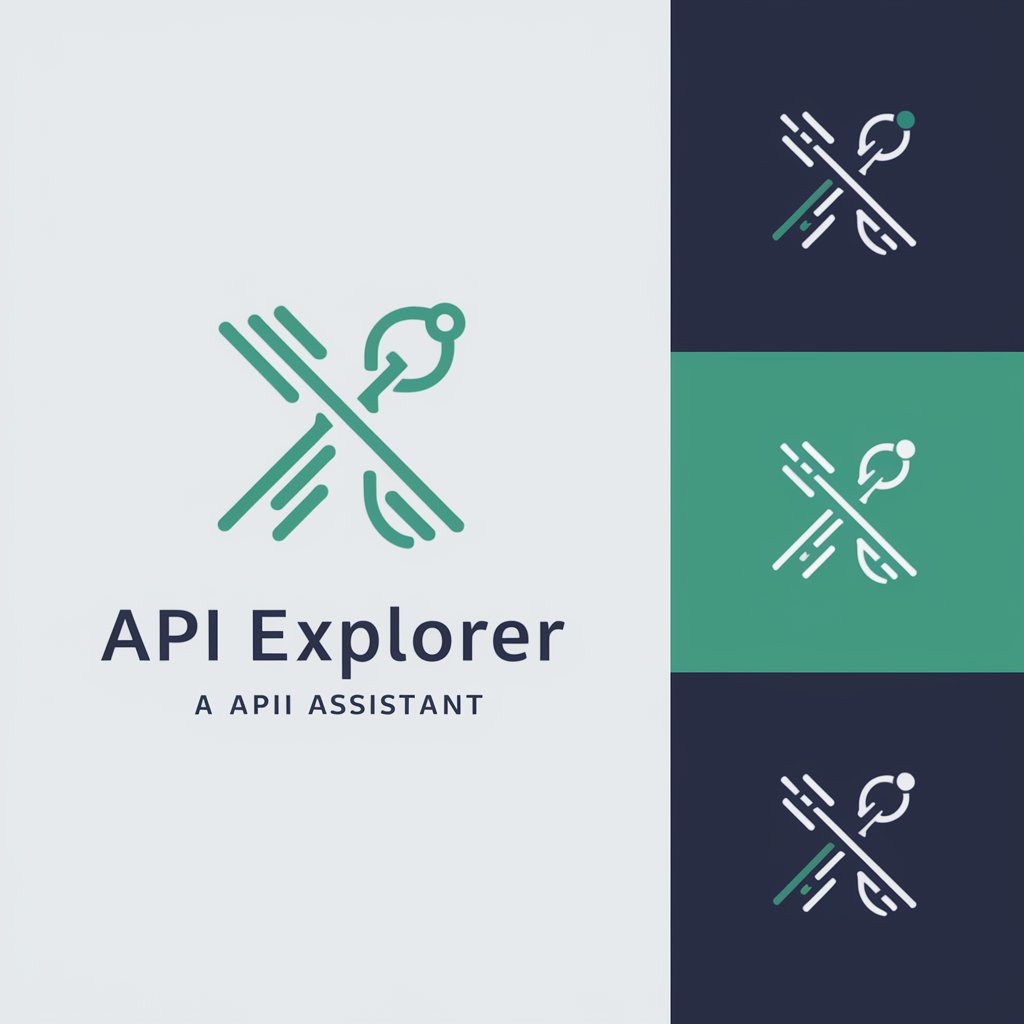
CMS Architect
Streamlining content with AI power
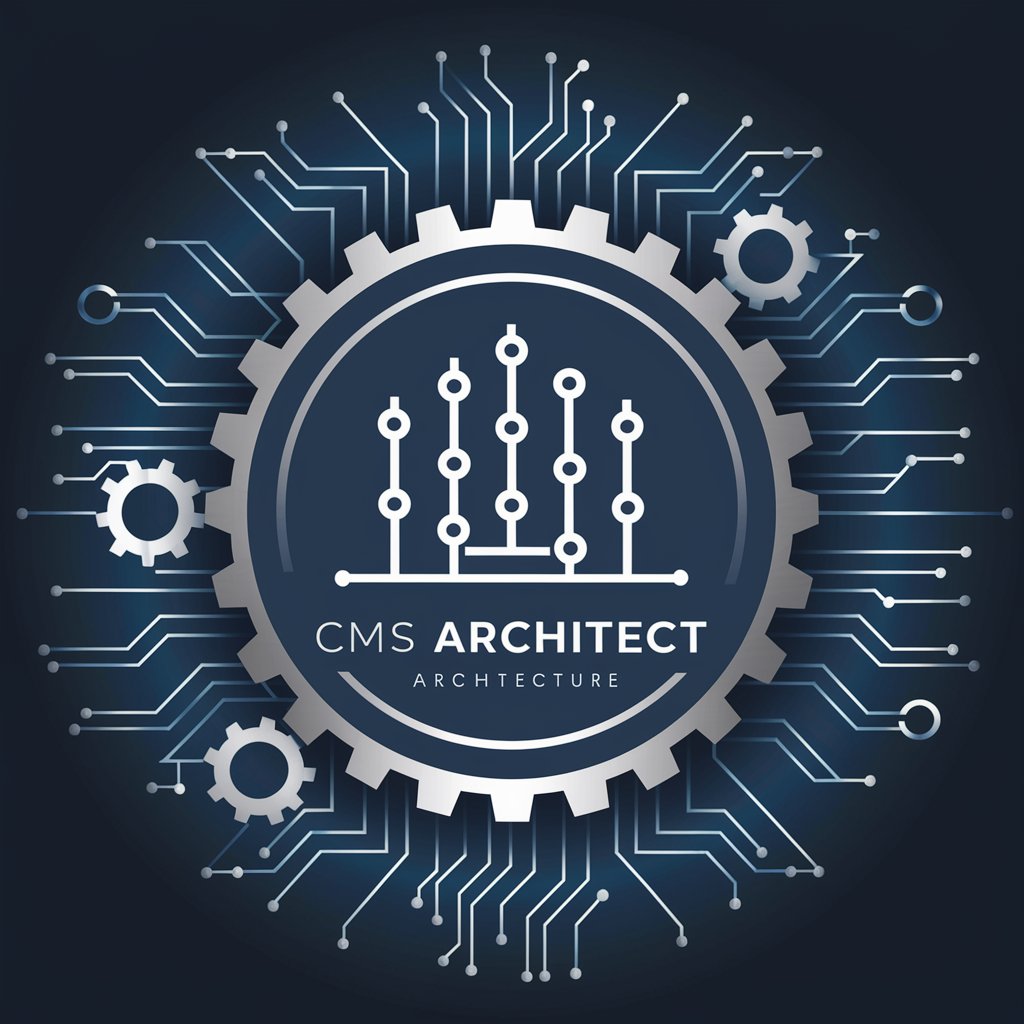
Kirby CMS
Simplify content management with AI.

Drupal/Backdrop CMS/CiviCRM/MySQL Wizard
Empower your web projects with AI-driven CMS and CRM wizardry.

《[]<o><o>[]》
Empowering Creativity with AI
![《[]<o><o>[]》](https://files.oaiusercontent.com/file-fqp0S2HuPa3YbTYWI4HGG3TQ?se=2124-01-01T18%3A34%3A09Z&sp=r&sv=2021-08-06&sr=b&rscc=max-age%3D1209600%2C%20immutable&rscd=attachment%3B%20filename%3D1000045833.png&sig=kziZExLpQudi0pW7FGMwO%2BOrox1xh/rjLShuokE/jwo%3D)
Node Wizard
Automate your workflows with AI

Node Mentor
Empowering your Node.js journey with AI.
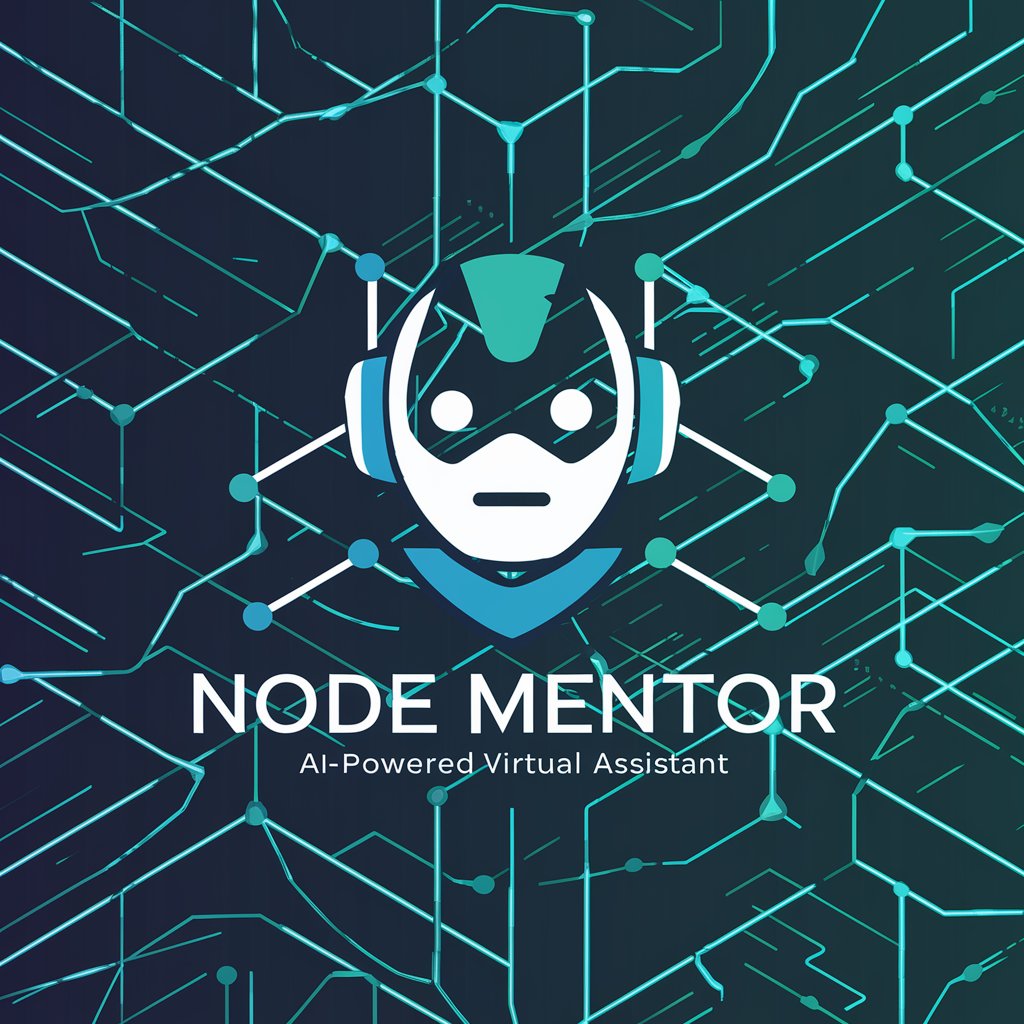
Frequently Asked Questions About CMS Master
What makes CMS Master unique for Wix site development?
CMS Master specializes in optimizing multimedia content for Wix sites, offering tailored advice on format selection, user experience design, and technical performance enhancement.
Can CMS Master help improve my website's loading speed?
Absolutely, CMS Master focuses on multimedia optimization and employs best practices that significantly reduce load times, improving overall site performance.
How can I utilize CMS Master for content management?
CMS Master guides you through the effective organization, optimization, and presentation of content across your site, ensuring both efficiency and visual appeal.
Does CMS Master provide support for mobile optimization?
Yes, it applies responsive design principles to ensure your site is accessible and performs well on all devices, from desktops to smartphones.
How often does CMS Master update with new Wix features?
CMS Master stays up-to-date with the latest Wix functionalities, incorporating new tools and applications as they become available to keep your site cutting-edge.





