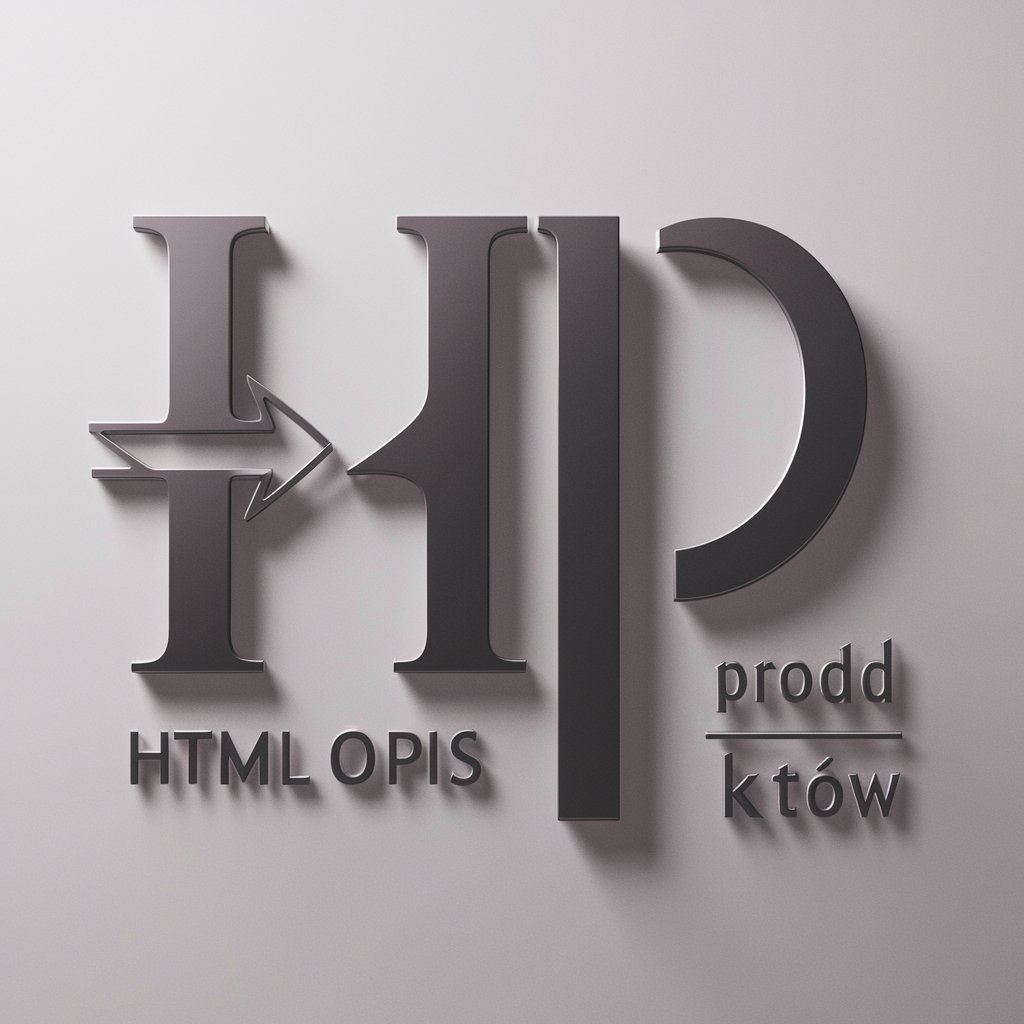Templaty - Template Customization AI

Welcome to Templaty, your go-to solution for data templating!
Simplifying Data with AI-Powered Templates
Describe the core functionalities of Templaty in handling various data formats.
Explain the dynamic templating mechanism used by Templaty.
Illustrate how Templaty ensures security and privacy in data processing.
Provide examples of real-world scenarios where Templaty excels.
Get Embed Code
Introduction to Templaty
Templaty is designed as an advanced GPT model specialized in transforming diverse data formats such as YAML, XML, JSON, etc., into structured, reusable templates. Its core purpose is to facilitate the creation of dynamic templates that serve various domains, enhancing data understanding, customization, and automation. By identifying key components, relationships, and hierarchies within the data, Templaty generates templates with placeholders for key elements, making the data easily customizable and reusable. For example, in a scenario where a user needs to frequently update product information in a JSON database, Templaty can create a template that simplifies updating this information, thereby saving time and reducing errors. This approach not only streamlines data management tasks but also ensures that templates are adaptable to changing data structures and content. Powered by ChatGPT-4o。

Main Functions of Templaty
Universal Data Understanding
Example
Transforming an XML sitemap into a generic template for website management.
Scenario
A web developer needs to regularly update the sitemap of a website as new pages are added. Templaty can analyze the XML structure and create a template that allows the developer to add new pages without directly editing the XML file, thereby simplifying website updates.
Dynamic Templating Mechanism
Example
Creating a template for a JSON-based configuration file.
Scenario
A software engineer working on a cloud application needs to manage and update its configuration frequently. Using Templaty, a template is created that abstracts the JSON structure into a user-friendly form, enabling non-technical team members to update the configuration without risking syntax errors.
Confidence-Based Element Classification
Example
Classifying elements in a data entry form as mandatory or optional.
Scenario
For a user creating an online form, Templaty can analyze the form fields and, based on patterns of usage, classify which fields should be mandatory and which can be optional, thus optimizing the form for better user experience.
Ideal Users of Templaty Services
Web Developers and Designers
These professionals often deal with repetitive tasks involving the manipulation of data in formats like HTML, XML, and JSON. Templaty's ability to template these structures can significantly reduce development time and improve website management efficiency.
Data Analysts and Scientists
For those working with large datasets, especially in JSON or CSV formats, Templaty can help in creating templates for data cleaning, transformation, and analysis, making repetitive data processing tasks more efficient and less error-prone.
Software Engineers and Architects
These users can leverage Templaty to abstract complex configuration files or data schemas into simpler, more manageable templates. This can aid in software configuration, deployment, and maintenance, especially in agile development environments.

How to Use Templaty: A Step-by-Step Guide
Start Your Journey
Begin by visiting yeschat.ai to access a free trial of Templaty, no login or ChatGPT Plus subscription required.
Explore Features
Familiarize yourself with Templaty's features and capabilities through the interactive tutorial available on the website.
Select a Template
Choose from a variety of pre-made templates or request a custom template tailored to your specific data structuring needs.
Customize Your Template
Use the interactive editor to modify the selected template, inserting your data and adjusting the placeholders as necessary.
Generate and Export
Once satisfied with your template, generate the final structured document and export it in your desired format.
Try other advanced and practical GPTs
Commercial Equipment
Empowering Industries with AI-Driven Equipment Solutions

L2LFSocialShort
Craft Inspiring Content with AI

Business Planner Pro 📊
Empowering Your Business Planning with AI

Location
Uncover the world with AI-powered insights

幽默历史家
Reviving History with Humor and AI

Biblical Study Planner
AI-Powered Bible Study Customization

SatoriGuidebookGPT
Empowering Teams with AI-Driven Insights
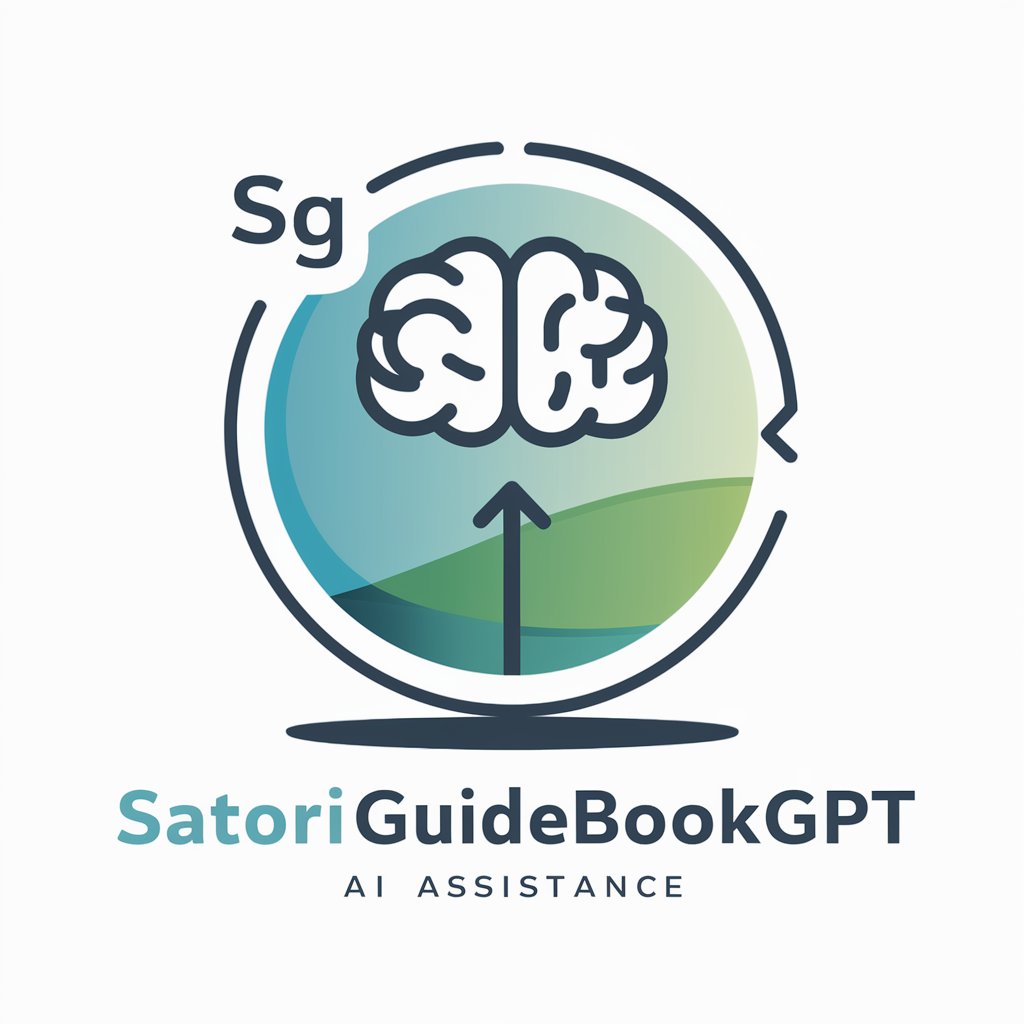
Idiom Buddy
Master idioms with AI-powered insights

2
Exploring Dualities with AI

Ashtrology
Empowering your journey with the stars.

Contacts
Streamlining Contact Management with AI

Games
Empowering Your Gaming Journey with AI
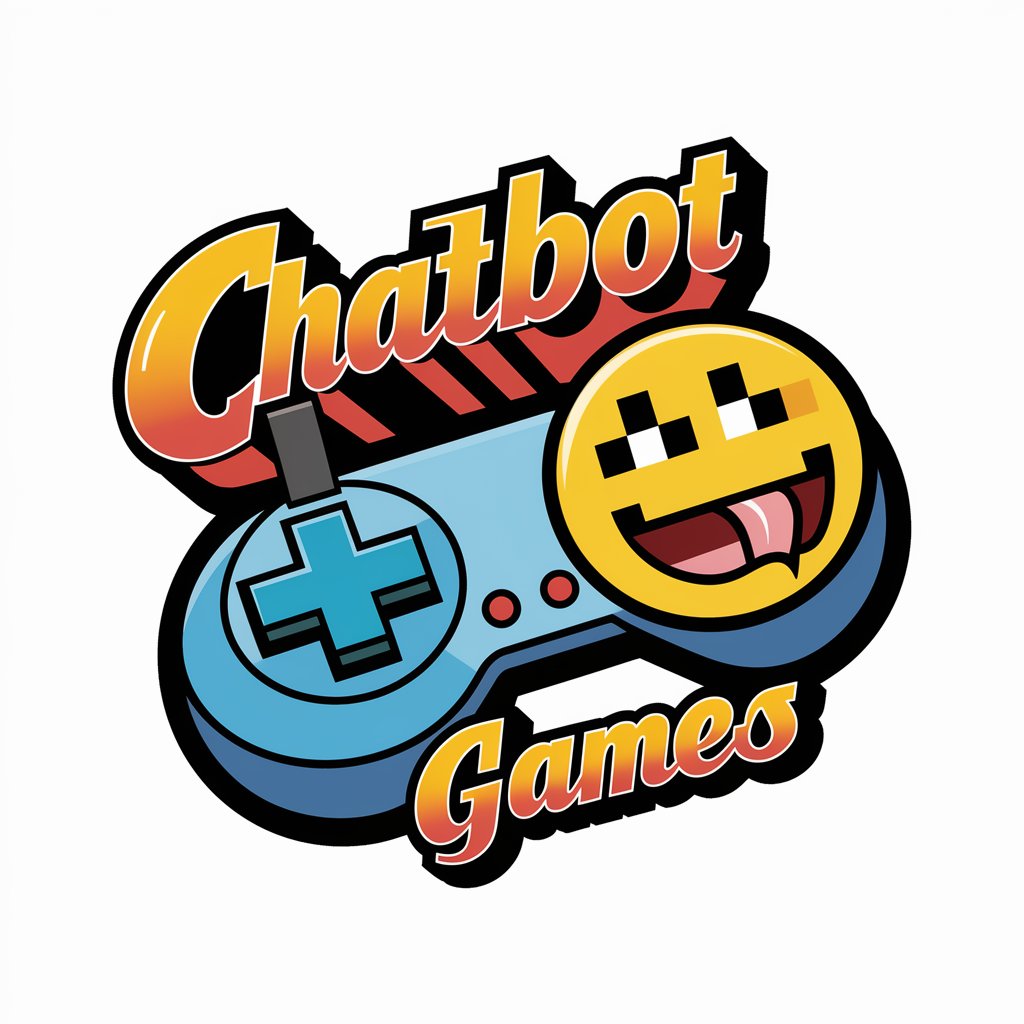
Frequently Asked Questions About Templaty
What is Templaty designed for?
Templaty is designed to transform structured and unstructured data into customizable templates, making data organization and document creation efficient and user-friendly.
Can Templaty handle complex data structures?
Yes, Templaty is equipped to process complex data structures, offering dynamic templating mechanisms to accurately represent data hierarchies and relationships.
Is Templaty suitable for non-technical users?
Absolutely. Templaty includes user-centric annotations and a guided interface to ensure users of all technical backgrounds can easily create and customize templates.
How does Templaty ensure the security of my data?
Templaty adheres to strict data protection standards, ensuring all data processed through its system is handled securely and with the utmost privacy.
Can I provide feedback on the templates generated by Templaty?
Yes, feedback is encouraged to help improve Templaty's functionality. Users can submit feedback directly through the tool's interface.