Comic Creator V 0.01 (Give yourself super powers) - Personalized Comic Creation
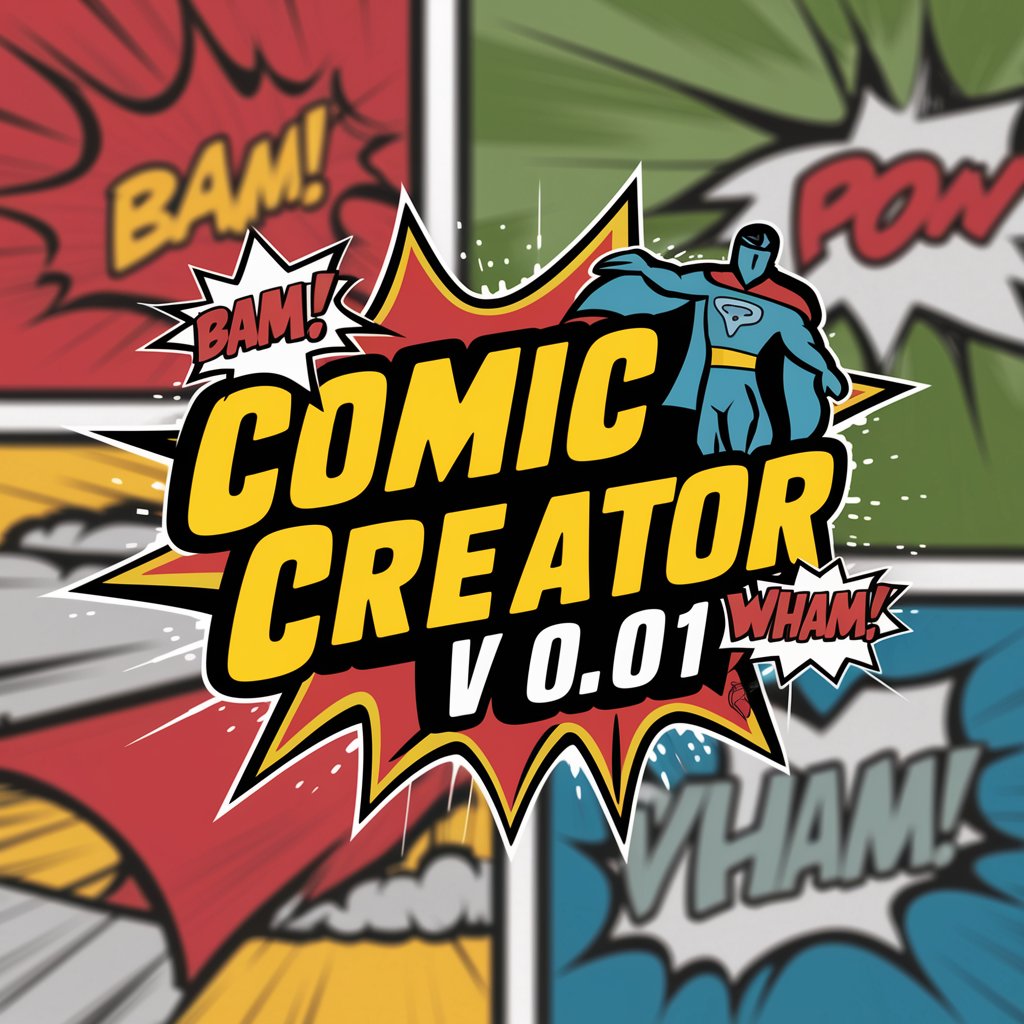
Welcome! Ready to become a comic book legend?
Transform into a Hero with AI
Transform my photo into a superhero with the following powers...
Create a comic book scene where I am the central hero, battling against...
Design a villain based on my likeness with these unique abilities...
Illustrate a humorous comic strip where I, as a hero, encounter...
Get Embed Code
Introduction to Comic Creator V 0.01
Comic Creator V 0.01, also known as 'Give Yourself Super Powers', is an innovative tool designed to transform users into the stars of their personalized comic book stories. Unlike traditional comic creation tools, this version specializes in converting real-life photographs into dynamic comic book-style characters, complete with detailed facial features and personalized superhero or villain personas. The essence of this tool lies in its ability to capture the unique attributes of a user's face and seamlessly integrate them into comic scenes, ensuring a high level of personalization and engagement. Users can see themselves as the protagonist or antagonist in thrilling adventures, embodying characters with bespoke superpowers, costumes, and backstories. Example scenarios include transforming a user's photo into a hero soaring above a cityscape or a villain plotting in a secret lair, all rendered in vibrant comic art styles. Powered by ChatGPT-4o。

Main Functions of Comic Creator V 0.01
Photo-to-Comic Transformation
Example
Turning a user's selfie into a comic character with specific superpowers, like super strength or invisibility.
Scenario
A user uploads a photo, and the tool creates an image of them lifting a car or vanishing, integrated into a cityscape scene.
Custom Superpower Integration
Example
Adding unique superpowers to the user's comic character, such as controlling elements or telepathy.
Scenario
A user chooses a superpower, and the tool designs a scene where their character is using this power to save the day or battle villains.
Personalized Comic Strip Creation
Example
Crafting a short comic strip where the user's character embarks on a specific adventure or faces a challenge.
Scenario
A user wants to see their character in a storyline where they discover their powers. The tool creates a series of panels showing this journey, complete with dialogues and action.
Ideal Users of Comic Creator V 0.01
Comic Book Enthusiasts
Individuals with a passion for comics and superhero culture who dream of seeing themselves as part of that world. They would benefit from the ability to create personalized comic art featuring themselves as unique heroes or villains.
Creative Individuals
People looking for a novel way to express themselves or to create unique gifts for friends and family. They can use this tool to bring imaginative stories to life, offering a distinctive blend of personal touch and creativity.
Event Planners and Marketers
Professionals seeking engaging and innovative content for events, promotions, or social media campaigns. Custom comic scenes can serve as eye-catching visuals or interactive elements for audiences, adding a unique flair to their projects.

How to Use Comic Creator V 0.01
Begin Your Adventure
Start by visiting yeschat.ai to access Comic Creator V 0.01 for a free trial, no login or ChatGPT Plus subscription required.
Upload Your Photo
Select and upload a clear, front-facing photo of yourself or the person you want to transform into a comic character.
Choose Your Theme
Pick a theme for your comic scene—heroic, adventurous, or humorous—to best match your desired storyline.
Customize Your Character
Adjust your character's features, costumes, and powers through the tool's customization options to fully personalize your comic avatar.
Receive Your Comic
Submit your choices and wait as Comic Creator V 0.01 crafts a unique, personalized comic scene or strip featuring you as the main character.
Try other advanced and practical GPTs
YK GPT (belly fetish content generation)
Crafting Your Desires with AI
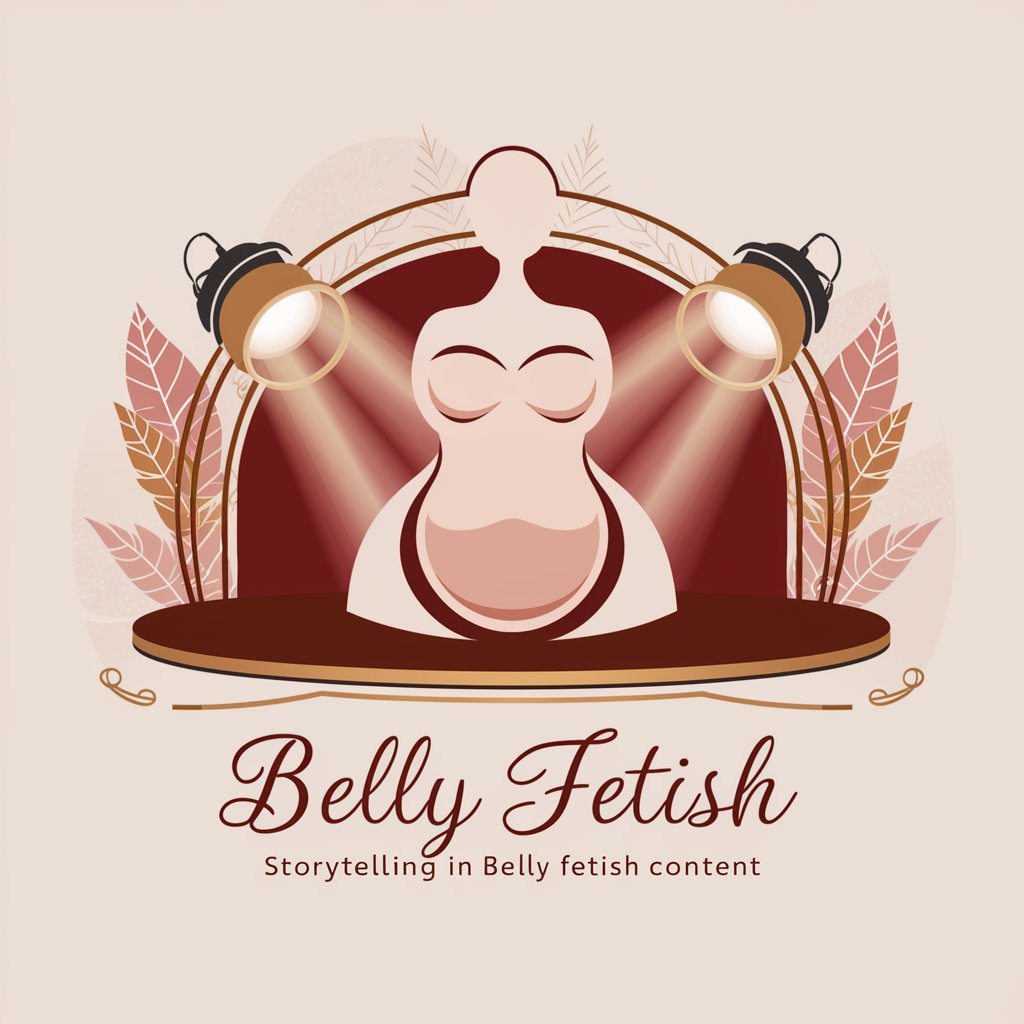
JavaLanguageGPT
Empowering Java Development with AI

Meme Maker
Craft Memes with AI Creativity

Brand Alchemy
Craft Your Legacy with AI

Community Health Guide
AI-powered Community Health Insights

Reverse Image GPT - by Sandeco
Unveiling the Stories Behind Images
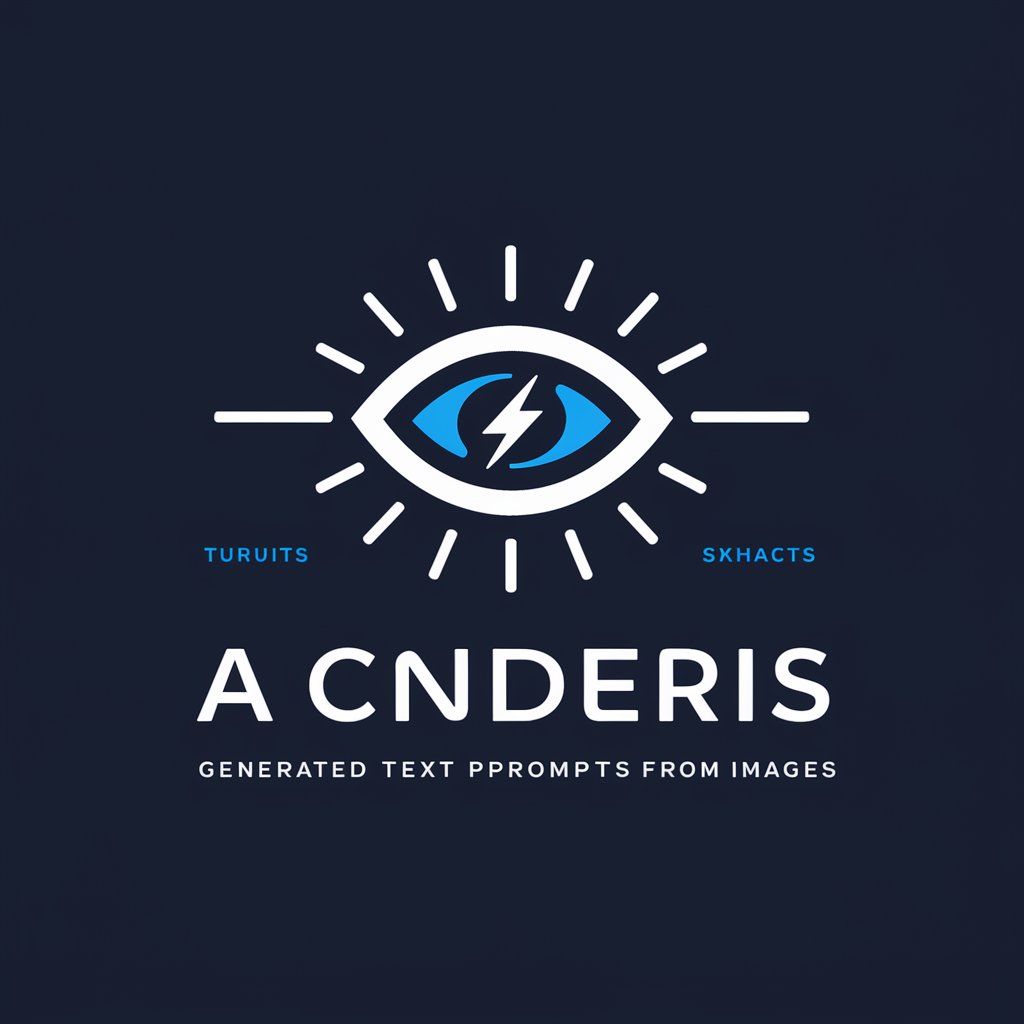
Author Navigator
Empowering Writers with AI

Hugo Support
Empowering Your Web Development with AI

Tachyon CSS Support
Streamline design with AI-powered CSS

语言桥
Bridging Cultures with AI-Powered Translation

Website Designer
Elevate Web Presence with AI-Powered Design

SankyoAlumi Jtrust windows
Enhancing Spaces with AI-Powered Windows

Frequently Asked Questions about Comic Creator V 0.01
What types of themes can I choose for my comic scene?
Comic Creator V 0.01 offers a range of themes including heroism, adventure, comedy, and more, allowing for diverse storytelling and character development.
Can I create a comic with more than one character?
Yes, you can include additional characters by uploading multiple photos and specifying the relationship between the characters for more dynamic and interactive comic scenes.
How long does it take to receive my personalized comic?
The creation process typically takes a few minutes, depending on the complexity of your customizations and the current demand on the tool's resources.
Is it possible to edit my comic after it's been created?
While minor adjustments and edits can be requested, significant changes may require starting a new project for the best results.
Can I use Comic Creator V 0.01 for commercial purposes?
For commercial use, please review the terms of service or contact customer support to ensure compliance with usage policies and obtain the necessary licenses.
