
Reverse Image GPT - by Sandeco - AI-Powered Image Analysis
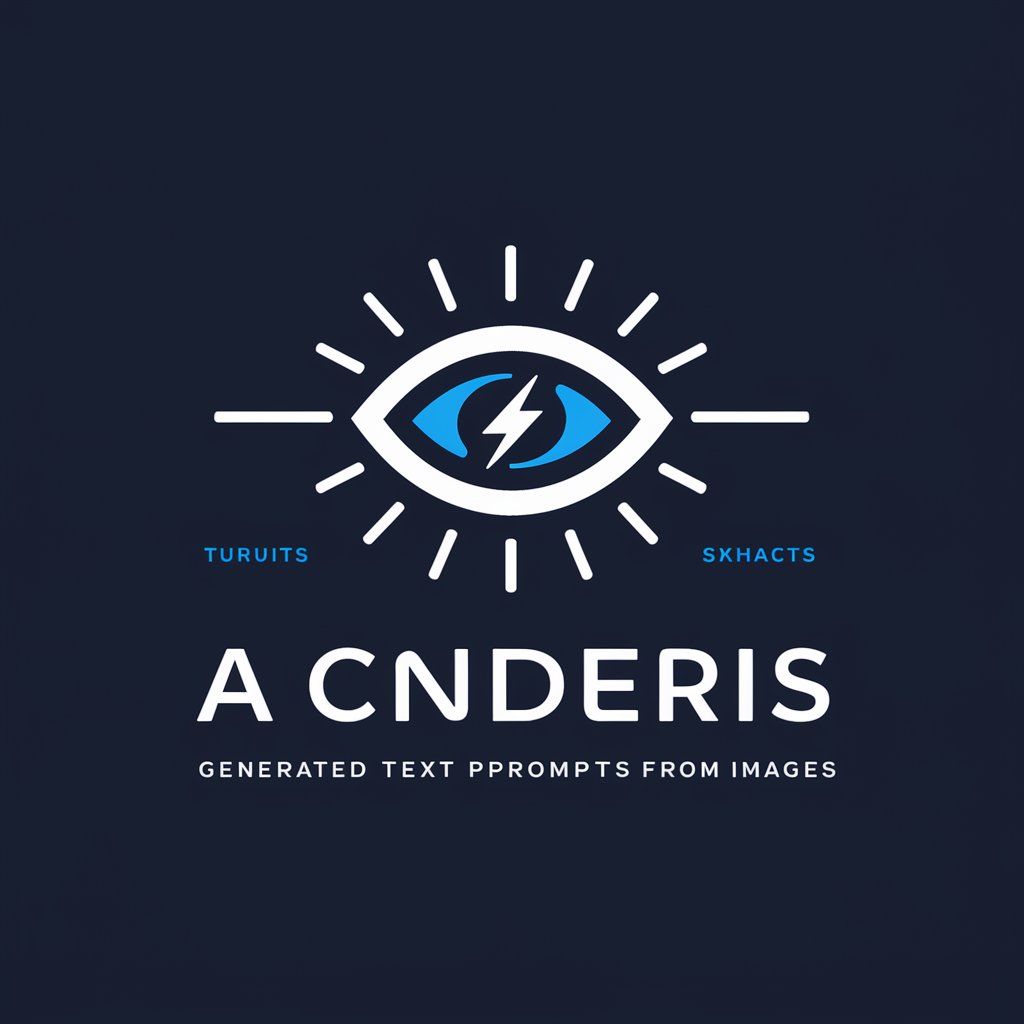
Hello! Ready to explore image prompts with me?
Unveiling the Stories Behind Images
Generate a detailed text description of an image that includes...
Create a comprehensive prompt for an AI to recreate an image with...
Describe an image in such detail that it can be accurately reproduced by...
Outline the elements of an image, focusing on...
Get Embed Code
Introduction to Reverse Image GPT - by Sandeco
Reverse Image GPT - by Sandeco is an innovative AI tool designed to analyze and interpret images by generating descriptive prompts that could have been used to create them. This technology leverages advanced machine learning algorithms, particularly GPT (Generative Pre-trained Transformer) models, to reverse-engineer the creative process behind an image. For example, when provided with a digital artwork, Reverse Image GPT can detail the elements, themes, and artistic techniques that likely contributed to its creation. This includes specifying objects, colors, textures, lighting effects, and composition styles. The purpose of this tool is to offer users insights into the original ideas or prompts that might have led to the generation of a particular visual, facilitating a deeper understanding of visual content and inspiring creativity. Powered by ChatGPT-4o。

Main Functions of Reverse Image GPT - by Sandeco
Image Analysis and Prompt Generation
Example
Given a complex digital artwork featuring a surreal landscape, Reverse Image GPT can generate a detailed prompt that describes the artwork’s composition, including the surreal elements, color scheme, and mood.
Scenario
This function is particularly useful for artists seeking inspiration or understanding the conceptual basis of different artworks. It can also serve educational purposes, helping students analyze and learn from existing artworks.
Creative Inspiration and Idea Generation
Example
When users upload an image of a futuristic cityscape, Reverse Image GPT provides a descriptive prompt that could be used to recreate the image or inspire new creations with similar themes.
Scenario
This is beneficial for creative professionals, such as writers and designers, who are looking for a starting point for their projects or want to explore new concepts and styles.
Educational Tool for Artistic Techniques
Example
By analyzing an image of a painting, Reverse Image GPT can describe the painting techniques, color palettes, and artistic styles used, offering insights into the artist’s methods.
Scenario
Art educators and students can use this feature to study and understand various artistic techniques and styles, enhancing their learning and teaching processes.
Ideal Users of Reverse Image GPT - by Sandeco Services
Creative Professionals
Artists, graphic designers, and content creators who seek inspiration for their work or wish to explore new ideas and themes. Reverse Image GPT can provide them with novel concepts and detailed descriptions of visual elements to incorporate into their projects.
Educators and Students
Art educators and students can benefit from Reverse Image GPT's ability to analyze and describe artworks. It serves as an educational tool that aids in teaching and learning about art history, artistic techniques, and the interpretation of visual content.
Researchers and Historians
Individuals in academic fields related to art history, visual culture studies, and digital humanities can use Reverse Image GPT to analyze images from various periods and styles, gaining insights into historical and cultural contexts.

How to Use Reverse Image GPT by Sandeco
1
Access a trial at yeschat.ai for free, without the need for signing in or a ChatGPT Plus subscription.
2
Upload the image you're curious about by selecting the 'Upload Image' option, ensuring it meets any specified format and size requirements.
3
After uploading, wait for the AI to analyze the image and generate a descriptive prompt that approximates the original concept or idea behind the image.
4
Review the generated prompt for accuracy and detail, making use of the option to refine or ask for more details if the initial result doesn't fully meet your expectations.
5
Use the generated prompts as inspiration for your own creative projects, or to understand the underlying themes and concepts of the image.
Try other advanced and practical GPTs
AI Programing
Empowering Decisions with AI

GoudenGids GPT
AI-Powered In-depth Content on Demand

Creative Tee Designer
Design your tee with AI-powered creativity.

Contract Advisor
Streamlining Contract Reviews with AI

Ekspert Biorezonansu
Empowering health through AI and bioresonance.

Budget Local Place Explorer
Explore More, Spend Less with AI

Community Health Guide
AI-powered Community Health Insights

Brand Alchemy
Craft Your Legacy with AI

Meme Maker
Craft Memes with AI Creativity

JavaLanguageGPT
Empowering Java Development with AI

YK GPT (belly fetish content generation)
Crafting Your Desires with AI
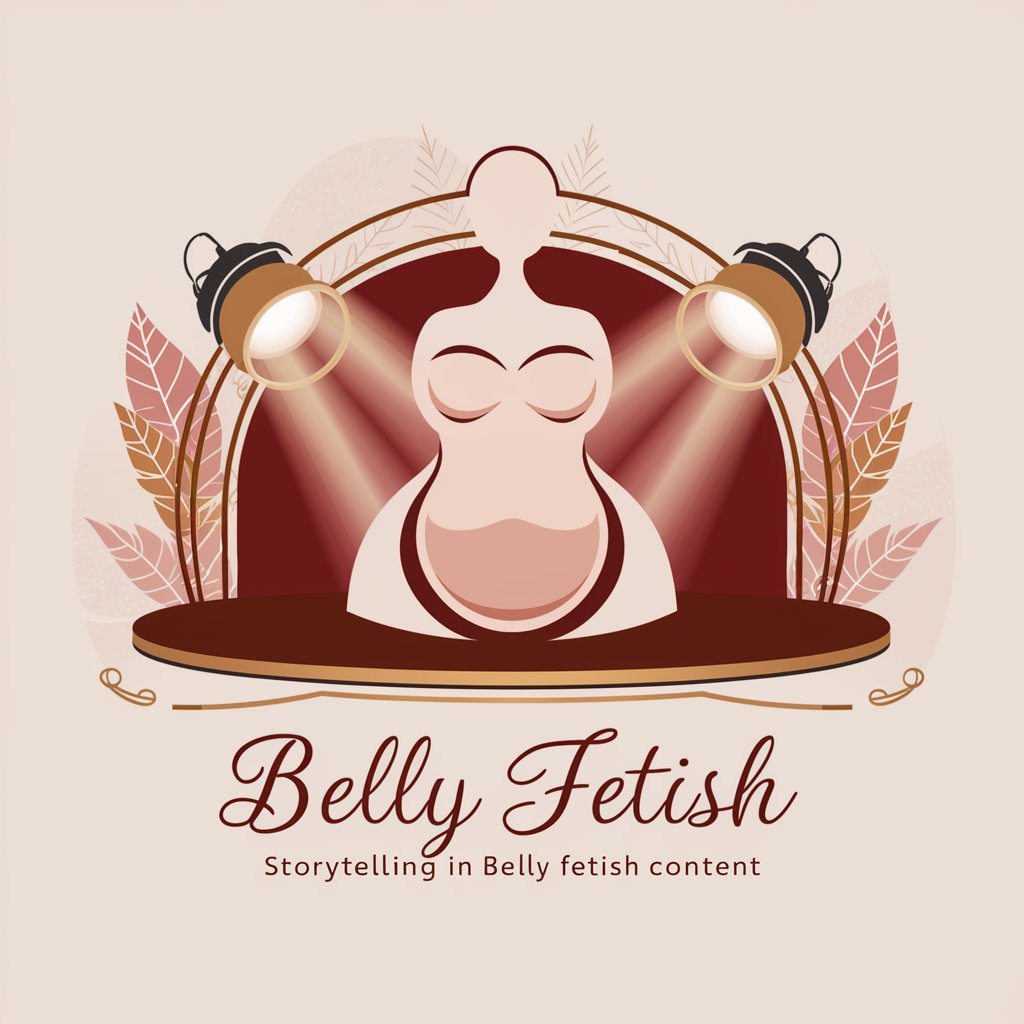
Comic Creator V 0.01 (Give yourself super powers)
Transform into a Hero with AI
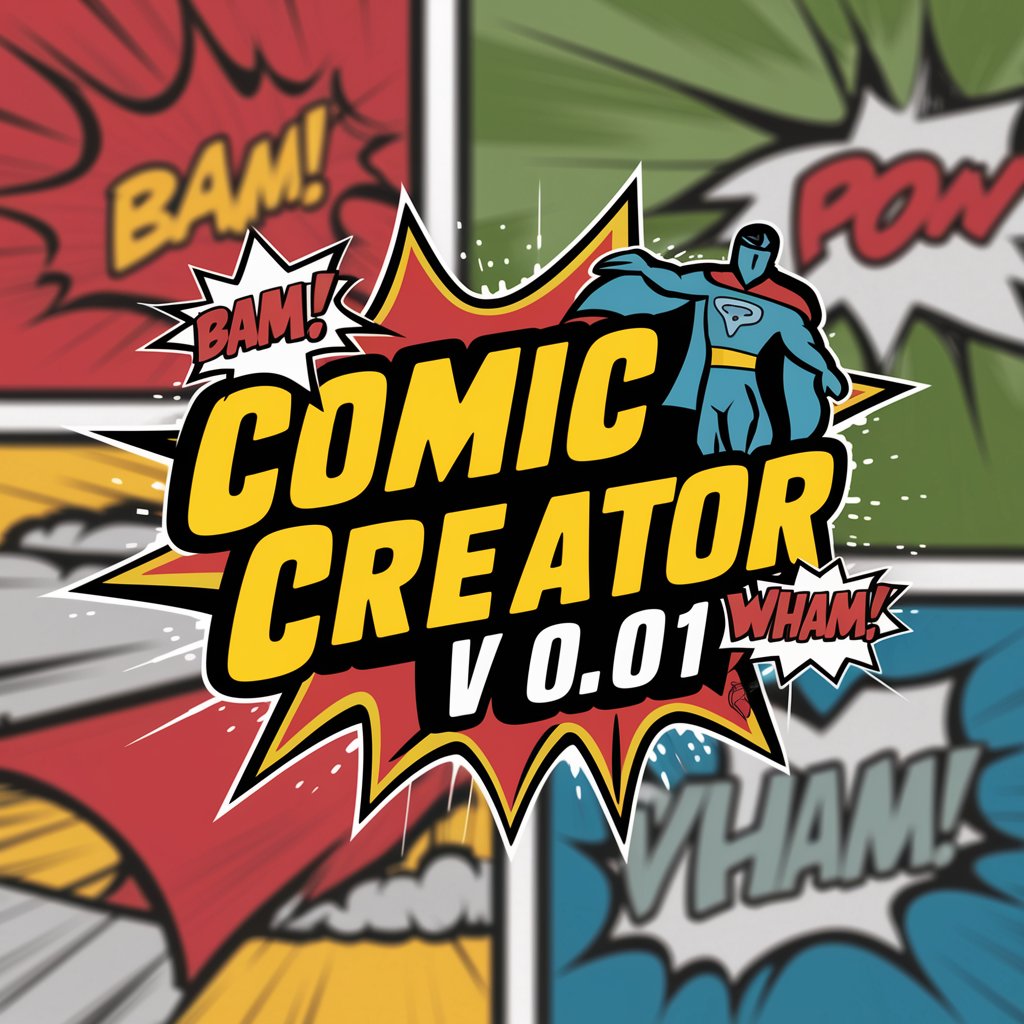
Frequently Asked Questions about Reverse Image GPT by Sandeco
What is Reverse Image GPT by Sandeco?
It's an AI tool designed to generate descriptive prompts based on images uploaded by users, aiming to recreate the original idea or concept behind the image with high fidelity.
How accurate is the image analysis?
The accuracy largely depends on the quality and complexity of the uploaded image. The AI is trained to recognize and interpret a wide range of visual elements, striving for high fidelity in its output.
Can I use Reverse Image GPT for any image?
Yes, but the tool performs best with clear, well-defined images. Images that are too abstract, blurry, or contain copyrighted elements may not yield as detailed or accurate prompts.
Is there a limit to how many images I can upload?
Usage limits may apply depending on the platform's policy or the type of account you're using. Check yeschat.ai for current usage policies.
How can I improve the results I get from Reverse Image GPT?
Ensure your images are of high quality and not overly complex. Providing context or additional information about the image can also help the AI generate more accurate prompts.





