Trello like Pro - Generation Bot - Trello Text Formatter

Hello! I'm here to help you format content for Trello cards efficiently.
Streamline Trello with AI-Powered Formatting
Organize the following tasks into a structured Trello card format:
Format this project outline into bullet points for Trello:
Create a checklist for these objectives suitable for Trello:
Categorize and format this meeting agenda for a Trello card:
Get Embed Code
Overview of Trello like Pro - Generation Bot
Trello like Pro - Generation Bot is designed to enhance productivity and organization for Trello users by automating and optimizing the formatting of Trello card descriptions. The bot specializes in structuring text data into bullet points, lists, and segments that are compatible with Trello's formatting capabilities, thus enabling users to maintain well-organized and easily navigable Trello boards. It can categorize information under different headings like 'Objectives,' 'Tasks,' and 'Deadlines,' based on the content type. For example, if you're planning a marketing campaign, the bot can take a brief, unstructured outline of the campaign and transform it into a structured Trello card with sections for objectives, tasks, team responsibilities, and timelines. Powered by ChatGPT-4o。

Core Functions and Use Cases
Formatting Text for Trello Cards
Example
Converts plain text into structured bullet points, checklists, or structured paragraphs formatted for Trello.
Scenario
A project manager inputs a project brief into the bot, which then outputs a Trello card description with categorized tasks, deadlines, and objectives.
Categorizing Content
Example
Automatically categorizes input text into predefined headings like 'Urgent,' 'Review Needed,' or custom labels.
Scenario
A software development team uses the bot to parse feature requests and bug reports, organizing them into 'New Features,' 'Bugs,' and 'Improvements' on their Trello board.
Optimizing Workflow
Example
Helps in identifying and tagging parts of the content for easy sorting and reference within Trello, like tagging items that require immediate attention or review.
Scenario
An event planning team inputs a list of tasks and vendors into the bot, which then formats the list for Trello and tags tasks based on urgency and category, such as 'Venue,' 'Catering,' and 'Logistics.'
Target User Groups
Project Managers
Project managers who oversee multiple tasks and deadlines can use the bot to streamline the organization of project details, making it easier to track progress and distribute tasks.
Software Development Teams
Software teams can benefit from the bot's ability to organize feature requests, bug reports, and improvement suggestions into structured Trello cards, enhancing sprint planning and backlog grooming.
Event Planners
Event planners can utilize the bot to manage lists of tasks, vendor information, and timelines, ensuring that every detail is accounted for and easily accessible.
Content Creators
Content creators working on multiple pieces or campaigns can use the bot to organize content schedules, publication deadlines, and collaboration notes, keeping their workflows clear and manageable.

How to Use Trello like Pro - Generation Bot
Start Your Free Trial
Begin by visiting yeschat.ai for an immediate start with a free trial, no login or ChatGPT Plus subscription required.
Define Your Project
Clearly outline your project or task needs, including objectives, tasks, and any specific deadlines or priorities.
Input Your Data
Enter your project information into the bot interface. Use structured formats like headings, bullet points, or keywords for best results.
Customize Your Output
Select the specific formatting options or labels you need for your Trello card descriptions, such as 'Urgent' or 'Review Needed'.
Review and Apply
Examine the bot's output for accuracy and completeness, then copy and paste the formatted text into your Trello card descriptions.
Try other advanced and practical GPTs
SEO Content Wizard
Elevate Your SEO Game with AI

Blog Outline Creator with External Links
AI-Powered Blog Outlining & SEO Enhancement
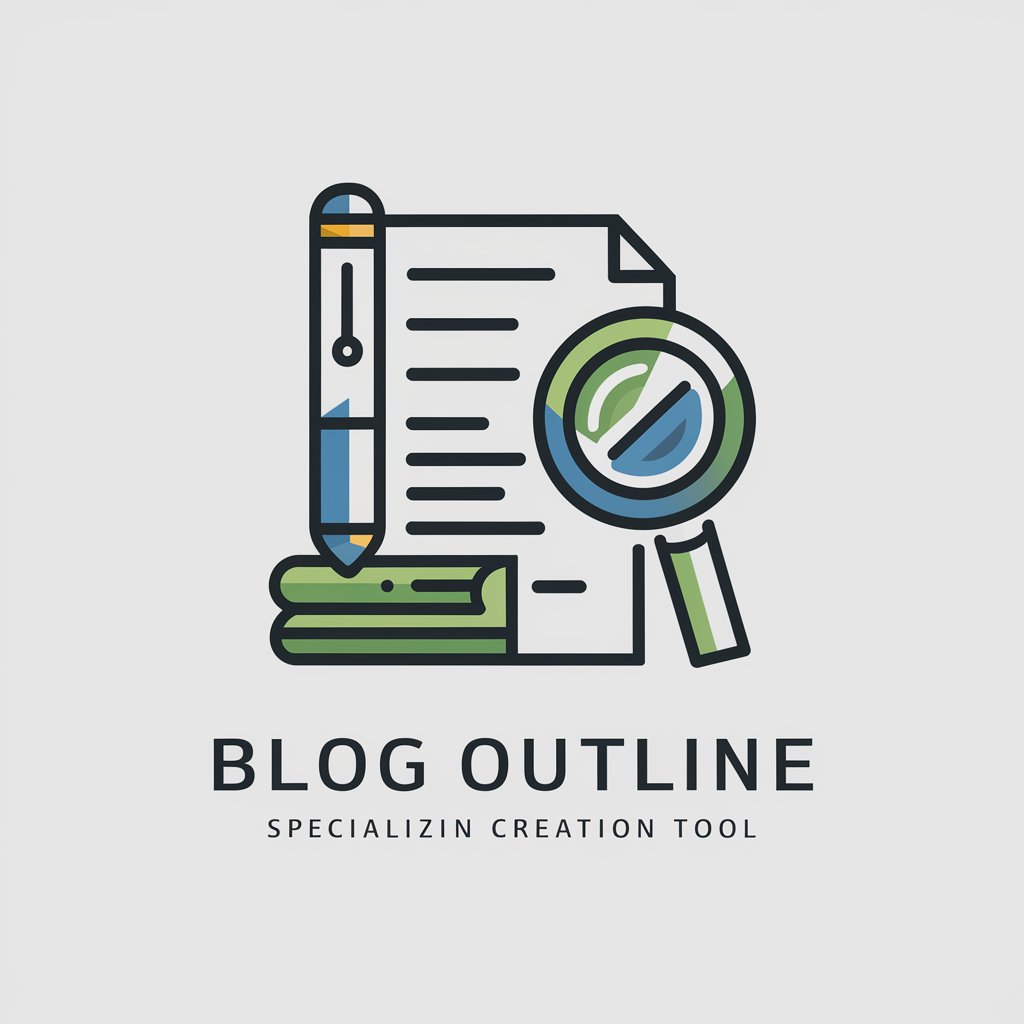
Python Carbon (PYC6) GPToke!n
Enhancing Python with AI-driven insights

Angular Guru
Elevate Your Angular Projects with AI

SankyoAlumi Jtrust windows
Enhancing Spaces with AI-Powered Windows

Website Designer
Elevate Web Presence with AI-Powered Design

BON Email Campaign GPT
Craft Winning Campaigns with AI

Spotlight Composer for Social Media
Elevate Your LinkedIn Presence with AI

DR UGC Video Script Master
Craft compelling video scripts powered by AI

Website Content - No internal Links
Elevate Your Content with AI Precision

God
Empowering your database with AI expertise

FOCUSED
Empowering Precision with AI

Frequently Asked Questions about Trello like Pro - Generation Bot
What is Trello like Pro - Generation Bot?
It's a specialized AI tool designed to structure and format text data for Trello cards, enhancing project management by categorizing and arranging content efficiently.
Can I use this bot for personal projects?
Absolutely! Whether you're managing personal tasks, planning events, or tracking personal goals, this bot can help you organize your Trello boards more effectively.
How does the bot handle complex project information?
The bot is designed to parse detailed project information, categorizing it under headings like 'Objectives', 'Tasks', and 'Deadlines', and converting it into a structured format suitable for Trello.
Is there a limit to the amount of data I can format with the bot?
While there's no set limit, optimal performance is achieved with clear, structured input. For very large or complex projects, consider breaking down the information into smaller, manageable sections.
How can I ensure the best results when using the bot?
For optimal results, provide clear, structured input data. Use headings, bullet points, and keywords to help the bot accurately categorize and format your information.
