Grant Finder Assistant - Grant Search Tool

Hi, I'm here to help you find the perfect grant!
Empowering your grant search with AI
Find research grants in renewable energy
List grants for non-profits in healthcare
Assist with an application for an education grant
Search for international grants in agriculture
Get Embed Code
Understanding Grant Finder Assistant
Grant Finder Assistant is a specialized AI tool designed to assist users in locating and applying for grants. It conducts in-depth research across a variety of sources, including databases, government agencies, non-profits, and more, to compile a comprehensive list of grant opportunities. The core of its functionality revolves around ensuring that all sources are credible and reputable, analyzing grant requirements, and categorizing grants for easier searchability. It offers detailed descriptions of grants, including eligibility criteria, application procedures, and deadlines, and is regularly updated to keep the information current. To enhance usability, it incorporates user feedback for functionality refinement, prioritizes security and privacy to protect user data, and features a user-friendly design for effortless navigation. Continuous improvement based on user experience and technology trends is integral to its operational ethos. Through its meticulous organization and analysis of grant information, Grant Finder Assistant aims to maximize users' chances of funding success. Powered by ChatGPT-4o。

Core Functions of Grant Finder Assistant
Comprehensive Grant Search
Example
Scanning through multiple databases to identify grants for scientific research, filtering opportunities by criteria such as field of study, applicant type, and funding amount.
Scenario
A researcher at a university seeking funding for a climate change study uses the tool to find grants specifically targeted at environmental research.
Detailed Grant Descriptions
Example
Providing a breakdown of a grant's purpose, eligibility criteria, required documents, application process, and deadline, including tips for a successful application.
Scenario
A non-profit organization looks for grants to support community health programs and uses the descriptions to understand which grants they are eligible for and how to apply.
Regular Updates and Notifications
Example
Automatically updating the grant list to include new opportunities and removing expired ones, while sending notifications to users about grants matching their profiles.
Scenario
An artist seeking funding for a public art project subscribes to notifications and receives timely updates on new arts funding opportunities.
User Feedback Integration
Example
Incorporating user suggestions for new features or improvements, such as adding a feature to track application status or to recommend grants based on past searches.
Scenario
A small business owner provides feedback on enhancing the search functionality, which is then integrated to help similar users find business development grants more efficiently.
Target User Groups for Grant Finder Assistant
Academic Researchers
This group includes individuals working in academic institutions looking for funding to support their research projects. They benefit from the tool's ability to filter grants by academic field, research topic, and funding body.
Non-Profit Organizations
Non-profits seeking financial assistance for various causes can leverage the tool to find grants tailored to their mission, whether it's community service, environmental conservation, or health and welfare.
Small Business Owners
Entrepreneurs and small business owners looking for grants to start or expand their businesses benefit from the tool's functionality to identify funding opportunities specifically aimed at business development.
Artists and Creatives
Individuals in the creative sector searching for grants to fund their artistic projects can use the tool to locate arts-specific grants, including those for public art, exhibitions, and performances.

How to Use Grant Finder Assistant
Start Your Journey
Begin by accessing Grant Finder Assistant through yeschat.ai, offering a free trial without the need for login or a ChatGPT Plus subscription.
Define Your Needs
Clearly identify and specify the type of grant you're searching for, including sector, purpose, and eligibility criteria to streamline your search.
Utilize Search Features
Employ the advanced search tools and filters to narrow down your search results based on specific criteria such as grant amount, deadline, and eligibility requirements.
Review Grant Details
Carefully read through the grant opportunities to understand their requirements, application process, and deadlines to ensure they align with your goals.
Apply for Grants
Use the provided information and resources to prepare and submit your grant applications. Keep track of deadlines and required documents to improve your chances of success.
Try other advanced and practical GPTs
Email Guardian
Empowering email safety with AI.

Adairs SEO Copywriting Expert
AI-Powered SEO Content Mastery
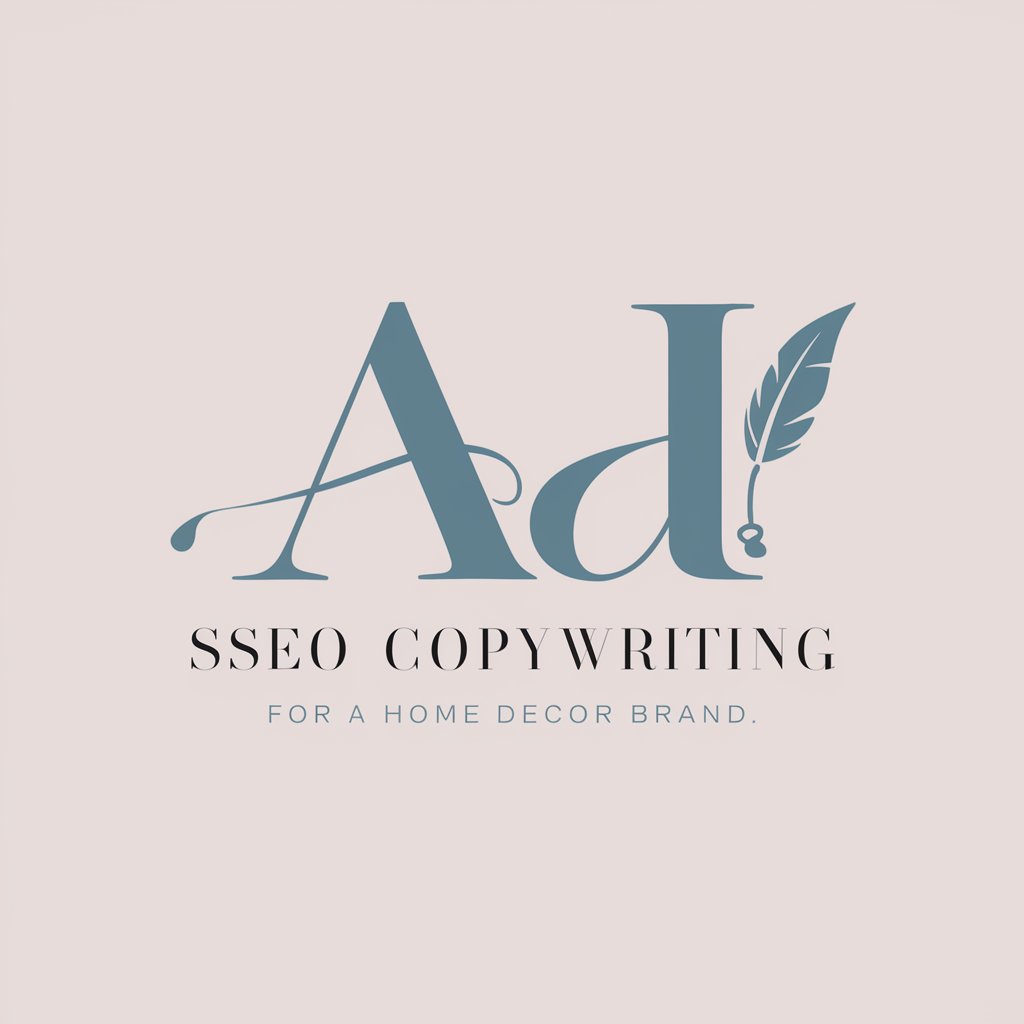
Micro1 vetting
Streamline Your Hiring with AI Vetting

Hormozi Bot
Craft Irresistible Offers with AI

Business Plan Analyst
AI-Powered Business Planning Assistant

Homestead Gardener
Cultivating Sustainability in Every Garden

$100M Micro-Offers
Unlock Growth with AI-Powered Micro-Offers

Excel
Master Excel with AI-Powered Assistance

Crypto Compass
Navigate Crypto with AI-Powered Insights

Grant Guru
Empowering grantsmanship with AI.

HTML Helper
Revolutionize Your HTML with AI

GPT Agile Coach
Empowering Agile Excellence with AI

Frequently Asked Questions About Grant Finder Assistant
What types of grants can I find using Grant Finder Assistant?
Grant Finder Assistant provides a comprehensive database of grants across various sectors including education, research, non-profit, small business, and innovation, among others.
Is Grant Finder Assistant suitable for individuals and organizations alike?
Absolutely. Whether you are an individual researcher, a non-profit organization, or a small business owner, Grant Finder Assistant caters to a wide range of users seeking funding opportunities.
How often is the grant database updated?
Our database is regularly updated to ensure that users have access to the most current grant opportunities, application deadlines, and eligibility criteria.
Can Grant Finder Assistant help with the application process?
While Grant Finder Assistant provides detailed information on application procedures and requirements, users are responsible for the actual application preparation and submission.
Are there tips for maximizing my success in securing grants through Grant Finder Assistant?
Yes. We recommend thoroughly reviewing grant details, ensuring eligibility, preparing a strong application, and adhering to deadlines. Utilizing our search filters effectively can also greatly enhance your search process.
