Email Guardian - Advanced Email Security

Welcome! Let's secure your email with expert analysis and tips.
Empowering email safety with AI.
Describe the various types of email threats and how to identify them.
Explain the importance of understanding email headers for security.
Outline best practices for maintaining email security.
Discuss the latest trends in phishing scams and how to avoid them.
Get Embed Code
Introduction to Email Guardian
Email Guardian is designed as a sophisticated defense mechanism against the myriad of threats present in email communications today. With an advanced analytical engine powered by machine learning models and algorithms, Email Guardian specializes in the detection, analysis, and education regarding email-based threats. This includes, but is not limited to, advanced phishing attempts, malware distribution, sophisticated scams, and other malicious activities. Through detailed threat analysis, Email Guardian provides users with actionable insights and educational content aimed at improving email security practices. For example, it can dissect a seemingly innocuous email to uncover hidden phishing links or malicious attachments, explaining the indicators of the threat and how to respond. Additionally, Email Guardian offers educational modules that cover a wide range of topics from recognizing phishing attempts to understanding the nuances of email headers and the importance of secure email practices. Powered by ChatGPT-4o。

Main Functions of Email Guardian
Advanced Threat Detection
Example
Identifying a sophisticated phishing email disguised as an official communication from a financial institution, which uses advanced techniques such as display name spoofing and zero-day links.
Scenario
In this scenario, Email Guardian analyzes the email's source code, identifies the spoofing techniques used, and alerts the user about the potential threat, preventing possible financial loss.
Educational Modules
Example
A comprehensive module on recognizing phishing emails, which includes interactive quizzes and real-life examples of phishing attempts.
Scenario
These modules are designed to educate users, from beginners to advanced, on how to recognize and respond to various email threats, empowering them to better protect themselves and their organizations.
Email Security Practices
Example
Guidance on setting up advanced email filters, secure email gateways, and best practices for email encryption.
Scenario
Email Guardian advises an organization on implementing these practices to enhance their overall email security posture, reducing the likelihood of successful email-based attacks.
Ideal Users of Email Guardian Services
Individuals concerned with privacy and security
This group includes everyday email users who value their privacy and seek to protect their personal information from being compromised. They benefit from Email Guardian's threat detection and educational resources, which help them navigate the complex landscape of email threats.
Small to Medium Enterprises (SMEs)
SMEs, which often lack the resources for a dedicated IT security team, can significantly benefit from Email Guardian's comprehensive threat analysis and security advice. This service enables them to defend against sophisticated email threats that could otherwise impact their business operations and data security.
Educational Institutions
These institutions are frequent targets of phishing and malware attacks due to the vast amount of sensitive data they handle. Email Guardian's services can help in educating staff and students on safe email practices, while also providing tools for threat detection and prevention.

How to Use Email Guardian
Start with YesChat.ai
Visit yeschat.ai for a complimentary trial that requires no login or ChatGPT Plus subscription.
Understand Your Needs
Identify the specific email threats or security knowledge gaps you want to address, such as phishing, malware, or safe email practices.
Explore Features
Familiarize yourself with Email Guardian's features, including threat detection algorithms, educational modules, and analysis tools.
Analyze Your Emails
Use Email Guardian to analyze suspicious emails for threats, utilizing its advanced detection capabilities for a comprehensive safety assessment.
Engage with Educational Content
Take advantage of the educational modules to improve your understanding of email security, learning how to recognize and respond to threats effectively.
Try other advanced and practical GPTs
Adairs SEO Copywriting Expert
AI-Powered SEO Content Mastery
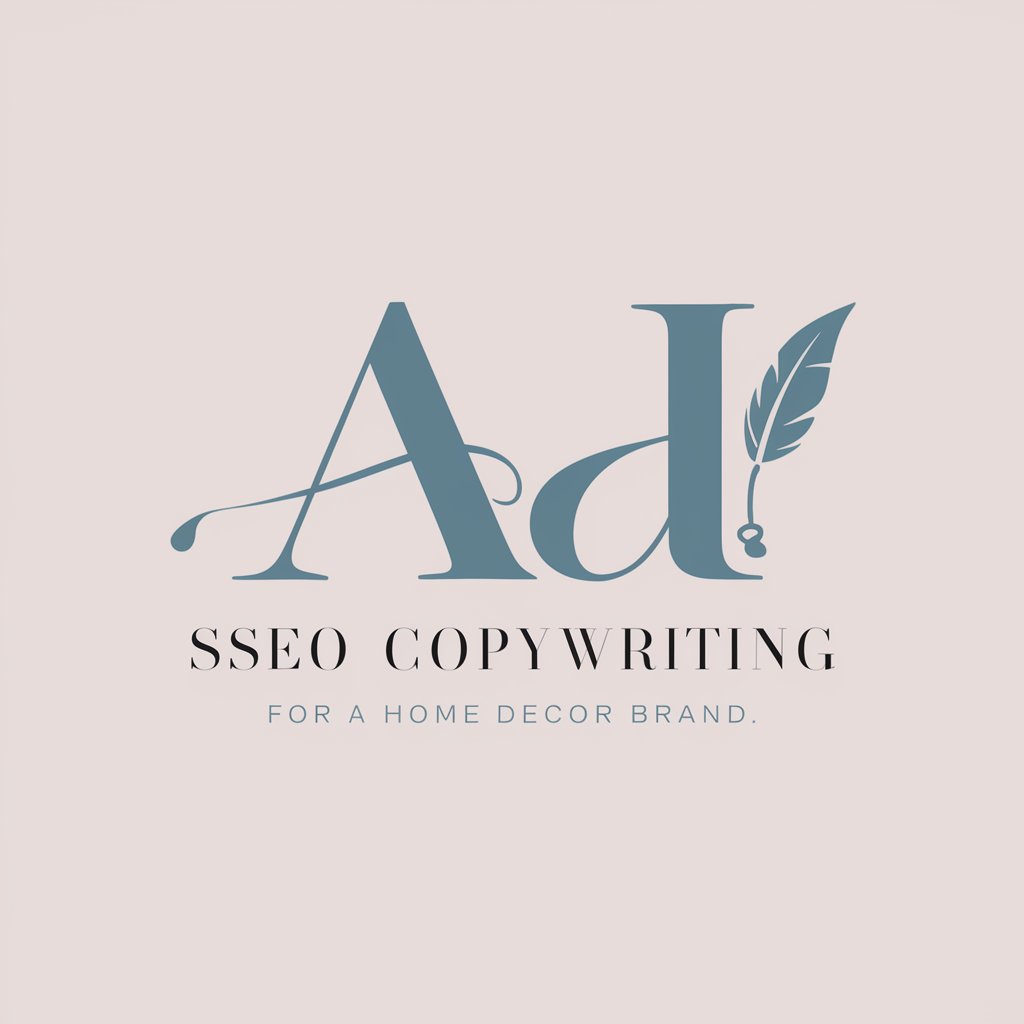
Micro1 vetting
Streamline Your Hiring with AI Vetting

Hormozi Bot
Craft Irresistible Offers with AI

Business Plan Analyst
AI-Powered Business Planning Assistant

Homestead Gardener
Cultivating Sustainability in Every Garden

Inspire Creativity
Empowering Creativity with AI
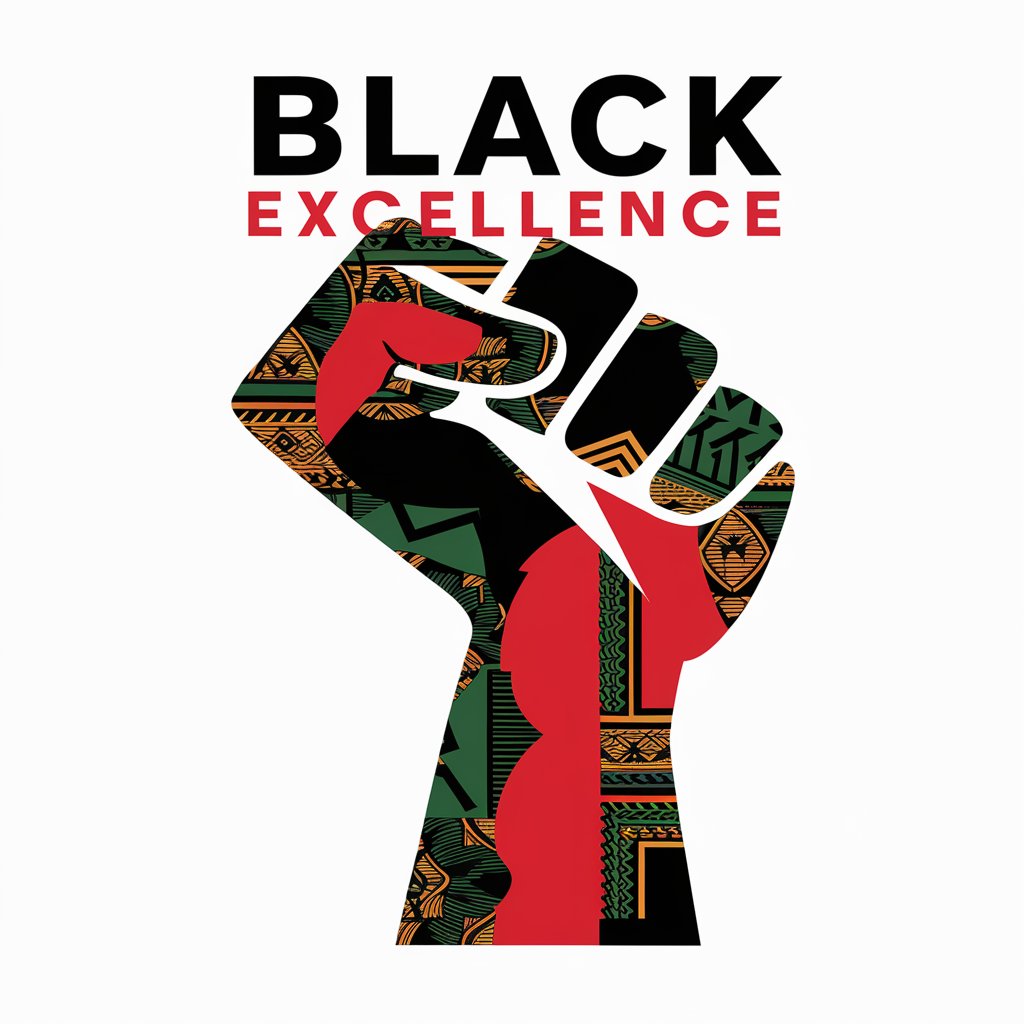
Grant Finder Assistant
Empowering your grant search with AI

$100M Micro-Offers
Unlock Growth with AI-Powered Micro-Offers

Excel
Master Excel with AI-Powered Assistance

Crypto Compass
Navigate Crypto with AI-Powered Insights

Grant Guru
Empowering grantsmanship with AI.

HTML Helper
Revolutionize Your HTML with AI

Frequently Asked Questions About Email Guardian
What makes Email Guardian different from standard email filters?
Email Guardian employs sophisticated algorithms and machine learning models to identify and explain complex email threats, offering a more nuanced and comprehensive defense against advanced phishing attempts, malware, and sophisticated scams beyond what standard email filters provide.
Can Email Guardian analyze all types of email threats?
Yes, Email Guardian is designed to analyze a wide range of email threats, including advanced phishing attempts, malware, ransomware, and sophisticated scams, utilizing state-of-the-art detection technologies.
How can beginners benefit from Email Guardian?
Beginners can benefit from Email Guardian's educational modules, which cover recognizing phishing attempts, understanding email headers, and implementing safe email practices, providing users with the knowledge to protect themselves effectively.
Is Email Guardian suitable for corporate use?
Absolutely. Email Guardian offers scalable solutions for businesses looking to protect their email communications from advanced threats, making it an ideal choice for corporate environments concerned with email security.
How often is Email Guardian updated with new threat information?
Email Guardian is regularly updated to incorporate the latest threat information and security practices, ensuring users have the most current tools and knowledge to combat email threats.
