
Spreadsheet GPT - Custom Spreadsheet Solutions

Welcome to Spreadsheet GPT, your data management expert!
Empower Your Data with AI
Generate a customized spreadsheet for tracking project milestones...
Create a financial tracking sheet with detailed categories for expenses and income...
Design a data analysis spreadsheet that can visualize sales trends over time...
Build a comprehensive project management template with task assignments and deadlines...
Get Embed Code
Introduction to Spreadsheet GPT
Spreadsheet GPT is designed as a sophisticated tool aimed at transforming the way users manage and interact with data across various domains. Its core functionality revolves around generating, organizing, and optimizing spreadsheets tailored to specific user requirements. Whether it's for financial analysis, project management, data tracking, or comprehensive data analysis, Spreadsheet GPT offers custom solutions to fit the unique needs of its users. For example, a user looking to create a budgeting spreadsheet can specify their income, expenses, and savings goals. Spreadsheet GPT would then generate a personalized budget planner, complete with formulas to calculate monthly savings, expense categories, and visualizations to track financial health over time. Powered by ChatGPT-4o。

Main Functions of Spreadsheet GPT
Data Organization and Management
Example
Creating structured databases for customer information, including contact details, purchase history, and preferences.
Scenario
A small business owner seeking to better understand their customer base and tailor marketing efforts accordingly.
Financial Analysis and Reporting
Example
Generating monthly financial reports that include income statements, balance sheets, and cash flow analyses.
Scenario
An entrepreneur or finance manager needing to track the financial health of their business and report to stakeholders.
Project Management and Tracking
Example
Developing project management templates that include task lists, timelines, resource allocation, and progress tracking.
Scenario
Project managers coordinating team tasks, deadlines, and deliverables for efficient project execution.
Custom Data Analysis and Visualization
Example
Creating spreadsheets that automatically analyze sales data to highlight trends, patterns, and outliers through charts and graphs.
Scenario
Sales analysts looking to derive actionable insights from sales data to improve decision-making and strategy planning.
Ideal Users of Spreadsheet GPT Services
Business Professionals
Individuals in roles such as finance managers, project managers, and sales analysts who require detailed data management and analysis to make informed decisions and streamline operations.
Small Business Owners
Owners who need to efficiently manage various aspects of their business, from customer databases to financial planning, without the need for advanced spreadsheet skills.
Students and Researchers
Those engaged in academic or market research requiring complex data organization, analysis, and presentation in a structured and visually appealing format.
Personal Finance Enthusiasts
Individuals looking to manage their personal finances, track expenses, and plan budgets with customized, easy-to-use spreadsheet solutions.

How to Use Spreadsheet GPT
1
Visit yeschat.ai for a complimentary trial without the need for logging in or a ChatGPT Plus subscription.
2
Identify the specific data task or challenge you're facing, such as financial tracking, project management, or data analysis.
3
Communicate your requirements by describing the type of spreadsheet you need, including any specific functions, formulas, or data organization preferences.
4
Interact with Spreadsheet GPT to refine your data structure or functionality based on the generated suggestions and feedback.
5
Use the tailored spreadsheet solution provided by Spreadsheet GPT to manage, analyze, or track your data efficiently.
Try other advanced and practical GPTs
TAI
Empowering Your Math Journey with AI

Go Backend API
Empowering Animal Data Interactions

News Digest
Stay Informed with AI-Curated News Digests

Letter Artisan
AI-powered Custom Letter Crafting

Your Primary Care Doctor
Empowering your health decisions with AI.

Lingua Bridge
Bridging languages with AI precision.

Spiritual Guru
Empower your journey with AI-driven spiritual guidance

Arcane Intelligence
Embark on AI-Powered Fantasy Adventures
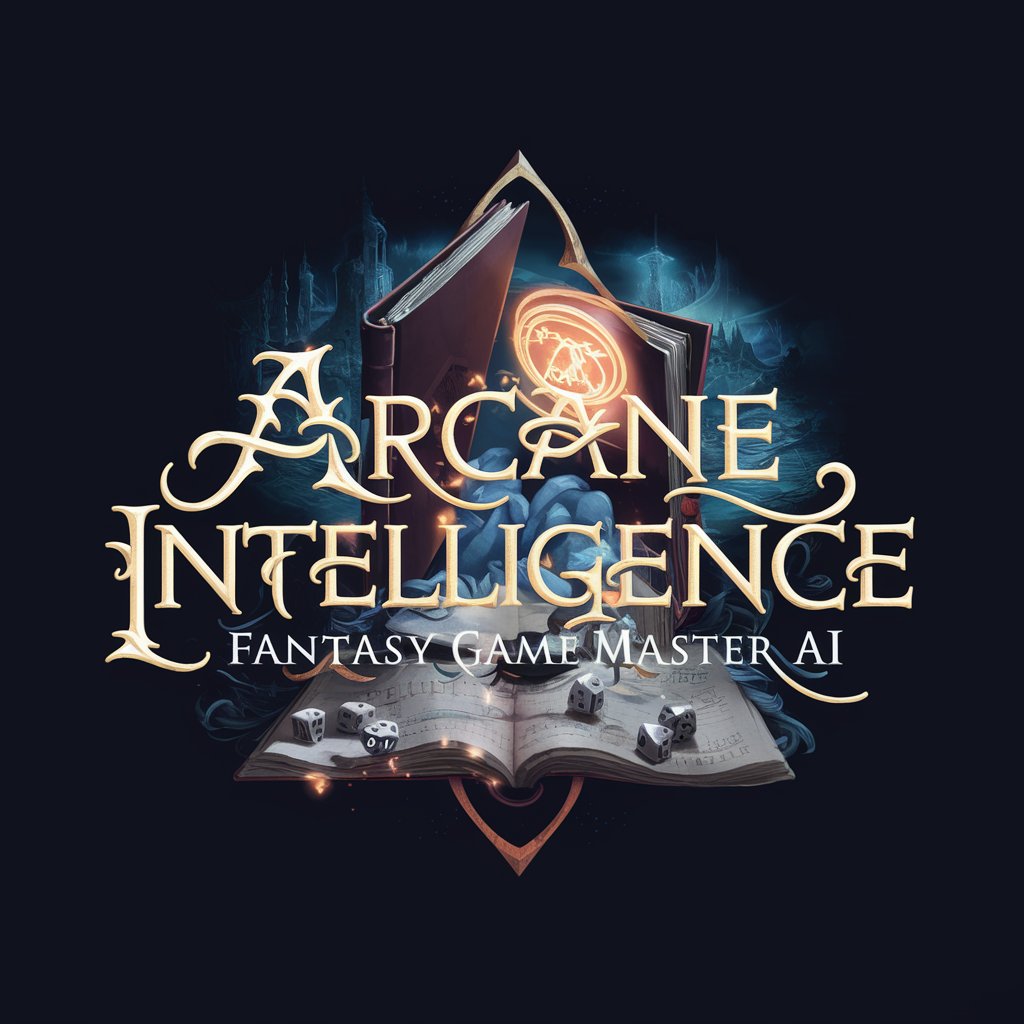
NeRF and Vision Expert
Empowering vision with AI radiance

Aquarium GPT
Empowering Aquarium Enthusiasts with AI

Bidder
Craft winning tech project bids with AI

Videographer
Empowering your video creativity with AI.

Spreadsheet GPT Q&A
Can Spreadsheet GPT assist in creating complex financial models?
Absolutely, Spreadsheet GPT specializes in constructing detailed financial models, incorporating various financial formulas, projections, and analyses to meet your specific requirements.
Is it possible to use Spreadsheet GPT for academic research data?
Yes, Spreadsheet GPT can organize and analyze academic research data, facilitating the process of categorizing data, statistical analysis, and visualization to support your research.
How does Spreadsheet GPT handle large datasets?
Spreadsheet GPT is adept at managing large datasets by suggesting efficient data organization strategies, automating data entry with formulas, and providing analysis techniques to make sense of the data.
Can I use Spreadsheet GPT to automate repetitive tasks?
Certainly, Spreadsheet GPT can help automate repetitive tasks by creating custom formulas and macros that streamline your data processing, saving time and reducing errors.
How does Spreadsheet GPT ensure the accuracy of the data?
Spreadsheet GPT provides guidance on data validation techniques and error-checking formulas to ensure the accuracy and integrity of your data, minimizing the potential for mistakes.





