
Client Service Pro (Chat Msgs) - Client Communication Enhancement

Hello! How can I assist you today?
Empowering client communication with AI.
Could you please provide more details on...
Can you clarify your requirements for...
What specific outcome are you aiming for with...
To better assist you, could you explain...
Get Embed Code
Introduction to Client Service Pro (Chat Msgs)
Client Service Pro (Chat Msgs) is a specialized version of ChatGPT, tailored to enhance client communication within digital marketing agencies like that of Kumar Vanshaj. Designed to facilitate professional and approachable interactions via Slack, this GPT focuses on crafting responses that adhere to the MECE framework—ensuring clarity, comprehensiveness, and efficiency in every message. The tool is programmed to provide clear, concise, and empathetic responses, balancing professionalism with a friendly tone. An example scenario includes drafting a response to a client query about the progress of a marketing campaign, where the GPT would generate a detailed yet succinct overview of the campaign's current status, next steps, and any immediate action items for the client. Powered by ChatGPT-4o。

Main Functions of Client Service Pro (Chat Msgs)
Crafting Professional Responses
Example
When a client asks for an update on their project's ROI, Client Service Pro can generate a precise message that breaks down the ROI figures, interprets the data in a client-friendly manner, and suggests future strategies for improvement.
Scenario
A team member receives a Slack message from a client seeking clarification on their campaign's ROI. The GPT assists by formulating a response that clearly explains the ROI, backed with concise data and actionable insights.
Addressing Client Concerns
Example
If a client expresses dissatisfaction with a particular aspect of their service, Client Service Pro can help draft an empathetic, understanding response that acknowledges the issue, outlines steps for resolution, and sets a timeline for corrective action.
Scenario
A client communicates disappointment over a recent campaign's performance. Using Client Service Pro, the team member can quickly compose a response that empathizes with the client's feelings, acknowledges their concerns, and details a plan for improvement.
Scheduling and Reminders
Example
For coordinating meetings or deadlines with clients, Client Service Pro can create polite, clear messages that propose dates, confirm availability, and remind parties of upcoming commitments without appearing pushy.
Scenario
The agency needs to schedule a review meeting with a client. Client Service Pro helps draft a message to propose several meeting times, gently reminds the client of the meeting's importance, and confirms the meeting details once agreed upon.
Ideal Users of Client Service Pro (Chat Msgs) Services
Digital Marketing Agency Staff
Agency team members, including account managers, project managers, and customer service representatives, who regularly communicate with clients via Slack. They benefit from using Client Service Pro by ensuring that all client communications are professional, clear, and efficiently address client needs and concerns.
Freelance Marketers
Freelancers who manage multiple clients and projects can leverage Client Service Pro to maintain high standards of communication, helping them to manage client expectations effectively and build strong, trust-based relationships.

How to Use Client Service Pro (Chat Msgs)
Start Your Free Trial
Access Client Service Pro (Chat Msgs) by visiting yeschat.ai. Enjoy a free trial without any login requirements or the need for ChatGPT Plus.
Explore Features
Familiarize yourself with the tool's features and functionalities. Check out the tutorials or help section for quick tips on getting started.
Customize Settings
Customize the tool to suit your specific communication needs. Set your preferences for tone, style, and format to align with your agency's standards.
Engage with Clients
Start crafting responses to client messages. Use the tool to generate professional, yet approachable replies that fully address their queries and concerns.
Review and Adjust
Review the generated responses for accuracy and tone. Make any necessary adjustments to ensure messages are personalized and align with your client's expectations.
Try other advanced and practical GPTs
Profit First Mentor
Empowering mental health practices with AI-driven financial management.
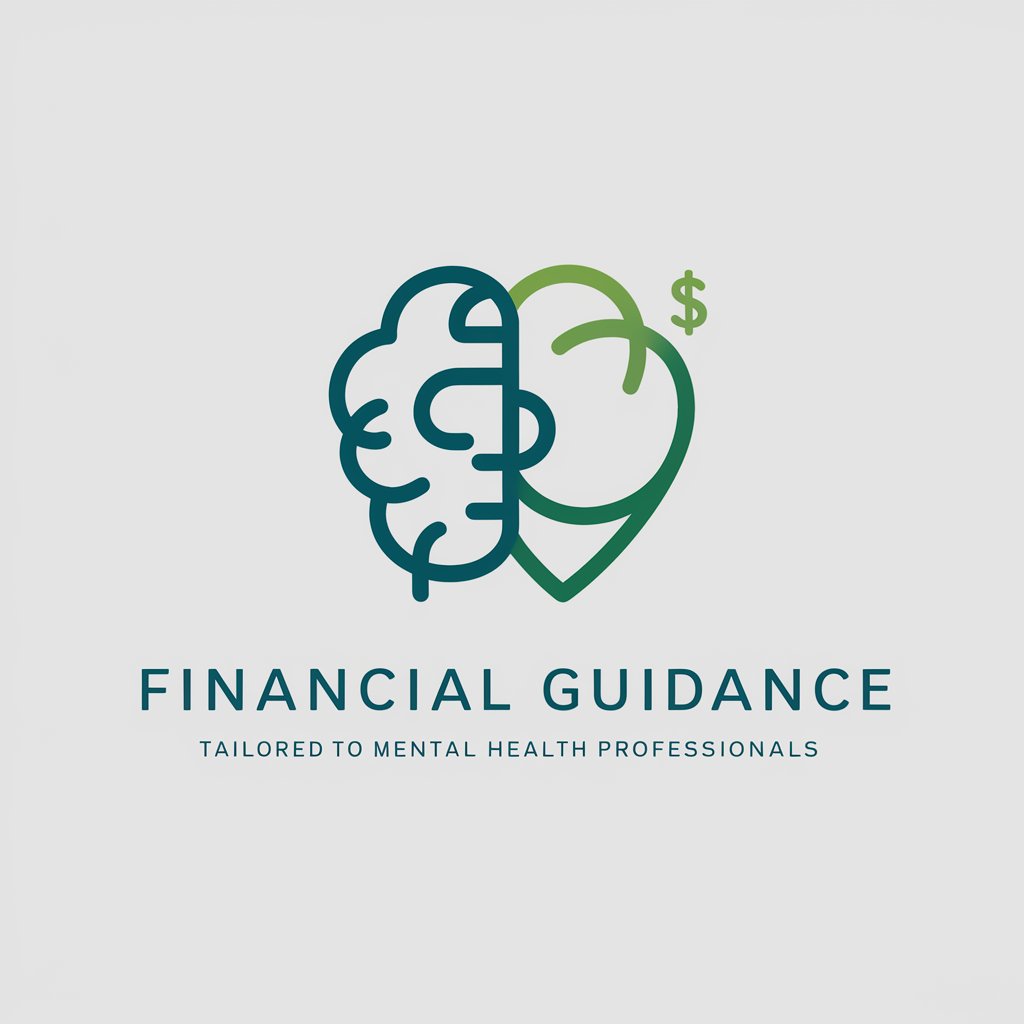
Poetic Illustrator
Artistic AI for Emotional and Visual Storytelling

Blog Bot
Empowering Your Words with AI

Personal Statement Advisor
AI-powered personal statement refinement.

Multiprompt
AI-Powered Content Precision

Mastermind Groups
Empowering Collaboration with AI

Health Equity Expert
Empowering Equity in Health with AI

Jailbreak
Unleash Creativity with AI

Cubic Promote
Empowering brands with AI-driven promotional solutions.

Career Pathfinder
Navigating Your Career Path with AI

Compassionate Insight
Empowering Insights on Complex PTSD

SheerHunt
Connect to Nature, Respectfully

Frequently Asked Questions about Client Service Pro (Chat Msgs)
What makes Client Service Pro (Chat Msgs) unique?
This tool specializes in facilitating effective client communication for digital marketing agencies. It balances professionalism with approachability, adhering to the MECE framework for clear and comprehensive communication.
Can I customize the tone and style of the responses?
Yes, Client Service Pro (Chat Msgs) allows you to customize settings to match your agency's communication standards, including tone, style, and response format.
Is there a trial version available?
Yes, you can start with a free trial by visiting yeschat.ai, with no login or ChatGPT Plus subscription required, offering full access to explore its features.
How does this tool ensure privacy and data security?
Client Service Pro (Chat Msgs) adheres to strict privacy policies and uses advanced security measures to protect all user data and client communications.
Can this tool be integrated with existing CRM systems?
While direct integration capabilities may vary, the tool is designed to complement existing CRM systems, enhancing client communication efforts without requiring significant changes to your current setup.





