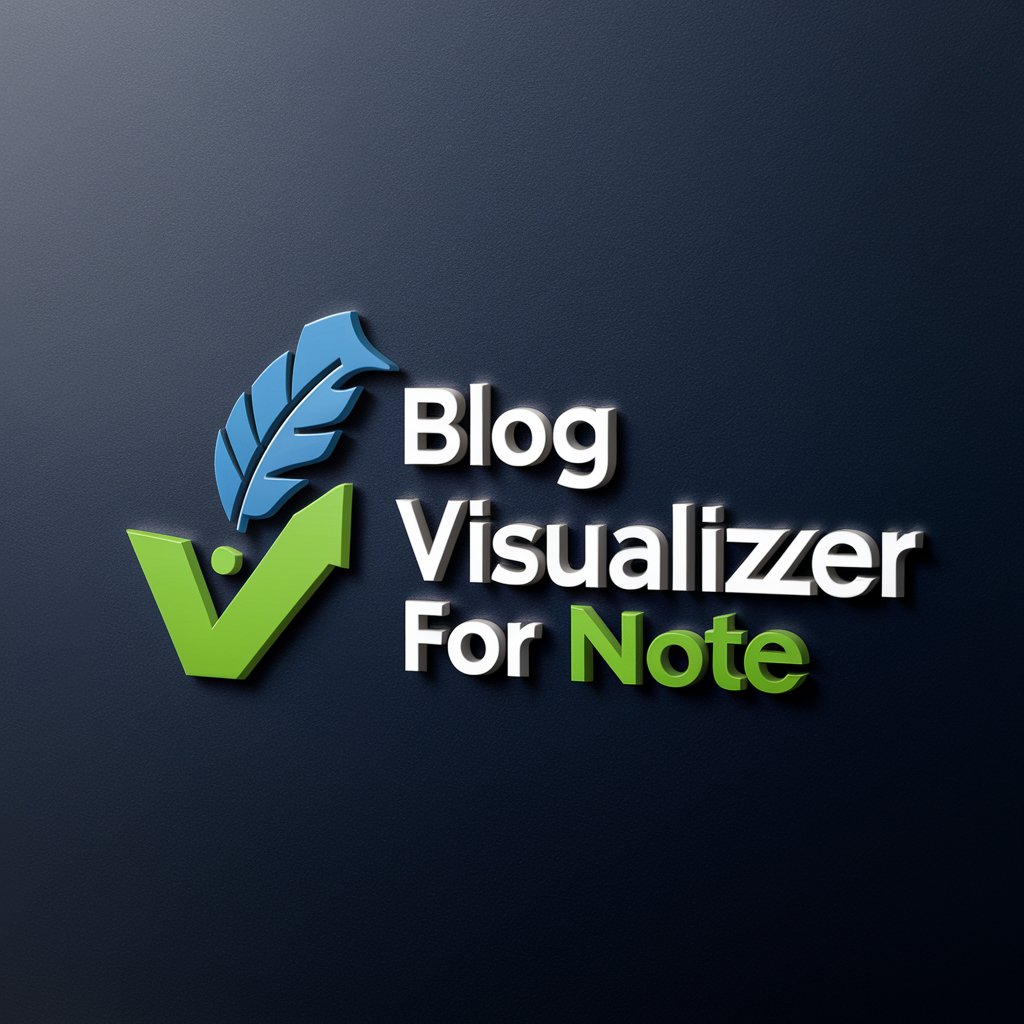Blog Visualizer - AI-Powered Image Creation

Welcome to Blog Visualizer, where imagery meets insight.
Envision, Create, Captivate - AI-driven Blog Imagery
Create an image that visually represents market trends with a blend of realistic and abstract elements.
Design a scene that illustrates the concept of mindfulness and personal development in a visually compelling way.
Generate a visual representation of financial growth using symbolic imagery and modern design elements.
Illustrate a dynamic and engaging abstract pattern that conveys the complexity of trading strategies.
Get Embed Code
Introduction to Blog Visualizer
Blog Visualizer is designed to enhance finance, trading, and personal development blogs by generating detailed and diverse images that align closely with the blog's content. The primary aim is to provide visuals that are not only aesthetically pleasing but also deeply meaningful and contextually relevant to the blog's theme. For example, in a finance blog post discussing market trends, Blog Visualizer might create an image featuring dynamic graphs and abstract patterns that visually interpret these trends. Similarly, for a personal development post on mindfulness, it could generate an image that embodies tranquility and focus, using symbols like a serene landscape or a person in meditation. The tool's design purpose is to enrich the blog's message, making it more engaging and insightful for readers by integrating visuals that accurately reflect and enhance the written content. Powered by ChatGPT-4o。

Main Functions of Blog Visualizer
Generating Contextual Visuals
Example
For a blog post on the impact of economic policies on stock markets, Blog Visualizer can create images that show fluctuating stock charts, currency symbols, and possibly abstract elements representing economic growth or recession.
Scenario
When a financial analyst writes about the effects of new economic policies, using Blog Visualizer to illustrate these concepts can make the abstract information more tangible and understandable for readers.
Enhancing Personal Development Content
Example
For content focused on personal growth, such as achieving work-life balance, Blog Visualizer might produce images of balanced stones or a person juggling work and life symbols, illustrating the concept of balance in a visually appealing way.
Scenario
A lifestyle coach creating content on managing stress and maintaining balance could use these images to visually represent the journey towards achieving a balanced life, making the advice more relatable.
Customized Imagery for Trading Blogs
Example
In a post about cryptocurrency trends, Blog Visualizer can generate images of digital currency symbols against a backdrop of futuristic charts, emphasizing the digital and innovative nature of cryptocurrency.
Scenario
For a blogger specializing in cryptocurrency analysis, presenting complex data through vivid, concept-driven visuals can attract more readers and simplify the understanding of volatile market trends.
Ideal Users of Blog Visualizer
Finance and Trading Bloggers
This group benefits from using Blog Visualizer to create images that convey complex financial information in an accessible and visually engaging way. It helps in simplifying intricate market data and trends for their audience.
Personal Development Coaches
Coaches and writers in the personal development field can utilize Blog Visualizer to generate images that inspire and motivate their audience. Visuals that reflect growth, mindfulness, and balance can significantly enhance the impact of their content.
Content Creators and Digital Marketers
For those looking to increase engagement on their blogs or social media, Blog Visualizer offers an innovative way to capture attention. By creating unique and relevant visuals, it helps in drawing more readers and boosting the visibility of their content.

How to Use Blog Visualizer
Begin Your Journey
Visit yeschat.ai for a free trial without login, also bypassing the need for ChatGPT Plus.
Define Your Blog's Theme
Identify the main theme of your blog post, whether it's finance, trading, or personal development, to guide the imagery creation.
Describe Your Vision
Provide detailed descriptions of what you envision for your blog's images, including style, color preferences, and any specific elements you want to include.
Generate and Review Images
Use the Blog Visualizer to create images based on your description. Review these images to ensure they align with your blog's theme and message.
Integrate Images into Blog
Embed the generated images into your blog post, enhancing the visual appeal and complementing your written content.
Try other advanced and practical GPTs
Varga
Empowering Insights with AI

KEVM expert
Empowering Smart Contract Integrity

Conversion Copy
Elevate Your Copy with AI Power

Jupiter
Adaptable AI for Every Conversation

MiniTrue
Simplify, Analyze, and Create with AI
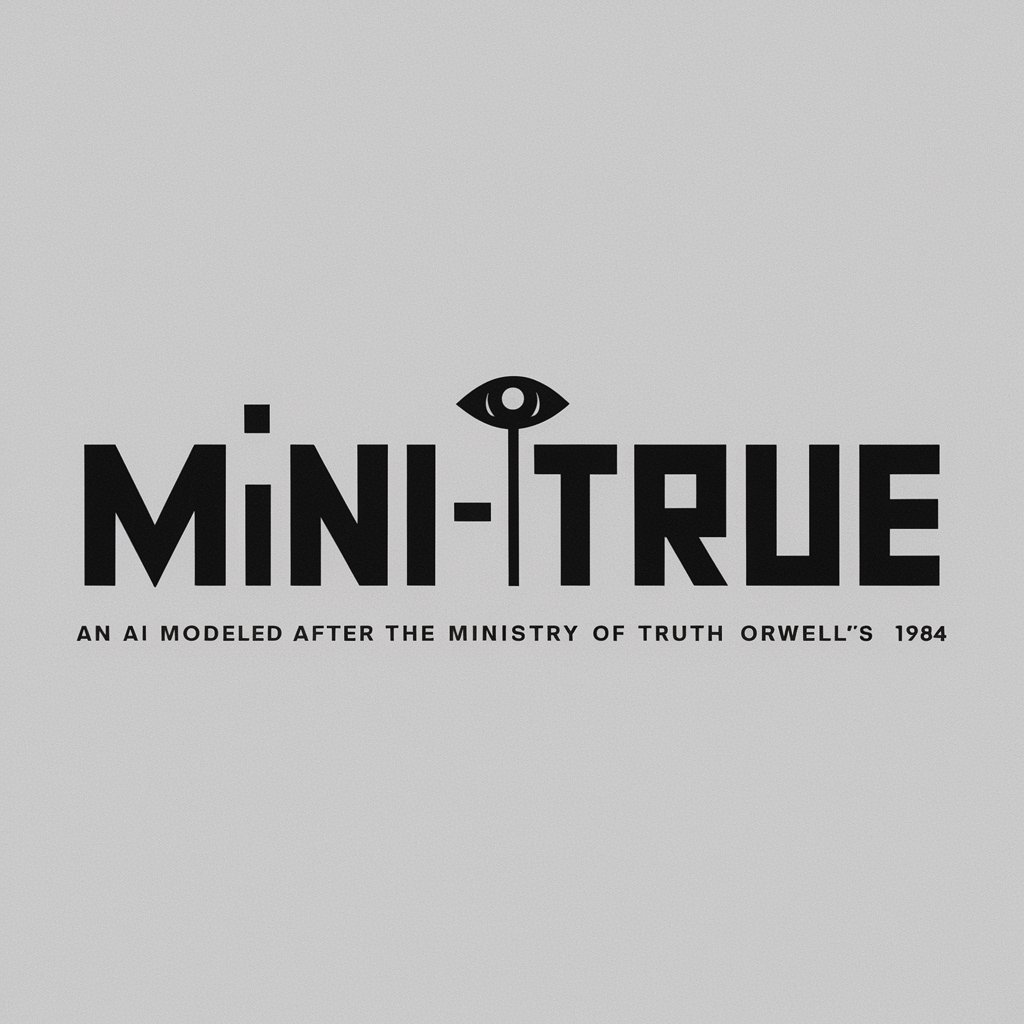
Semantic Vision SEO
Empowering SEO with AI-driven Insights
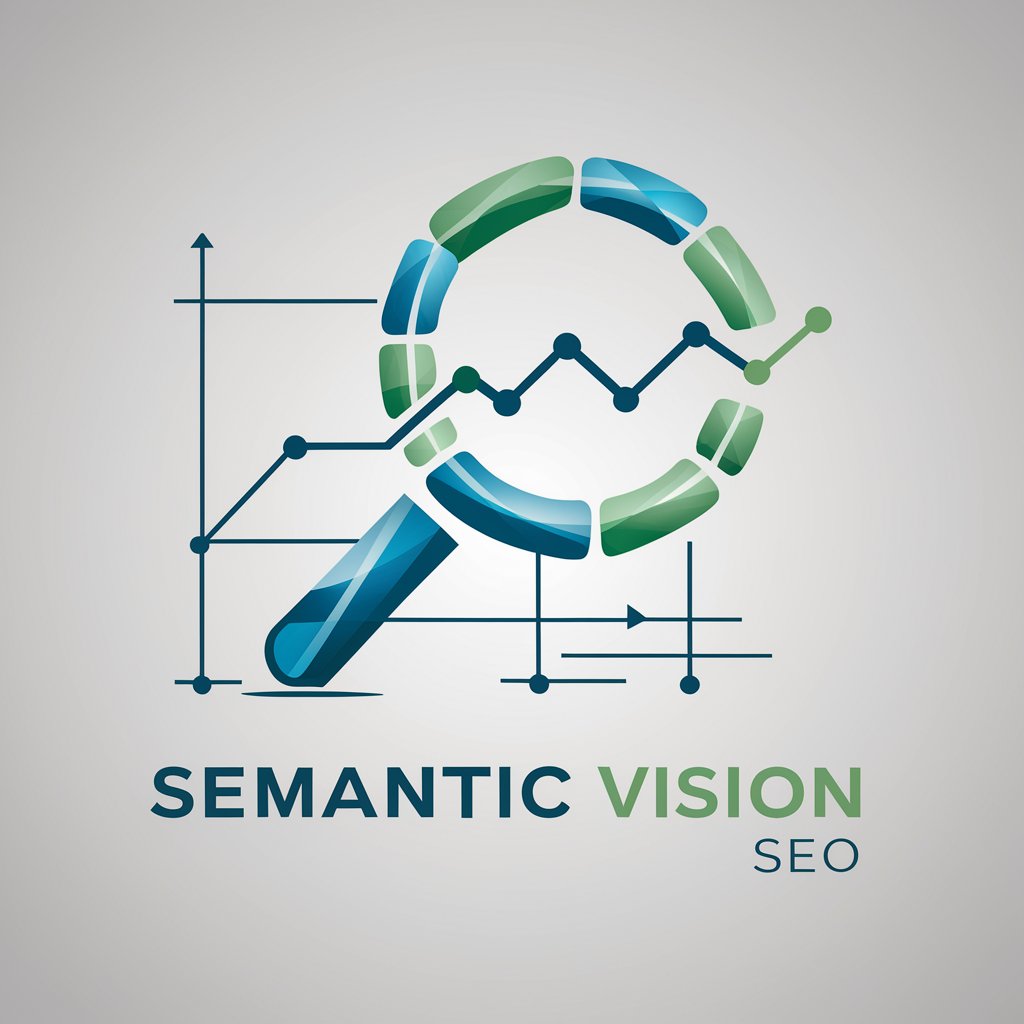
Article Ace
Empowering writing with AI-driven insights

Digital Strategy Advisor
AI-powered Digital Marketing Insights

Shorts Strategist
Craft Engaging Content with AI and Global Insights

IELTS Script Pro
Enhance your IELTS writing with AI feedback

STM Bot
Empowering Your Business with AI

My Robot Stats Teacher
Empowering your stats journey with AI.
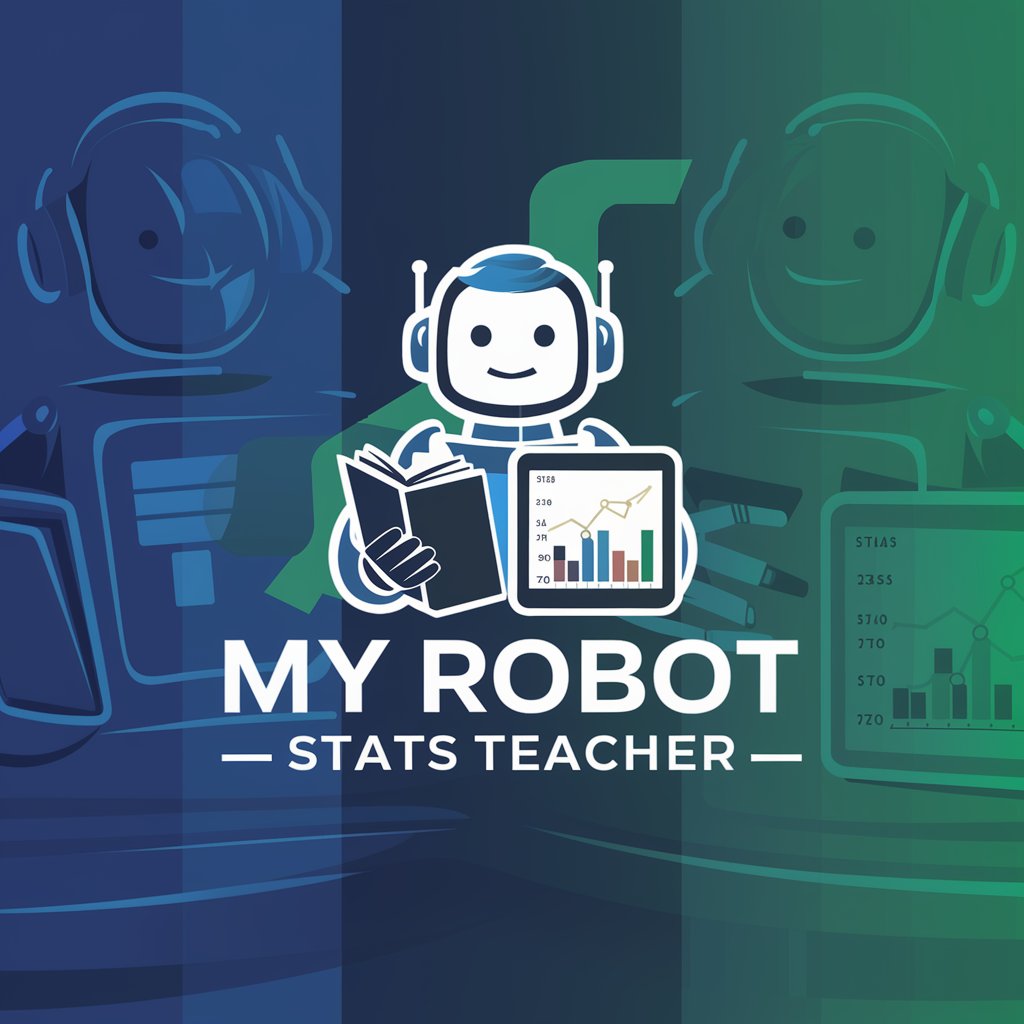
Frequently Asked Questions about Blog Visualizer
What makes Blog Visualizer unique in creating images for blogs?
Blog Visualizer specializes in creating visually compelling images for finance, trading, and personal development blogs. It offers both realistic and abstract imagery, ensuring the visuals are contextually relevant and enhance the blog's message.
How can I tailor images to fit my finance blog's theme?
For finance blogs, you can describe elements like graphs, market trends, or currency symbols. Blog Visualizer will then create images that visually represent these concepts, making complex financial topics more accessible and engaging.
Is Blog Visualizer suitable for abstract personal development themes?
Absolutely. For personal development topics, you can describe abstract concepts like growth, mindfulness, or ambition. The tool will then generate images that visually interpret these themes, adding depth and inspiration to your blog.
Can I adjust the style or color of the images?
Yes, you have the flexibility to specify style and color preferences for your images. This allows you to ensure that the visuals align with your blog's aesthetic and branding.
What should I do if the generated image doesn't fit my blog's theme?
If an image doesn't quite match your blog's theme, you can provide more detailed descriptions or adjust your specifications to refine the results, ensuring a better fit for your blog's content and style.