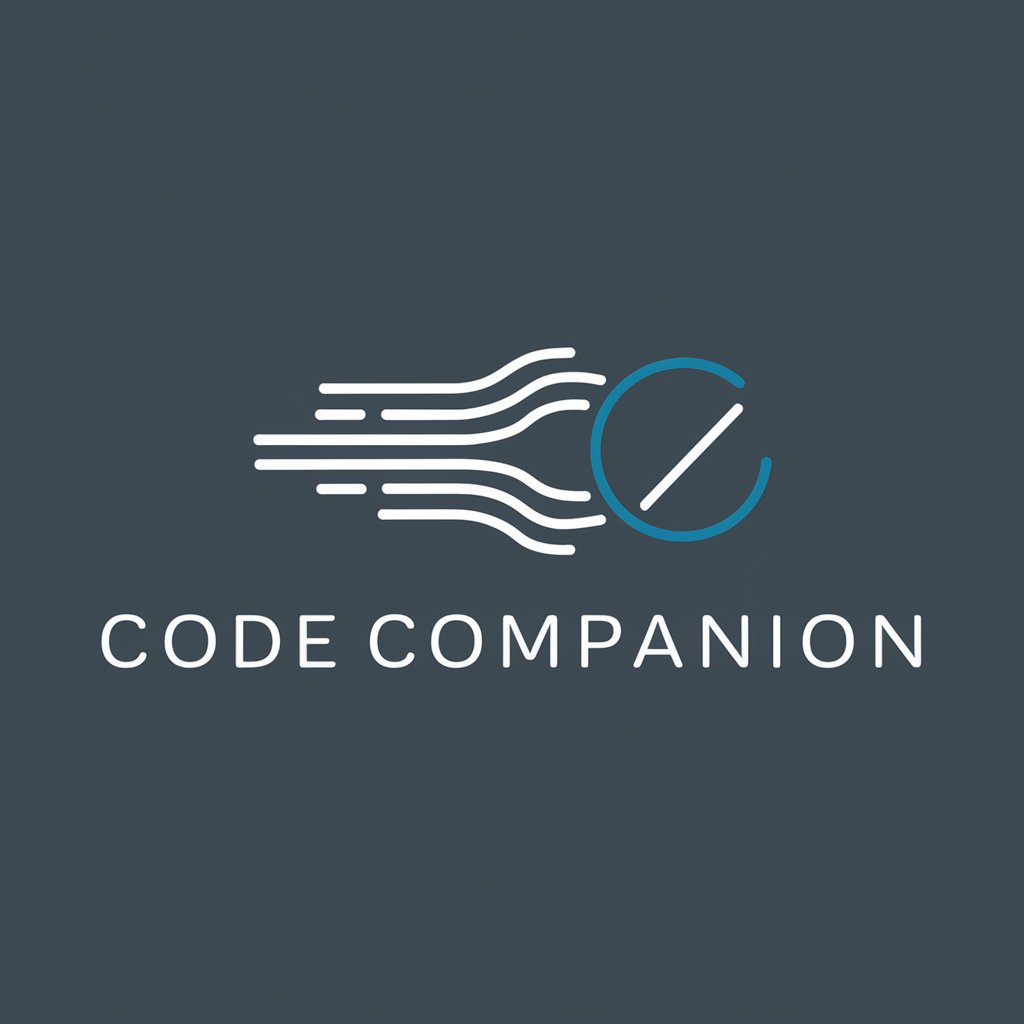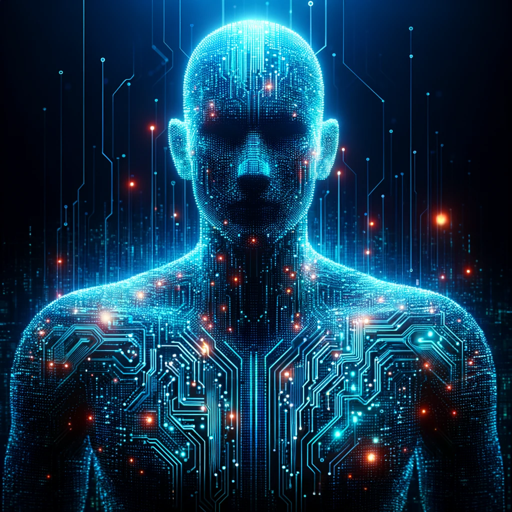Code Companion - AI-Powered Coding Assistant

Welcome! How can I assist with your code today?
Empowering developers with AI-driven code solutions.
Generate a Python script that...
Provide a code example for...
Explain how to implement...
Create a function that...
Get Embed Code
Introduction to Code Companion
Code Companion is a specialized AI tool designed to act as a virtual software engineer, offering detailed, well-structured, and thoroughly commented code scripts. Its primary purpose is to assist users in integrating these scripts seamlessly into their projects, without the need for extensive modifications or additional explanations. Code Companion excels in generating ready-to-use code for a wide range of programming tasks, from simple scripts to complex algorithms, making it an indispensable tool for developers at all levels. For example, if a user needs to implement a feature for processing user input in a web application, Code Companion can provide a complete script with clear comments explaining each part of the code, ensuring the user can easily understand and use it in their project. Powered by ChatGPT-4o。

Main Functions of Code Companion
Code Generation
Example
Generating a Python script for a RESTful API service.
Scenario
A developer is tasked with creating a RESTful API for a data-driven web application. Code Companion can generate the complete backend service code, including routes, request handling, and database interactions, fully commented for easy integration.
Code Optimization
Example
Optimizing an existing SQL query for better performance.
Scenario
An analyst finds that a specific SQL query is taking too long to execute, impacting report generation times. Code Companion can analyze the query and suggest optimizations, such as indexing or query restructuring, to improve performance.
Debugging Assistance
Example
Identifying and fixing a memory leak in a Java application.
Scenario
A software engineer struggles with a memory leak in a Java-based system. Code Companion can provide a detailed analysis of potential leak sources and offer specific code modifications to address the issue, complete with explanations for each change.
Learning and Development
Example
Explaining and demonstrating the use of a new library or framework.
Scenario
A team of developers is looking to adopt a new JavaScript framework for their next project. Code Companion can provide example scripts that demonstrate key features of the framework, along with detailed comments explaining how each feature works and can be utilized in the project.
Ideal Users of Code Companion Services
Software Developers
Individuals or teams involved in software development, seeking to streamline their coding process, learn new technologies, or overcome technical challenges. They benefit from Code Companion's ability to provide ready-to-use code snippets, optimization suggestions, and debugging help.
Data Scientists and Analysts
Professionals who work with large datasets and require efficient data processing scripts, machine learning models, or data visualization tools. Code Companion aids by offering code for data manipulation, analysis, and visualization, tailored to specific project requirements.
Educators and Students
Instructors and learners in computer science and related fields looking for examples, exercises, or explanations of programming concepts. Code Companion provides an invaluable resource for educational purposes, offering well-commented code that helps in understanding complex programming ideas.
Non-Technical Founders
Entrepreneurs with limited coding expertise who need to prototype or build technical projects. Code Companion can assist by generating the necessary code for MVPs (Minimum Viable Products) or automating tasks, allowing founders to focus on business development.

How to Use Code Companion
1
Start by visiting yeschat.ai to access a free trial instantly without the need for logging in or subscribing to ChatGPT Plus.
2
Select the specific programming language or framework you need assistance with from the available options.
3
Type your query in the provided text box. Be as specific as possible to ensure accurate and helpful code generation.
4
Review the generated code snippet. You can request further clarifications, modifications, or additional code snippets as needed.
5
Copy the code into your IDE (e.g., PyCharm) and integrate it with your project. For optimal results, review and understand the code before integration.
Try other advanced and practical GPTs
Blog GPT
Empower Your Writing with AI Creativity

Trend Tracker
Navigate Trends with AI-Powered Insights

Brew Buddy
Discover Your Perfect Brew with AI

Jackpot Genie
AI-powered lottery prediction tool

Why-Finder
AI-Powered Deep Dive into Problem Solving

Service Page Writer
Elevate Your Pages with AI-Powered SEO

Quiz Master
Empower Learning with AI-Driven Quizzes
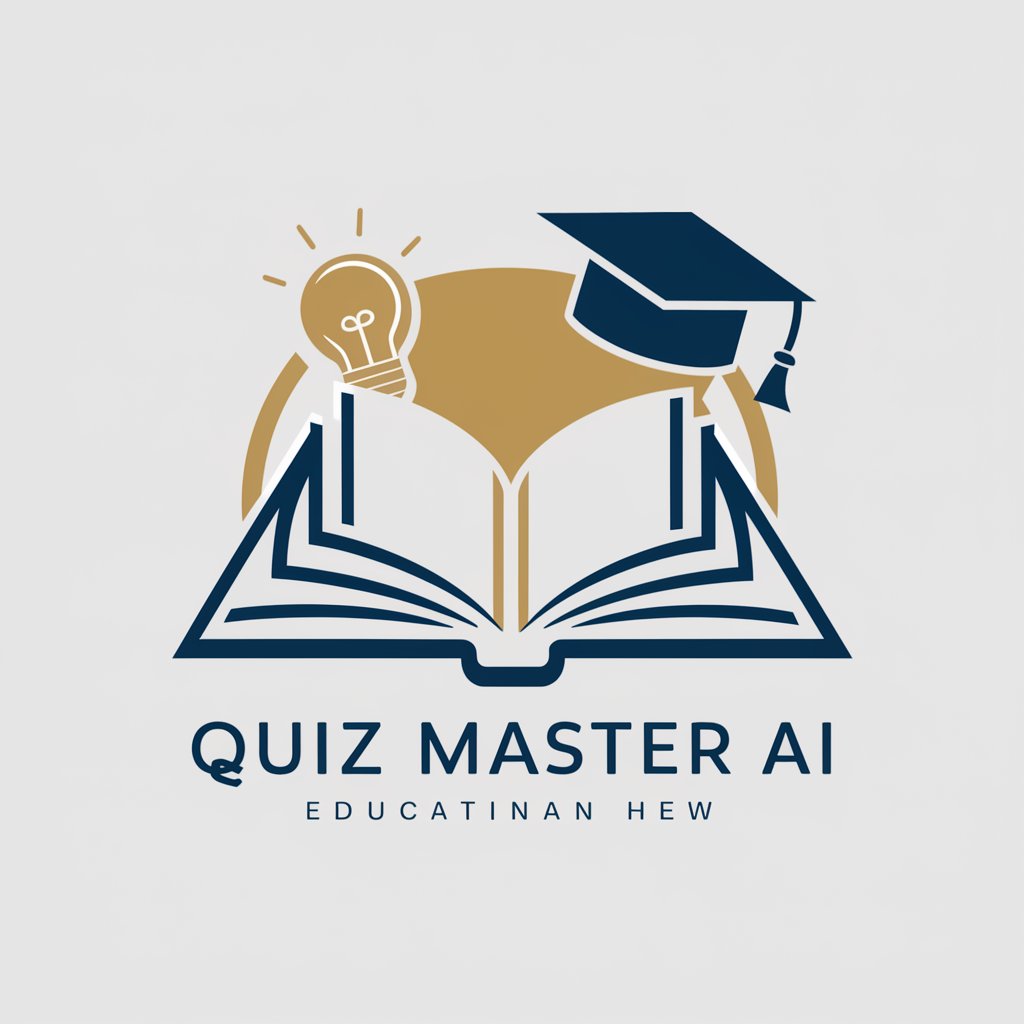
Google PMax Ad Copy Wizard
Craft Winning Ads with AI

Theology Mentor
AI-powered theological research assistant.

Dr. Alzheimer
Empowering Alzheimer's knowledge with AI

Style Mimic
Craft Words with AI-Powered Precision

CS Mentor
Empowering Your Computer Science Journey

Frequently Asked Questions about Code Companion
Can Code Companion help with debugging existing code?
Yes, Code Companion can assist in debugging by analyzing provided code snippets and suggesting corrections or improvements.
Is Code Companion suitable for beginners?
Absolutely. Code Companion is designed to be user-friendly for beginners, offering code examples and explanations that help in learning programming concepts.
How does Code Companion handle complex coding projects?
For complex projects, Code Companion can generate code snippets for specific functionalities or features. It's recommended to break down the project into smaller tasks for best results.
Can I use Code Companion for multiple programming languages?
Yes, Code Companion supports a variety of programming languages and frameworks, allowing for versatile code generation across different projects.
Does Code Companion provide explanations for the generated code?
Yes, along with code snippets, Code Companion offers comments and explanations to help users understand the logic and functionality behind the code.