
Docusaurus Guide - Docusaurus Usage Assistance
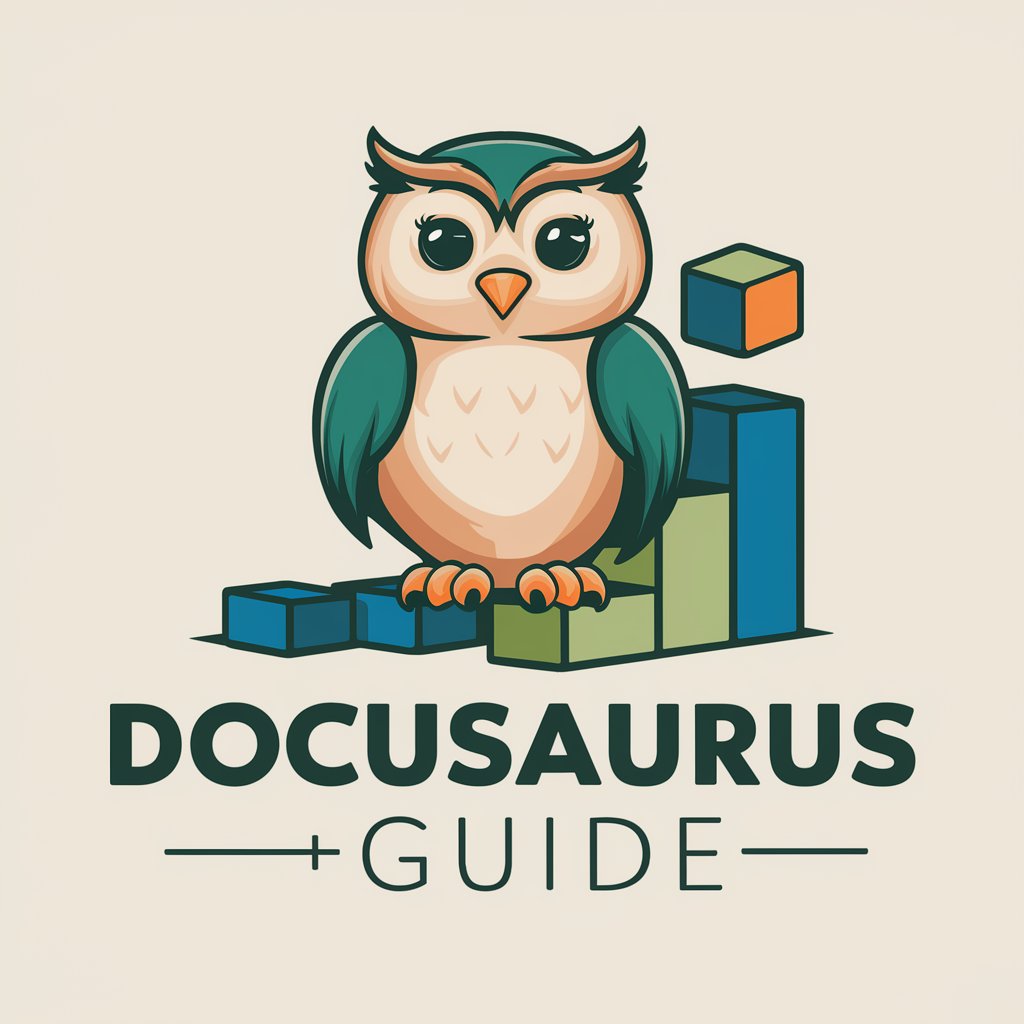
Welcome! How can I help you with Docusaurus today?
Empowering documentation with AI
How can I assist you with your Docusaurus project today?
What aspect of Docusaurus are you looking to learn more about?
Need help customizing your Docusaurus site? Let's get started!
Curious about Docusaurus features? Ask away, I'm here to help!
Get Embed Code
Overview of Docusaurus Guide
Docusaurus Guide is designed as a supportive assistant to help users navigate the complexities of using Docusaurus, a project for building, deploying, and maintaining open source project websites easily. It aims to make the process of creating and managing documentation websites more approachable and enjoyable, offering step-by-step guidance, technical support, and creative inspiration. By providing detailed instructions, troubleshooting tips, and best practices, Docusaurus Guide enables users to fully leverage Docusaurus' features for their documentation needs. For example, it can assist in setting up a new Docusaurus site, customizing its appearance, adding content, and optimizing for search engines. This guidance is invaluable for users ranging from beginners to advanced, ensuring they can efficiently develop a professional-looking documentation site. Powered by ChatGPT-4o。

Key Functions of Docusaurus Guide
Project Initialization and Configuration
Example
Guiding through the process of setting up a new Docusaurus project, including installation, directory structure setup, and initial configuration.
Scenario
A user wants to start a new documentation site for their open-source project. Docusaurus Guide provides step-by-step instructions on installing Docusaurus, setting up the project structure, and configuring essential settings to get the site up and running.
Content Management
Example
Assistance in creating, organizing, and managing documentation content, including markdown files and blog posts.
Scenario
A project maintainer aims to add a comprehensive guide and API documentation to their site. Docusaurus Guide offers advice on structuring the documentation, using markdown for content creation, and managing updates over time.
Theme Customization and Styling
Example
Helps in customizing the look and feel of the documentation site using Docusaurus' theming capabilities.
Scenario
A developer wishes to align the documentation site's appearance with their corporate branding. Docusaurus Guide provides tips on customizing the theme, adjusting styles, and integrating brand elements seamlessly into the site design.
Deployment and SEO Optimization
Example
Support in deploying the documentation site to various hosting services and optimizing it for search engines.
Scenario
Upon completing their site, a user needs to deploy it online and ensure it's discoverable. Docusaurus Guide offers guidance on deploying to platforms like GitHub Pages, Netlify, and optimizing the site for search engines to enhance visibility.
Target Users of Docusaurus Guide
Open Source Project Maintainers
Individuals or teams managing open-source projects who require a comprehensive, easy-to-navigate documentation site. Docusaurus Guide helps them create, manage, and deploy their documentation efficiently, making their projects more accessible to users and contributors.
Technical Writers and Content Creators
Professionals focused on creating high-quality documentation, guides, and blog posts. They benefit from Docusaurus Guide's insights into content organization, markdown usage, and best practices for engaging and informative documentation.
Developers and Engineers
Developers and engineers who need to document their software, APIs, or technical processes. Docusaurus Guide assists them in setting up a documentation framework that is both flexible and easy to maintain, allowing them to focus more on development and less on documentation challenges.

Getting Started with Docusaurus Guide
Step 1
Begin your journey at yeschat.ai for a hassle-free trial that requires no login or subscription to ChatGPT Plus, ensuring easy access to the tool.
Step 2
Familiarize yourself with the documentation provided on Docusaurus to understand its structure, features, and how it can be customized to fit your project's needs.
Step 3
Install Docusaurus on your local machine or development environment, following the official setup guide to create your first project.
Step 4
Explore the Docusaurus theme and plugin system to customize your site's appearance and add functionality, making use of the extensive library of community-contributed plugins.
Step 5
Deploy your Docusaurus site to a web server or hosting platform, utilizing the deployment guides for GitHub Pages, Vercel, Netlify, or other services for streamlined publishing.
Try other advanced and practical GPTs
Harmony Guide
Empowering Creativity and Productivity with AI

Prompt Sequence GPT Instructions Generator
Automate processes with AI-powered instructions

Python Best Practices Analyzer
Elevate your Python code with AI-powered analysis.

Master Pattern Analyst
Unlock data insights with AI precision

AI Innovator
Empowering Innovation with AI Insights

Freqtrade
Automate your crypto trading with AI-powered strategies

DRUGS GPT
Empowering healthcare with AI-driven insights

Professor Phronesis
Empowering Practical Wisdom Through AI

Space
Explore the cosmos with AI-powered insights.

Optimize
Enhancing efficiency with AI.

Dream Weaver
Explore Your Mind's Depths with AI

VidStrat Innovations
Empowering businesses with AI-driven video strategies.

Frequently Asked Questions about Docusaurus Guide
What is Docusaurus Guide and who can benefit from it?
Docusaurus Guide is a dedicated assistant designed to help users navigate and maximize the potential of Docusaurus for building documentation websites. It benefits developers, content creators, and project managers looking for a structured and scalable way to document their projects.
Can Docusaurus Guide help me customize my Docusaurus site?
Yes, Docusaurus Guide can provide guidance on leveraging Docusaurus' theming and plugin systems to customize your site's appearance and add functionalities, including tips on using community plugins or creating your own.
How does Docusaurus Guide support site deployment?
Docusaurus Guide offers advice on various deployment options available for Docusaurus sites, including detailed steps for deploying on platforms like GitHub Pages, Vercel, and Netlify, ensuring you can easily publish and update your site.
Is there support for multiple languages in Docusaurus Guide?
Docusaurus Guide can guide you through setting up internationalization (i18n) in your Docusaurus project, explaining how to configure languages and manage translation files to create a multilingual documentation site.
Can I use Docusaurus Guide for non-technical documentation?
Absolutely. While Docusaurus is popular among technical projects for software documentation, Docusaurus Guide can assist in adapting it for any type of content, such as educational materials, project guidelines, or company policies.






