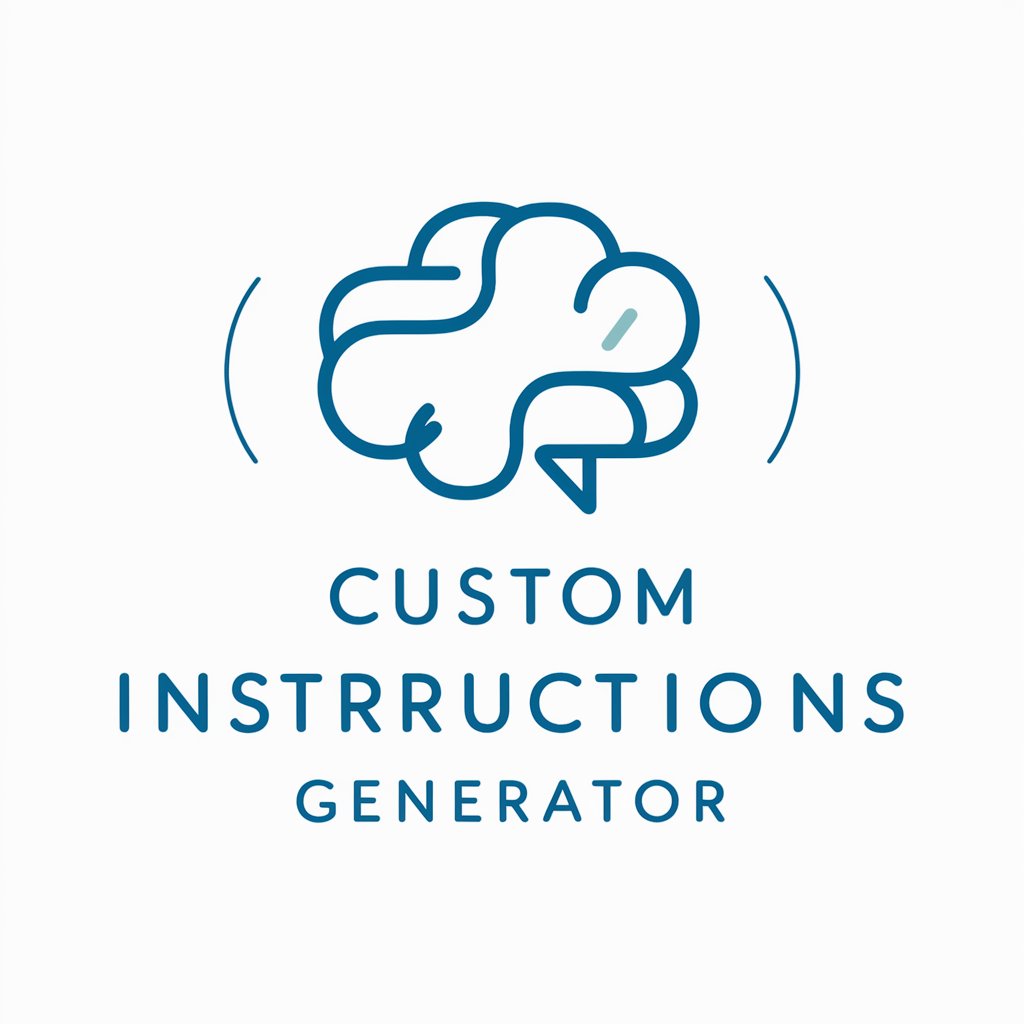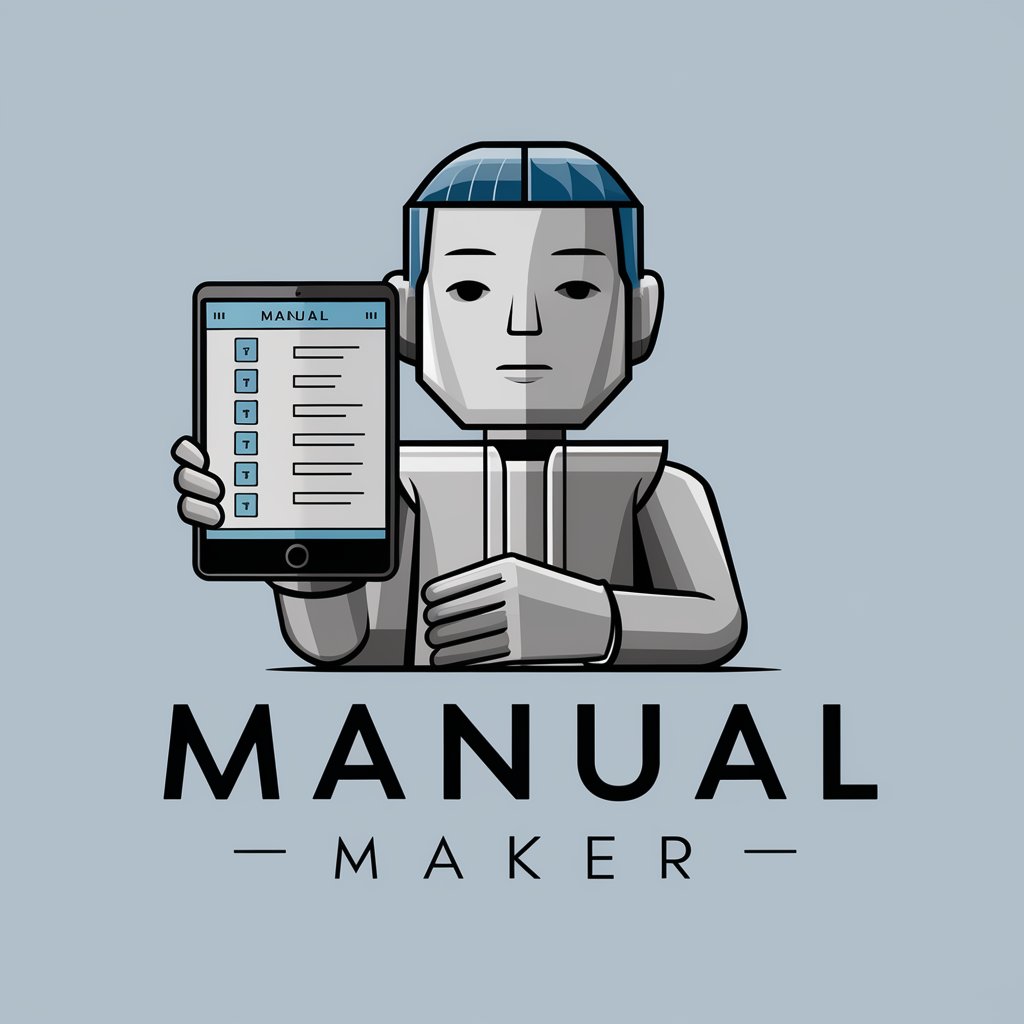User Guides Documentation Builder - AI-Powered Documentation Creation

Welcome to your User Guides Documentation Builder!
Empowering Documentation with AI
Create a step-by-step tutorial for setting up
Generate a quick start guide for
Write a comprehensive user manual for
Develop a troubleshooting guide addressing common issues with
Get Embed Code
Understanding User Guides Documentation Builder
User Guides Documentation Builder is a specialized GPT-based assistant designed to facilitate the creation, generation, and customization of various types of user documentation for software products. Its core design purpose is to streamline the documentation process by offering a range of templates and tools tailored to the needs of software developers, product managers, and technical writers. This system is adept at transforming user inputs or requirements into professional-grade documentation, including quick start guides, reference manuals, tutorials, and more. For instance, a software developer launching a new application can use this assistant to create an engaging and comprehensive user manual that highlights the application's features, usage instructions, and troubleshooting tips, ensuring users have a smooth onboarding experience. Powered by ChatGPT-4o。

Key Functions and Use Cases of User Guides Documentation Builder
Quick Start Guides Creation
Example
A concise guide for installing and running a new software application.
Scenario
Software companies can provide these guides alongside their products to help users get up and running with minimal effort, enhancing customer satisfaction.
Reference Guides Generation
Example
A detailed document outlining all features and settings of a complex software suite.
Scenario
This is particularly useful for enterprise software solutions, where users need to understand various functionalities for different roles within the organization.
Tutorials Development
Example
Step-by-step instructions for completing specific tasks within the software.
Scenario
Ideal for teaching new users or promoting underused features within the software, thereby increasing user engagement and product value.
Troubleshooting/FAQ Guides
Example
A guide addressing common issues and questions about the software.
Scenario
Helps reduce support calls and emails by providing users with instant solutions to common problems, improving user experience.
API Documentation
Example
Comprehensive details on how to use the software's API for integration with other systems.
Scenario
Essential for developers looking to extend the software or integrate it into larger systems, fostering a developer community around the software.
Target User Groups for User Guides Documentation Builder
Software Developers and Product Managers
These professionals benefit from streamlined documentation processes, enabling them to focus more on product development and less on documentation. The ability to quickly produce high-quality user guides enhances the product's value and user adoption.
Technical Writers
Technical writers can leverage the system's advanced features and templates to produce detailed and structured documentation more efficiently. This tool supports their need for precision, consistency, and comprehensiveness in documentation.
Educators and Trainers
For those involved in training users or employees on new software, this tool provides a means to create comprehensive training manuals and instructional materials that are essential for effective learning and user competency.

Guidelines for Using User Guides Documentation Builder
Start Your Journey
Access a free trial at yeschat.ai, no ChatGPT Plus subscription or login required.
Select Documentation Type
Choose the type of documentation you need assistance with, such as tutorials, API documentation, or user manuals.
Input Your Requirements
Provide specific details or upload existing documentation to tailor the content to your needs.
Customize and Generate
Customize the tone and style of your documentation. Then, generate your document using our AI-powered tool.
Review and Refine
Review the generated documentation. Use the dynamic document generation feature to make adjustments as needed for precision and clarity.
Try other advanced and practical GPTs
User Journey
Illuminate your user's path with AI

User Interviews and User Research
Uncover user insights with AI-powered research.

User Personificator
Empowering Design with AI-Powered Insights

User Researcher
Uncover user insights with AI-driven research.

Super User
Empowering Technology with AI

User behavior
Empowering Insights with AI

Shape Of My Heart meaning?
Unlock deeper meanings with AI

Get Shape
Empowering your diet with AI-driven motivation.

Shape Up Guide
Sculpting Success in Software Projects

Calorie Deficit Calculator | Get in Shape
AI-powered smart calorie management
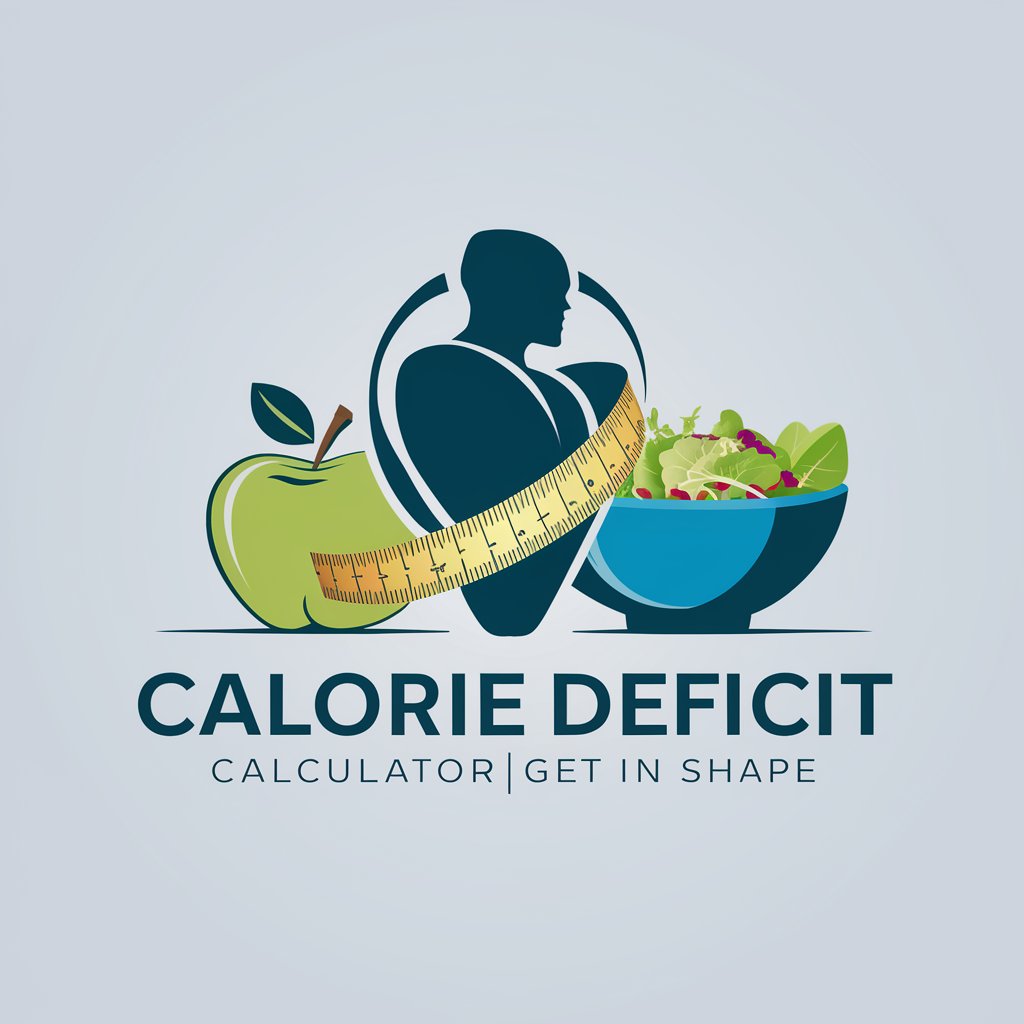
Shape Up Coach
Streamline your project development with AI-powered Shape Up coaching.

Handify for Shape Change
Designing comfort into your hands.

Frequently Asked Questions about User Guides Documentation Builder
What makes User Guides Documentation Builder unique?
Our tool uniquely combines AI-powered efficiency with a wide range of documentation types, offering customization in tone and style for precise, user-specific content generation.
Can I generate API documentation with this tool?
Yes, User Guides Documentation Builder is equipped to generate detailed API documentation, providing developers with clear instructions, endpoints, parameters, and sample code.
How does the customization feature work?
Customization allows users to adjust the tone, style, and format of their documentation to meet specific audience needs, ensuring the content is both relevant and engaging.
Is there support for non-technical users?
Absolutely. Our tool is designed to simplify complex concepts, making it accessible for users without a technical background to create or understand software documentation.
Can I update documentation generated by the tool?
Yes, our dynamic document generation feature enables continuous updates and refinements, ensuring your documentation remains accurate and up-to-date.