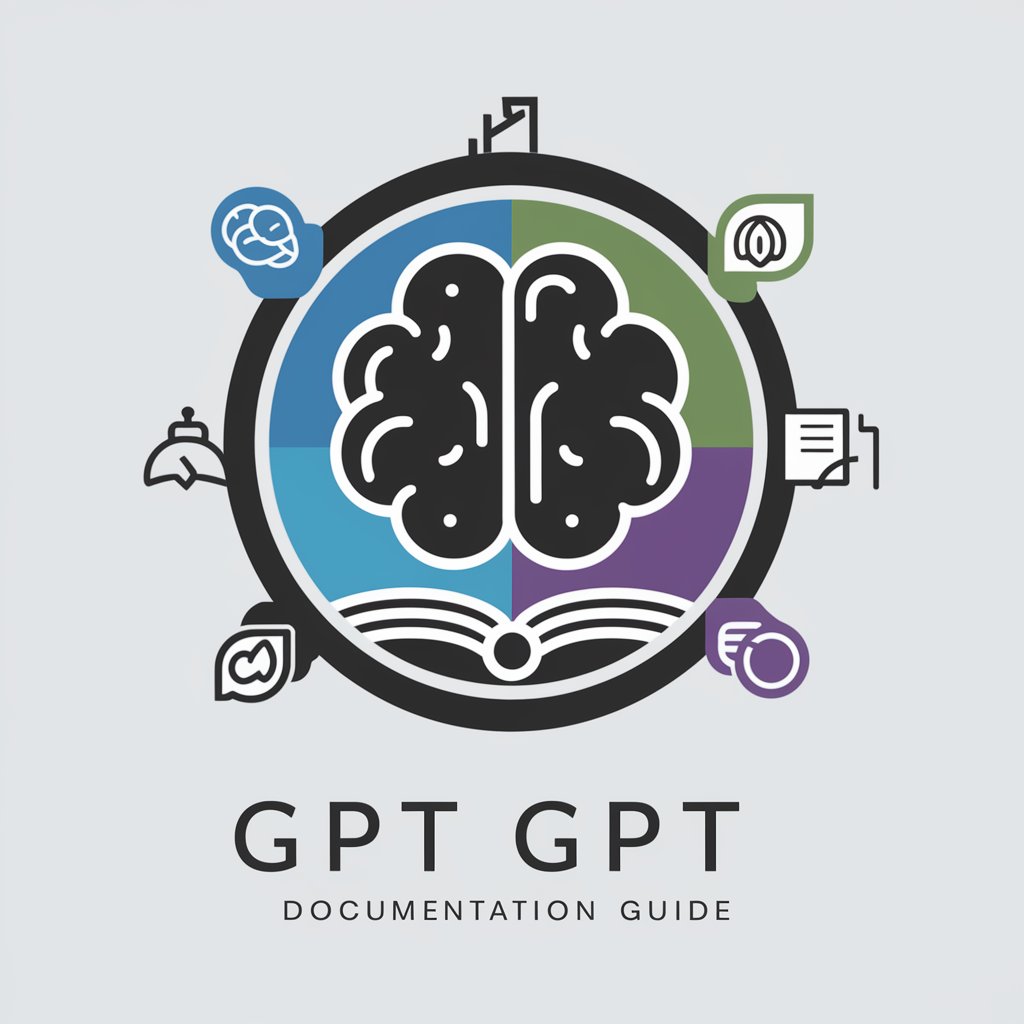GPT User Guide Maker - AI-Powered Guide Creation

Welcome to UserGuideMaker, your guide to mastering AI assistants.
Simplifying Documentation with AI
Design a logo that reflects the essence of UserGuideMaker, emphasizing...
Create a modern and professional logo for an AI tool dedicated to...
Develop a logo that conveys guidance, clarity, and user-friendliness for...
Illustrate a logo for UserGuideMaker that symbolizes documentation and...
Get Embed Code
Introduction to GPT User Guide Maker
GPT User Guide Maker is a specialized tool crafted to simplify the process of creating user-friendly guides for complex Language Learning Models (LLMs) or GPTs. Its design purpose revolves around translating intricate LLM assistant instructions into clear, accessible, and easy-to-understand guides. This transformation ensures users, irrespective of their technical background, can effortlessly comprehend and utilize these advanced tools. For instance, a developer looking to make their LLM assistant's functionalities accessible to non-technical users would utilize UserGuideMaker to generate a comprehensive guide that details how to interact with the assistant effectively. Powered by ChatGPT-4o。

Main Functions of GPT User Guide Maker
Instruction Analysis
Example
Analyzing complex instructions of LLM assistants to identify elements that are crucial for end-user understanding.
Scenario
A developer inputs the technical instructions of their LLM assistant into UserGuideMaker, which then identifies key components like commands, features, and use cases relevant to the end-user.
User Guide Creation
Example
Transforming technical instructions into easy-to-follow user guides using markdown syntax.
Scenario
After analyzing an LLM's instructions, UserGuideMaker creates a markdown guide that clearly outlines how users can interact with the LLM, including steps for commands, features, and troubleshooting.
Content Structuring
Example
Organizing information into a standardized format that includes sections like purpose, features, and usage guidelines.
Scenario
Ensuring that the guide for an educational LLM assistant is structured with clear headers and sections, making it easier for students and educators to navigate and understand its functionalities.
User-Centric Approach
Example
Ensures that the guides are approachable and understandable for a diverse user base.
Scenario
Adjusting the language and structure of a guide to make it accessible to users with different levels of technical expertise, from beginners to advanced users.
Ideal Users of GPT User Guide Maker Services
Developers
Developers creating LLM assistants who need to make their tools accessible and understandable to a broader audience, including non-technical users.
End-Users
Individuals or professionals looking to understand and use LLM assistants effectively without needing to navigate complex technical documentation.
Educators and Students
Educational institutions and learners using LLM assistants as part of their curriculum, requiring simplified guides to enhance learning and application.

How to Use GPT User Guide Maker
1
Visit yeschat.ai for a complimentary trial, no sign-up or ChatGPT Plus required.
2
Choose 'GPT User Guide Maker' from the available tools to start creating your user guide.
3
Input your GPT or LLM instructions into the designated field to analyze its structure and objectives.
4
Utilize the /Generate command to automatically create a user-friendly guide based on your input.
5
Review and customize the generated guide as needed, using the tips provided for clarity and effectiveness.
Try other advanced and practical GPTs
B2B Sales Advice powered by OpenAI
Elevate Your Sales with AI-Powered Insights

Chef Culinário Alergia Consciente
AI-Powered Allergy-Friendly Chef

GPT "Prompt Commands" Maker
Crafting Intuitive AI Commands Made Easy

X-Tweet Assist AI
Empower Your Tweets with AI

Who is undercover game
Discover the undercover with AI-driven insights

Meu Social Media Manager
Elevate Your Social Presence with AI

MTSS Student Support Sherpa
Empowering educators with AI-driven student support

Meu Criador de Conteúdo em Vídeo
Empower Your Videos with AI
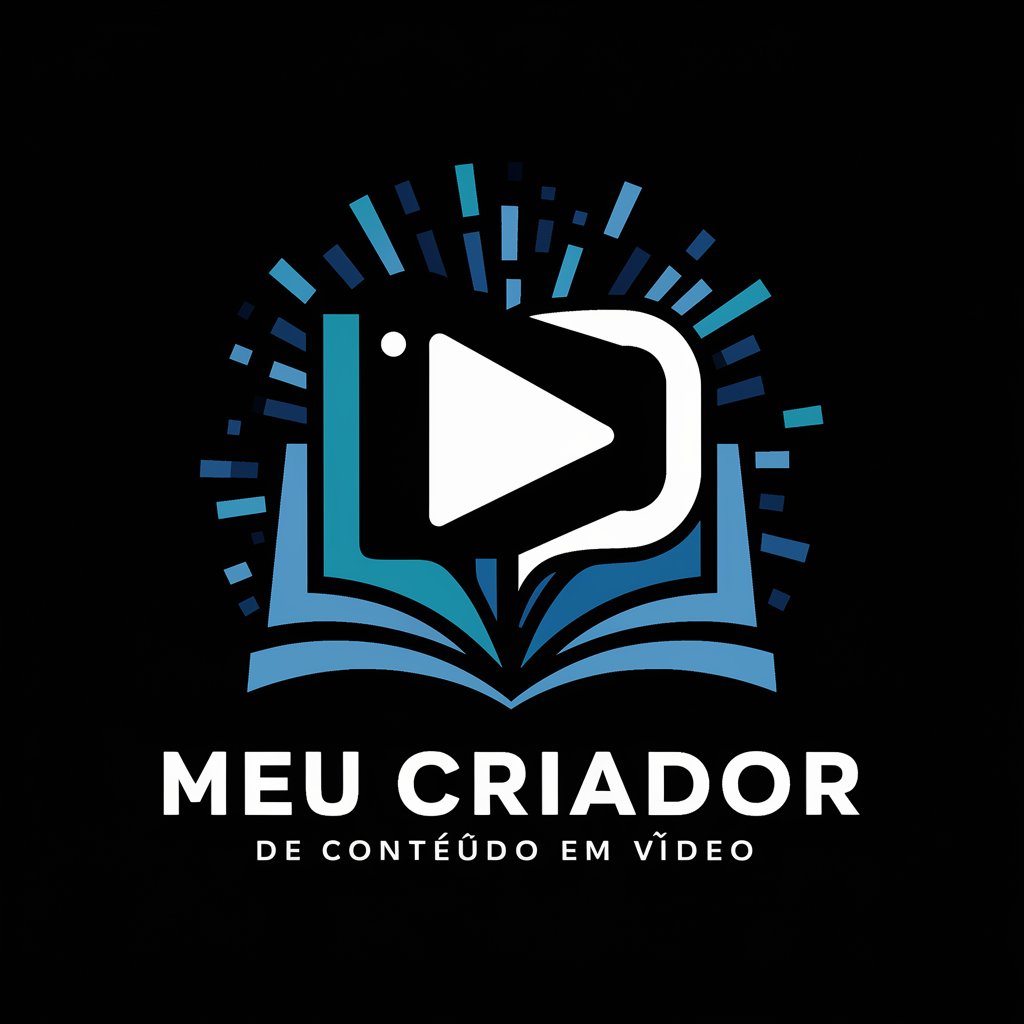
エフェクチュエーション記事執筆の伴走AI(β4)
Empower Your Writing with AI on Effectuation

Nondual Reflection
Mirror Your Mind, Uncover Your Wisdom

Lingo Explorer In Fables
Master languages through timeless fables.

Social Worker Assistant Pro
Empowering Social Work with AI
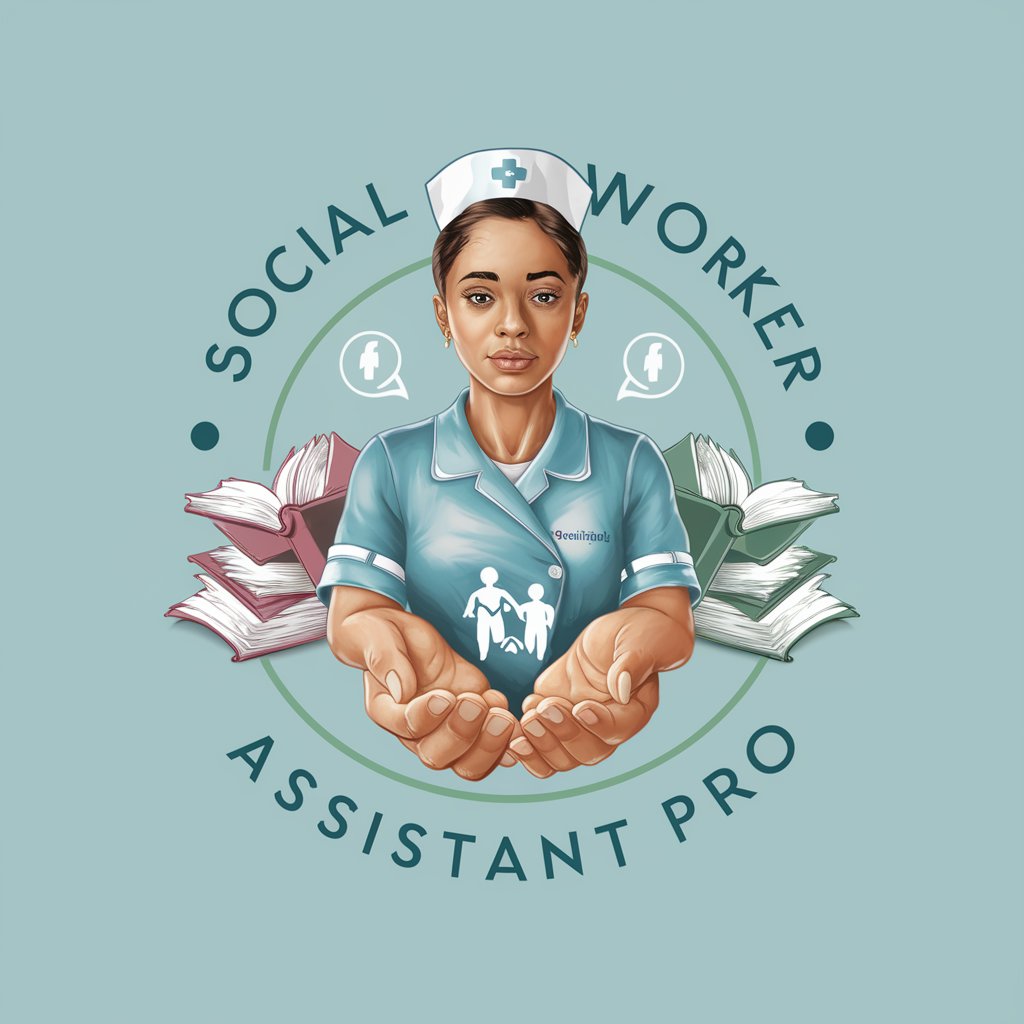
FAQs about GPT User Guide Maker
What is GPT User Guide Maker?
GPT User Guide Maker is a tool designed to transform complex GPT instructions into clear, concise user guides.
Who can benefit from using GPT User Guide Maker?
Developers, technical writers, and product managers who aim to create understandable documentation for their AI models.
How does the /Generate command work?
The /Generate command analyzes your input instructions and creates a structured, easy-to-follow user guide.
Can GPT User Guide Maker handle multiple sets of instructions?
Yes, it can process and create guides for various sets of instructions, one at a time.
Is there a limit to the complexity of instructions GPT User Guide Maker can handle?
While there's no fixed limit, clearer and well-structured instructions yield better guides.