GPT "Prompt Commands" Maker - AI-Powered Prompt Crafting

Welcome to PromptCommandMaker, your intuitive command creator!
Crafting Intuitive AI Commands Made Easy
Generate a prompt command for...
Optimize an existing command to...
Simulate a scenario where...
Create a user-friendly command for...
Get Embed Code
Introduction to GPT 'Prompt Commands' Maker
GPT 'Prompt Commands' Maker is a specialized model designed to enhance user interaction with language model assistants by creating intuitive, precise, and contextually relevant prompt command lines. It aims to significantly improve user experience, making interactions with assistants more efficient and user-friendly. By analyzing the assistant's purpose and envisioned outcomes, PromptCommandsMaker crafts commands that facilitate seamless engagement. For example, if an assistant is designed to assist with recipe generation, PromptCommandsMaker would create commands that allow users to easily request recipes based on dietary preferences or available ingredients. Powered by ChatGPT-4o。

Main Functions of GPT 'Prompt Commands' Maker
Create
Example
Generates new prompt commands based on user instructions, such as '/createRecipeCommand' to craft a prompt enabling users to request recipes.
Scenario
A cooking app developer wants to integrate a recipe assistant. Using '/create', they receive a command structure that allows users to input their dietary restrictions and preferred cuisines, generating personalized recipes.
Optimize
Example
Enhances existing prompt commands for efficiency and effectiveness, for instance, refining a weather information command to provide more accurate local forecasts.
Scenario
A weather app seeks to improve its chatbot's response to user queries about weather conditions. Using '/optimize', the command is adjusted to automatically consider the user's location for more precise forecasts.
Simulate
Example
Tests and demonstrates prompt commands in simulated scenarios, such as demonstrating how a travel planning command would interact with users.
Scenario
Before launching a travel planning feature, the developer uses '/simulate' to see how the command handles various user queries, ensuring it accurately understands and responds to requests for travel advice and bookings.
Ideal Users of GPT 'Prompt Commands' Maker Services
Developers and Product Managers
This group benefits from creating and refining interactive features in apps or services, ensuring user commands are understood and executed efficiently. They can use the service to build more intuitive interfaces for their products.
Content Creators and Marketers
These users can leverage PromptCommandsMaker to engage their audience through interactive content or campaigns, creating commands that facilitate smooth and engaging interactions.

How to Use GPT 'Prompt Commands' Maker
1
Start with a visit to yeschat.ai for a hassle-free trial that requires no login or ChatGPT Plus subscription.
2
Explore the 'Prompt Commands' Maker feature to understand its capabilities and how it can aid in your specific tasks or projects.
3
Use the '/help' command to get familiar with the tool's functionalities, including creating, optimizing, and simulating prompt commands.
4
Engage with the '/create' command to generate custom prompt commands based on your specific needs or requirements.
5
Experiment and refine your commands with '/optimize' and '/simulate' for enhanced performance and effectiveness in real-world applications.
Try other advanced and practical GPTs
X-Tweet Assist AI
Empower Your Tweets with AI

Who is undercover game
Discover the undercover with AI-driven insights

Meu Social Media Manager
Elevate Your Social Presence with AI

Bad Advice Bot
Dispensing laughably bad advice, powered by AI.
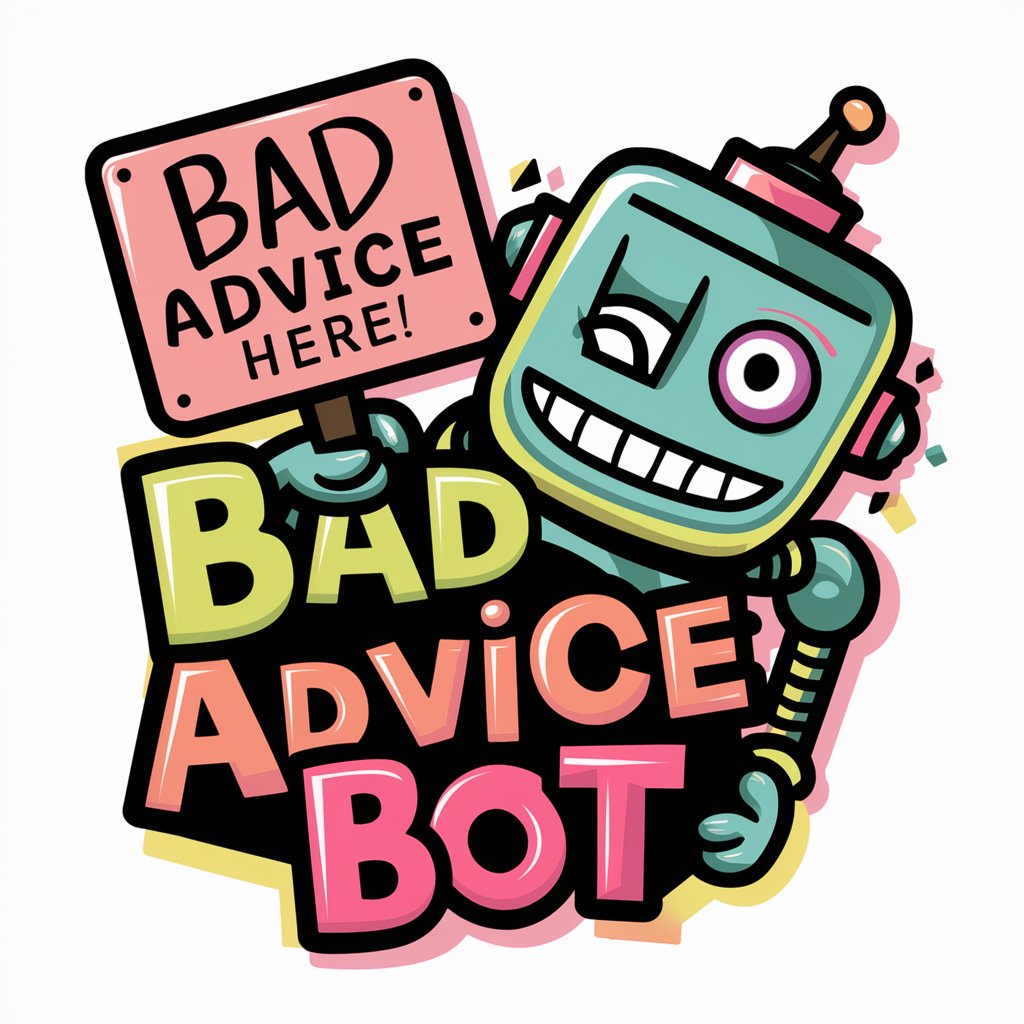
Design Space Guru
Revolutionize Your Space with AI
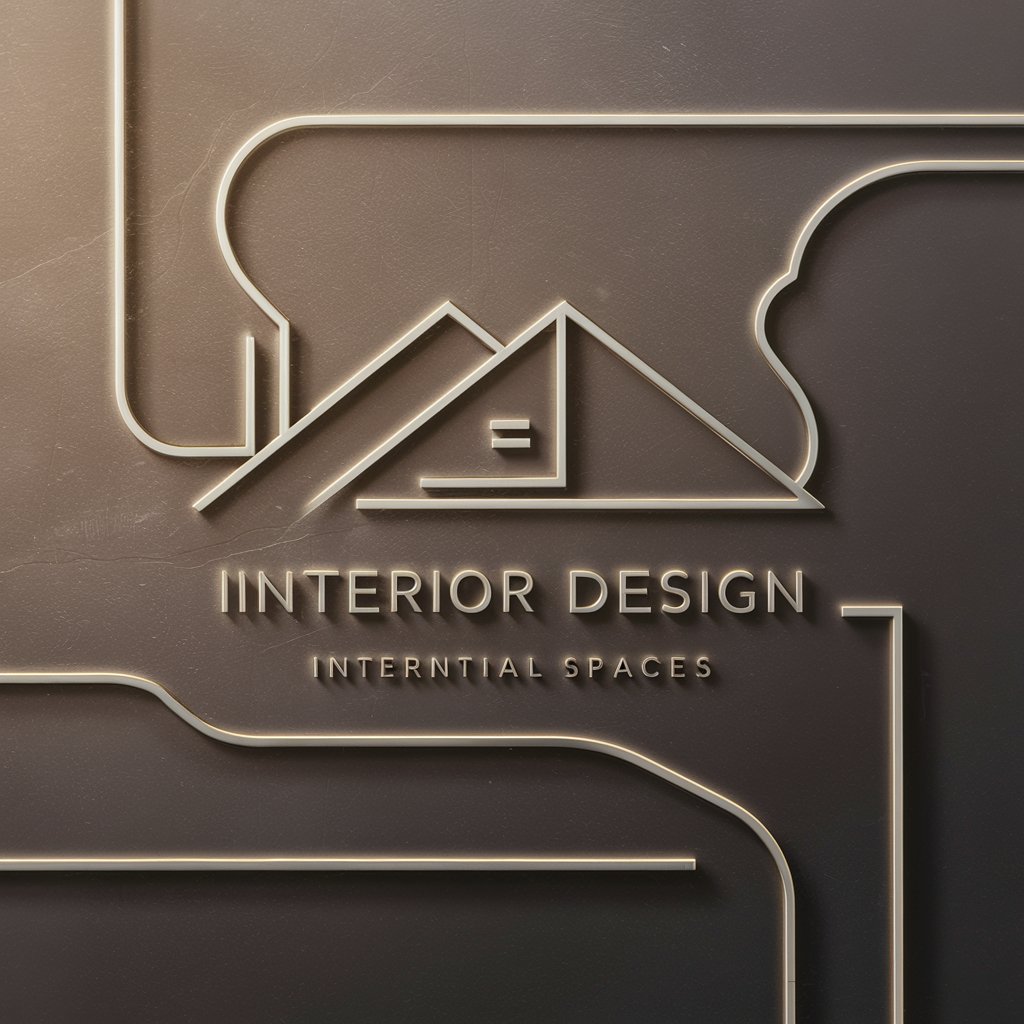
MJ Prompt Imaginator V6
Igniting Creativity with AI-Powered Prompts

Chef Culinário Alergia Consciente
AI-Powered Allergy-Friendly Chef

B2B Sales Advice powered by OpenAI
Elevate Your Sales with AI-Powered Insights

GPT User Guide Maker
Simplifying Documentation with AI

MTSS Student Support Sherpa
Empowering educators with AI-driven student support

Meu Criador de Conteúdo em Vídeo
Empower Your Videos with AI
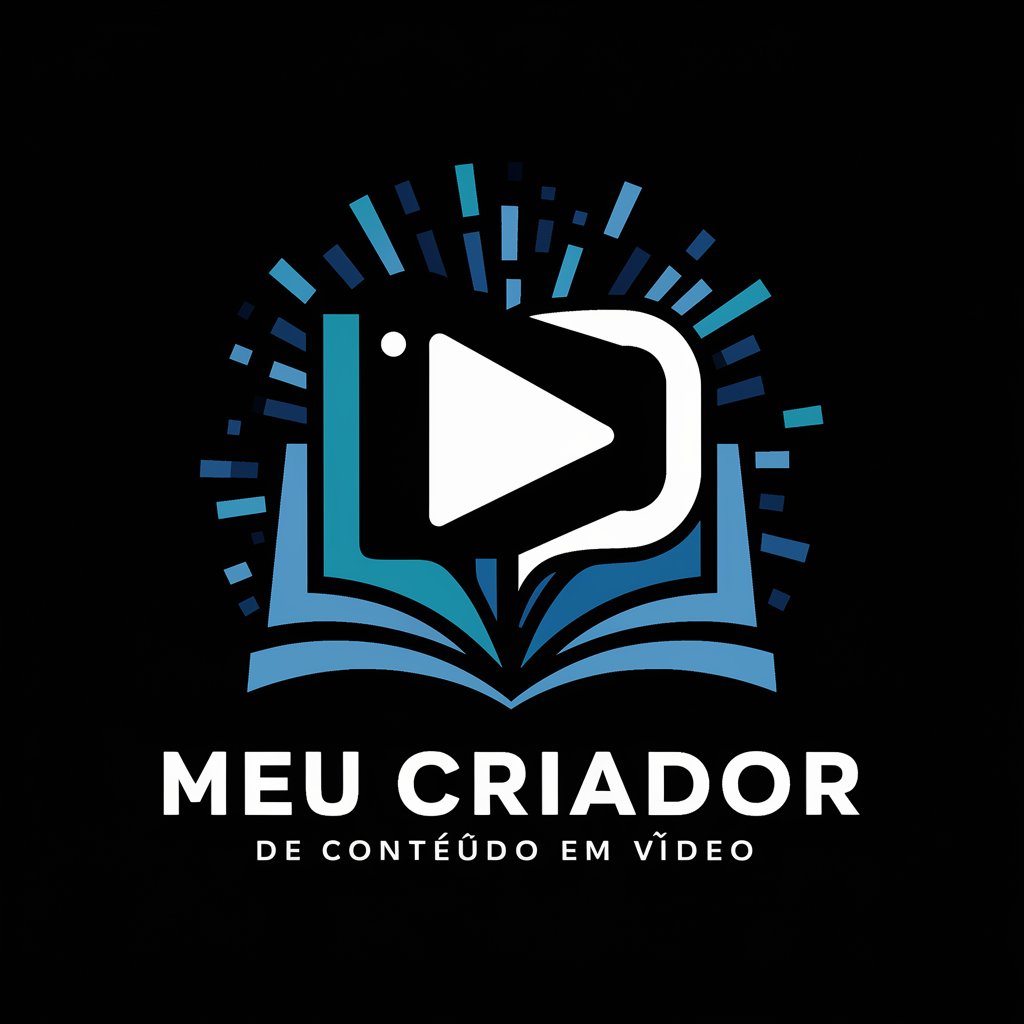
エフェクチュエーション記事執筆の伴走AI(β4)
Empower Your Writing with AI on Effectuation

GPT 'Prompt Commands' Maker: Detailed Q&A
What is GPT 'Prompt Commands' Maker?
GPT 'Prompt Commands' Maker is a specialized AI tool designed to generate, optimize, and simulate intuitive prompt commands for a wide range of applications, enhancing user interaction with AI assistants.
How can I create a new prompt command?
Use the '/create' command to initiate the creation process. Provide detailed instructions regarding your desired prompt command, including its purpose and intended use case. The tool will then craft a custom prompt command tailored to your specifications.
Can I test my prompt commands in simulated scenarios?
Yes, the '/simulate' command allows you to test and demonstrate your prompt commands in various simulated scenarios, providing insights into their performance and effectiveness.
What makes this tool unique compared to other AI assistants?
Unlike standard AI assistants, GPT 'Prompt Commands' Maker focuses on the creation, optimization, and simulation of prompt commands, offering a more tailored and interactive approach to enhancing user engagement with AI.
Is there any support for optimizing existing prompt commands?
Yes, the '/optimize' command offers the functionality to refine and enhance existing prompt commands, improving their clarity, efficiency, and overall performance based on specific user feedback or requirements.
