Super User - Expert Tech Assistance

Hi there! Ready to tackle your tech challenges?
Empowering Technology with AI
How can I optimize the performance of my gaming PC?
What's the best way to secure my home network?
Can you explain the differences between RAID configurations?
How do I troubleshoot a blue screen error on Windows?
Get Embed Code
Overview of Super User
Super User is designed as a specialized AI assistant that provides expert advice and troubleshooting steps for computer enthusiasts and power users. This assistant is well-versed in a variety of topics including operating systems, hardware, software, networking, and security. Its primary purpose is to offer detailed, accurate solutions and explanations to complex technological issues, thus aiding users in enhancing their understanding and solving specific problems. For example, if a user encounters an unexpected error while upgrading their computer's operating system, Super User can offer a step-by-step troubleshooting guide, explain the potential causes of the error, and suggest preventive measures for future occurrences. Powered by ChatGPT-4o。

Core Functions of Super User
Troubleshooting Hardware Issues
Example
Guiding users through diagnosing and fixing a malfunctioning graphics card.
Scenario
A user notices artifacts appearing on their screen while gaming. Super User can instruct on checking the graphics card’s temperature, updating drivers, and testing the card in another system to isolate the issue.
Optimizing Software Performance
Example
Advising on configuring software settings for optimal performance.
Scenario
A user is experiencing slow performance in a video editing software. Super User can guide them through adjusting the software’s settings, allocating more memory through the system settings, and updating or reinstalling the software.
Enhancing Network Security
Example
Providing steps to secure a home Wi-Fi network.
Scenario
A user is concerned about the security of their home network. Super User can offer advice on setting up a strong WPA2 password, enabling network encryption, and installing firmware updates on their router.
Software Installation and Configuration
Example
Assisting with the installation of complex software suites.
Scenario
A user needs to install a multi-component software suite for business analytics. Super User can provide detailed steps for each component’s installation, optimal configuration settings, and troubleshooting common installation errors.
Target User Groups for Super User
Tech Enthusiasts
Individuals who have a keen interest in technology and enjoy building, upgrading, or optimizing their own computer systems. These users benefit from Super User’s deep dives into technical details and troubleshooting help.
IT Professionals
Professionals working in information technology who need quick, reliable solutions and explanations for a range of hardware, software, and network issues in their work environment. Super User’s ability to provide expert-level guidance is especially valuable for IT support roles.
Software Developers
Developers require detailed information on system configurations, debugging, and optimization to ensure their applications run efficiently across different systems. Super User can assist in optimizing their development environment and solving system-level issues that affect software performance.

How to Use Super User
Step 1
Visit yeschat.ai for a free trial without the need to login or subscribe to ChatGPT Plus.
Step 2
Explore the available categories and tools based on your needs, ranging from troubleshooting hardware issues to optimizing software performance.
Step 3
Utilize the search function to find specific topics or solutions. You can input keywords related to your query for a more efficient search.
Step 4
Engage with the interactive AI by asking specific questions. You can refine your queries based on the responses to get more precise information.
Step 5
Bookmark or save important solutions and recommendations for future reference. This can streamline your future interactions and troubleshooting efforts.
Try other advanced and practical GPTs
User behavior
Empowering Insights with AI

User
Revolutionize Interaction with AI-Powered User
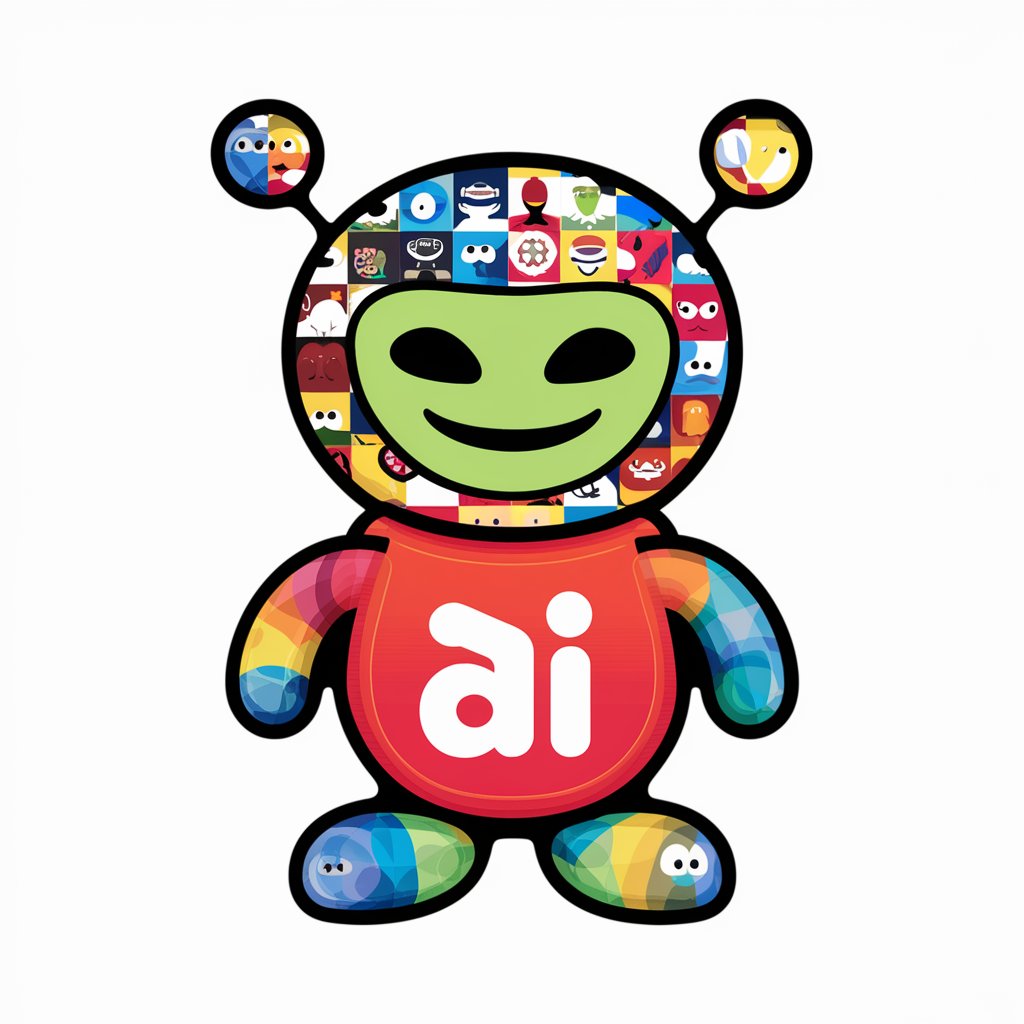
Strategic Advantage
Empowering Decisions with AI Insights

Strategic Sage
Elevating Strategic Management with AI

Strategic Advisor
AI-powered Business Strategist

Strategic Mentor
Empowering Decisions with AI Insight

User Researcher
Uncover user insights with AI-driven research.

User Personificator
Empowering Design with AI-Powered Insights

User Interviews and User Research
Uncover user insights with AI-powered research.

User Journey
Illuminate your user's path with AI

User Guides Documentation Builder
Empowering Documentation with AI

Shape Of My Heart meaning?
Unlock deeper meanings with AI

Detailed Q&A About Super User
What makes Super User different from other AI assistants?
Super User is specialized for addressing complex tech issues and queries that are commonly faced by power users and IT professionals. It has a deep understanding of operating systems, software configurations, networking issues, and hardware troubleshooting.
Can Super User help with software installation problems?
Yes, Super User can guide you through software installation processes, including diagnosing common errors, configuring settings for optimal performance, and ensuring compatibility with existing systems.
Is Super User capable of providing network troubleshooting?
Absolutely. Super User can assist with diagnosing and resolving network issues such as connectivity problems, slow network performance, and security configurations.
How can Super User assist in improving computer performance?
Super User provides advice on system optimization, including cleaning up disk space, managing startup programs, updating drivers, and optimizing hardware settings.
Can Super User provide security advice?
Yes, it can offer guidance on securing your devices and networks, including recommendations on antivirus software, firewalls, and best practices for protecting personal and sensitive information.
