Custom Instructions Generator - Custom Content Guidance
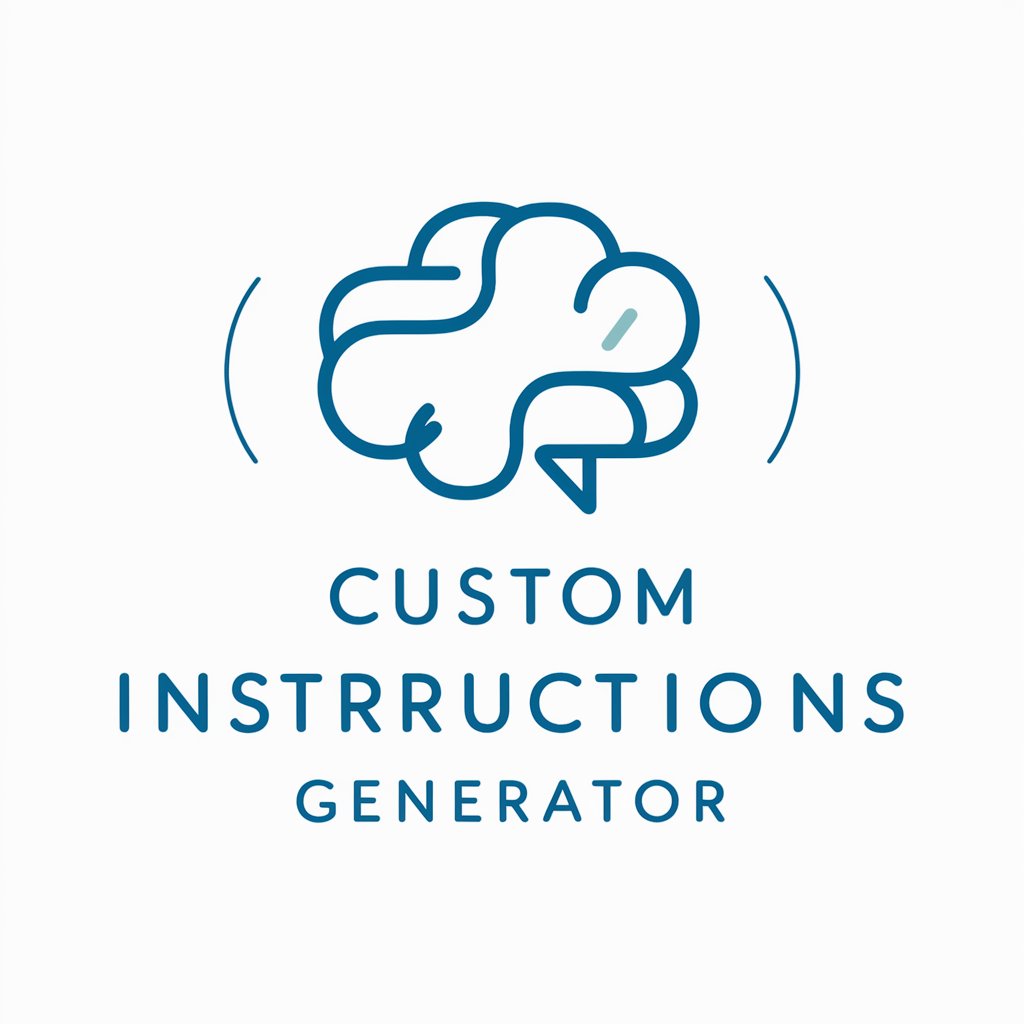
Welcome! How can I assist you today?
Tailored AI-Powered Instructions at Your Fingertips
Generate a summary of the latest trends in AI technology.
Explain the concept of machine learning in simple terms.
Provide tips on creating effective custom instructions for AI.
Describe how AI can improve user experience in online services.
Get Embed Code
Introduction to Custom Instructions Generator
The Custom Instructions Generator is a specialized tool designed to optimize the interaction between users and AI models, particularly ChatGPT. It aids in crafting detailed, enriched Custom Instruction (CI) profiles based on specific topics or use cases, ensuring that responses from ChatGPT are more aligned with the user's needs and expectations. By asking users targeted questions about what they want the AI to know and how they prefer it to respond, the tool can generate a customized set of instructions that guide the AI's responses. For example, if a user is working on social media strategy, the tool can create instructions that direct ChatGPT to focus on providing insights relevant to social media trends, tools, and analytics. This ensures that the guidance received is not only specific to the user's field of interest but also caters to their expertise level and preferred communication style. Powered by ChatGPT-4o。

Main Functions of Custom Instructions Generator
Variable Identification
Example
Identifying key variables related to a user's role or expertise, such as industry focus, content type preference, or tool proficiency.
Scenario
For a digital marketer, the generator could identify variables like social media platforms of focus, types of digital campaigns, and analytics tools used. This allows for responses tailored to the marketer's specific tools and strategies.
Custom Instruction Crafting
Example
Creating detailed instruction sets that guide ChatGPT on how to respond based on the user's preferences for tone, complexity, and content type.
Scenario
A user seeking advice on software development might prefer responses with technical depth, including code examples and best practices. The generator would craft instructions to provide such detailed, technical responses.
Scenario-Based Guidance
Example
Generating responses that are suited to particular scenarios or challenges the user might face, incorporating relevant examples and solutions.
Scenario
For an entrepreneur looking for startup advice, the generator can produce instructions that prompt ChatGPT to offer scenario-based solutions for common startup challenges, funding options, and growth strategies.
Feedback Incorporation
Example
Refining the CI profile based on user feedback to improve the relevance and accuracy of AI responses over time.
Scenario
After receiving initial guidance, a user might find certain areas needing deeper exploration. The generator can adjust the instructions to emphasize these areas in future responses.
Ideal Users of Custom Instructions Generator Services
Digital Marketers
Professionals in digital marketing would benefit from customized instructions that focus on specific platforms, content strategies, and analytics, enabling more targeted advice for campaign optimization.
Software Developers
Developers seeking guidance on coding practices, technology stacks, or project management can gain from instructions that tailor responses to include code examples, debugging tips, and technology trends.
Educators and Trainers
This group can utilize customized instructions to receive or provide educational content that's aligned with specific learning objectives, pedagogical methods, and student engagement strategies.
Entrepreneurs and Startup Owners
Startups can benefit from instructions that guide ChatGPT to offer tailored business advice, funding strategies, and innovation tips, helping them navigate the complexities of launching and growing a business.

How to Use Custom Instructions Generator
Start Your Trial
Begin by accessing a complimentary trial at yeschat.ai, which requires no login or subscription to ChatGPT Plus, allowing you to explore its features risk-free.
Select Your Topic
Choose a specific topic or area you need assistance with. The Custom Instructions Generator is versatile, catering to a wide range of subjects from academic writing to creative storytelling.
Input Your Requirements
Provide detailed information about your preferences and requirements. This includes the style, tone, and specific details you want the generated content to include.
Customize Instructions
Utilize the provided variables to tailor the instructions further. This step ensures that the output aligns closely with your expectations and needs.
Generate and Apply
After customizing your instructions, use the generator to create your content. Apply these custom instructions in your projects or tasks for optimized results.
Try other advanced and practical GPTs
Sage of Wisdom
Empowering your spiritual journey with AI

CrownPartner-Ai 助理
Empowering Business Decisions with AI

Non au harcèlement
Empowering Responses to Bullying

Compelling CTA Creator for Any Niche
AI-Powered CTA Crafting, Tailored for Any Niche

HederaGPT
Unlocking Hedera's Potential with AI

Malayalam Linguist
Master Malayalam with AI-powered Phonetic Guidance

Affiliate Marketing
Empower Your Earnings with AI

Legal Bug
Empowering legal solutions with AI.

Native Plant Landscaper
Cultivate sustainability with AI-powered native plant guidance.

穷爸爸富爸爸理论
Empowering Your Financial Journey with AI

Buy or Sell Crypto Advisor
Empowering Your Crypto Decisions with AI

ComicBump
Craft Your Story, AI-Powered
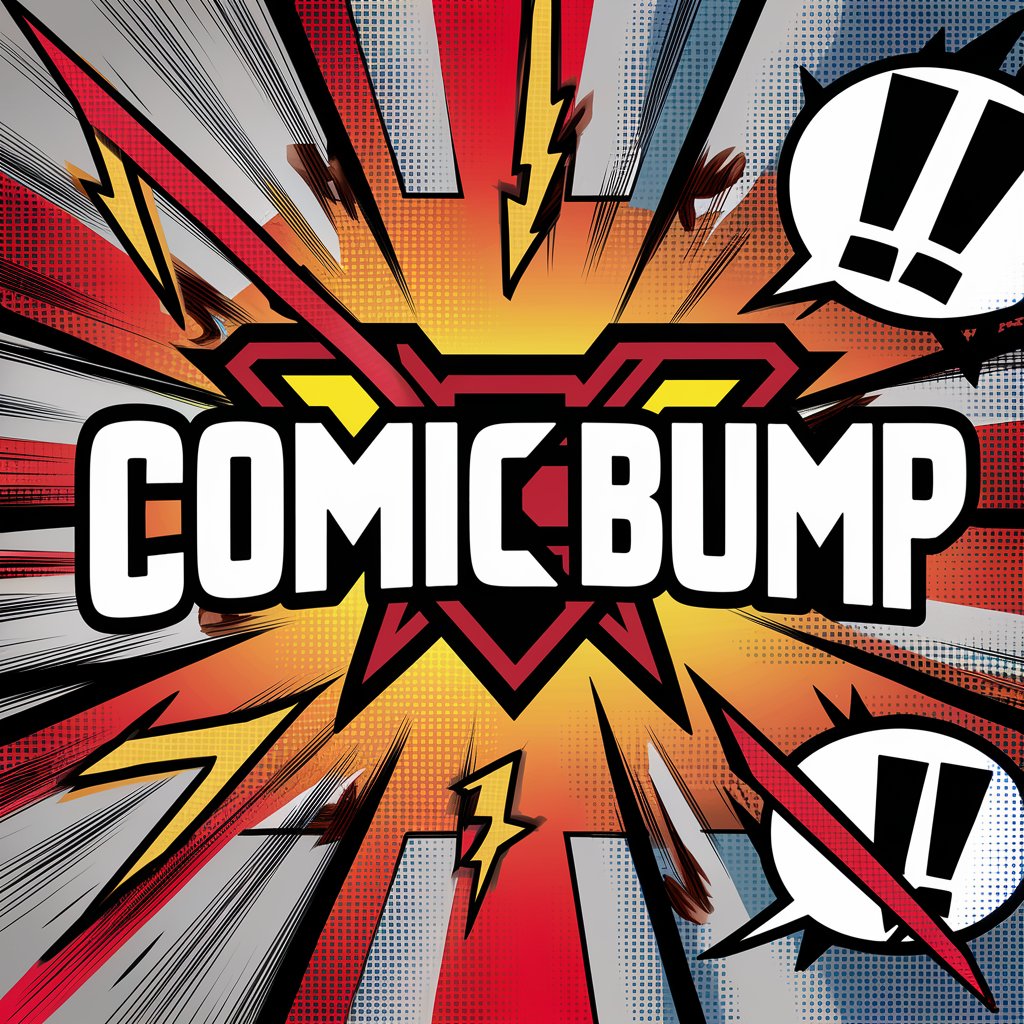
Custom Instructions Generator Q&A
What is Custom Instructions Generator?
Custom Instructions Generator is an AI-powered tool designed to create tailored instructions and guidelines for a wide range of tasks and topics, enhancing the relevance and effectiveness of the output.
Who can benefit from using this tool?
This tool is beneficial for content creators, educators, students, marketing professionals, and anyone in need of customized guidance for writing, project planning, or creative tasks.
Can I use Custom Instructions Generator for academic purposes?
Yes, the tool is equipped to handle academic writing, research guidelines, and educational content creation, making it a valuable resource for students and educators.
How does the tool handle complex topics?
The AI analyzes your input and utilizes a vast database of information to generate instructions that are comprehensive, detailed, and tailored to complex topics.
Is there support for multiple languages?
While the primary language is English, the tool is designed to accommodate a range of languages, offering broad usability for non-English speakers.
