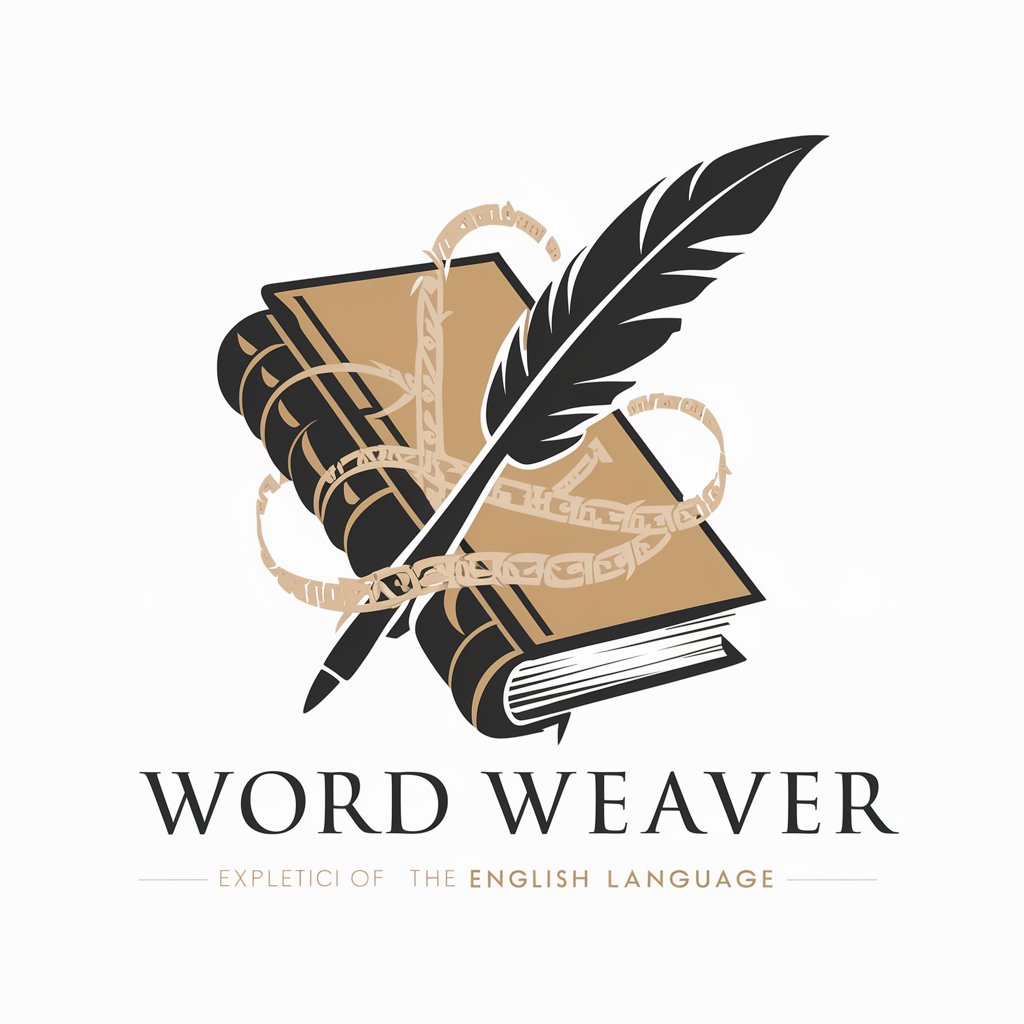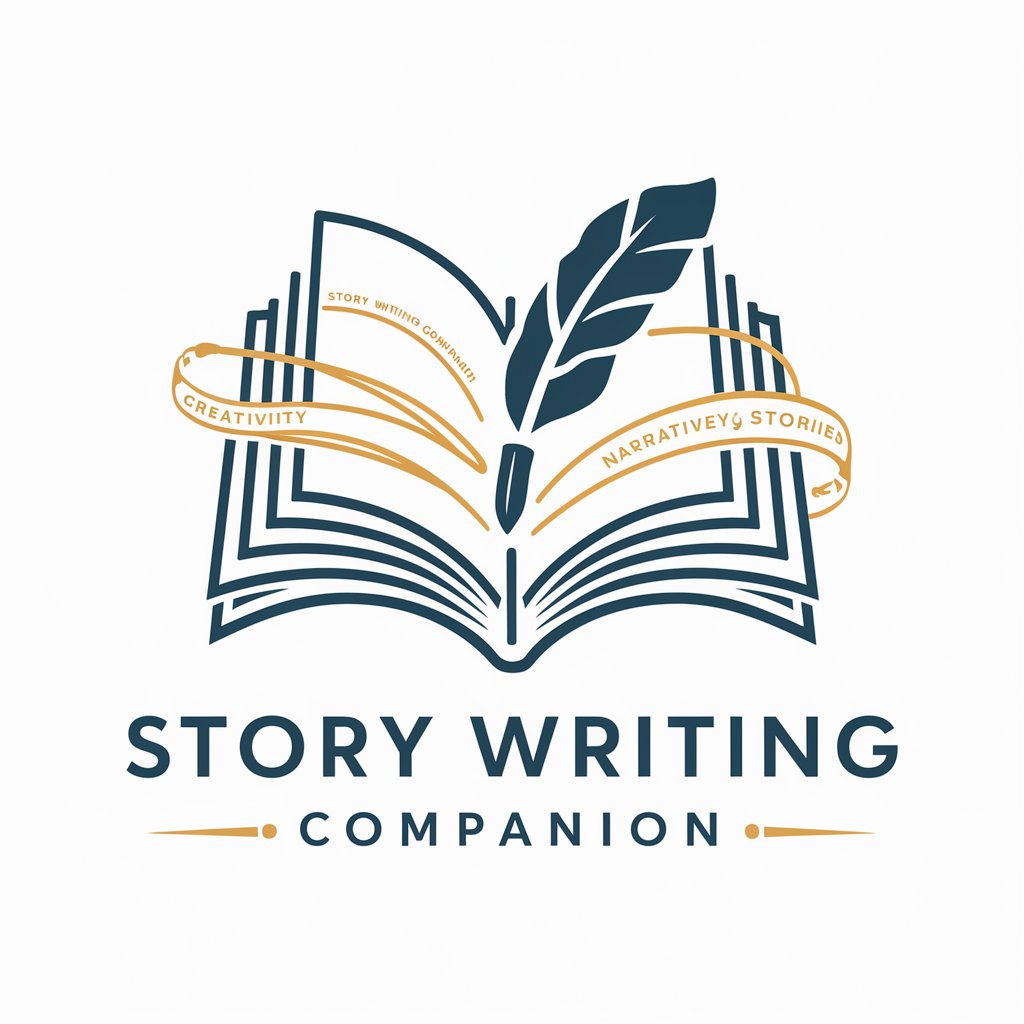Paraphrasing_Word Weaver - Text Simplification Tool
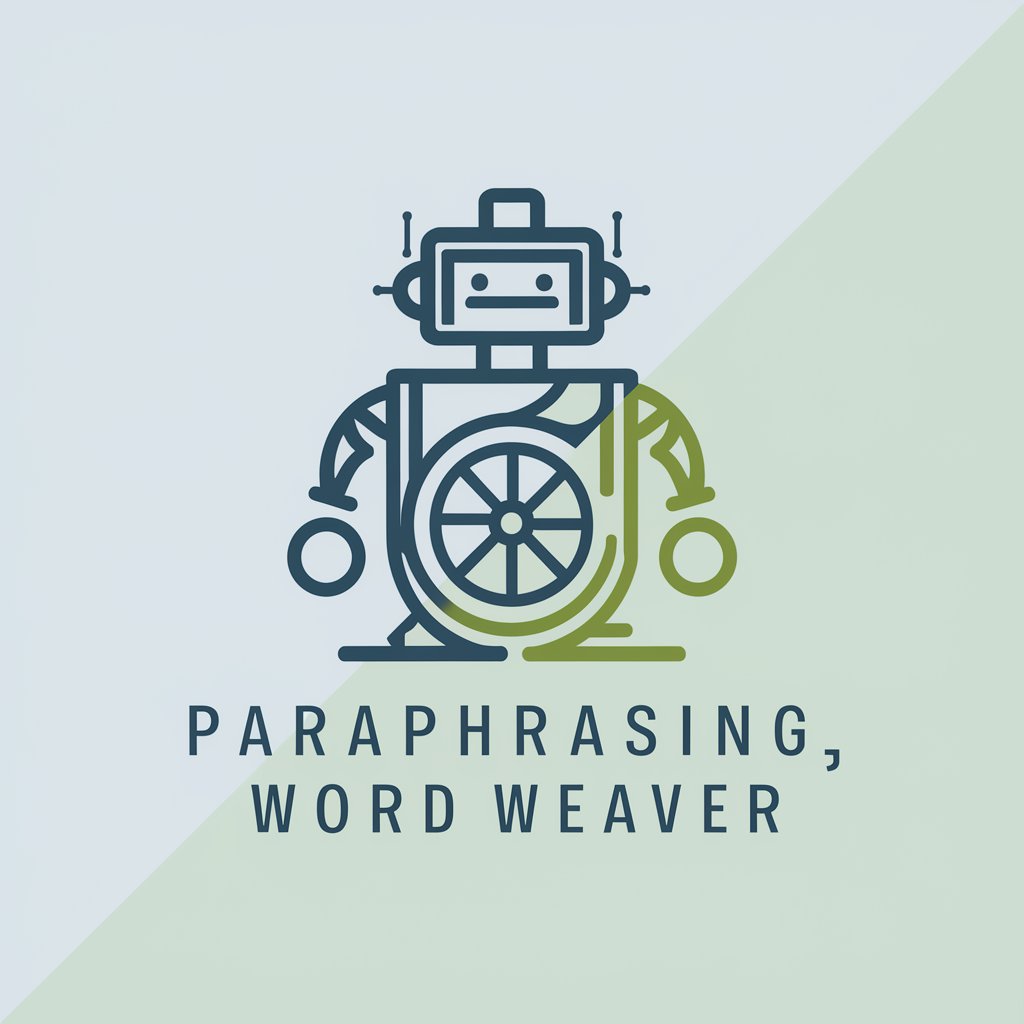
Hello! I'm here to help make academic texts easier to understand.
Simplifying academia with AI power
Simplify the following academic passage:
Rephrase this scholarly text for a general audience:
Make this technical content more understandable:
Transform this complex paragraph into plain language:
Get Embed Code
Overview of Paraphrasing_Word Weaver
Paraphrasing_Word Weaver is a specialized GPT designed to make academic texts more accessible to a broader audience. It achieves this by rephrasing complex, jargon-heavy content into simpler, more engaging language without losing the original meaning or key ideas. This GPT is adept at handling a wide range of academic materials, from dense research papers to technical reports, and transforming them into versions that are easier for general readers to understand. For example, a highly technical description of a scientific process might be paraphrased into a straightforward explanation that highlights the main steps and outcomes without delving into the complex technical details. This makes the information more approachable for those without a background in the subject matter. Powered by ChatGPT-4o。

Key Functions and Applications
Simplification of Jargon
Example
Turning a complex medical research finding into a clear summary for non-specialists.
Scenario
A health blogger uses Paraphrasing_Word Weaver to reinterpret a study on neuroplasticity for an audience without a neuroscience background, focusing on the implications of the research for daily life.
Summarization of Key Points
Example
Condensing the main arguments of a lengthy economic analysis into a few concise paragraphs.
Scenario
An undergraduate student employs Paraphrasing_Word Weaver to distill a dense economic report into a digestible format for a class presentation, emphasizing the report's conclusions and relevance to their topic.
Transformation of Academic Tone
Example
Adjusting the formal, impersonal tone of scholarly writing to a more conversational style.
Scenario
A librarian uses Paraphrasing_Word Weaver to rewrite academic book abstracts for the library's newsletter, making them more engaging and understandable to the general public.
Target User Groups
Students
Students at all levels can use Paraphrasing_Word Weaver to better understand complex readings assigned in class or to help rephrase their own writing for clarity and simplicity. It's especially useful for those encountering dense, specialized texts outside their major areas of study.
Educators and Trainers
Educators and trainers might use this tool to create materials that are more accessible to their audience, especially when explaining complex subjects in simpler terms. It can help in crafting lesson plans, study guides, or even in communicating research findings to a non-specialist audience.
Content Creators
Bloggers, journalists, and other content creators who aim to present scientific, technical, or academic content to a wider audience will find Paraphrasing_Word Weaver invaluable. It helps in breaking down complex information into engaging and understandable content for readers or viewers.
Research Communicators
Professionals tasked with the dissemination of research findings to the public, such as through press releases or public engagement initiatives, can utilize Paraphrasing_Word Weaver to ensure the language used is accessible and engaging for a general audience.

How to Utilize Paraphrasing_Word Weaver
1
Start by visiting yeschat.ai to access a complimentary trial, no sign-up or ChatGPT Plus required.
2
Input your academic text into the designated field. This could range from a single paragraph to a larger document.
3
Specify any particular requirements or preferences for the paraphrasing, such as simplifying complex terminology or maintaining certain key terms.
4
Submit your text for processing. Paraphrasing_Word Weaver will rephrase your content, aiming for clarity and accessibility.
5
Review the paraphrased text. You may adjust your initial input and preferences based on the outcome to refine the results.
Try other advanced and practical GPTs
写真評論家:エルネマン
Revolutionizing photo critique with AI

Korean to English
Bridging Languages with AI

SEO Mastermind
Elevate Your SEO with AI Precision

LLM Tech Analyst
Demystifying Tech with AI
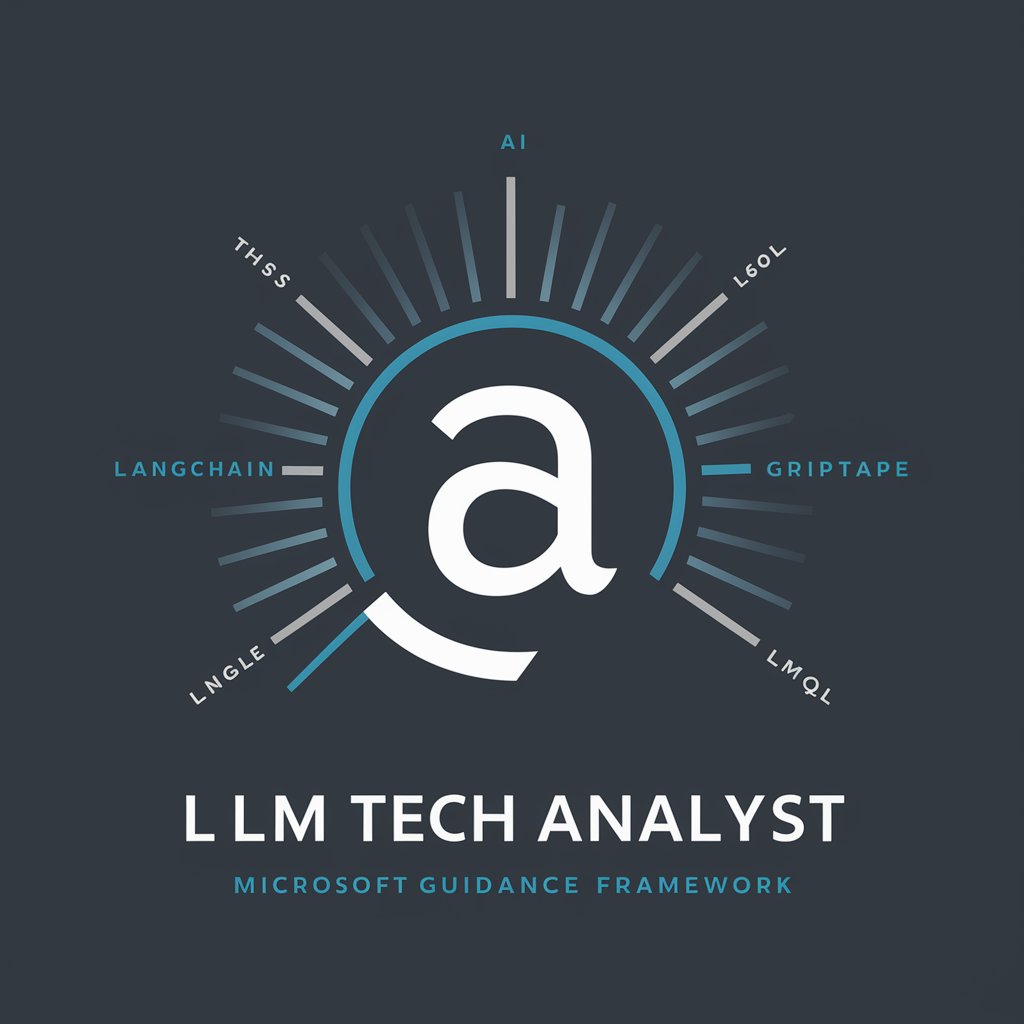
Lean Six Sigma Specialist | XpertPro.AI
Optimize Processes with AI-Powered Lean Six Sigma

Historic Voices
Bringing Historical Figures to Life with AI

The Eudaimon
Enlightening Conversations, Timeless Wisdom
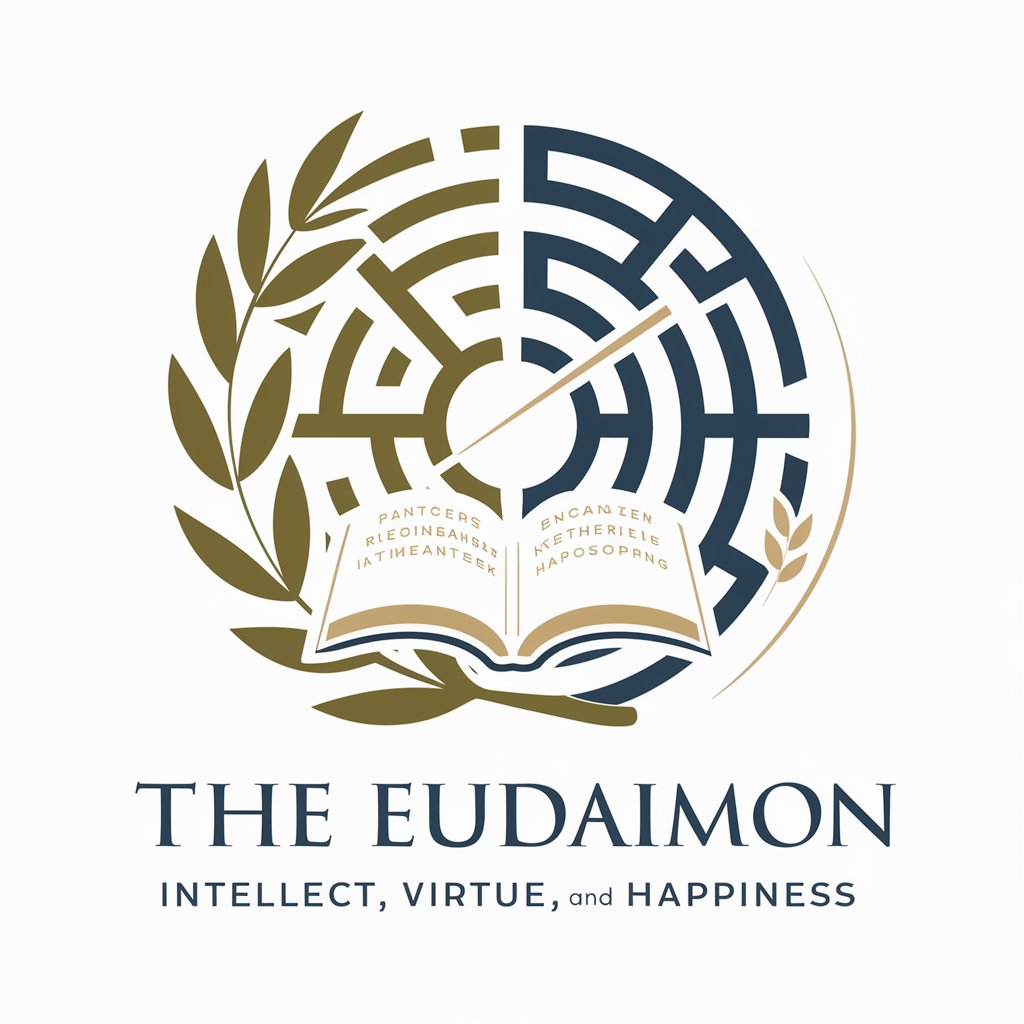
Time Tales
Dive into History with AI
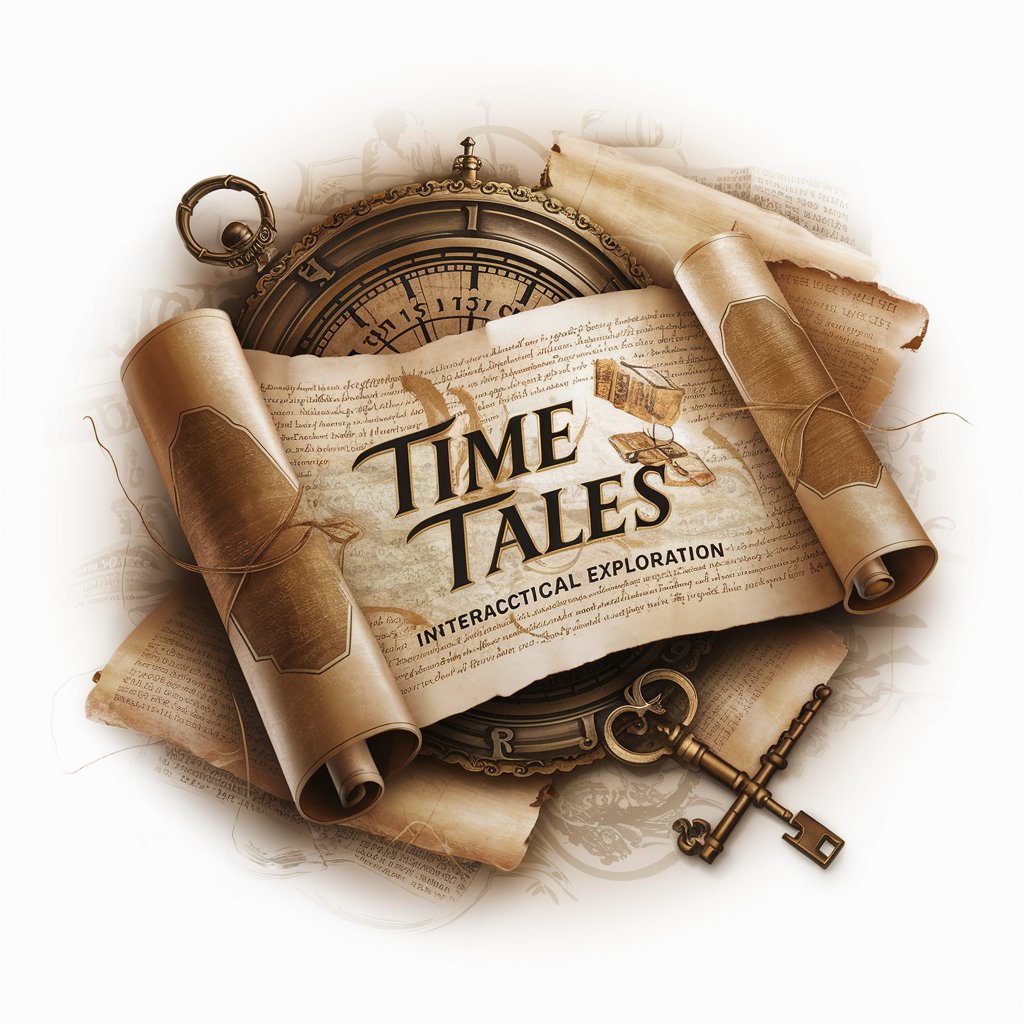
ERASMUS
Navigate European programs with AI.
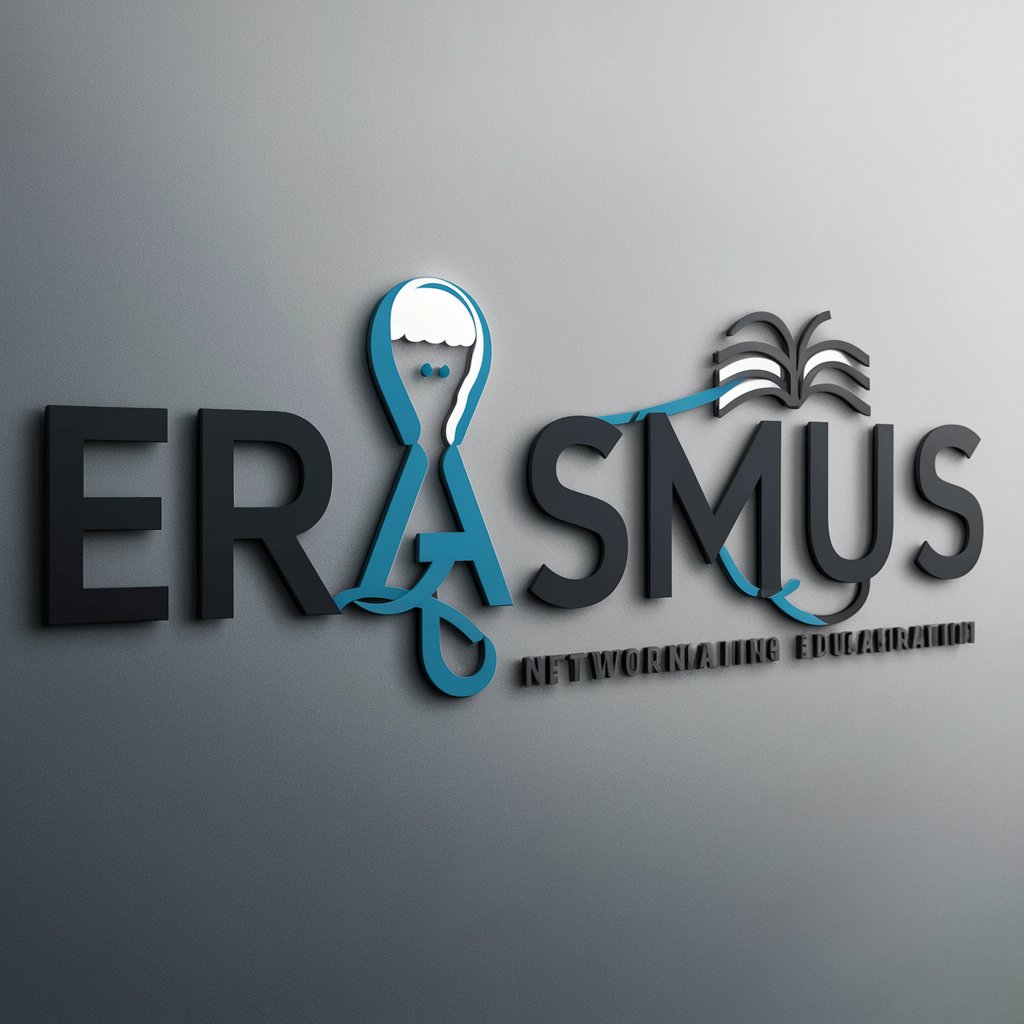
Insurance Content Writer
Empowering insurance insights through AI

Blogsmith
Crafting Engaging Content with AI

CS Answers BOT
Empowering Success with AI Insights

In-Depth Q&A about Paraphrasing_Word Weaver
What types of texts can Paraphrasing_Word Weaver handle?
Paraphrasing_Word Weaver is adept at transforming academic texts, scholarly articles, research papers, and complex reports into more accessible content, making it suitable for a wide range of academic and educational materials.
Can it maintain the original meaning after paraphrasing?
Absolutely, Paraphrasing_Word Weaver is designed to preserve the original intent and key information of your text while presenting it in a clearer, more accessible format.
How does Paraphrasing_Word Weaver handle specialized terminology?
It simplifies complex jargon without losing the essence, but you can also specify terms to keep unchanged, ensuring the paraphrased text remains accurate and relevant to the subject matter.
Is there a limit to the amount of text I can paraphrase at one time?
While there's a practical limit for processing efficiency, Paraphrasing_Word Weaver can handle substantial sections of text. For optimal results, it might be advisable to paraphrase larger documents in segments.
How can I ensure the best quality paraphrasing?
For optimal results, provide clear, well-structured input and use the customization options to guide the paraphrasing process, such as highlighting areas that need simplification or specifying terms to retain.