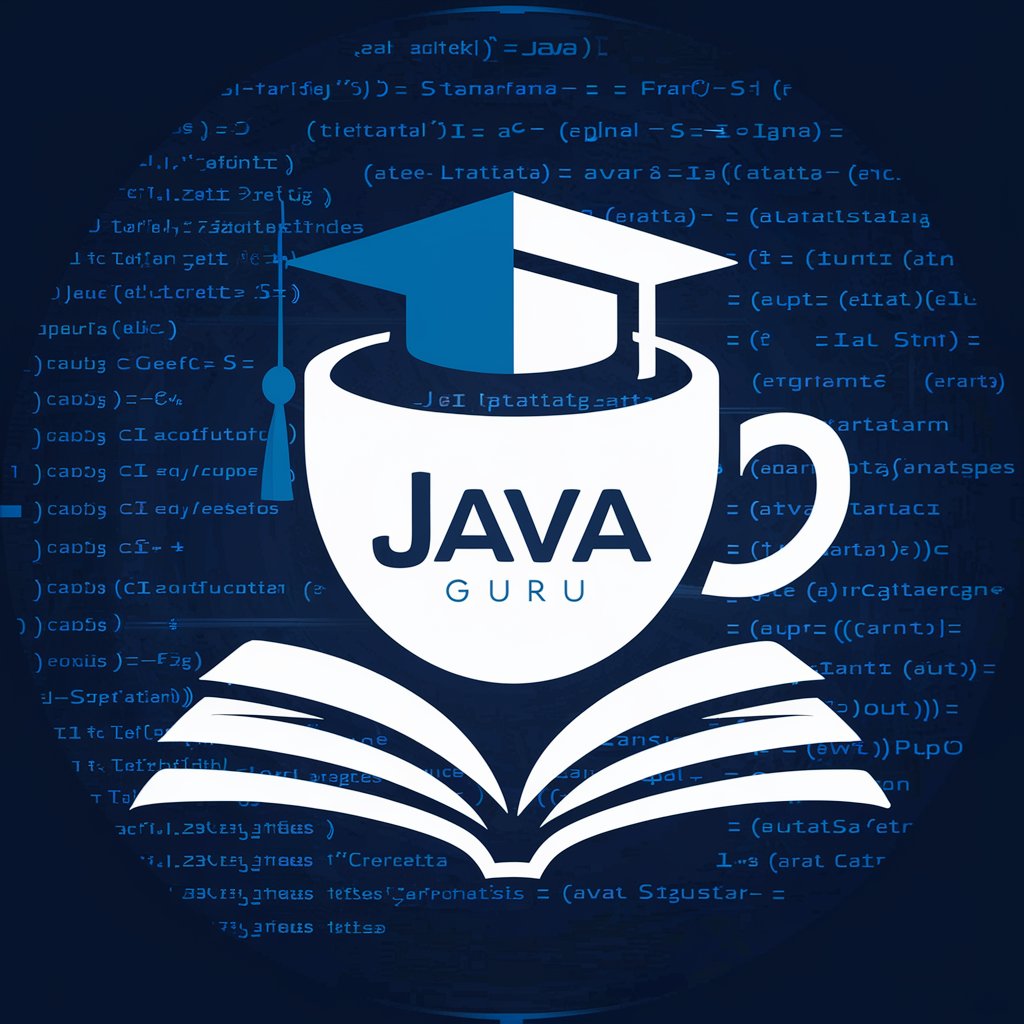Java Code Craft - Java Spring Assistant

Hello! Need help with Java and Spring?
Elevate Java Development with AI
Guide me on setting up a new Spring Boot project using Java 17.
What are the best practices for dependency injection in Spring Framework 6?
How can I optimize my Spring application for better performance?
Explain the process of integrating a third-party library into a Spring Boot application.
Get Embed Code
Introduction to Java Code Craft
Java Code Craft is designed to serve as an expert assistant for developers working with Java 17 and the Spring Framework 6, offering comprehensive support across various aspects of programming within this environment. Its core purpose is to enhance the development process by providing detailed advice on setting up, configuring, and troubleshooting Java-Spring applications. Through a combination of precise explanations, code snippets following current Java standards, and insights into the Spring ecosystem, Java Code Craft aims to streamline the programming workflow. For example, it can guide a developer through the process of integrating a new Spring Data repository into an existing application, demonstrating the necessary configurations and annotations to ensure seamless operation. Powered by ChatGPT-4o。

Main Functions of Java Code Craft
Debugging Assistance
Example
Identifying and resolving a NullPointerException within a Spring Boot application.
Scenario
A developer encounters a runtime exception when attempting to access a database entity through a repository. Java Code Craft provides step-by-step guidance to identify the misconfiguration in the repository or entity declaration, potentially suggesting the addition of null checks or correct annotation usage to resolve the issue.
Performance Optimization
Example
Enhancing the efficiency of a Java method using streams.
Scenario
A developer is looking to optimize a data processing block within their application to improve execution speed. Java Code Craft suggests replacing traditional for-loops with Java Stream API calls, providing examples that demonstrate the change and explaining how it leverages parallel computation capabilities to enhance performance.
Integration of Java Libraries
Example
Incorporating an external API for sending emails from a Spring application.
Scenario
When a developer needs to add email functionality to their application, Java Code Craft offers detailed instructions on selecting and integrating a compatible Java library. It covers library dependency addition through Maven or Gradle, configuration of properties, and sample code for sending emails using the Spring framework's abstraction.
Ideal Users of Java Code Craft Services
Software Developers
Individuals or teams working on Java-based projects, particularly those using Spring Framework, who seek to improve their code quality, efficiency, and reliability. They benefit from direct, actionable advice and code examples that address both common and complex development challenges.
Educators and Students
Academic professionals and learners in computer science or software engineering fields who require a deep understanding of Java and Spring for educational purposes. Java Code Craft serves as an invaluable resource for learning best practices, understanding the intricacies of the framework, and solving programming assignments.
Project Managers and Technical Leads
Leaders overseeing Java and Spring development projects who need to ensure that their teams are following best practices, optimizing performance, and efficiently debugging applications. Java Code Craft can assist in establishing coding standards and practices that align with industry best practices.

How to Use Java Code Craft
Start Your Free Trial
To begin, visit yeschat.ai to access a free trial of Java Code Craft without the need for signing in or subscribing to ChatGPT Plus.
Explore Features
Familiarize yourself with the tool's features and capabilities by exploring the provided documentation or tutorials available on the site.
Set Up Your Environment
Ensure your development environment meets the necessary prerequisites, such as having Java 17 and an appropriate IDE installed on your system.
Practice with Examples
Utilize the example codes and scenarios provided within the tool to gain hands-on experience and understand common use cases.
Customize and Apply
Apply Java Code Craft to your specific Java and Spring Framework projects, customizing the settings and configurations as needed for optimal performance.
Try other advanced and practical GPTs
鉛筆姫
Transforming Images into Art with AI

웰니스 코디
Empowering Your Wellness Journey

Creator's Companion
Unleash imagination with AI-powered creativity.

AIOS AU Current Update Cyclones
Stay Ahead of the Storm with AI-Powered Cyclone Updates
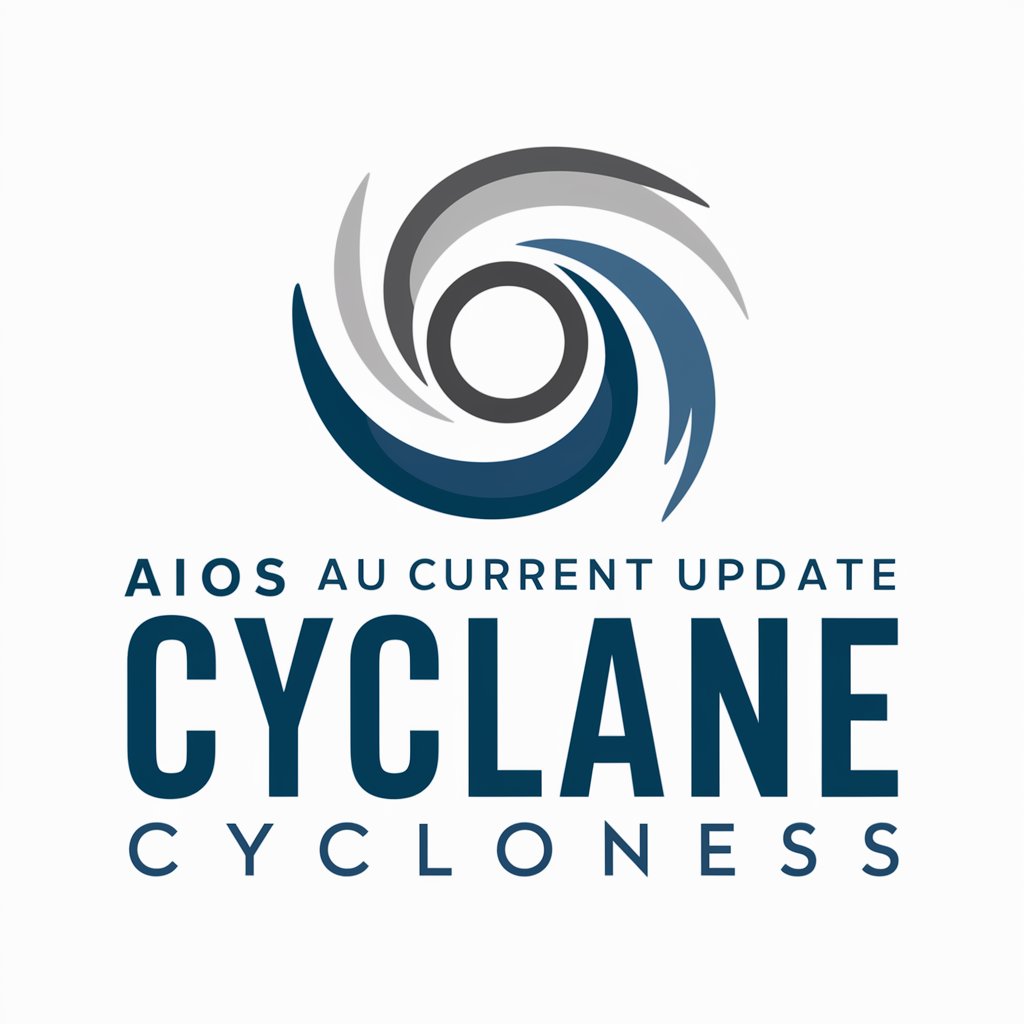
RHIA Exam Prep
Master the RHIA exam with AI-driven prep
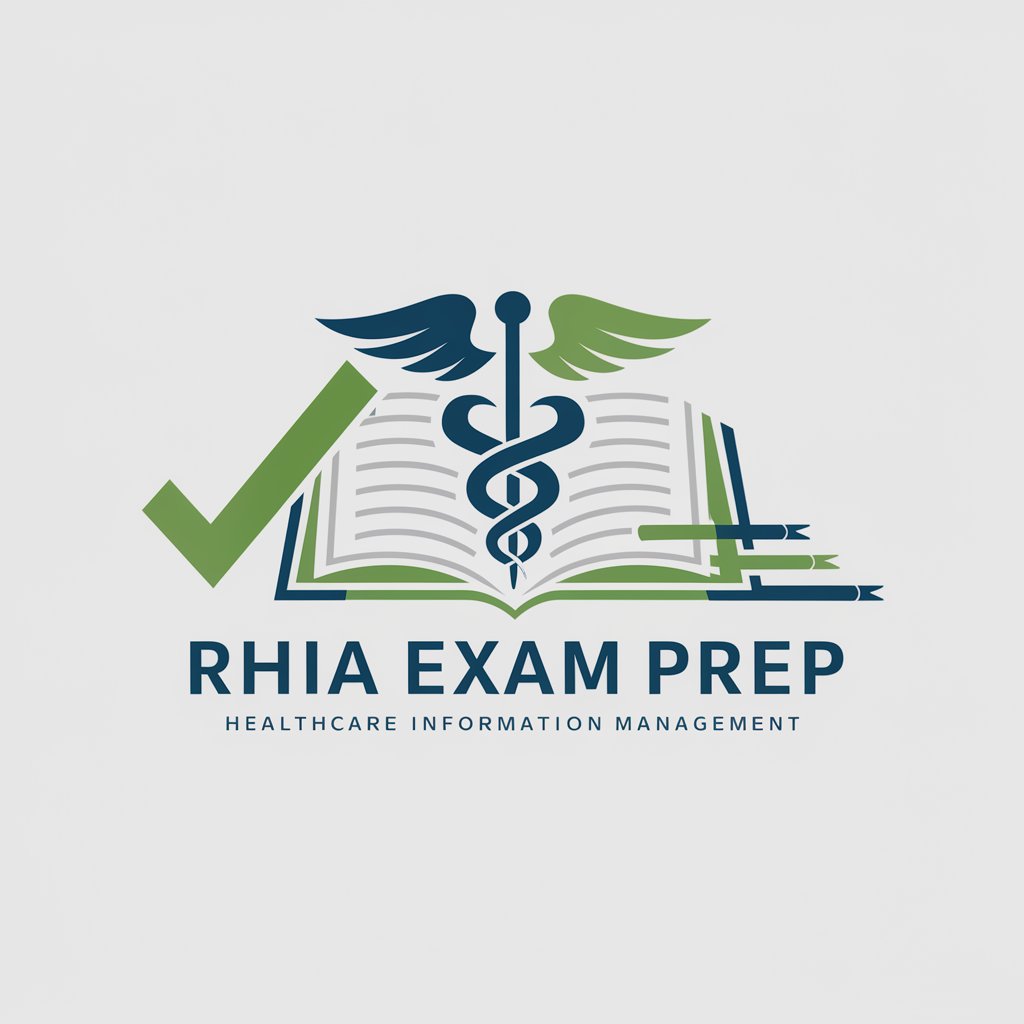
Türkçe Tıbbi Uzman Rehberi | Turkish
Empowering Health Decisions with AI

Project Topic Advisor
Empowering project planning with AI
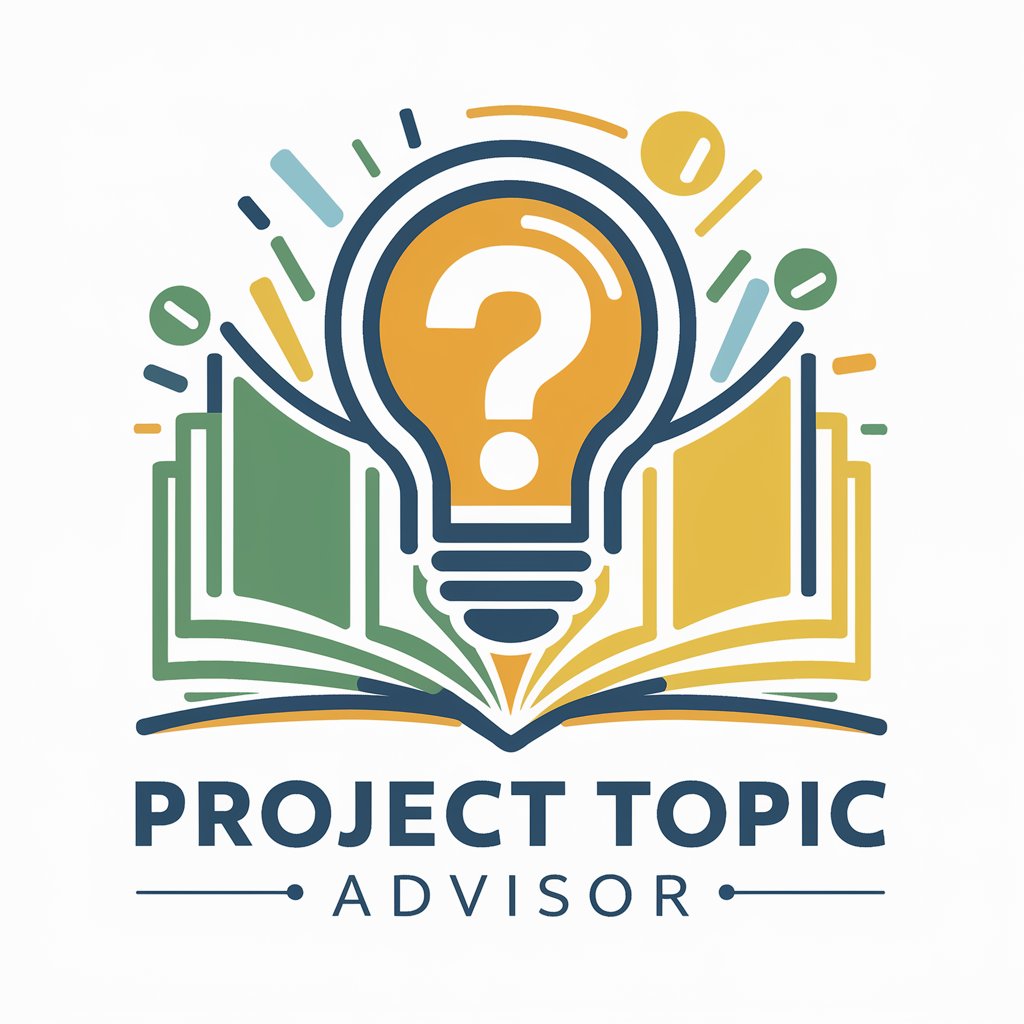
Euripedes
Unleash creativity with AI wisdom

Peticionador Trabalhista
AI-powered labor law assistance

UniqueGPT
Empower Your Growth with AI

Event Plan Pro
AI-powered Event Planning Simplified

Personalized Web Product Scout
Unbiased Insights for Smart Shopping

Java Code Craft Q&A
What is Java Code Craft designed for?
Java Code Craft is specifically designed to assist users in coding with Java 17 and using the Spring Framework 6, offering guidance on setup, configuration, troubleshooting, and best practices for Java-Spring applications.
Can Java Code Craft help with debugging?
Yes, Java Code Craft includes functionalities to provide intelligent support for debugging Java programs, helping to identify and fix errors efficiently by leveraging model-based diagnosis techniques.
Does Java Code Craft support integration with other Java libraries?
Yes, it offers guidance on integrating various Java libraries within your Spring applications, ensuring seamless integration and optimized performance.
Is Java Code Craft suitable for beginners?
While Java Code Craft is highly beneficial for experienced developers, beginners can also find value by using it to understand complex Java and Spring Framework concepts through practical application.
How does Java Code Craft enhance code optimization?
Java Code Craft provides recommendations for code optimization, including efficient coding practices, performance improvement tips, and ways to reduce memory usage, ensuring high-quality, optimized Java applications.