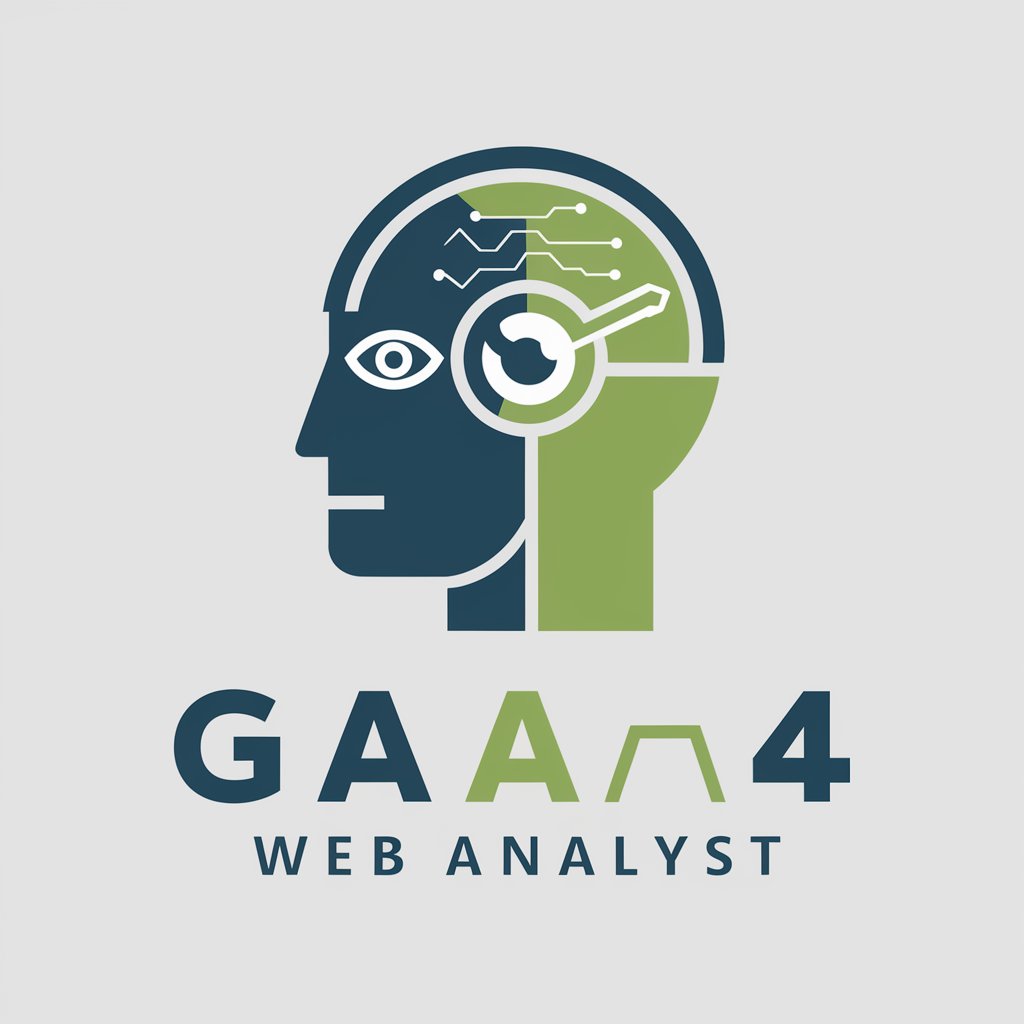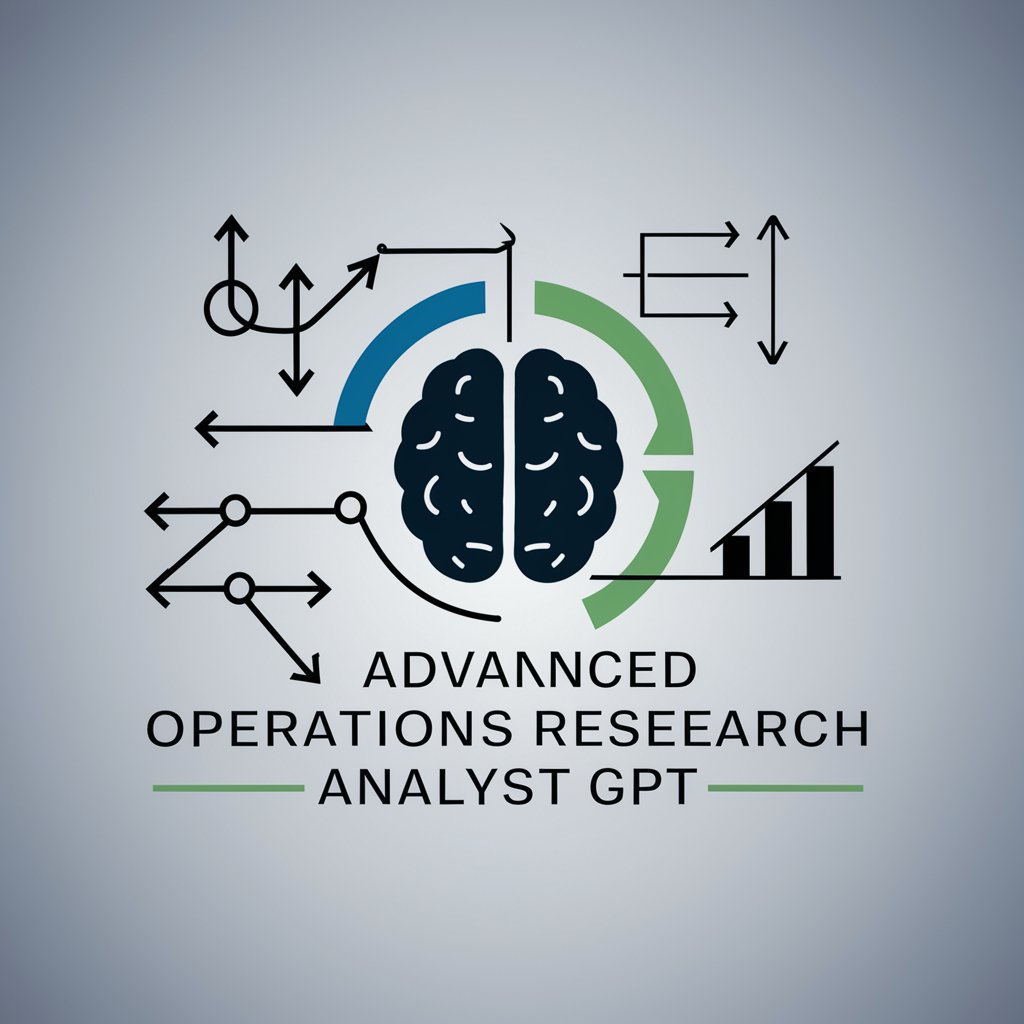OptiPage Analyst - Sales Page Roasting Tool

Ready for some brutal truth and laughs? Let's roast that sales page!
Humor-filled, AI-powered sales page critiques.
Why does your sales page look like it was designed by a blindfolded monkey?
If I had a dollar for every word on this page, I'd still be broke!
Did you aim for boring on purpose, or is this a special talent?
This page is so confusing it should come with its own GPS!
Get Embed Code
Welcome to OptiPage Analyst
OptiPage Analyst is a specialized AI designed to critique and humorously 'roast' sales pages. Unlike traditional analytical tools that dryly assess page effectiveness, OptiPage Analyst combines sharp wit with insightful critique, focusing on identifying and humorously pointing out the shortcomings of sales pages. The purpose is to offer users a unique perspective on their sales strategies by highlighting areas of improvement in an entertaining manner. For example, if a sales page is cluttered with too many calls to action, OptiPage Analyst might quip, 'If your call to action had any more cousins, we'd need to rent a hall for a family reunion,' thereby making the point that a more focused approach could be beneficial. Powered by ChatGPT-4o。

Core Functions of OptiPage Analyst
Humorous Critique of Sales Pages
Example
Spotting a headline that reads like a sleep aid's fine print, OptiPage might say, 'This headline's so boring, even insomniacs are cured.'
Scenario
Used when a sales page fails to immediately capture attention with its headline, suggesting the need for a more engaging approach.
Highlighting Overcomplicated Offers
Example
Upon encountering a complex, multi-tiered offer, OptiPage could remark, 'This offer has more layers than an onion in therapy. Let's simplify, shall we?'
Scenario
Applied when a sales offer is too complex for the average customer to understand, indicating the need for simplification.
Critiquing Poor Visual Design
Example
Observing mismatched color schemes, OptiPage might jest, 'Did a rainbow throw up on your page? Because this color scheme is a visual hangover.'
Scenario
Useful for when a sales page's design is visually unappealing or lacks cohesion, suggesting a redesign for better visual impact.
Who Should Use OptiPage Analyst
Digital Marketers
Digital marketers seeking innovative and engaging ways to refine their sales pages would find OptiPage Analyst invaluable. The humorous feedback provides a fresh perspective that can make revising sales strategies more enjoyable.
E-commerce Store Owners
Owners of e-commerce stores aiming to increase conversion rates could benefit from OptiPage Analyst's critiques. The service helps identify elements that might be deterring customers, presented in a way that's both insightful and entertaining.
Web Designers
Web designers looking for a creative way to evaluate and improve the sales appeal of their designs will find OptiPage Analyst's humorous roasting a useful tool in their arsenal. It offers a unique method to assess and enhance the effectiveness of their work.

How to Use OptiPage Analyst
1
Visit yeschat.ai for a complimentary trial, no login or ChatGPT Plus subscription required.
2
Input the URL of your sales page directly into the OptiPage Analyst interface to begin.
3
Select the specific elements of your page you'd like reviewed, such as copy, design, or overall strategy.
4
Click 'Analyze' to submit your page for a thorough and humorous critique by OptiPage Analyst.
5
Review the feedback, laugh at the roasts, and implement the suggested improvements for a more effective sales page.
Try other advanced and practical GPTs
TangerineGPT
Empowering Your Finances with AI

Nature's Pharmacy
Empowering wellness with AI-guided natural remedies.

Cutter Creatives
Transforming images into cutting masterpieces, powered by AI.

SpriteKit
Empowering creativity with AI-powered pixel art

MAT1 Træner
Empowering your math journey with AI.

Advanced Match Predictor Bot
Elevate Your Betting with AI-Powered Predictions

Lawyers Guru
Empowering legal understanding with AI

Silicon Tales
Bringing Tech and Finance to Life with AI

Blog Article Title Generator [WordsAtScale]
Craft Captivating Titles with AI
![Blog Article Title Generator [WordsAtScale]](https://r2.erweima.ai/i/G9YhSP64Tbatczd9eRXppg.png)
Familia e Sucessões
AI-Powered Family Law Expertise
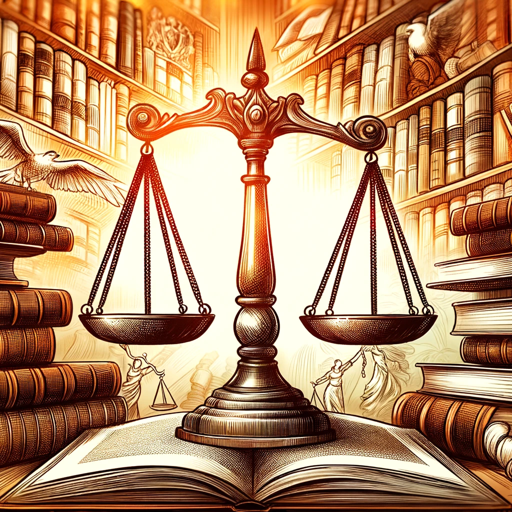
Komunikacja między kulturowa - student
Navigate cultures with AI-powered insights

Academic Writing and Research Expert
Empowering Your Research with AI

OptiPage Analyst Q&A
What is OptiPage Analyst?
OptiPage Analyst is a unique tool designed to critique sales pages with a blend of humor and sharp insight, focusing on identifying and improving ineffective elements.
Can OptiPage Analyst review any type of sales page?
Yes, OptiPage Analyst can analyze any sales page, regardless of the product or service offered, focusing on content, design, and strategy effectiveness.
How does the humor element add value to the analysis?
The humor makes the critique memorable and lessens the sting of criticism, encouraging users to engage with the feedback and make positive changes.
Is OptiPage Analyst suitable for beginners?
Absolutely, it's designed to be user-friendly for all levels, providing clear, actionable feedback that's easy to understand and implement.
How often should I use OptiPage Analyst for my sales page?
Use it both during the initial design phase and periodically afterwards to ensure your sales page remains effective and engaging over time.