SpriteKit - Pixel Art Creation Tool

Welcome to SpriteKit, your pixel art creation assistant!
Empowering creativity with AI-powered pixel art
Create a pixel art character with...
Design an environment sprite for a...
Develop a series of pixel art objects that...
Animate a pixel art character performing...
Get Embed Code
Introduction to SpriteKit
SpriteKit is a specialized GPT designed to serve as an invaluable resource and assistant for creators involved in the production of pixel art, particularly for video games and digital art projects. It focuses on assisting users in designing character, environment, and object sprites, offering a deep dive into the nuances of pixel art creation. This includes guidance on color selection, pixel placement, shading techniques, and the intricacies of pixel art animation. SpriteKit's design purpose is rooted in not only offering technical assistance but also in enriching the creative process by providing historical context on pixel art, suggesting adaptations of traditional art techniques for pixel art, and catering to specific genre needs like RPGs, platformers, and puzzle games. Examples of SpriteKit's utility include helping a game developer refine the look of a retro-style RPG character, advising an artist on how to achieve smooth animation in a pixel art sprite, or guiding a designer in selecting a color palette that reflects the mood of an adventure game's environment. Powered by ChatGPT-4o。

Main Functions of SpriteKit
Design Guidance and Optimization
Example
Advising on creating a 16-bit character sprite for a platformer game, including optimal color usage and shading to enhance readability on various devices.
Scenario
A developer is creating a platform game reminiscent of classic 16-bit era games but is struggling with making character sprites that look distinct and readable on both PC and mobile platforms. SpriteKit provides detailed guidance on pixel density, color selection, and shading techniques to ensure the sprite is visually appealing and functional across devices.
Creative Suggestions and Historical Context
Example
Offering insights into the evolution of pixel art in gaming, with suggestions on how to incorporate elements from iconic 90s RPGs into modern game design.
Scenario
An indie game developer wishes to create a game that pays homage to the 90s RPG classics while incorporating modern gameplay mechanics. SpriteKit not only provides a historical overview of pixel art's development but also suggests specific stylistic elements that can be borrowed from classic games to evoke nostalgia effectively.
Adapting Traditional Art Techniques
Example
Guiding artists in translating watercolor effects into pixel art form for creating unique environment textures.
Scenario
A digital artist is experimenting with creating environment backgrounds for a game that combines the aesthetic of traditional watercolors with pixel art. SpriteKit offers advice on achieving a watercolor effect using pixel art techniques, including color selection, dithering, and blending to mimic the fluidity and translucence of watercolors.
Ideal Users of SpriteKit Services
Game Developers
Independent and studio-affiliated game developers working on projects that incorporate pixel art will find SpriteKit particularly useful. The service aids in creating visually appealing, genre-appropriate sprites and environments, optimizing pixel art for various platforms, and infusing projects with a unique artistic touch that resonates with target audiences.
Digital Artists
Artists specializing in digital art who are interested in exploring or refining their work in pixel art will benefit from SpriteKit's detailed guidance on techniques and creative suggestions. Whether for personal projects or commercial work, artists can enhance their skills and understanding of pixel art, translating their visions into pixelated realities.
Educators and Students
Educators teaching game design, digital art, or computer science, as well as students in these fields, can utilize SpriteKit as a learning tool. It provides a comprehensive overview of pixel art's principles, techniques, and its role in game design, offering a practical resource for both teaching and project development.

How to Use SpriteKit Effectively
Start Your Pixel Art Journey
Begin by accessing yeschat.ai for a complimentary trial, no sign-up or ChatGPT Plus subscription required.
Explore SpriteKit Features
Familiarize yourself with SpriteKit's pixel art creation tools, including character design, environment building, and object creation.
Utilize the Tutorials
Take advantage of tutorials and guides within SpriteKit to enhance your understanding of pixel art techniques and best practices.
Create and Experiment
Use SpriteKit to start creating your own pixel art, experimenting with different styles, themes, and animations.
Share and Get Feedback
Share your creations with the community to receive feedback, tips, and suggestions for improvement.
Try other advanced and practical GPTs
MAT1 Træner
Empowering your math journey with AI.

Advanced Match Predictor Bot
Elevate Your Betting with AI-Powered Predictions

Clarity Companion by Ness Labs
AI-powered clarity and decision aid
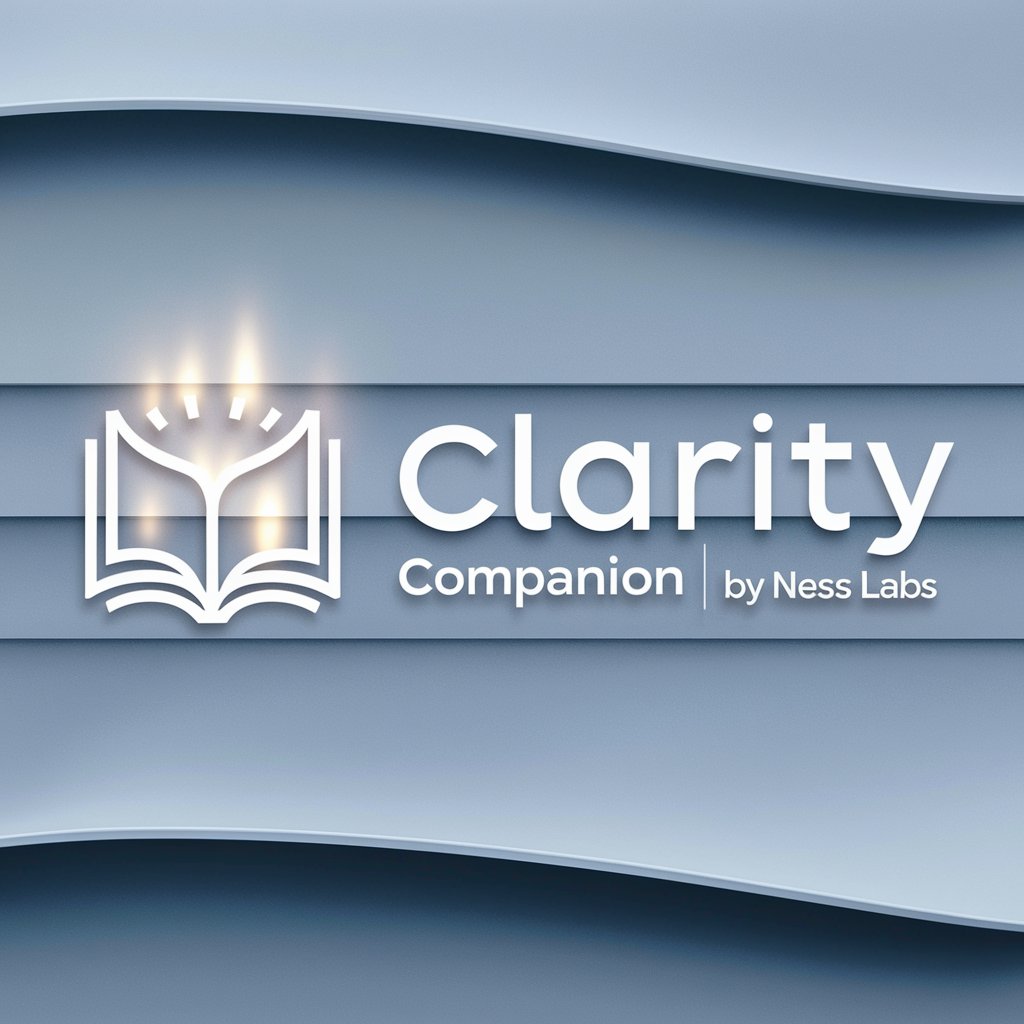
My Ancestor was a British Christian Missionary
Unveiling your missionary heritage with AI.
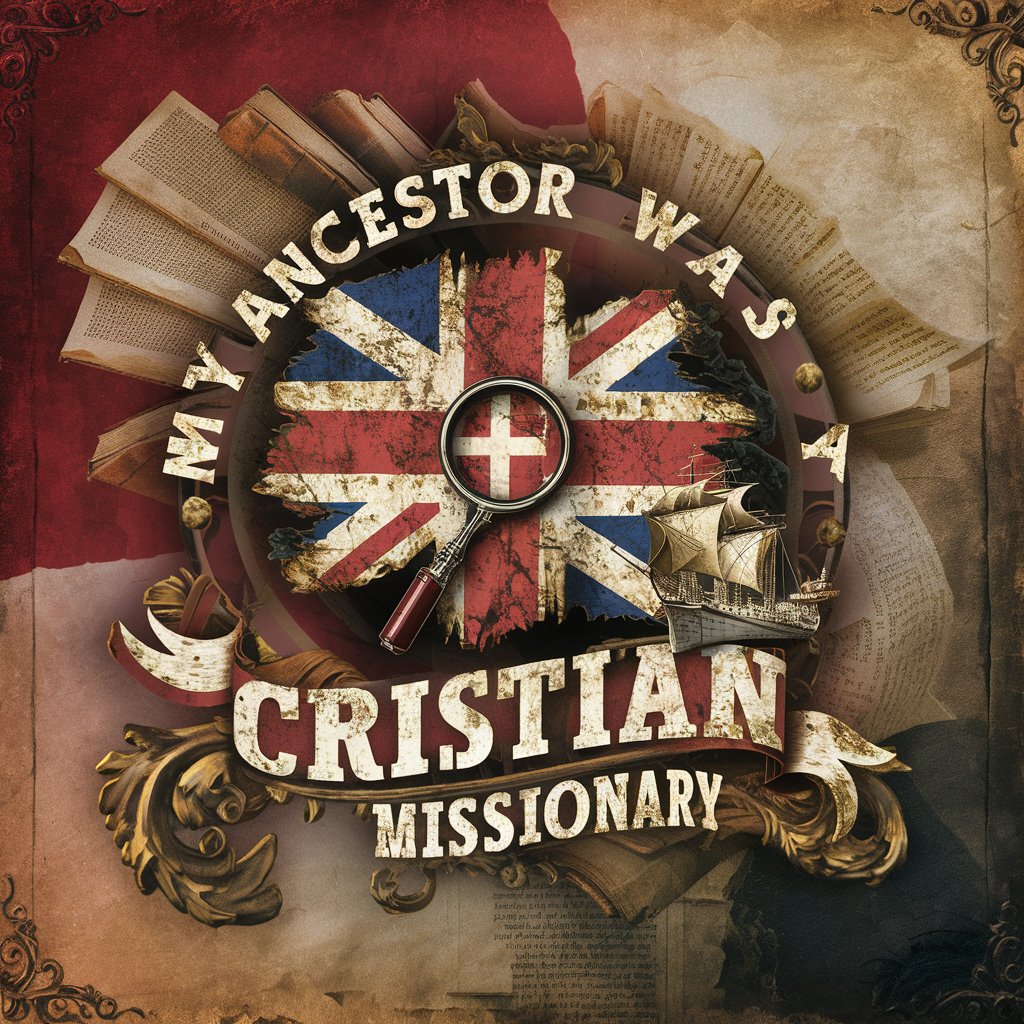
Ads Optimizer Pro
Elevate Your Ads with AI-Powered Optimization

Article for backlinks
Empower Your SEO with AI-Driven Articles

Cutter Creatives
Transforming images into cutting masterpieces, powered by AI.

Nature's Pharmacy
Empowering wellness with AI-guided natural remedies.

TangerineGPT
Empowering Your Finances with AI

OptiPage Analyst
Humor-filled, AI-powered sales page critiques.

Lawyers Guru
Empowering legal understanding with AI

Silicon Tales
Bringing Tech and Finance to Life with AI

Frequently Asked Questions about SpriteKit
What is SpriteKit and how does it differ from other pixel art tools?
SpriteKit is a specialized AI-powered tool designed for creating pixel art for video games and digital media. It offers unique features such as guided tutorials, advanced shading techniques, and animation support, setting it apart from basic pixel art software.
Can SpriteKit help beginners with no prior experience in pixel art?
Absolutely! SpriteKit is equipped with step-by-step guides and tutorials that are perfect for beginners, helping them understand the fundamentals of pixel art creation and gradually advance their skills.
How does SpriteKit support animation in pixel art?
SpriteKit provides tools for creating frame-by-frame animations, offering guidance on timing, transitions, and creating smooth movements to bring your pixel art to life.
Can I use SpriteKit for professional game development projects?
Yes, SpriteKit is designed to cater to both hobbyists and professional game developers. Its advanced features allow for the creation of high-quality pixel art assets that can be integrated into professional game engines.
Is there a community or platform for sharing and getting feedback on SpriteKit projects?
SpriteKit encourages sharing your projects within its community platform, where users can give and receive constructive feedback, share tips, and collaborate on pixel art projects.
