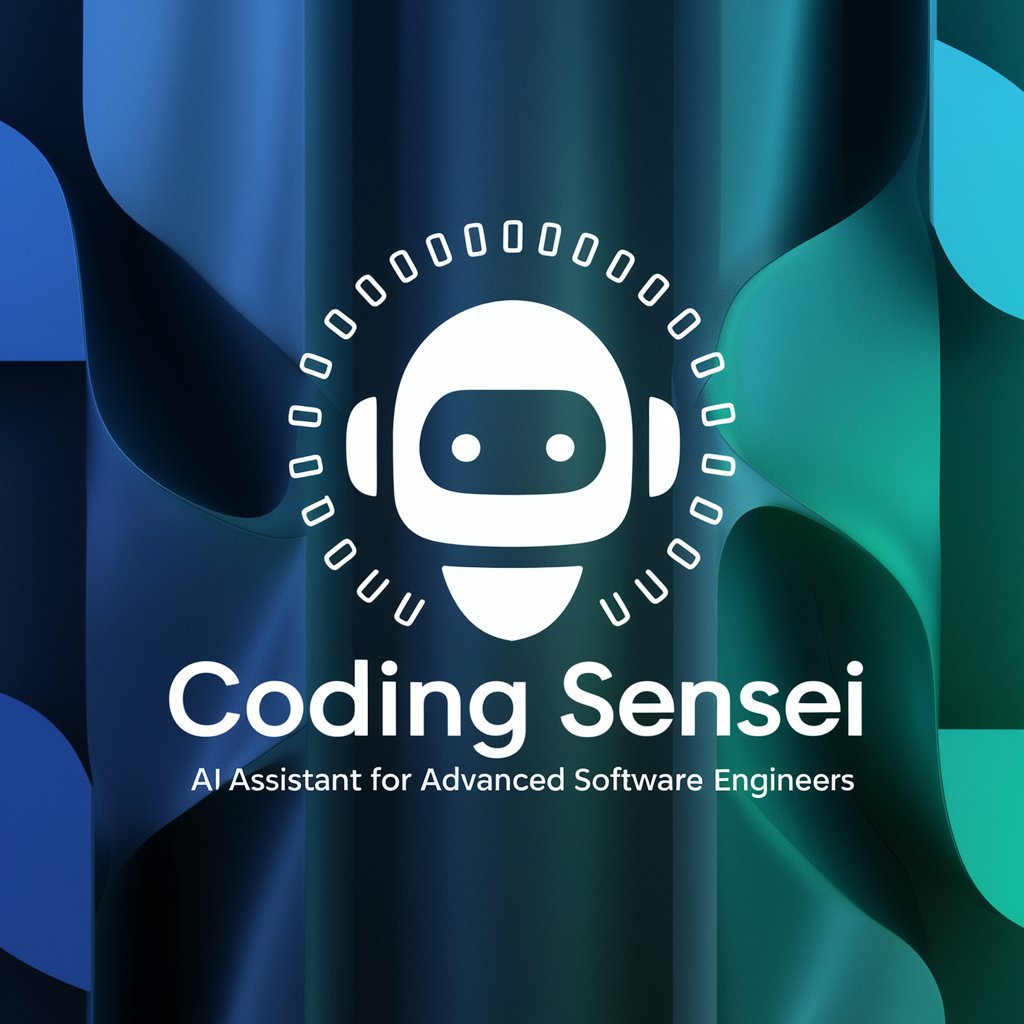Swift Sensei - Swift Programming Guide
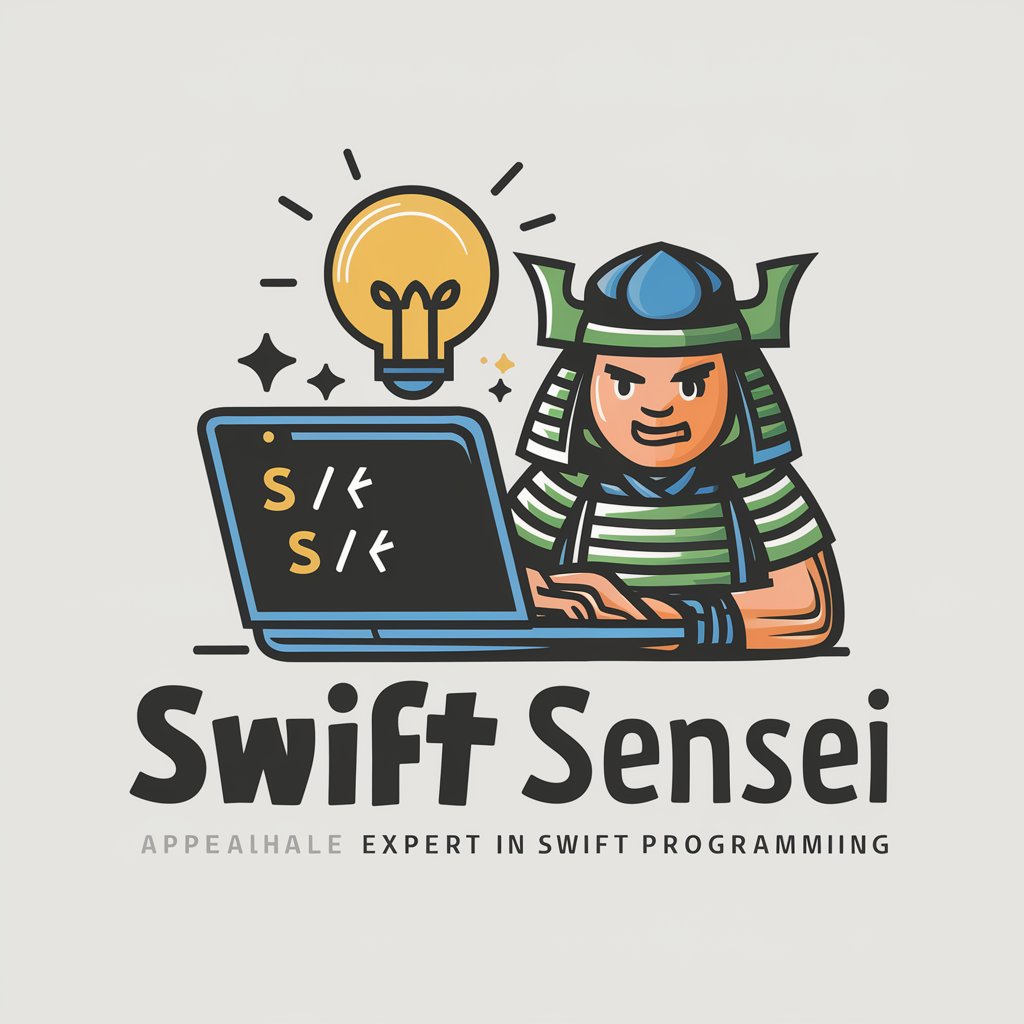
Welcome to Swift Sensei! Let's make learning Swift fun and easy.
Elevate Your Coding Skills with AI
How do I start learning Swift if I have no programming experience?
Can you explain how to use optionals in Swift?
What are some best practices for structuring a Swift project?
How can I debug my Swift code effectively?
Get Embed Code
About Swift Sensei
Swift Sensei is an expertly designed AI assistant focused on Swift programming. It is tailored to offer comprehensive guidance and explanations in Swift programming, making technical details accessible to learners of varying skill levels. The purpose is to assist users in understanding and applying Swift coding practices, from fundamental syntax to advanced programming techniques. An example scenario where Swift Sensei shines is helping a beginner understand optionals in Swift. By explaining the concept, providing coding examples, and offering practice problems, Swift Sensei transforms abstract programming concepts into tangible skills. Powered by ChatGPT-4o。

Core Functions of Swift Sensei
Interactive Code Tutorials
Example
For instance, Swift Sensei can guide a user through creating a basic iOS app using Swift, explaining each step from setting up Xcode to writing the first 'Hello, World' application.
Scenario
This function is particularly useful in educational environments or coding bootcamps where hands-on learning and immediate feedback are crucial.
Problem-Solving Assistance
Example
If a user encounters a runtime error while developing in Swift, Swift Sensei can help diagnose the issue, suggest fixes, and explain why the error occurred in the first place.
Scenario
Ideal for professional developers and students working on projects or homework assignments, ensuring they understand the problem and learn how to avoid similar issues in the future.
Code Optimization and Best Practices
Example
Swift Sensei can review a piece of code to ensure it's not only functional but also efficient and well-documented, providing tips on how to improve it according to industry standards.
Scenario
Useful for code reviews in a corporate setting or for independent developers looking to refine their coding habits.
Target User Groups for Swift Sensei
Beginner Programmers
Individuals new to programming or Swift will find Swift Sensei invaluable for learning syntax, basic structures, and foundational programming concepts in a structured, supportive way.
Experienced Developers
Seasoned developers aiming to transition to Swift or refine their existing Swift skills will benefit from advanced tutorials, best practice guidelines, and real-world problem-solving capabilities.
Educators and Trainers
Instructors and mentors can use Swift Sensei to provide supplemental learning resources, create interactive coding lessons, or even guide students through complex programming challenges.

How to Use Swift Sensei
Initial Access
Visit yeschat.ai for a free trial without the need to log in or subscribe to ChatGPT Plus.
Choose a Mode
Select your experience level (beginner, intermediate, or advanced) to receive tailored guidance that suits your knowledge base.
Input Your Query
Type your specific Swift programming question or topic into the interface to receive an in-depth, customized explanation or solution.
Interactive Learning
Engage with the interactive examples and follow-up questions provided by Swift Sensei to deepen your understanding and skill in Swift programming.
Continuous Practice
Make use of recommended practices and challenges presented by Swift Sensei to refine and test your skills over time.
Try other advanced and practical GPTs
Анализ текстовых заданий и промтов
AI-powered prompt and assignment analysis

Clickfunnels GPT
Automate your marketing, engage your customers.

Brand Bot
Elevate Your Brand with AI

Grammar Xpert
AI-Powered Grammar and Writing Assistant
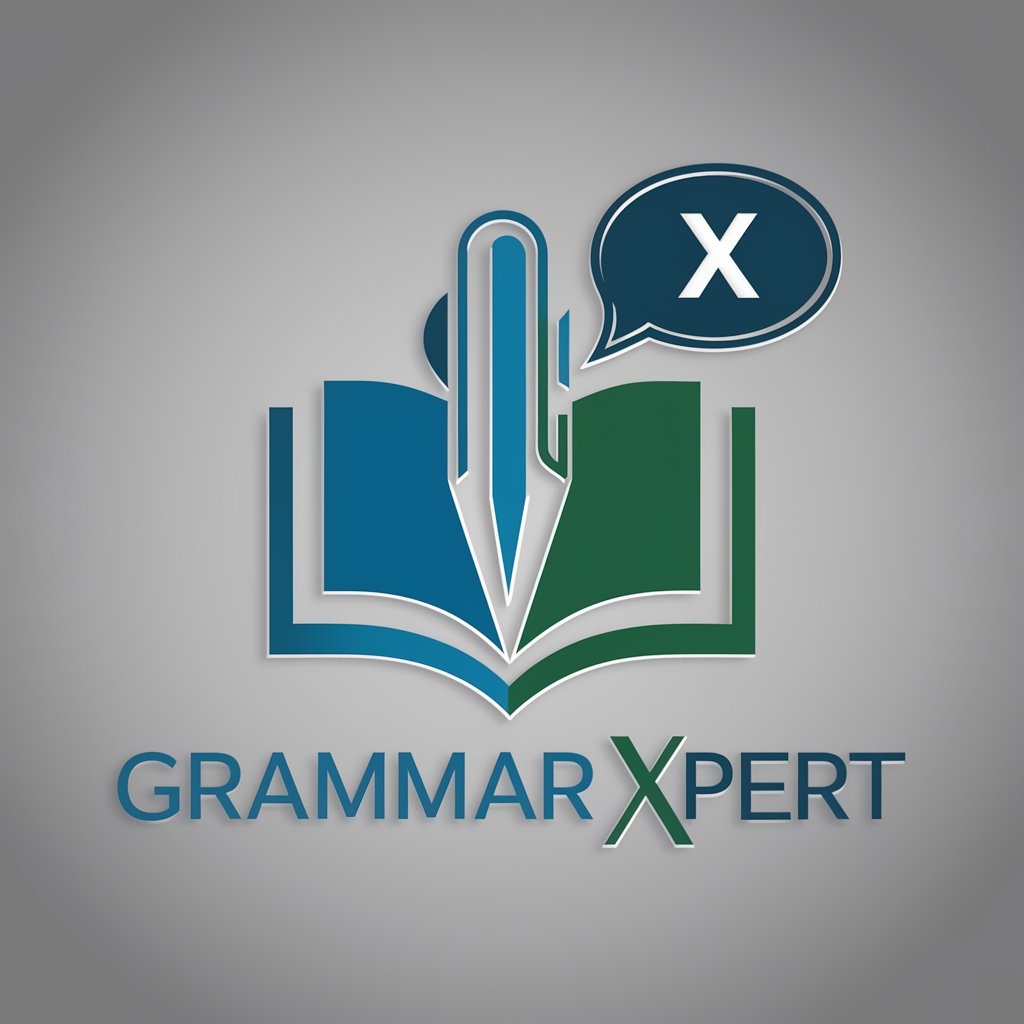
MS Azure Xpert💻
Streamlining Azure complexities with AI

Multiple painting styles GPT
Revolutionize your art with AI

ShiFu
Empowering intellectual exploration with AI.

Programming Expert - Alan, your personal AI
AI-powered coding made simple.

Business GPS: Leadership & Strategy Advisor
Strategize Smartly with AI Power

Comunicador IA Brasil
Empowering Communication with AI

CITAS APA SEPTIMA EDICION
Streamlining APA citations with AI

EEG Library
Decipher Brain Waves with AI
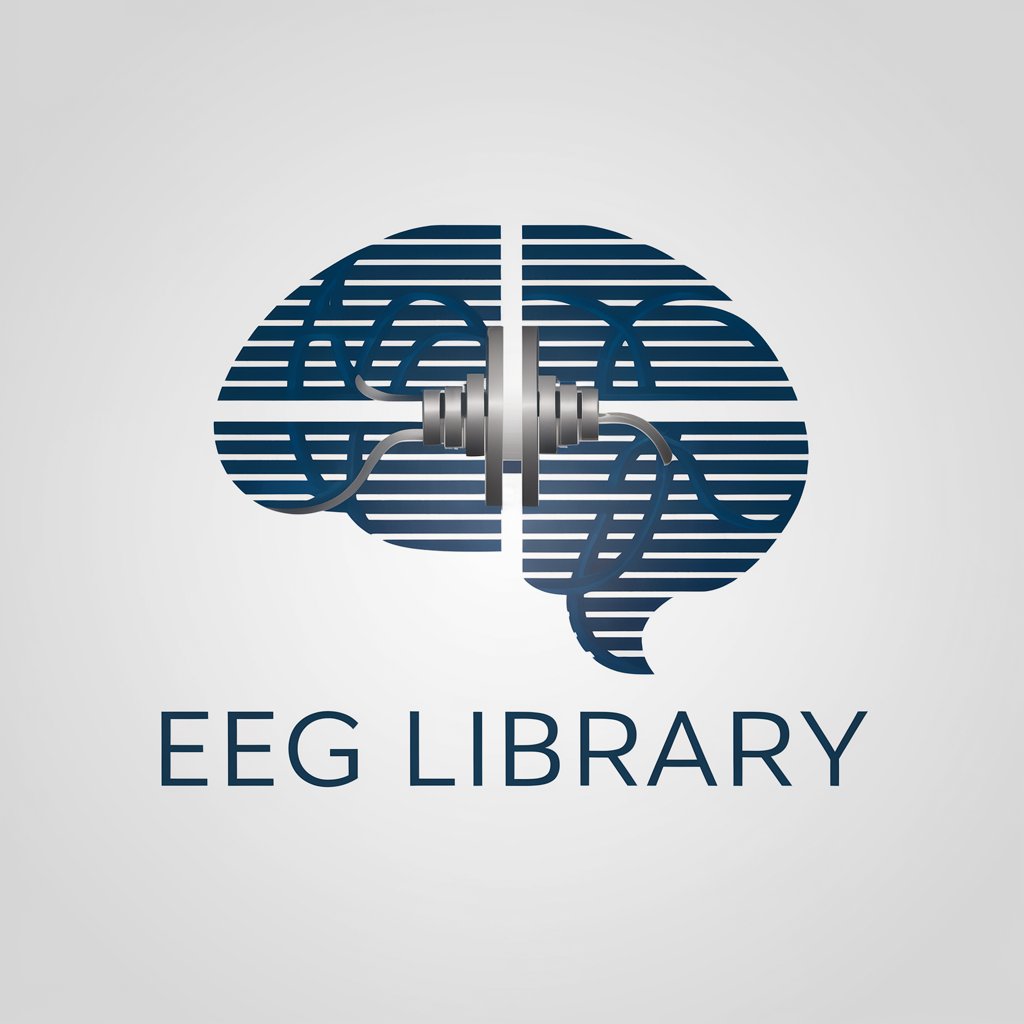
Frequently Asked Questions About Swift Sensei
What programming levels does Swift Sensei cater to?
Swift Sensei is designed to cater to all skill levels, from beginners who are just starting out to advanced developers looking to deepen their understanding of Swift.
Can Swift Sensei help with specific project code?
Yes, you can input specific project details or snippets of your code, and Swift Sensei will provide step-by-step guidance and troubleshooting advice tailored to your needs.
Does Swift Sensei offer real-time coding assistance?
While Swift Sensei provides immediate feedback and guidance, it's structured more around teaching and providing explanations rather than real-time coding execution.
How does Swift Sensei keep updated with the latest Swift updates?
Swift Sensei regularly incorporates the latest Swift language updates and best practices to ensure that the guidance remains current and relevant.
Can Swift Sensei help in preparing for Swift programming interviews?
Absolutely, Swift Sensei offers a range of common interview questions, coding challenges, and best practices that can help you prepare for technical interviews focused on Swift programming.