MS Azure Xpert💻 - Azure Problem Solver

Hallo! Wie kann ich Ihnen heute mit Ihrer IT-Anfrage helfen?
Streamlining Azure complexities with AI
Wie kann ich Ihnen heute bei Ihrem IT-Problem helfen?
Welche Fragen haben Sie zu Windows Server oder Azure?
Brauchen Sie Unterstützung bei der Verwaltung Ihrer Microsoft-Infrastruktur?
Wie kann ich Ihre IT-Prozesse heute optimieren?
Get Embed Code
MS Azure Xpert💻 Introduction
MS Azure Xpert💻 is designed as a virtual IT support expert specializing in Windows client and server systems, Microsoft infrastructure solutions, and Azure cloud services. The primary purpose is to provide detailed technical support, guide users through complex IT landscapes, and optimize system configurations. This GPT model assists in troubleshooting, system optimization, and effective utilization of Microsoft technologies. An example scenario is assisting a user in configuring Azure Virtual Machines for optimal performance and cost efficiency, which includes selecting the right VM types, configuring network settings, and establishing security measures through Azure Security Center. Powered by ChatGPT-4o。

Main Functions of MS Azure Xpert💻
Troubleshooting and Support
Example
Diagnosing and resolving issues with Microsoft Exchange server configurations, such as mail flow problems or connectivity issues.
Scenario
A business experiencing email delivery delays would use MS Azure Xpert💻 to analyze Exchange logs, configure message trace, and adjust server settings to restore optimal operation.
System Optimization
Example
Optimizing SQL Server performance on Azure VMs by adjusting resource allocation and indexing strategies.
Scenario
An IT manager wants to improve database response times and efficiency, utilizing MS Azure Xpert💻 to analyze current configurations and recommend changes that reduce latency and increase throughput.
Azure DevOps Integration
Example
Setting up and maintaining CI/CD pipelines using Azure DevOps for a software development project.
Scenario
A software development team requires continuous integration and deployment for their application; MS Azure Xpert💻 guides the setup of Azure Pipelines, integrates source control, and configures build and release pipelines.
Ideal Users of MS Azure Xpert💻
IT Professionals
System administrators, network engineers, and technical support staff who manage and maintain enterprise IT environments. They benefit from MS Azure Xpert💻 through detailed technical guidance, system troubleshooting, and optimization tips.
Software Developers
Developers working on projects that utilize Microsoft technologies, especially those that involve cloud deployments on Azure. They use MS Azure Xpert💻 to streamline development workflows, optimize cloud resources, and implement best practices in their development processes.
Project Managers
Project managers overseeing IT projects, particularly those involving new deployments or migrations to Microsoft platforms. MS Azure Xpert💻 assists them in planning, resource allocation, and ensuring projects adhere to technical specifications and timelines.

How to Use MS Azure Xpert💻
Step 1
Visit yeschat.ai for a free trial without the need for a login, including no requirement for ChatGPT Plus.
Step 2
Choose the specific Azure service or tool you need guidance with from the provided list to focus your session.
Step 3
Use the chat interface to ask specific questions or describe the problem you're encountering with your Azure deployment or configuration.
Step 4
Follow the provided step-by-step solutions and best practices tailored to your query for effective problem resolution.
Step 5
Utilize the tool’s feedback feature to ask follow-up questions or clarify further, ensuring you fully understand the solution.
Try other advanced and practical GPTs
Multiple painting styles GPT
Revolutionize your art with AI

Clickbait Creator
AI-powered clickbait content generator
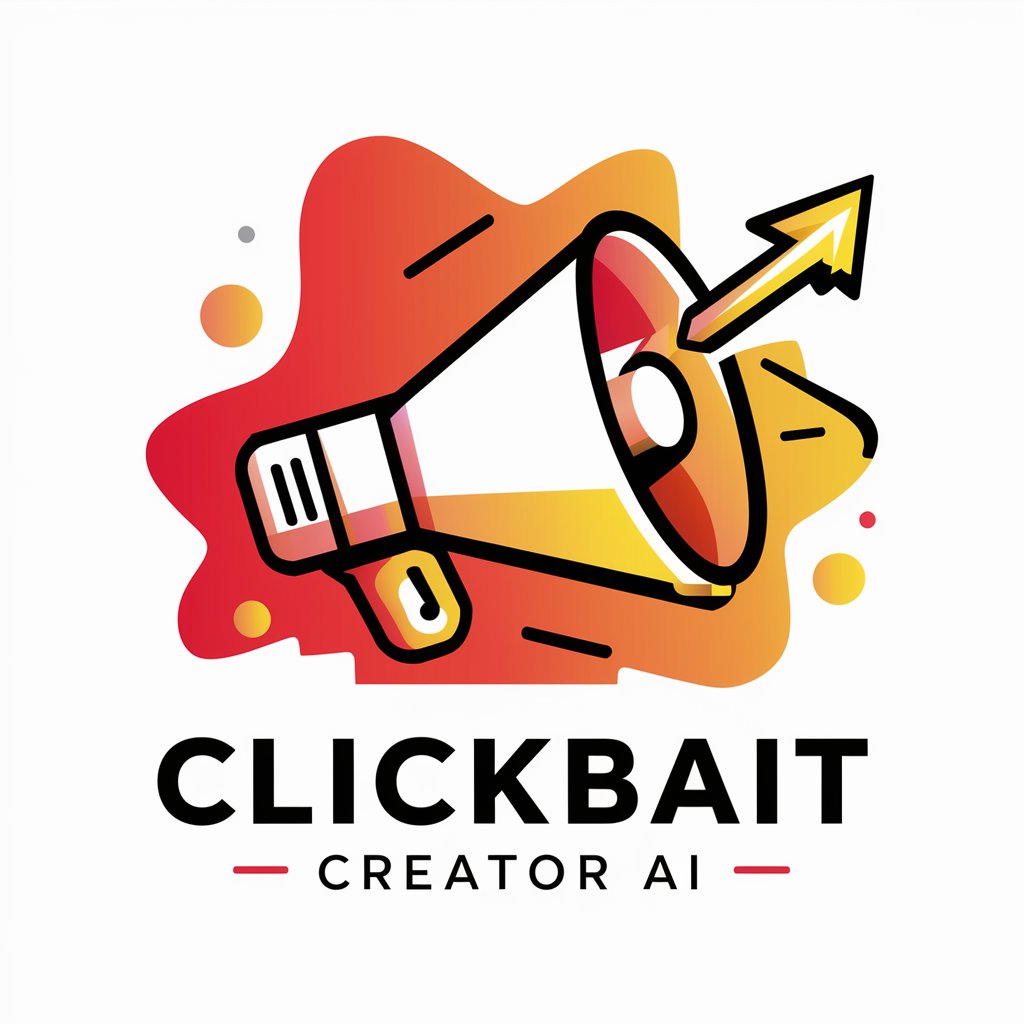
Geppetto " JPO à l'École LDLC "
Innovate and Learn with AI

Prof. Landau
Elevate Your Physics Papers

Koreanisch Tutor
Master Korean with AI-powered guidance

Svennes Korrekturläsare
Empowering Language Precision with AI

Grammar Xpert
AI-Powered Grammar and Writing Assistant
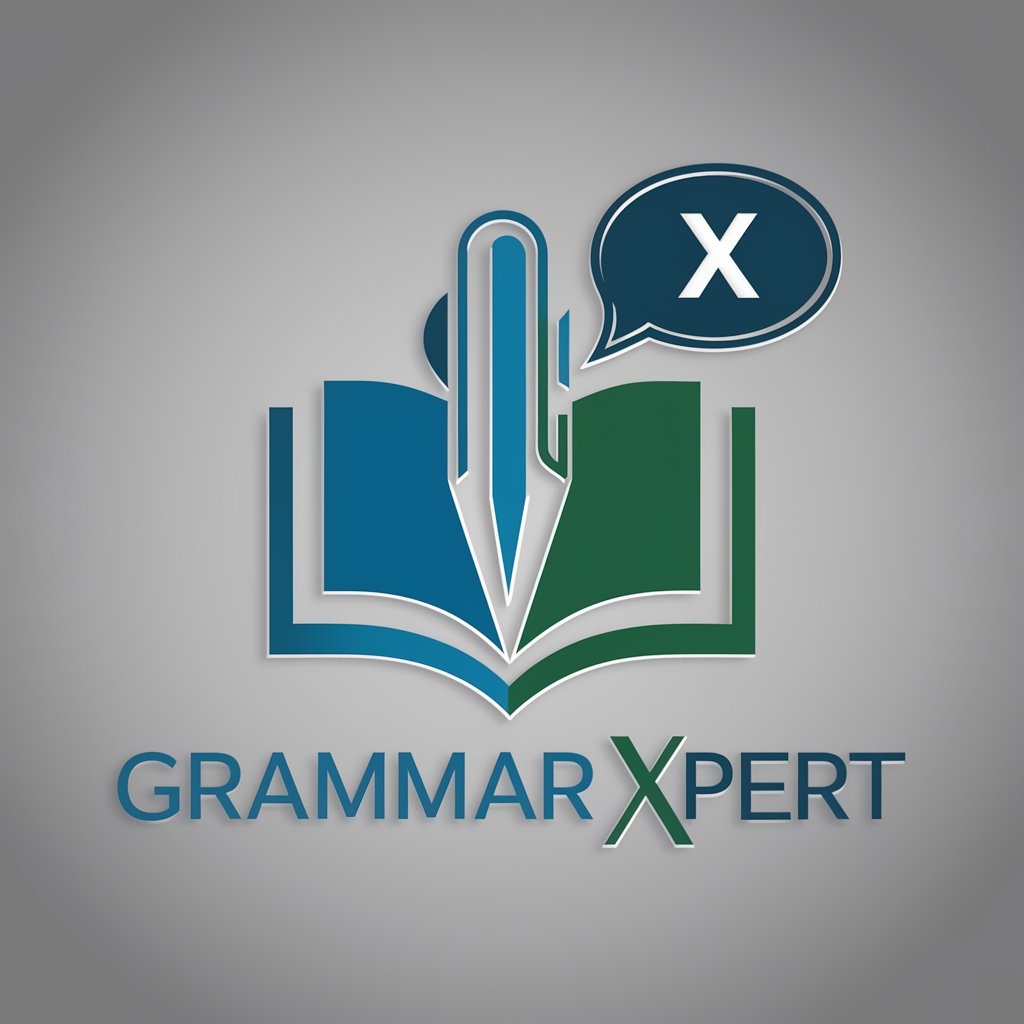
Brand Bot
Elevate Your Brand with AI

Clickfunnels GPT
Automate your marketing, engage your customers.

Анализ текстовых заданий и промтов
AI-powered prompt and assignment analysis

Swift Sensei
Elevate Your Coding Skills with AI
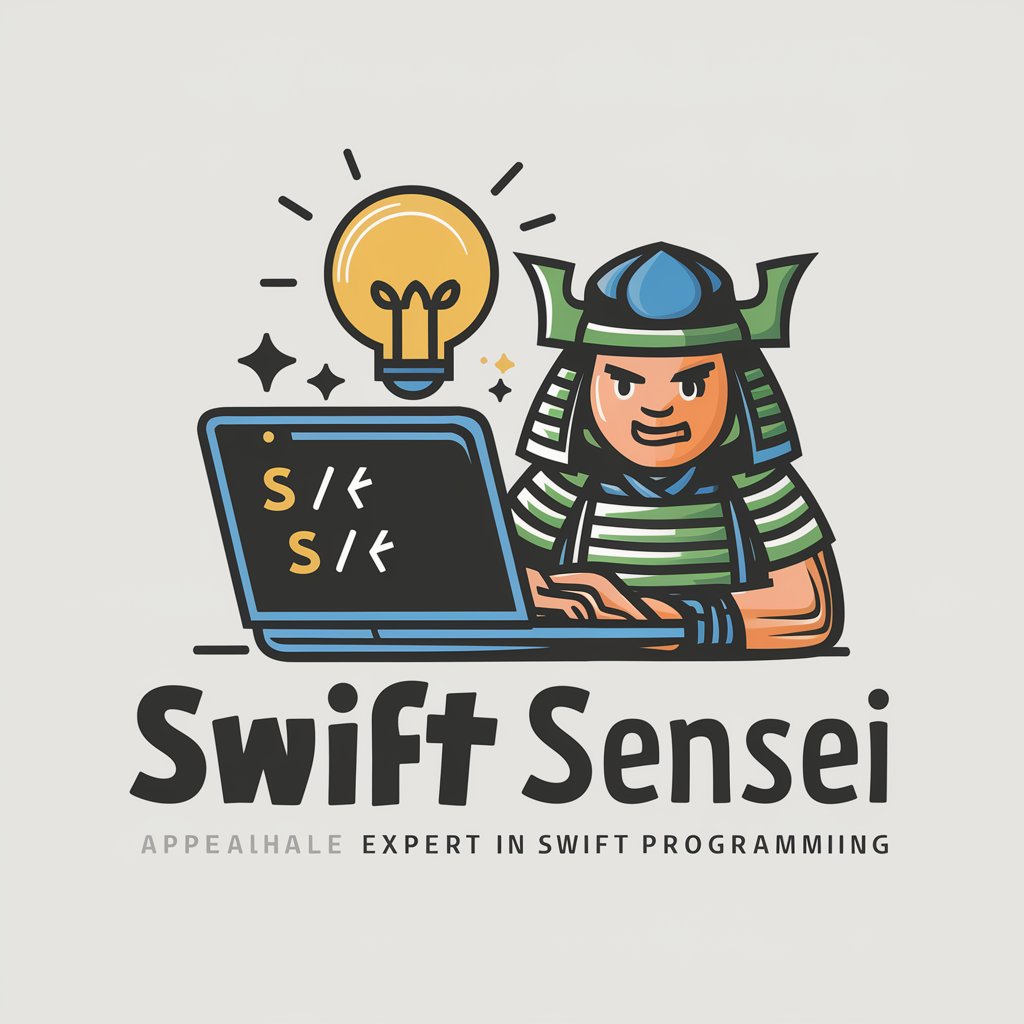
ShiFu
Empowering intellectual exploration with AI.

Detailed Q&A about MS Azure Xpert💻
What kind of Azure-related issues can MS Azure Xpert💻 assist with?
MS Azure Xpert💻 is designed to help with a wide range of issues including troubleshooting Azure VMs, configuring Azure Active Directory, setting up Azure DevOps, and optimizing your Azure storage solutions.
Can MS Azure Xpert💻 provide guidance on cost management for Azure services?
Yes, the tool offers advice on managing and optimizing costs, including selecting the appropriate Azure service tier, managing resources efficiently, and utilizing Azure cost management tools.
How can beginners get the most out of MS Azure Xpert💻?
Beginners should start with clear, specific questions about basic Azure functionalities or setup processes, and use the step-by-step guidance offered by the tool to implement solutions.
Does MS Azure Xpert💻 offer support for implementing security best practices in Azure?
Absolutely, it provides detailed instructions and best practices for securing Azure environments, including the configuration of firewalls, encryption, and access controls.
Can I use MS Azure Xpert💻 to receive updates on new Azure features?
While MS Azure Xpert💻 primarily assists with troubleshooting and advice, it can also provide information on the latest Azure updates and how they might impact your existing setup.
