
Multiple painting styles GPT - AI-powered art generator

Welcome! How can I help you create today?
Revolutionize your art with AI
Generate an image in the Flatty style depicting...
Create an impressionist scene of...
Draw a character using the Digital style in a background of...
Illustrate a landscape with a Japanese scroll style...
Get Embed Code
Overview of Multiple Painting Styles GPT
Multiple Painting Styles GPT is designed as a specialized AI illustrator that assists users in creating digital art across a wide spectrum of artistic styles. From digital and contemporary visual aesthetics to traditional and classical approaches, this GPT adapts to various artistic needs and preferences. It can apply multiple styles simultaneously, allowing for a unique blend of techniques and influences in a single artwork. For example, a user might combine a 'Digital style' for its modern approach with a 'Baroque style' to add dramatic and intricate details to the illustration, resulting in a piece that is both cutting-edge and deeply rooted in classical art traditions. Powered by ChatGPT-4o。

Core Functions of Multiple Painting Styles GPT
Style Combination
Example
Combining 【A09】Anime style with 【B08】Ink style
Scenario
An illustrator can merge the vibrant, expressive character designs typical of anime with the subtle, fluid brush strokes of traditional ink painting to create dynamic posters or concept art.
Custom Style Application
Example
Applying 【E01】Impressionism to a modern cityscape
Scenario
Artists can transform a contemporary urban scene into an impressionistic painting, using broad, loose strokes to capture the essence of light and movement, ideal for evoking mood in book illustrations or gallery pieces.
Educational Tool for Artistic Techniques
Example
Exploring 【F07】Oil style through digital media
Scenario
Art students and professionals can use the tool to understand and apply oil painting techniques in a digital format, making it easier to experiment and practice without the need for physical materials.
Target Users of Multiple Painting Styles GPT
Digital Artists and Illustrators
Professionals and hobbyists in the digital art realm who seek to explore various artistic styles or combine them in innovative ways without the constraints of traditional media.
Art Educators and Students
Educational users who benefit from demonstrating and practicing different art styles and techniques through an accessible, digital medium, enhancing learning and teaching experiences.
Creative Industries
Companies and freelancers in graphic design, advertising, and media production can utilize this tool to quickly generate diverse artistic concepts and visual assets tailored to specific projects or campaigns.

Guidelines for Using Multiple Painting Styles GPT
Start Here
Visit yeschat.ai for a free trial without login, and no need for ChatGPT Plus.
Select a Style
Review the style list by entering 'Style list' to choose the painting styles that match your project needs.
Input Details
Provide a description of what you want to illustrate and specify the style code or name. You can combine multiple styles for a unique effect.
Generate Image
Type 'generate' to start the creation process. Wait for the AI to render your custom image based on the selected styles.
Review and Adjust
Examine the generated image. You can request adjustments or re-generation if the outcome doesn't meet your expectations.
Try other advanced and practical GPTs
Clickbait Creator
AI-powered clickbait content generator
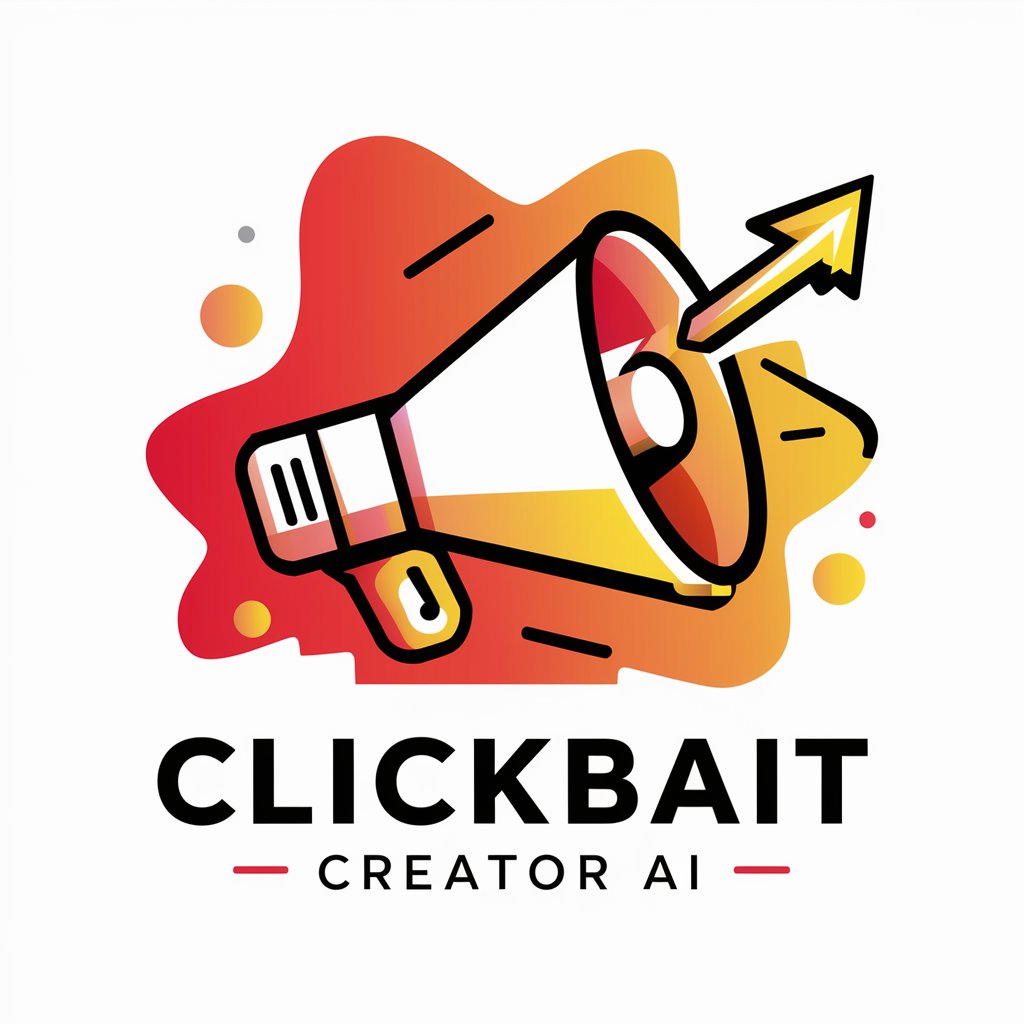
Geppetto " JPO à l'École LDLC "
Innovate and Learn with AI

Prof. Landau
Elevate Your Physics Papers

Koreanisch Tutor
Master Korean with AI-powered guidance

Svennes Korrekturläsare
Empowering Language Precision with AI

Federal Proposal Coordinator
Strategize, Write, Win — Effortlessly

MS Azure Xpert💻
Streamlining Azure complexities with AI

Grammar Xpert
AI-Powered Grammar and Writing Assistant
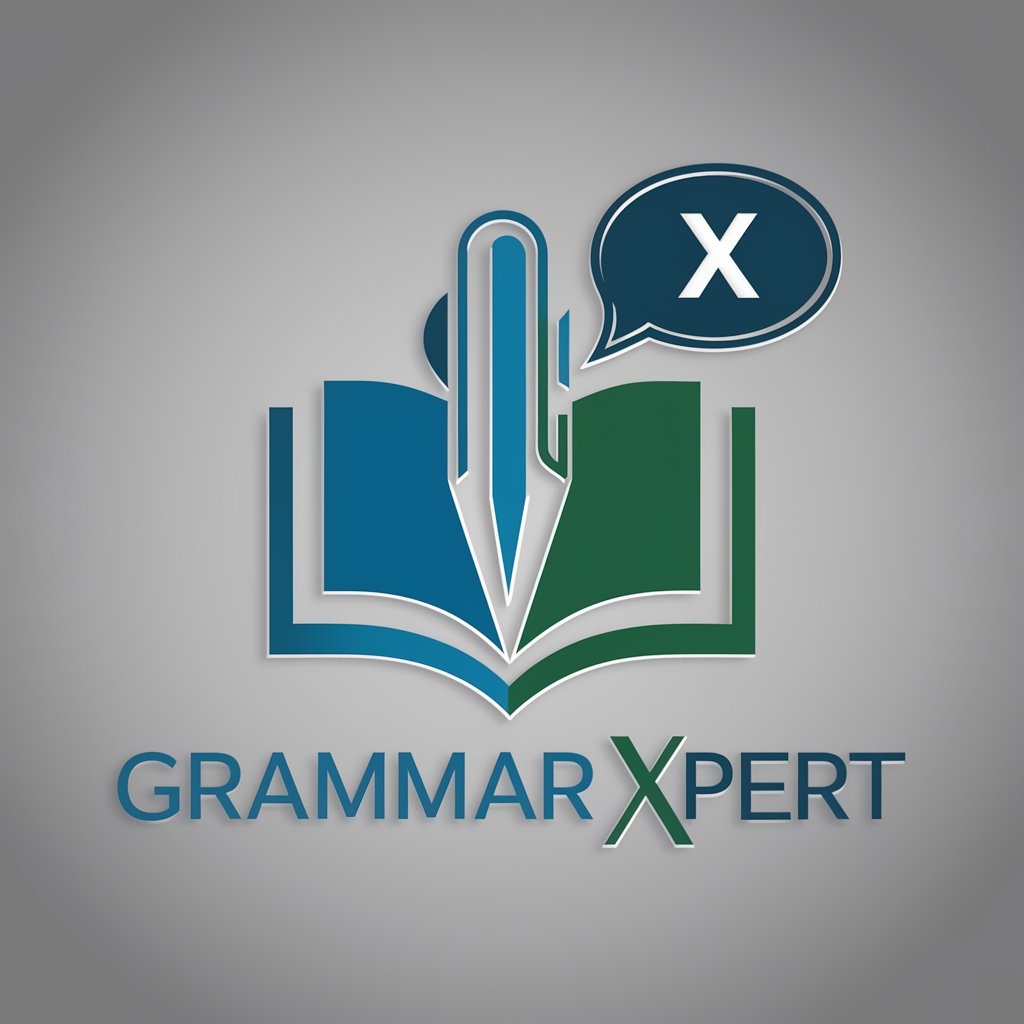
Brand Bot
Elevate Your Brand with AI

Clickfunnels GPT
Automate your marketing, engage your customers.

Анализ текстовых заданий и промтов
AI-powered prompt and assignment analysis

Swift Sensei
Elevate Your Coding Skills with AI
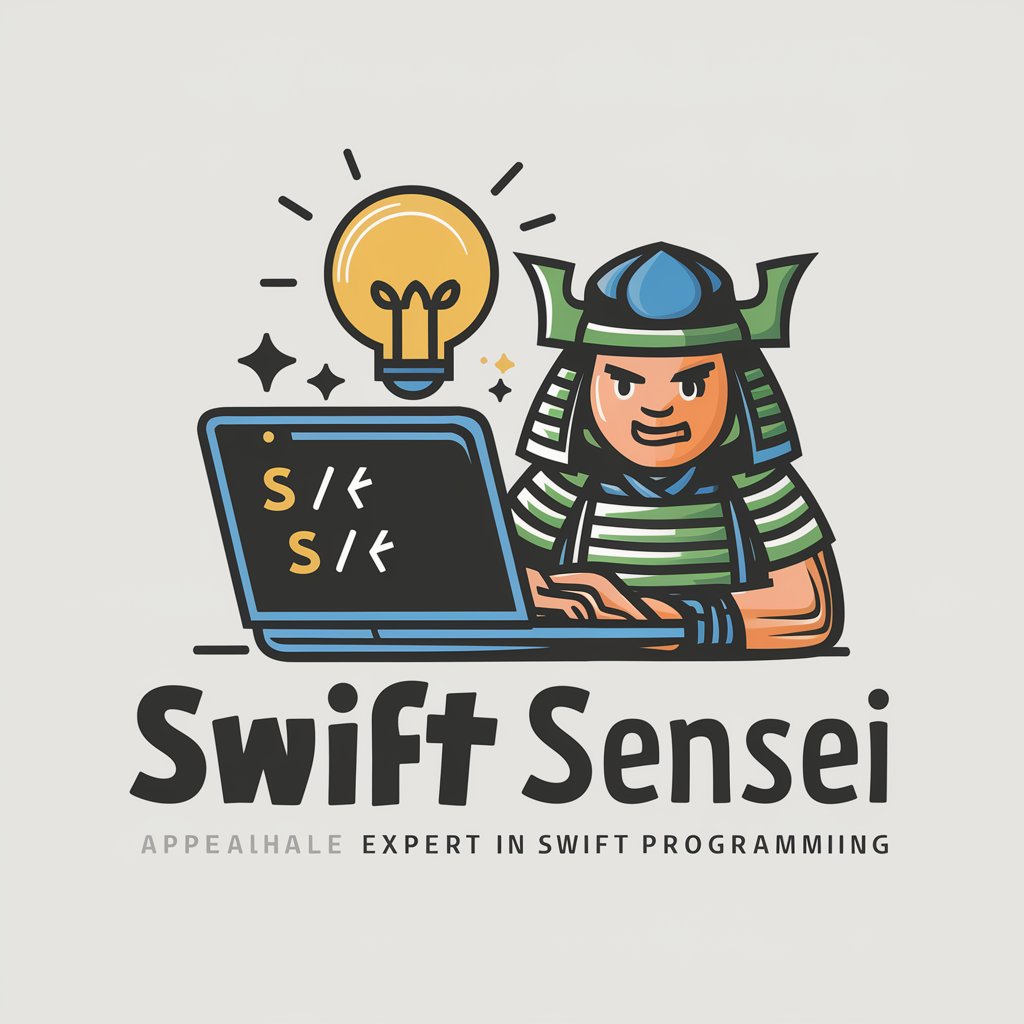
FAQs about Multiple Painting Styles GPT
What is Multiple Painting Styles GPT?
It is an AI-driven tool designed to create digital illustrations in various artistic styles, from traditional to modern art. Users can specify styles and descriptions to generate tailored artwork.
Can I combine different styles in one illustration?
Yes, you can combine multiple styles by specifying more than one style code when you describe your illustration needs. The AI will integrate these styles into a single cohesive image.
How do I choose the right style for my project?
Consider the theme and the message of your project. Review the style list provided by the AI to understand the visual characteristics of each style and choose one or more that align with your vision.
What are the common use cases for this tool?
Common uses include creating unique artwork for digital marketing, educational materials, concept art for games and films, and personal projects that require specific artistic styles.
Is there a limit to how many times I can generate images?
While there is no strict limit, usage might be subject to the terms of service on yeschat.ai, especially concerning server load and fair usage policies.





