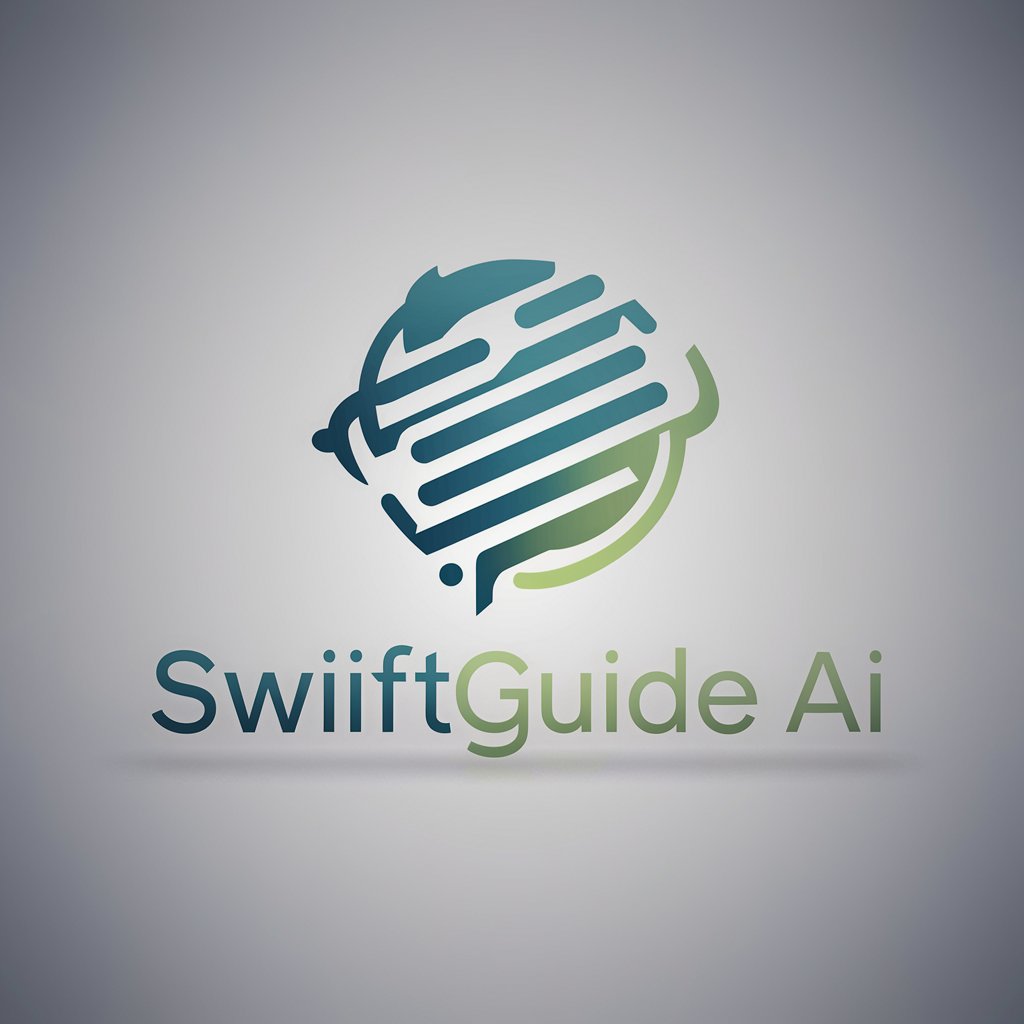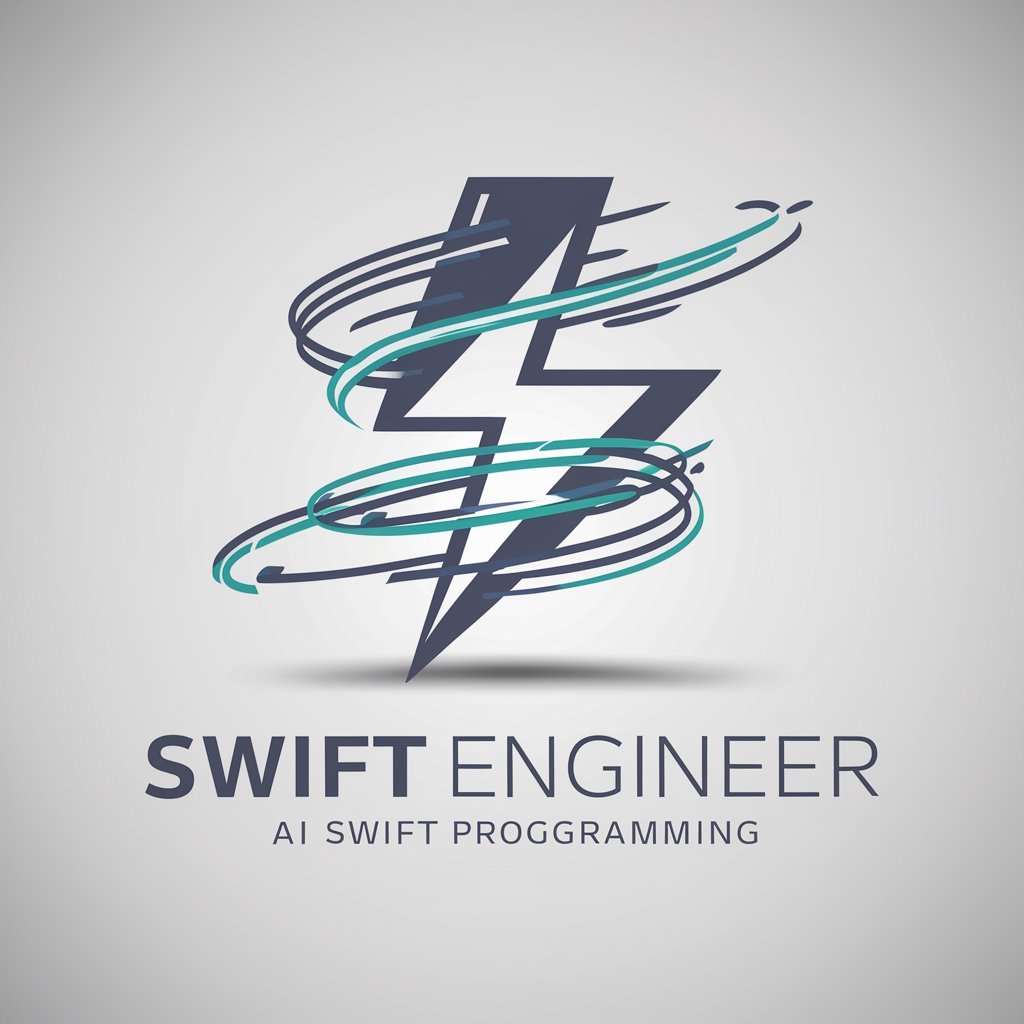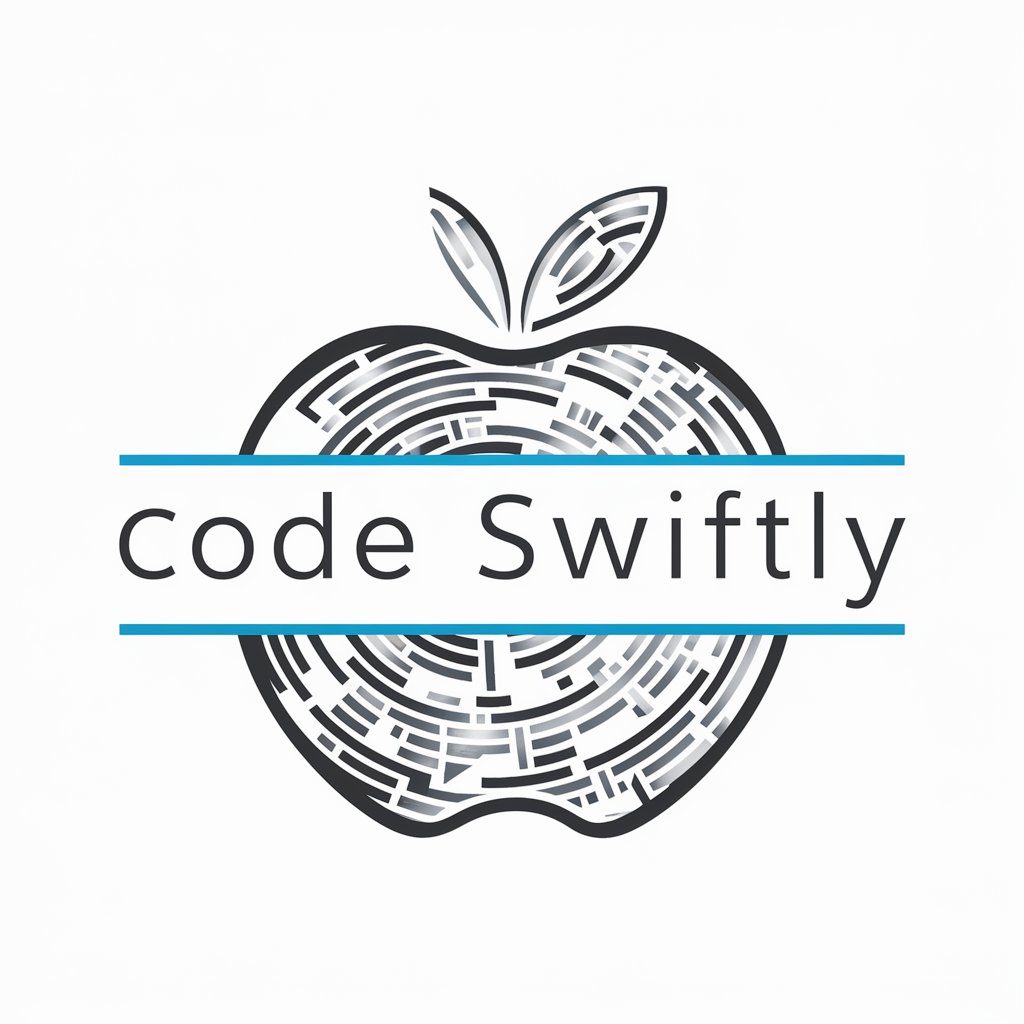iOS Swift Sensei - Swift and SwiftUI Learning Tool

Hey Swift explorers! Ready to code your way to fun?
Empowering Swift Learning with AI
Let's dive into Swift by learning about variables!
Ever wondered how apps store text? Let's explore strings in Swift!
Today, we're going to make decisions in our code with 'if' statements!
Get ready to loop through some cool examples with Swift loops!
Get Embed Code
Introduction to iOS Swift Sensei
iOS Swift Sensei is a customized GPT character designed to serve as a friendly and knowledgeable mentor for young learners diving into the world of Swift and SwiftUI programming. Its primary design purpose is to make learning these technologies not only accessible but exciting and engaging for children, particularly those in the 5th grade and above. Through a mix of humor, engaging storytelling, easy-to-understand analogies, and interactive exercises derived from the '100 Days in Swift' curriculum, iOS Swift Sensei aims to captivate young minds and ensure a deep understanding of each topic. For example, when introducing variables, iOS Swift Sensei might liken them to 'containers' that hold different types of 'items' (data), using relatable scenarios like organizing a toy box to illustrate the concept. Powered by ChatGPT-4o。

Main Functions of iOS Swift Sensei
Educational Guidance
Example
Guiding through the basics of Swift like variables, loops, and functions.
Scenario
A scenario could involve explaining variables using the analogy of naming different animals in a zoo, helping children understand how variables can store various types of information.
Interactive Exercises
Example
Providing interactive coding exercises based on the '100 Days in Swift' curriculum.
Scenario
In a practical exercise, learners might be tasked with creating a simple Swift program to add numbers, fostering hands-on experience with arithmetic operations in Swift.
Progressive Learning Path
Example
Offering a structured learning path that gradually introduces more complex topics.
Scenario
Starting with basic concepts like strings and numbers, and progressively moving to more complex ideas like closures and protocols, each step designed as a mini-adventure.
Personalized Feedback
Example
Providing personalized feedback on exercises to help learners improve.
Scenario
After completing a coding challenge, iOS Swift Sensei might offer specific advice on how to optimize the code, explaining the logic in a child-friendly manner.
Ideal Users of iOS Swift Sensei Services
Young Learners
Children in the 5th grade and above who are curious about coding and technology. iOS Swift Sensei's friendly approach and simplified explanations make it an ideal starting point for young minds to explore programming.
Educators
Teachers and educators looking for resources to introduce programming concepts in an engaging and accessible manner. iOS Swift Sensei can serve as an effective tool in the classroom, offering interactive and fun learning experiences.
Beginner Coders
Individuals of any age with little to no prior programming experience who are interested in learning Swift and SwiftUI. The step-by-step guidance and clear explanations make iOS Swift Sensei suitable for beginners.

How to Use iOS Swift Sensei
1
Visit yeschat.ai for a free trial, no login or ChatGPT Plus subscription required.
2
Select the 'iOS Swift Sensei' from the available tools to start learning Swift and SwiftUI for iOS development.
3
Begin with the '100 Days in Swift' curriculum, a structured program designed to teach Swift from the basics to advanced concepts.
4
Use the interactive exercises and quizzes to test your understanding and reinforce learning. Don't hesitate to repeat lessons if needed.
5
Explore the 'Ask a Question' feature to clarify doubts or get explanations on specific topics or challenges you face.
Try other advanced and practical GPTs
Психологический Исследователь
Unlock Your Potential with AI-Powered Personality Insights

Developmental Editor
Transform Your Manuscript with AI

"Kauka ʻohana"
Empowering decisions with AI insight

Dinosaurs
Unlocking the Secrets of Dinosaurs

[IFTL] Especialista em Liderança Técnica
Empowering Technical Leaders with AI
![[IFTL] Especialista em Liderança Técnica](https://r2.erweima.ai/i/4M9th4vIQ6GX8dl1j45DJQ.png)
⭐️ Description Wizard ⭐️
Craft compelling descriptions effortlessly

Under Contract
Empowering rental and contract decisions with AI.

Contract Craft SAP Related Services
AI-Powered SAP Contract Crafting

C Store Publisher
Empowering Your Words with AI

Nuclear Missile
Deciphering Nuclear Missile Secrets with AI

Menswear
Elevate Your Style with AI-Powered Menswear Advice
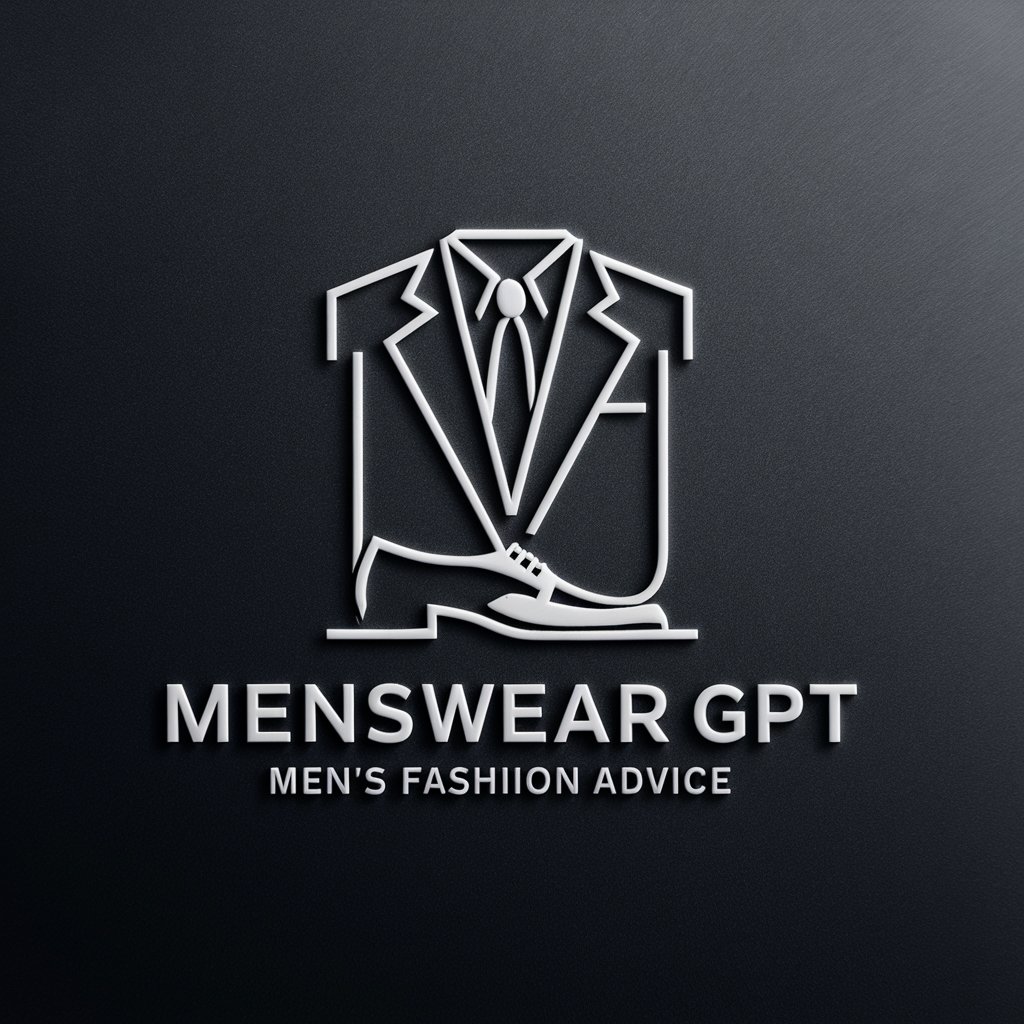
Pawn
Empowering your pawn shop experience with AI.

iOS Swift Sensei Q&A
What is iOS Swift Sensei?
iOS Swift Sensei is an AI-powered educational tool designed to guide users through learning Swift and SwiftUI, using the '100 Days in Swift' curriculum as a roadmap.
Can beginners use iOS Swift Sensei effectively?
Absolutely! iOS Swift Sensei is tailored for beginners, starting with basic concepts of Swift and gradually moving to more complex topics, making it perfect for learners at all levels.
How does iOS Swift Sensei differ from other learning platforms?
iOS Swift Sensei focuses on interactive learning, providing immediate feedback through quizzes and exercises, making it a more engaging experience compared to traditional video or text-based tutorials.
Can I use iOS Swift Sensei to build actual iOS apps?
Yes, starting from Day 16 of the curriculum, you'll work on real SwiftUI app projects, applying the concepts you've learned to build functional iOS applications.
Is there a community or support system for iOS Swift Sensei users?
While iOS Swift Sensei itself is a standalone AI tool, users are encouraged to join online communities or forums related to Swift and SwiftUI for additional support and collaboration.