
Ads Optimizer Pro - Google Ads Optimization

Welcome! Let's optimize your Google Ads for better ROI.
Elevate Your Ads with AI-Powered Optimization
How can I reduce CPC in my Google Ads campaign for security services?
What are the best bidding strategies for lead generation in Google Ads?
How to optimize budget allocation for a $1000 monthly ad spend?
What are effective targeting strategies for local security services ads?
Get Embed Code
Introduction to Ads Optimizer Pro
Ads Optimizer Pro is a specialized tool designed to enhance the performance of Google Ads campaigns for security guard services. By focusing on optimizing ad spend and maximizing lead generation within a specific budget, typically around $1000 monthly, it aims to strike a balance between affordability and effectiveness. The platform is engineered to refine targeting, ad placements, and budget allocation to improve ROI. For example, a security company struggling to generate leads with a limited ad budget could use Ads Optimizer Pro to refine its keyword targeting and ad copy, leading to a higher conversion rate without increasing spending. Powered by ChatGPT-4o。

Main Functions of Ads Optimizer Pro
Budget Optimization
Example
Redistributing a $1000 monthly budget to focus on high-performing times of day and days of the week, reducing waste on underperforming slots.
Scenario
A security service sees high engagement during evening hours on weekdays. Ads Optimizer Pro reallocates budget to these peak times, improving ad visibility and lead generation.
Refined Targeting and Placement
Example
Narrowing down target demographics based on historical conversion data to focus on the most likely to convert audience segments.
Scenario
Identifying that males aged 25-40 in urban areas are the most responsive to a company's ads, leading to targeted campaigns that resonate more effectively with this group.
Smart Budget Allocation
Example
Using advanced AI algorithms to predict and distribute ad spend across campaign types (Search, Display, Remarketing) for optimal results.
Scenario
For a campaign that's not meeting its lead generation targets, Ads Optimizer Pro might suggest increasing the remarketing budget to recapture interested users who haven't converted yet.
Conversion Tracking and Value Optimization
Example
Implementing and fine-tuning conversion tracking to understand the real value driven from each aspect of the campaign.
Scenario
After noticing that certain keywords have higher conversion values, Ads Optimizer Pro advises on bidding adjustments to maximize ROI from these high-value terms.
Ideal Users of Ads Optimizer Pro Services
Small to Medium-Sized Security Service Providers
These businesses often operate with limited marketing budgets and need to maximize every dollar spent on advertising. Ads Optimizer Pro's targeted approach helps them achieve more leads without increasing their budget.
Marketing Managers in Security Firms
Individuals responsible for the performance of their company's advertising campaigns will find the tool invaluable for making data-driven decisions that enhance ad efficiency and campaign ROI.
Digital Marketing Agencies Specializing in Security Services
Agencies can leverage Ads Optimizer Pro to manage client campaigns more effectively, demonstrating tangible improvements in campaign performance and client satisfaction.
Entrepreneurs in the Security Industry
Startups and entrepreneurs with a focus on security services can use Ads Optimizer Pro to establish a strong online presence and generate leads, even with tight advertising budgets.

How to Use Ads Optimizer Pro
Start Free Trial
Begin by exploring Ads Optimizer Pro without any commitments by visiting yeschat.ai. Enjoy a comprehensive trial with no requirement for login or ChatGPT Plus.
Define Your Goals
Identify specific objectives for your Google Ads campaigns, such as increasing click-through rates, reducing cost-per-click, or enhancing lead generation. Clear goals will guide the optimization process.
Input Campaign Data
Provide Ads Optimizer Pro with details about your current Google Ads campaigns, including keywords, budget, target audience, and performance metrics. This information is crucial for tailored recommendations.
Analyze Recommendations
Utilize the tool's AI-powered analysis to receive optimization suggestions. Review these recommendations carefully, focusing on adjustments to bids, keywords, and ad copy to improve campaign efficiency.
Implement & Monitor
Apply the suggested changes to your campaigns and continuously monitor their performance. Use Ads Optimizer Pro's ongoing feedback to make further adjustments, ensuring optimal results over time.
Try other advanced and practical GPTs
Article for backlinks
Empower Your SEO with AI-Driven Articles

수능독서GPTS
Elevate Reading Skills with AI
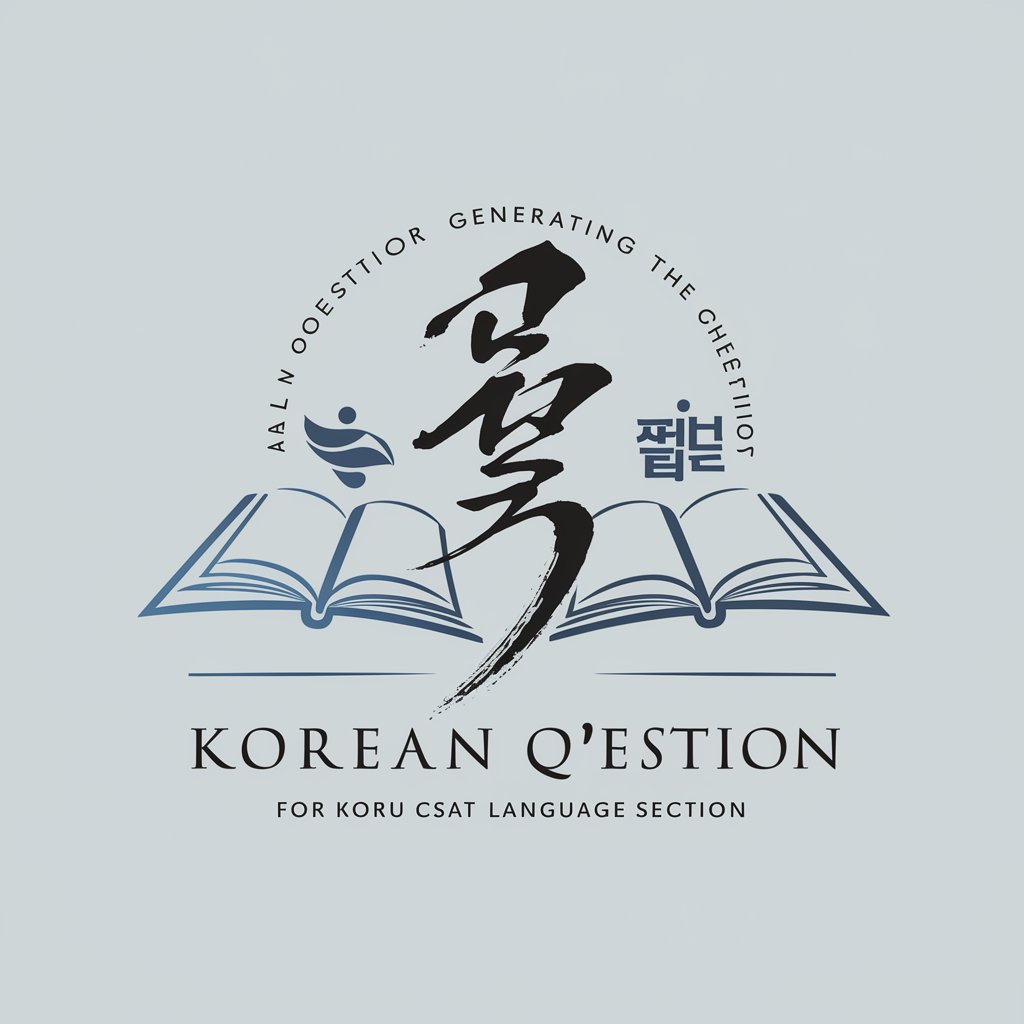
Social Media Wizard
Empowering Your Social Media Journey with AI

Diseñador de Bolsos Personalizados
Craft your unique bag with AI-powered design precision.

Net Salary Calculator
AI-powered take-home pay estimator
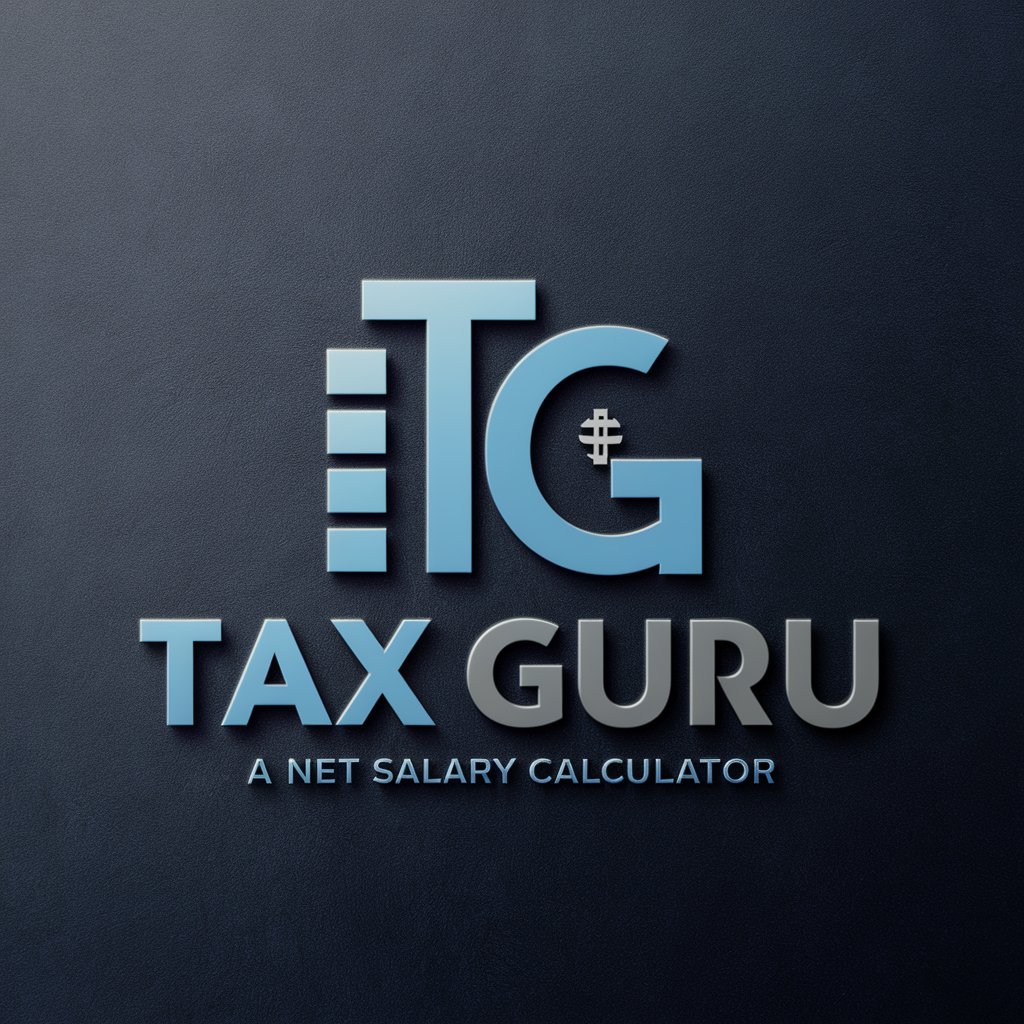
IELTS Speaking Coach
AI-Powered IELTS Speaking Mastery

My Ancestor was a British Christian Missionary
Unveiling your missionary heritage with AI.
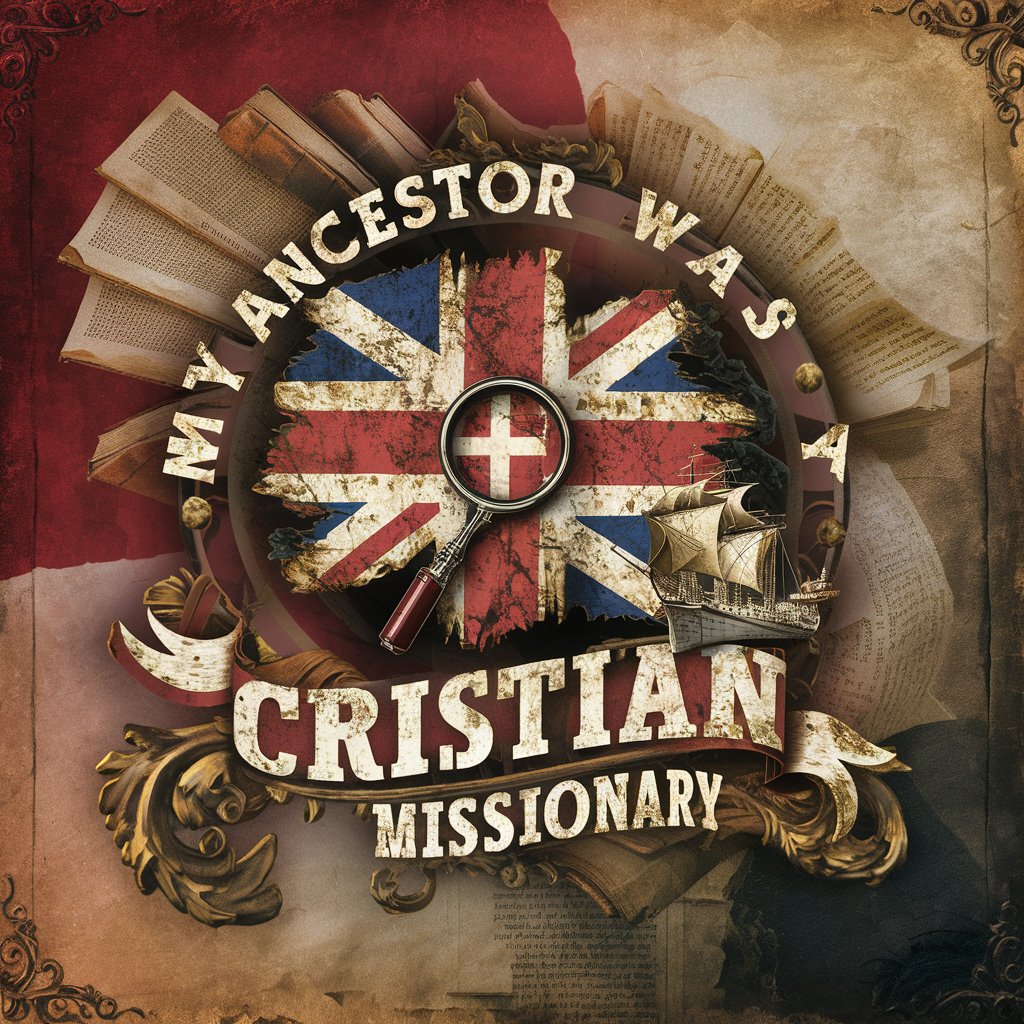
Clarity Companion by Ness Labs
AI-powered clarity and decision aid
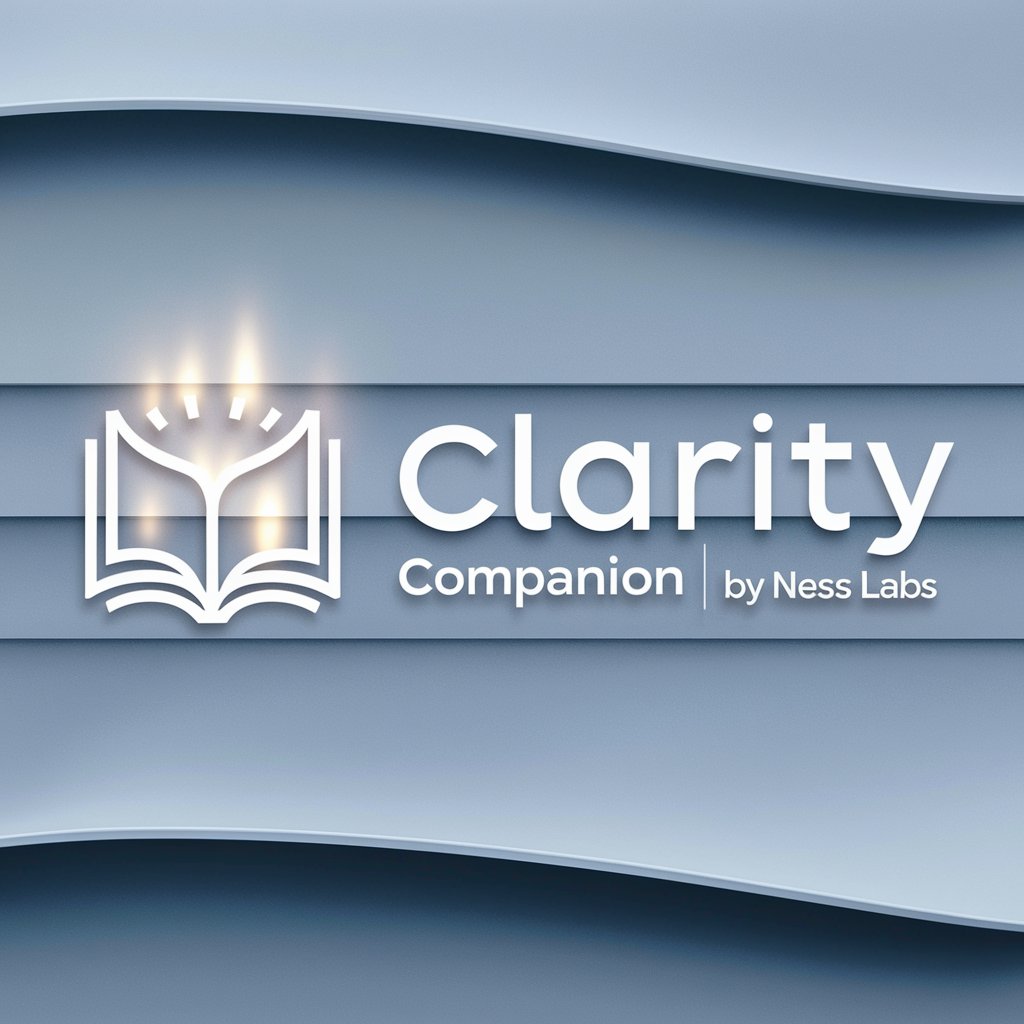
Advanced Match Predictor Bot
Elevate Your Betting with AI-Powered Predictions

MAT1 Træner
Empowering your math journey with AI.

SpriteKit
Empowering creativity with AI-powered pixel art

Cutter Creatives
Transforming images into cutting masterpieces, powered by AI.

Frequently Asked Questions About Ads Optimizer Pro
Can Ads Optimizer Pro help reduce my Google Ads spending?
Absolutely. Ads Optimizer Pro specializes in analyzing your current campaign performance to suggest adjustments that can lower your cost-per-click (CPC) and overall ad spend while maintaining or improving campaign effectiveness.
Is technical expertise required to use Ads Optimizer Pro?
Not necessarily. While having a basic understanding of Google Ads is beneficial, Ads Optimizer Pro is designed with a user-friendly interface that guides users through the optimization process, making it accessible even to those with minimal advertising experience.
How does Ads Optimizer Pro handle data privacy?
Data privacy is a top priority for Ads Optimizer Pro. The tool employs advanced security measures to ensure your campaign data is handled with strict confidentiality and integrity, adhering to all relevant data protection regulations.
Can I use Ads Optimizer Pro for multiple Google Ads accounts?
Yes, Ads Optimizer Pro supports the management and optimization of multiple Google Ads accounts, making it an ideal solution for businesses managing several brands or agencies handling various clients.
How often should I review Ads Optimizer Pro's recommendations?
For the best results, it's recommended to review and consider the tool's optimization suggestions on a bi-weekly basis. This allows for timely adjustments in response to campaign performance and market changes.





