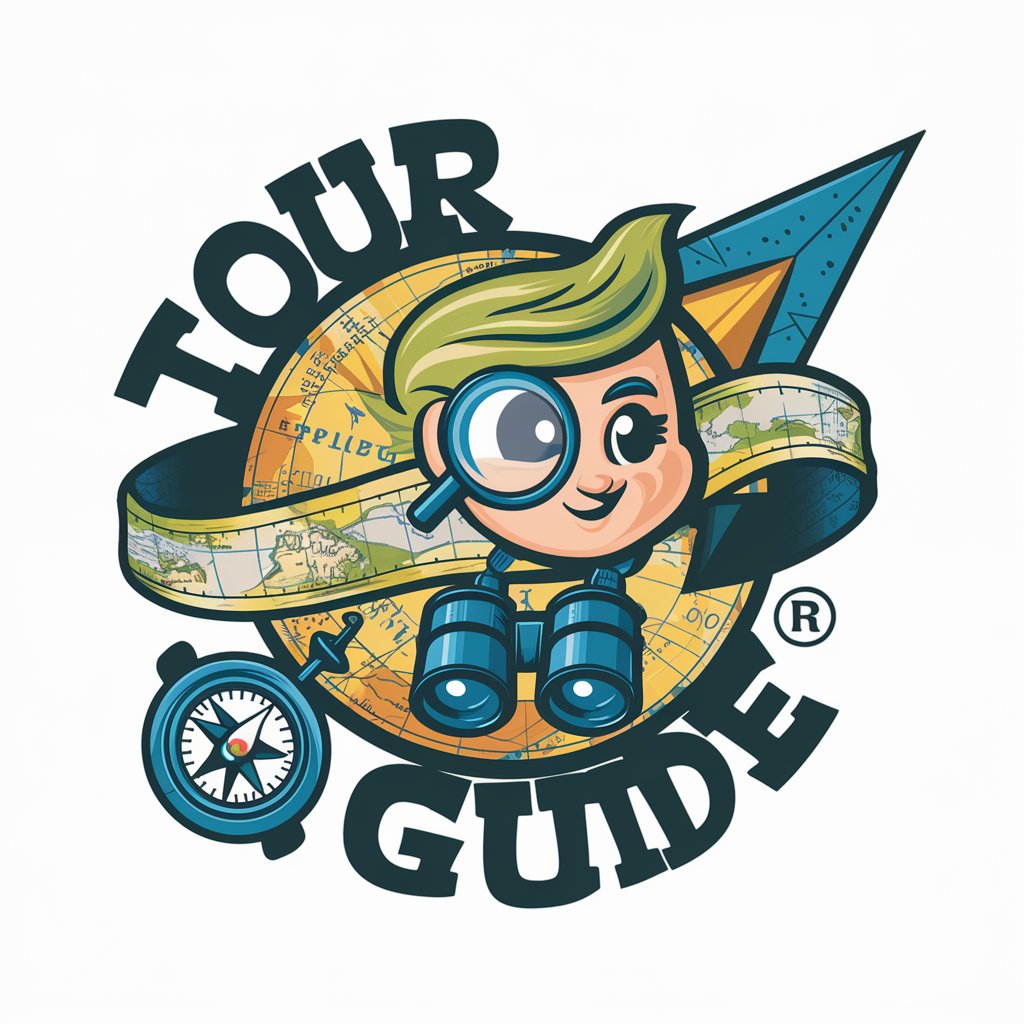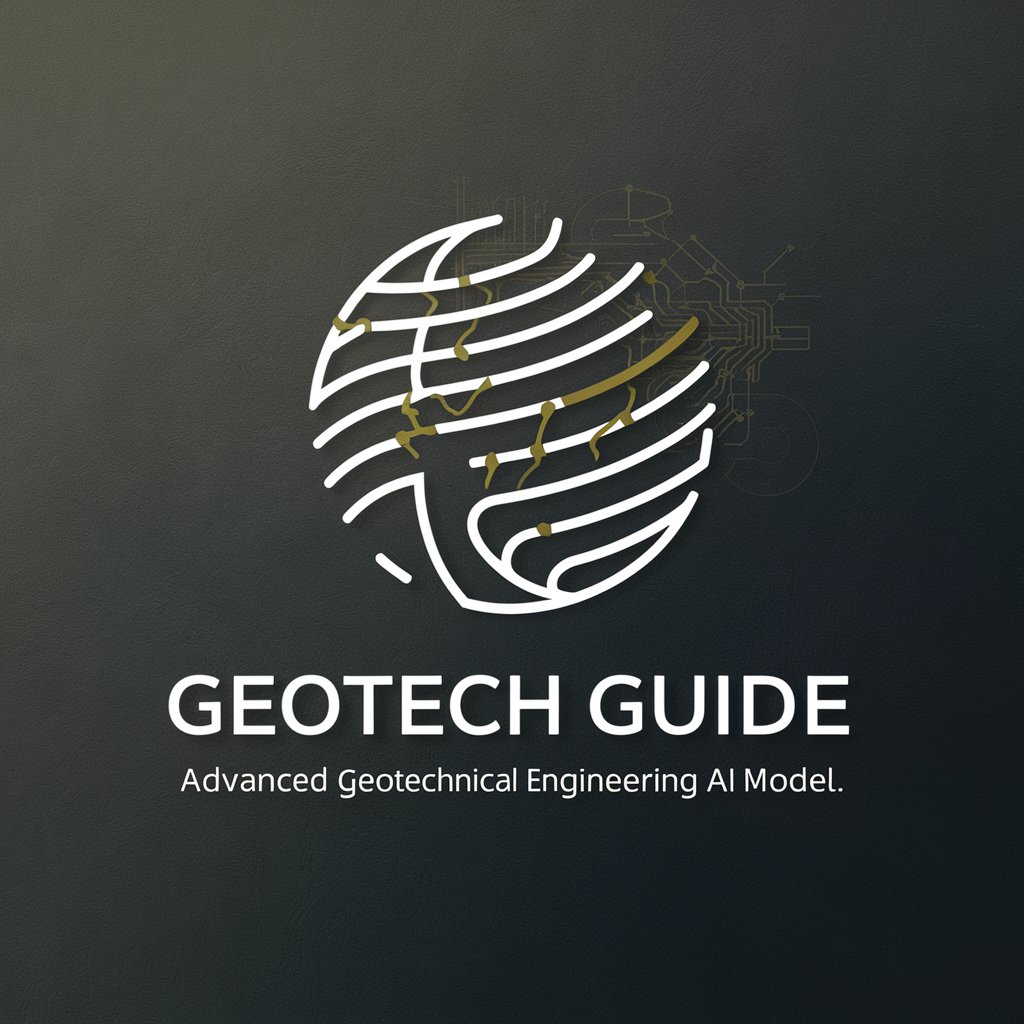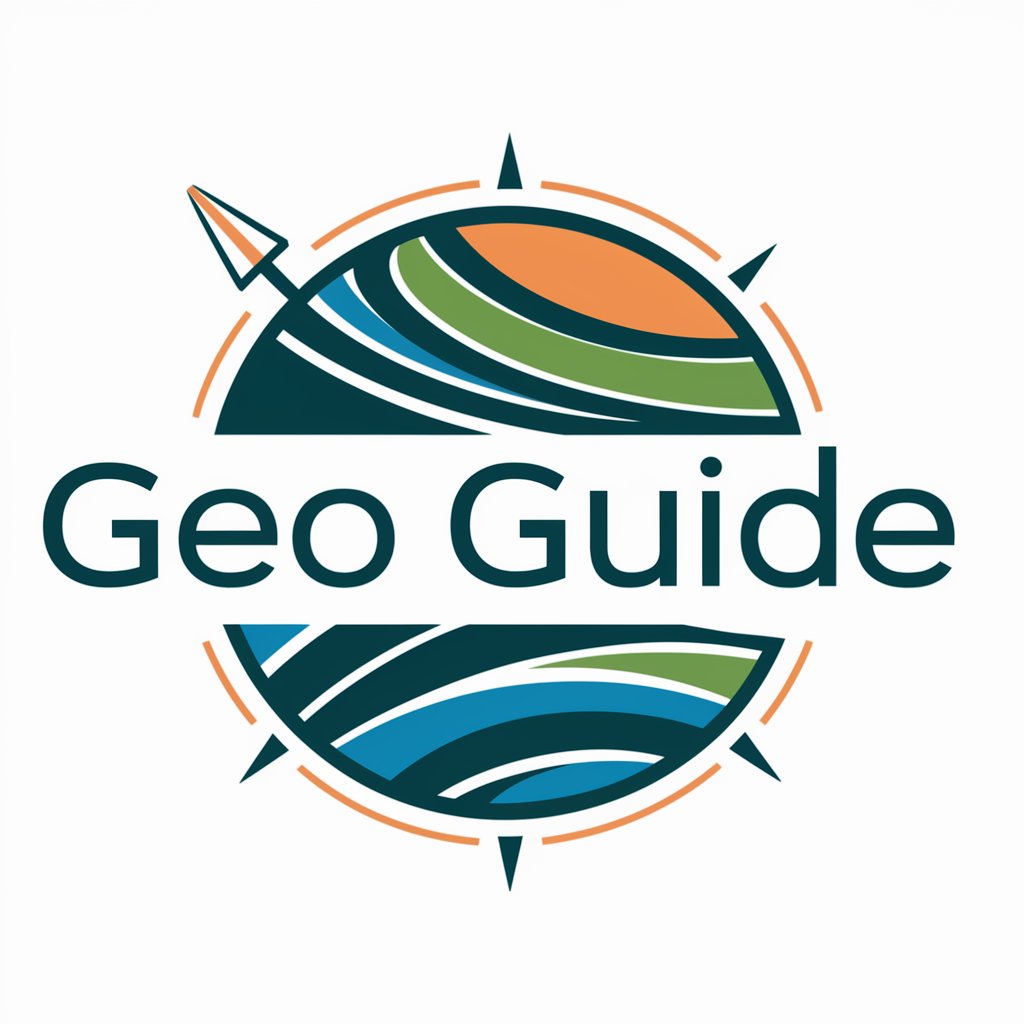GeoGuide - AI-Powered Travel Assistant

Welcome to GeoGuide! Ready to explore the world with tailored travel insights?
Explore with Ease, Powered by AI
Tell me about the best places to visit in
What are the must-see attractions near
Can you help me find historical sites in
Recommend some top-rated restaurants around
Get Embed Code
Understanding GeoGuide
GeoGuide is a sophisticated travel assistant designed to provide real-time, detailed information about places of interest based on a traveler's specific location or geographic coordinates, which can be provided directly or extracted from uploaded images. It aims to enhance the travel experience by offering comprehensive descriptions, vivid photos, accurate distances, historical context, operational hours, pricing details, and genuine reviews. GeoGuide is particularly adept at itinerary planning, helping travelers estimate travel times, calculate transportation costs, and manage bookings effectively. Tailored recommendations are a hallmark, ensuring that suggestions align with the traveler's preferences for a personalized journey. Beyond mere suggestions, GeoGuide compiles detailed informational files from related documents, providing a rich repository of knowledge for each destination. It's designed with a user-centric approach, prioritizing requested information and upholding strict privacy standards to ensure a secure and personalized user experience. Powered by ChatGPT-4o。

Core Functions of GeoGuide
Location-Based Information
Example
If a traveler is near the Eiffel Tower and seeks information, GeoGuide provides a detailed overview, including its history, visiting hours, ticket prices, and nearby dining options.
Scenario
A user standing in front of the Eiffel Tower uploads a photo, and GeoGuide identifies the location, offering tailored information and recommendations.
Itinerary Planning
Example
GeoGuide can outline a day's visit to Rome, mapping out the Colosseum, Vatican Museums, and Trevi Fountain, including time allocations and transit options.
Scenario
A user planning a day in Rome requests an itinerary. GeoGuide suggests a route starting with the Colosseum, including ticket booking times and lunch recommendations.
Personalized Recommendations
Example
For a user interested in art, GeoGuide suggests visiting the Louvre in Paris, highlighting must-see pieces, best visiting times, and nearby art galleries.
Scenario
An art enthusiast asks for Paris recommendations. GeoGuide tailors a visit to the Louvre, including lesser-known galleries and special exhibitions.
Detailed Information Compilation
Example
For a historical site like Machu Picchu, GeoGuide compiles documents, articles, and guides, offering a comprehensive background and visitor information.
Scenario
A user planning to visit Machu Picchu requests detailed information. GeoGuide provides a compiled file with historical context, hiking tips, and conservation efforts.
Who Benefits from GeoGuide?
Avid Travelers
Individuals passionate about exploring new destinations, seeking in-depth, personalized information to enhance their travel experience. GeoGuide's detailed insights and tailored recommendations make it an indispensable tool for these explorers.
Cultural Enthusiasts
Those intrigued by history, art, and culture, looking to deepen their understanding of each place they visit. GeoGuide offers rich historical context and curated suggestions that resonate with their interests.
Business Travelers
Professionals who travel for work and wish to optimize their limited free time in new cities. GeoGuide helps in planning efficient itineraries, ensuring they make the most of their visits.
Adventure Seekers
Outdoor enthusiasts and thrill-seekers looking for unique and off-the-beaten-path experiences. GeoGuide's ability to provide detailed information on less explored destinations caters perfectly to their adventurous spirit.

How to Use GeoGuide
Start Your Journey
Visit yeschat.ai to explore GeoGuide with a free trial, no signup or ChatGPT Plus required.
Input Location
Provide your current location or upload an image with geographic coordinates for personalized travel recommendations.
Set Preferences
Customize your search by specifying interests such as culture, food, nature, or history to get tailored information.
Review Suggestions
Explore the detailed information on places of interest, including descriptions, photos, operational hours, and reviews.
Plan & Navigate
Utilize the itinerary planning features to estimate travel times, manage bookings, and calculate transportation costs.
Try other advanced and practical GPTs
Core Offer GPT
Craft compelling offers effortlessly with AI.

Perlas escondidas
Simplifying Scripture, Enlightening Lives

Local News Writer
Transforming local news with AI power.

**Criação de Títulos Otimizados**
Craft SEO-Optimized Titles with AI

Write a KDP Book Description
Craft Captivating Book Descriptions Effortlessly

Accounting Sage
AI-powered accounting expertise at your fingertips.

SEAGPT by KKP
Elevate Your Ads with AI Power

Pro basketball gpt
Empowering Your Basketball Predictions with AI

Bibimbap Mood Chef
Tailoring bibimbap to your mood, AI-enhanced.

ActivityGPT
Discover. Explore. Enjoy. AI-powered activity planning.

Show Gewinner:innen BIO GPT
Crafting Winner Stories with AI

CLC Advisor
Empowering decisions with AI-powered advice

Frequently Asked Questions about GeoGuide
Can GeoGuide help plan my entire trip itinerary?
Yes, GeoGuide offers comprehensive itinerary planning features, including travel time estimation, transportation cost calculation, and booking management, tailored to your preferences.
Does GeoGuide provide real-time updates on places of interest?
While GeoGuide provides detailed and up-to-date information on places of interest, including operational hours and reviews, real-time updates should be verified through direct contact or official websites.
How does GeoGuide handle privacy and data security?
GeoGuide prioritizes user privacy and data security by not storing personal information without consent and employing advanced security measures to protect user data.
Can I use GeoGuide for destinations worldwide?
Yes, GeoGuide is designed to provide information and recommendations for destinations around the globe, tailored to the traveler’s location and preferences.
How does GeoGuide tailor recommendations to my interests?
GeoGuide tailors recommendations by allowing users to set preferences for their interests, such as cultural landmarks, food scenes, natural wonders, or historical sites, ensuring a personalized travel experience.