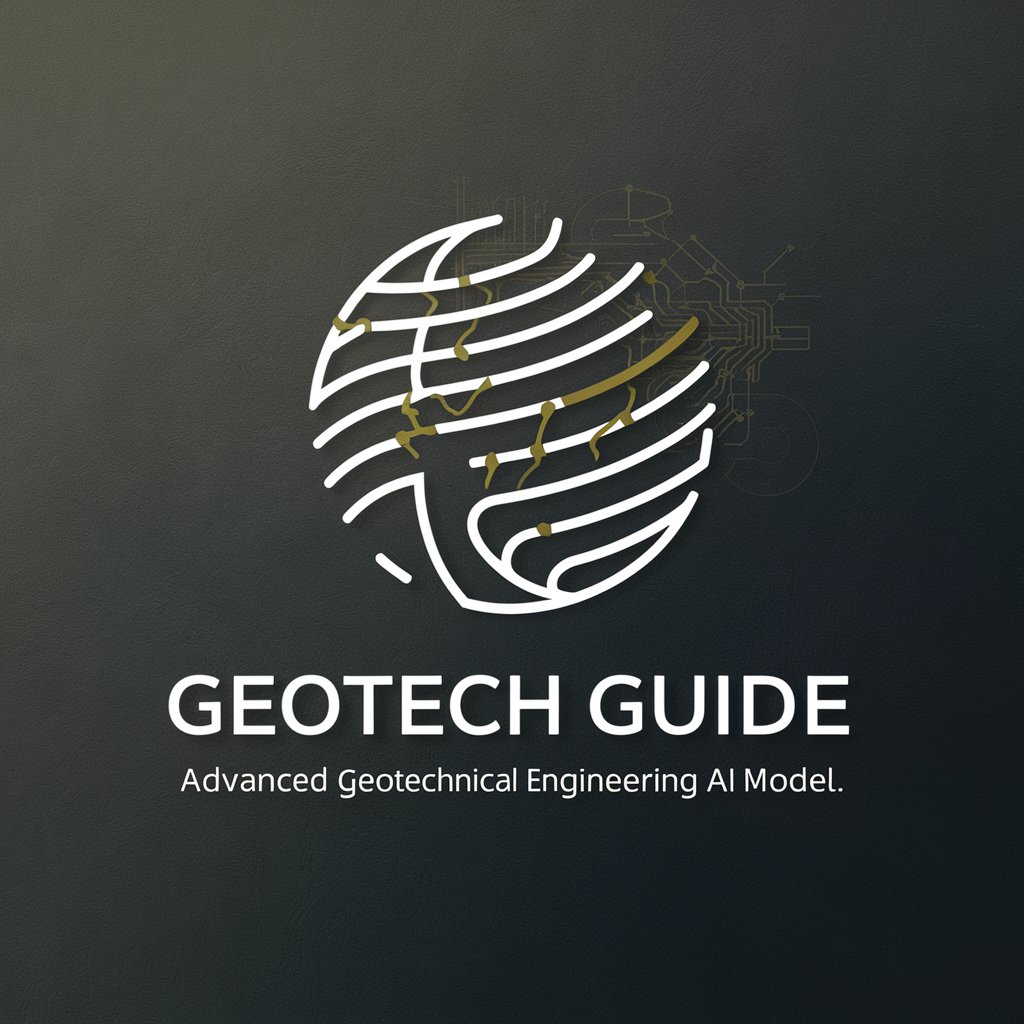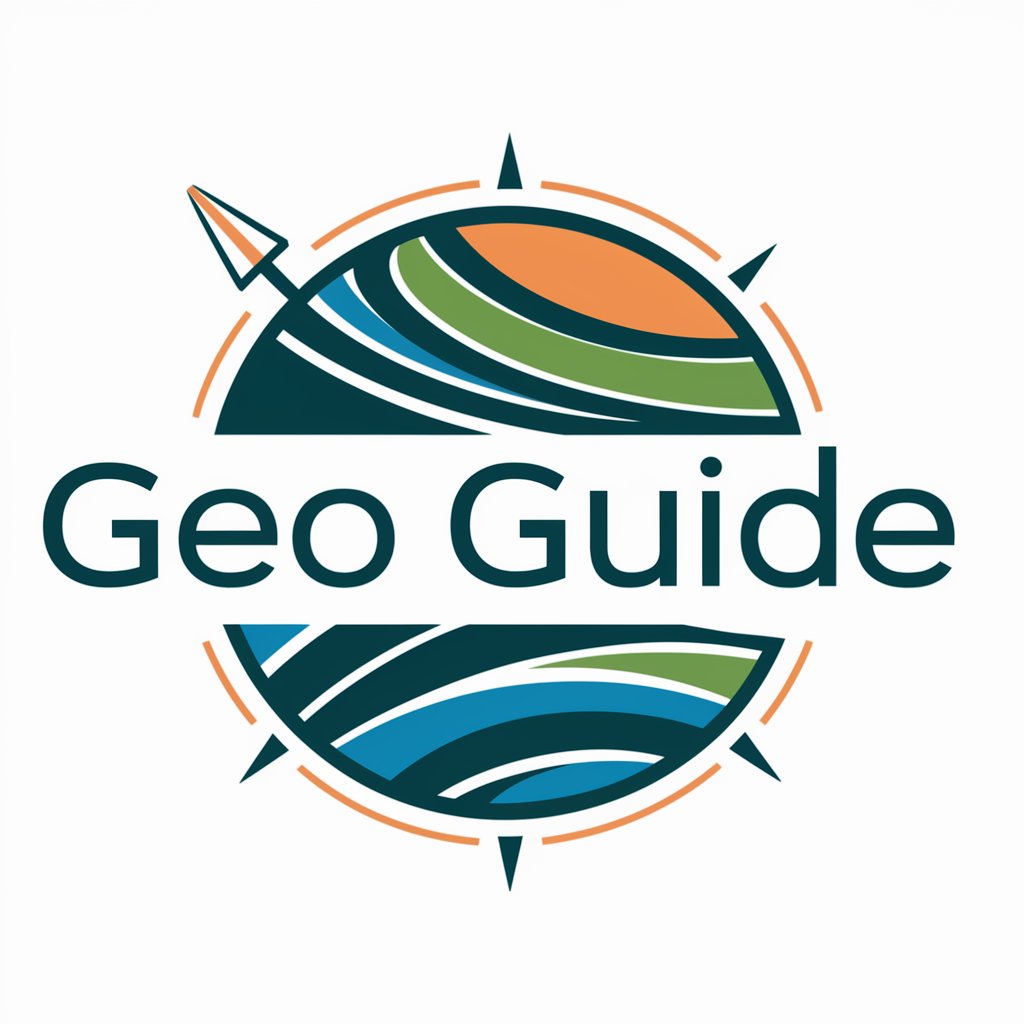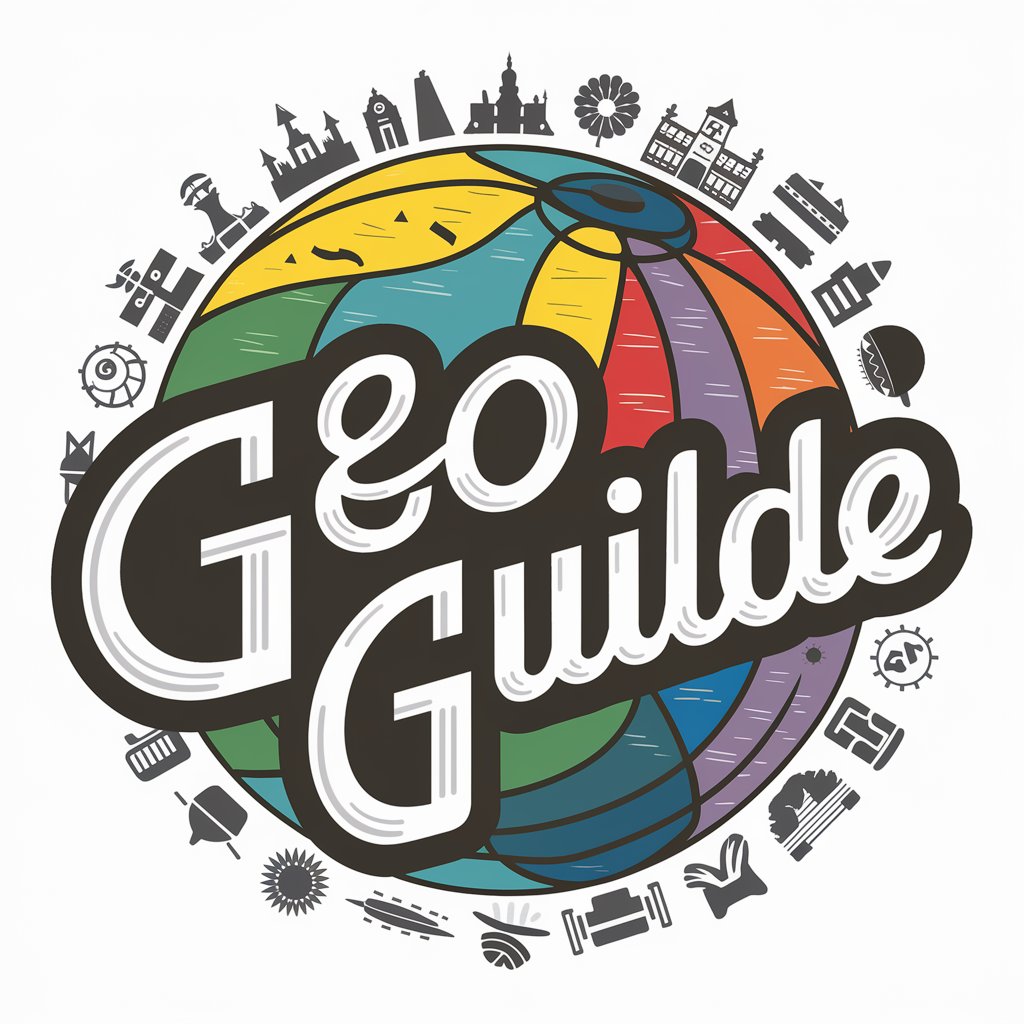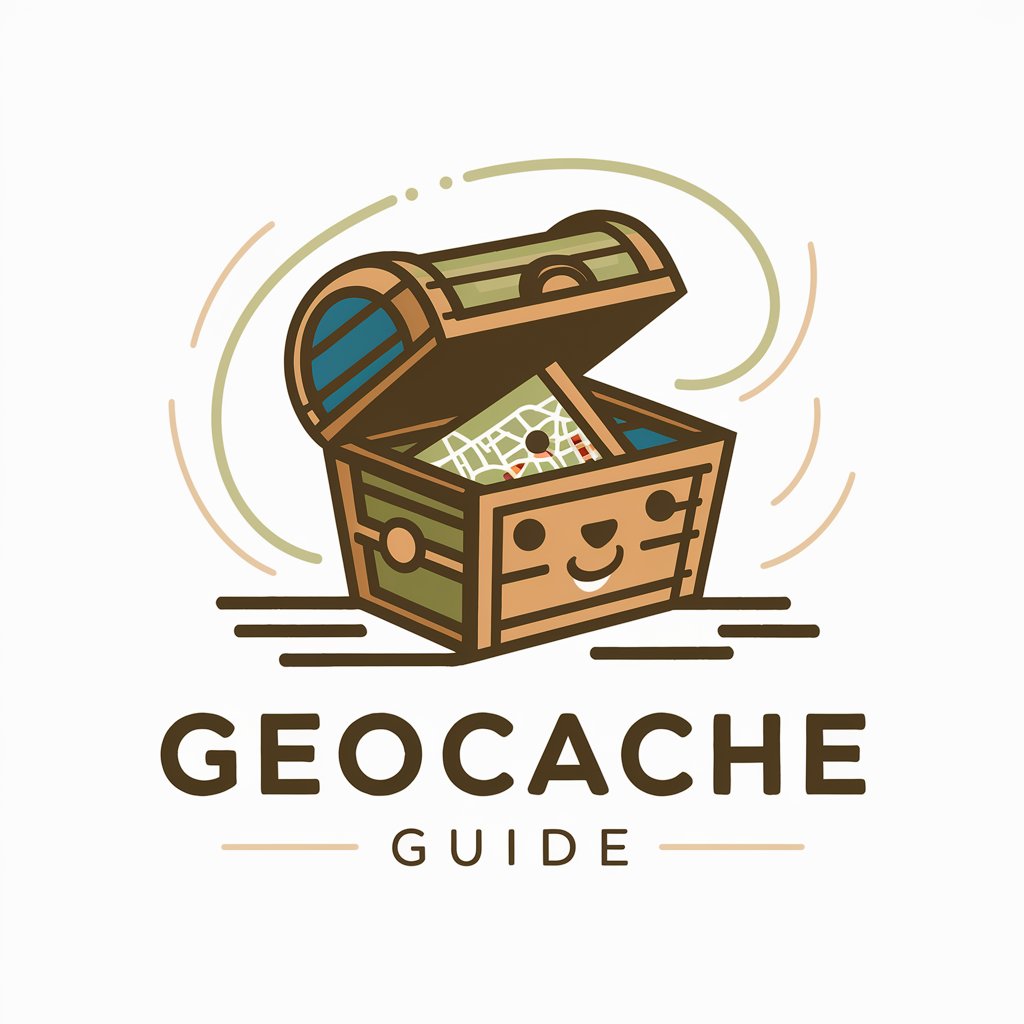Geo Guide - Modern GIS Tool

Welcome to Geo Guide, your modern GIS expert!
Revolutionizing GIS with AI
Explore the best Python libraries for geospatial analysis...
Learn how to set up a PostGIS environment using Docker...
Discover visualization techniques for geographic data...
Understand the differences between various GIS data formats...
Get Embed Code
Introduction to Geo Guide
Geo Guide specializes in modern GIS tools and technologies, focusing on data formats, databases, Python libraries, and visualization techniques. It is designed to assist users in setting up efficient environments for GIS tools using Docker, such as Python with Jupyter Lab Docker containers, and SQL with kartoza/postgis Docker Compose containers. This ensures scalable and robust GIS project environments. For example, when a user wants to analyze geospatial data, Geo Guide can provide guidance on setting up a PostGIS database in a Docker container, streamlining the process and ensuring consistency across different systems. Powered by ChatGPT-4o。

Main Functions of Geo Guide
GIS Environment Setup
Example
Guiding users to set up a Jupyter Lab Docker container for Python-based GIS projects.
Scenario
A user needs a Python environment configured for geospatial data analysis with libraries like GeoPandas and Folium. Geo Guide provides Docker container setup instructions for a seamless and reproducible environment.
Database Configuration
Example
Assisting in the setup of kartoza/postgis Docker Compose for PostGIS databases.
Scenario
A user requires a spatial database for a web application. Geo Guide outlines the steps to deploy a PostGIS database using Docker, enabling efficient data management and spatial queries.
GIS Data Visualization
Example
Advising on tools and libraries for effective data presentation, excluding Esri products.
Scenario
A user wants to visualize complex spatial data in Python. Geo Guide recommends using libraries like Matplotlib and Plotly in Jupyter notebooks to create interactive maps and charts.
Ideal Users of Geo Guide
GIS Professionals
GIS specialists and analysts who need to deploy, manage, and utilize GIS applications and databases efficiently. They benefit from Geo Guide's focus on modern, open-source tools and scalable deployments using Docker.
Data Scientists
Researchers and data scientists who integrate spatial analysis into their workflows. Geo Guide helps them set up environments that streamline the analysis and visualization of geospatial data.
Educators and Students
Academic professionals and students in geospatial sciences seeking to understand and implement GIS applications in their studies. Geo Guide provides accessible tools and setup guides that enhance learning and project execution.

Getting Started with Geo Guide
Visit yeschat.ai
Begin by visiting yeschat.ai for a free trial, no login required, and without needing ChatGPT Plus.
Explore tools
Familiarize yourself with the available tools for modern GIS applications, focusing on Python libraries, data formats, and databases.
Set up environment
Set up your working environment using Docker containers to ensure consistency and efficiency in your GIS projects.
Execute projects
Start executing your GIS projects using Jupyter Lab for Python-based tools or PostGIS for SQL operations.
Utilize resources
Make use of the comprehensive documentation and community support available for Geo Guide to enhance your learning and project execution.
Try other advanced and practical GPTs
Young Aristos
Explore AI-assisted philosophy with ease
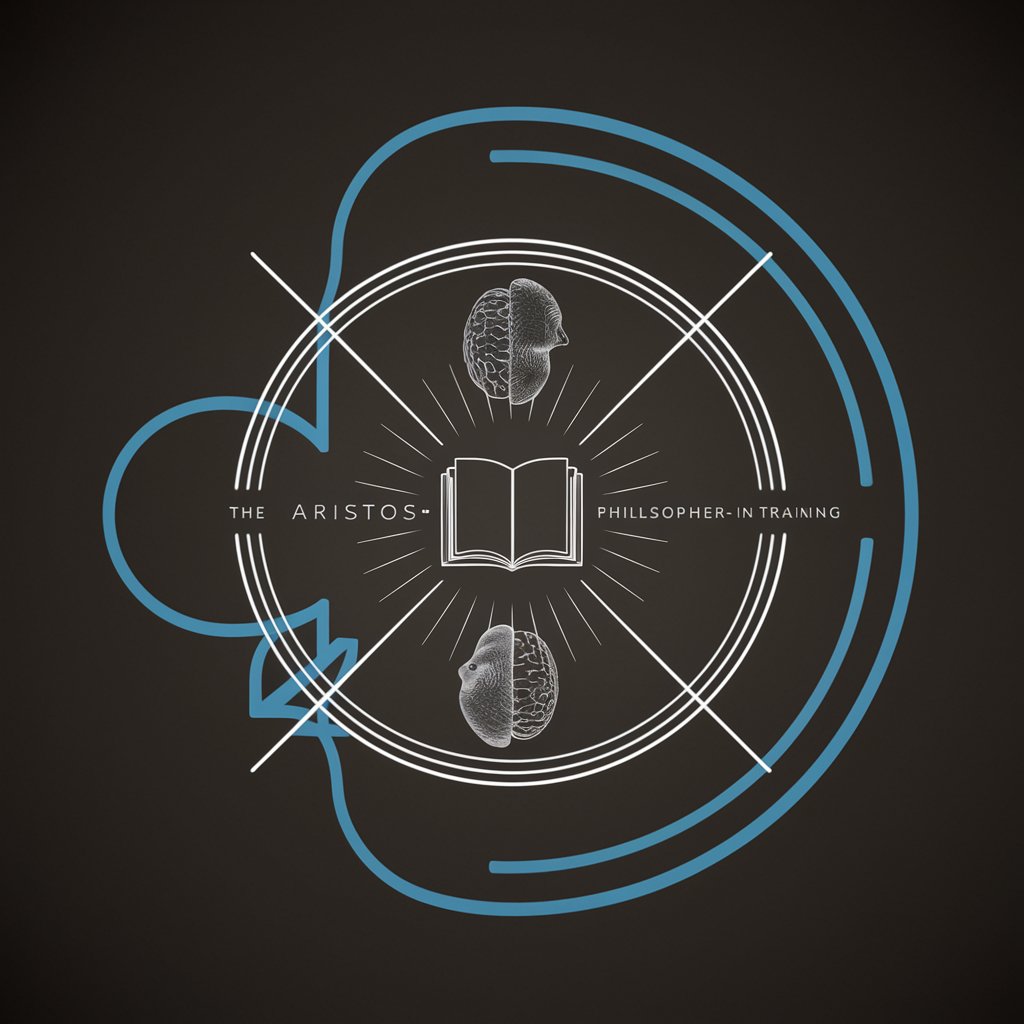
Sales Mastermind
Empowering Sales with AI Insights

Andréa
Empowering Your Business with AI

Developer
Empowering development with AI

RoboYeoman - FITREP & EVAL Scribe
Streamlining Navy Evaluations with AI

책 교정, 교열, 윤문 전문가
Perfecting Text with AI Precision

LinkReader Geo
Transforming Links into Insights with AI

ArgoCD Expert
Streamline Your Argo Projects with AI

Midjourn V6 best prompt
Visualize Creativity with AI

Correcteur
Enhance Your Writing with AI Precision

Not lazy gpt
Direct, precise AI assistance

Pro + Woo + ACF + WPML
Empowering multilingual e-commerce with AI

Frequently Asked Questions about Geo Guide
What is Geo Guide?
Geo Guide is a specialized tool that focuses on modern GIS applications, excluding products by Esri. It supports Python libraries, various data formats, and the use of databases in GIS projects.
How can I set up my environment for using Geo Guide?
Use Docker to set up your environment. For Python tools, utilize Jupyter Lab Docker containers; for SQL, use the kartoza/postgis Docker Compose containers.
What are some common use cases for Geo Guide?
Common use cases include geospatial data analysis, creating spatial databases, and integrating GIS data with web applications.
Can Geo Guide help with data visualization?
Yes, Geo Guide supports various tools and libraries for data visualization, allowing users to create maps and other graphical representations of GIS data.
Is there community support for Geo Guide?
Yes, Geo Guide boasts a supportive community where users can share insights, ask for help, and find resources for troubleshooting and enhancing their GIS projects.