Midjourn V6 best prompt - AI-powered image creation

Welcome to the ultimate prompt engineering guide!
Visualize Creativity with AI
Capture a serene moment at sunrise on a misty lake
Depict an intense close-up of a lion in the savannah
Showcase a bustling street market in Marrakech
Illustrate a tranquil snowy mountain landscape at dusk
Get Embed Code
Introduction to Midjourn V6 Best Prompt
Midjourn V6 Best Prompt specializes in crafting detailed and realistic prompts for Midjourney, an AI model that generates images based on textual descriptions. It leverages cinematic elements and high-definition photography principles to produce precise and visually appealing images. This tool is designed for users who seek a blend of artistic flair and photorealism in their visual content, utilizing terms like camera types, lenses, lighting, and composition to refine the output to closely mimic real-world photography. Powered by ChatGPT-4o。

Main Functions of Midjourn V6 Best Prompt
Detailed Prompt Crafting
Example
Generating an image of a serene landscape at sunset, specifying the Nikon Z9 camera, using a Nikon AF-S NIKKOR 70-200mm lens at f/2.8, and employing soft backlighting for a warm glow.
Scenario
Used by landscape photographers to create unique, conceptually rich visualizations of scenes they plan to capture or imagine.
Cinematic Element Integration
Example
Creating a scene with a 1940s film noir theme, using high-contrast lighting and a Leica APO-Summicron-M 50mm lens, mimicking the texture and mood of vintage cinema.
Scenario
Useful for filmmakers and enthusiasts looking to explore different historical and stylistic elements in their storyboard or concept art.
Photorealism Enhancement
Example
Imitating a portrait shot with a Hasselblad X2D 100C camera, utilizing a shallow depth of field (f/2.8) to focus on the subject while softly blurring the background.
Scenario
Employed by portrait photographers for creating detailed, high-quality mockups of potential photo shoots or exploring creative ideas.
Ideal Users of Midjourn V6 Best Prompt Services
Photographers and Filmmakers
Professionals in visual arts who require a tool to visualize and plan shoots or scenes meticulously, benefiting from the ability to simulate different cameras, lenses, and lighting setups.
Digital Artists and Designers
Artists and designers who integrate digital and traditional media, utilizing AI to create unique art pieces or conceptual visuals that are rich in detail and realism.
Educators and Students in Visual Media
Academic professionals and students studying film, photography, or digital arts can use this tool to experiment with various visual styles and techniques without the need for physical resources.

Using Midjourn V6 Best Prompt: A Step-by-Step Guide
Step 1
Begin by visiting yeschat.ai to explore Midjourn V6 with a free trial; no registration or ChatGPT Plus required.
Step 2
Select a scene or concept to visualize. Consider elements like subject, environment, and mood for more tailored results.
Step 3
Utilize the detailed prompt parameters to refine your image's focus and composition, such as camera type, aperture, and lighting conditions.
Step 4
Generate your prompt, keeping it under 80 words for optimal precision, and incorporate powerful adjectives to enhance visual and emotional depth.
Step 5
Review and tweak the output by adjusting the technical parameters like aspect ratio and stylization to better capture the intended aesthetic.
Try other advanced and practical GPTs
ArgoCD Expert
Streamline Your Argo Projects with AI

LinkReader Geo
Transforming Links into Insights with AI

Geo Guide
Revolutionizing GIS with AI

Young Aristos
Explore AI-assisted philosophy with ease
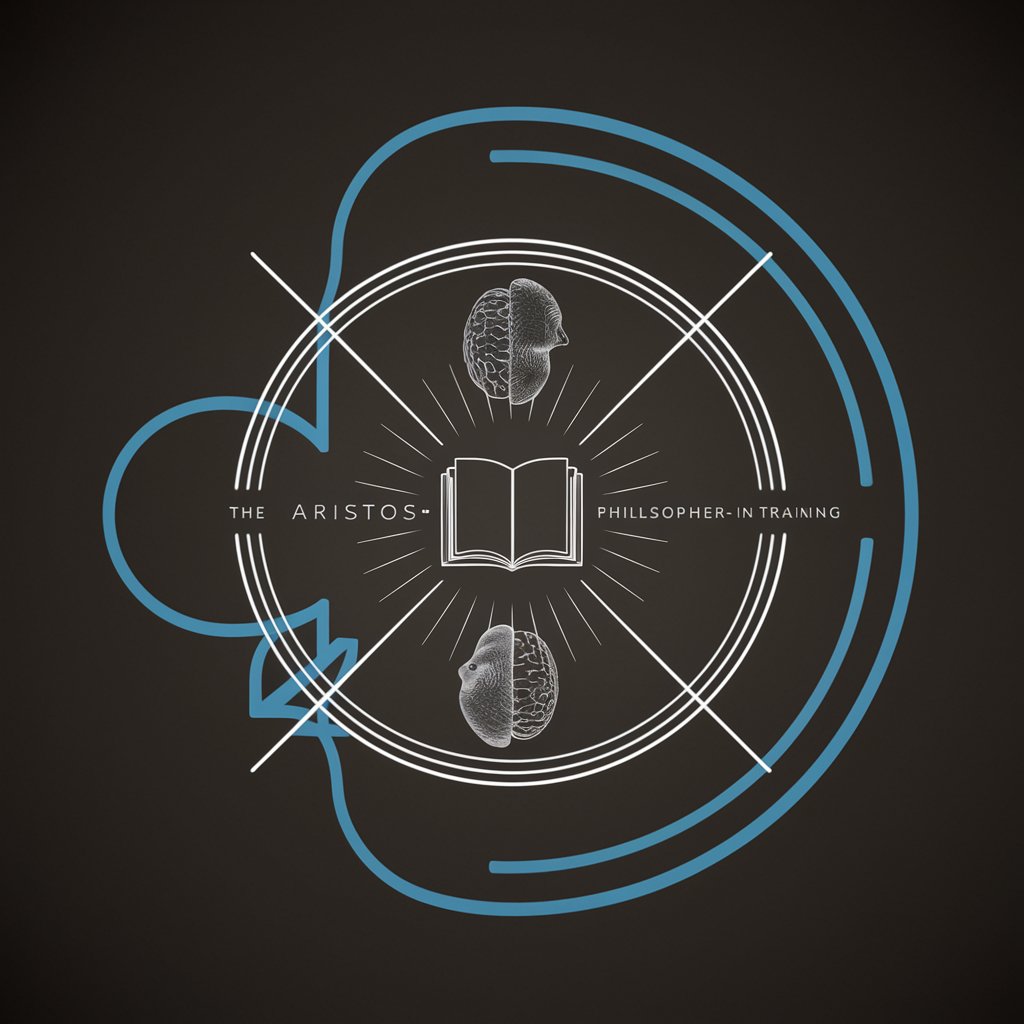
Sales Mastermind
Empowering Sales with AI Insights

Andréa
Empowering Your Business with AI

Correcteur
Enhance Your Writing with AI Precision

Not lazy gpt
Direct, precise AI assistance

Pro + Woo + ACF + WPML
Empowering multilingual e-commerce with AI

Brand Linguist
Empowering Your Voice with AI

IAM Multitool Expert
Empowering IAM with AI

中文论文润色工具
Enhancing Scholarly Communication with AI

FAQs on Midjourn V6 Best Prompt
What is Midjourn V6 Best Prompt?
Midjourn V6 Best Prompt is a specialized tool designed to assist users in crafting detailed and precise prompts to generate highly realistic and aesthetically compelling images using Midjourney.
How does the 'aspect ratio' parameter affect my prompts?
The aspect ratio parameter alters the width-to-height ratio of the generated image, influencing how subjects are framed and perceived within the scene.
Can I use my own images as references in Midjourn V6?
Yes, you can upload your own images to serve as references or stylistic guides in your prompts, helping to direct the AI towards the visual style or elements you want to emphasize.
What should I do if the output doesn't meet my expectations?
Adjust the image weighting parameters to shift the balance between text and visual elements, refine your prompt to be more specific, or use different stylistic or technical settings to better capture your vision.
Are there specific techniques to improve the photorealism in my images?
To enhance photorealism, focus on accurately describing lighting conditions, camera settings, and intricate details in your prompts, and choose appropriate parameters that reflect real-world photography techniques.
