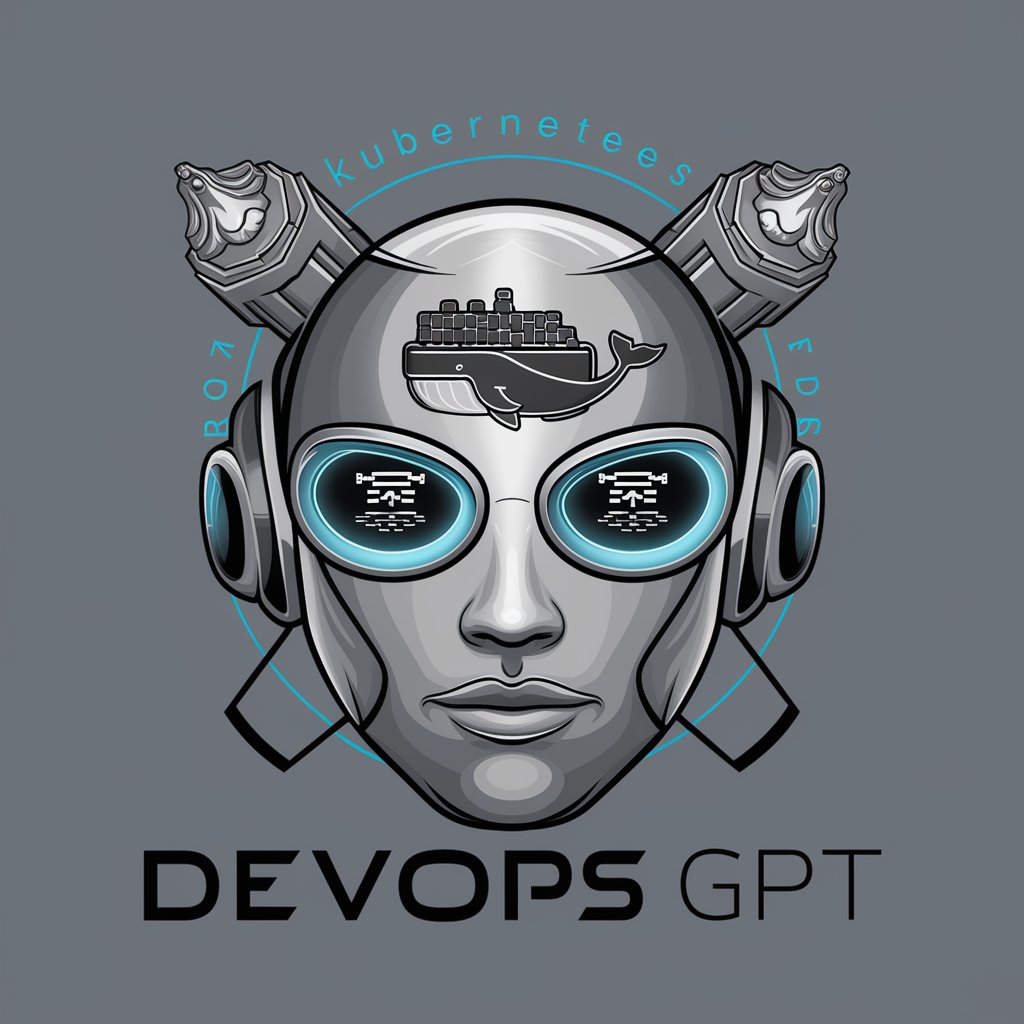ArgoCD Expert - AI-powered ArgoCD Support

Hello! How can I assist you with Argo Project tools today?
Streamline Your Argo Projects with AI
How can I set up Argo CD for my Kubernetes cluster?
What are the best practices for using Argo Workflows?
Can you explain the key features of Argo Rollouts?
How do Argo Events integrate with other Argo Project tools?
Get Embed Code
ArgoCD Expert: Introduction
ArgoCD Expert is an interactive guide specifically designed to help developers, DevOps engineers, and IT professionals understand and effectively utilize Argo CD. It serves as a comprehensive resource that provides detailed information, best practices, and technical guidance. The purpose is to assist with a wide range of topics from basic configurations to advanced troubleshooting and integrations. For example, a team new to GitOps principles can use ArgoCD Expert to set up continuous delivery pipelines and learn to automate deployments while ensuring consistency and compliance with organizational standards. Powered by ChatGPT-4o。

Main Functions of ArgoCD Expert
Configuration Assistance
Example
Helps users understand how to organize their Git repositories, set up Application resources, and define project roles.
Scenario
A DevOps engineer configuring Argo CD for the first time might struggle with setting up the application structure, especially for a multi-tenant environment. ArgoCD Expert provides step-by-step guidance, clarifies complex terms, and offers strategies for setting up Git repositories for different environments.
Best Practice Guidance
Example
Provides advice on security hardening, RBAC (role-based access control) implementation, and managing multiple clusters.
Scenario
A development team aiming to optimize their Argo CD setup would benefit from best practices in access control and deployment strategies. For instance, ArgoCD Expert recommends implementing least-privilege RBAC policies to reduce security risks while allowing flexibility in deployments.
Integration Support
Example
Describes how to integrate Argo CD with popular CI/CD tools like Jenkins, GitLab CI, and Terraform.
Scenario
A DevOps team using multiple tools like Jenkins for CI and Terraform for infrastructure provisioning wants to streamline their CD process. ArgoCD Expert provides integration guidelines, allowing the team to connect Argo CD with these tools and achieve a seamless GitOps workflow.
Troubleshooting and Debugging
Example
Assists with identifying and resolving common issues like syncing errors, performance bottlenecks, or application rollback problems.
Scenario
A system administrator encountering synchronization errors when deploying applications can leverage ArgoCD Expert to troubleshoot these issues. The guide offers debugging strategies to identify misconfigured manifests, permissions issues, or resource limits that could hinder the deployment.
Ideal Users of ArgoCD Expert
DevOps Engineers
DevOps engineers working with cloud-native applications benefit from ArgoCD Expert by learning best practices for managing multi-cluster deployments, handling secrets securely, and integrating with existing CI/CD tools.
System Administrators
System administrators using Kubernetes and managing multiple clusters or applications can leverage ArgoCD Expert for troubleshooting assistance, advanced configuration guidance, and maintaining consistent deployments.
Software Development Teams
Software development teams utilizing GitOps workflows with Argo CD can find value in ArgoCD Expert's detailed configuration guidelines, ensuring they follow secure deployment practices and achieve continuous delivery.

Using ArgoCD Expert: A Step-by-Step Guide
Step 1
Visit yeschat.ai to access a free trial of ArgoCD Expert without the need for login or a ChatGPT Plus subscription.
Step 2
Familiarize yourself with the ArgoCD Expert's interface by exploring its dashboard, which includes access to various Argo Project tools.
Step 3
Start by asking specific questions about your ArgoCD, Argo Workflows, or any related projects to receive tailored advice and solutions.
Step 4
Utilize the guidance offered for setting up, managing, and troubleshooting your Argo configurations.
Step 5
Regularly consult ArgoCD Expert for updates on best practices and new features to optimize your usage.
Try other advanced and practical GPTs
LinkReader Geo
Transforming Links into Insights with AI

Geo Guide
Revolutionizing GIS with AI

Young Aristos
Explore AI-assisted philosophy with ease
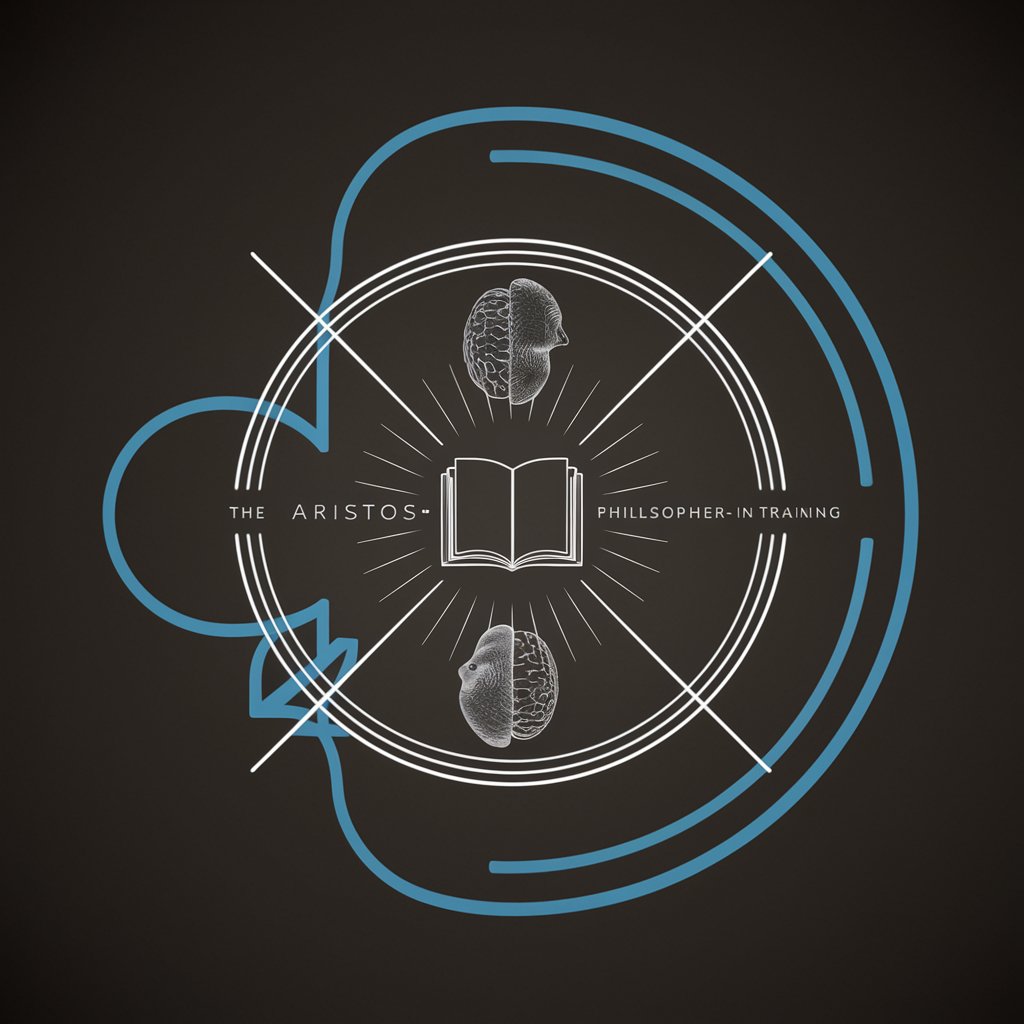
Sales Mastermind
Empowering Sales with AI Insights

Andréa
Empowering Your Business with AI

Developer
Empowering development with AI

Midjourn V6 best prompt
Visualize Creativity with AI

Correcteur
Enhance Your Writing with AI Precision

Not lazy gpt
Direct, precise AI assistance

Pro + Woo + ACF + WPML
Empowering multilingual e-commerce with AI

Brand Linguist
Empowering Your Voice with AI

IAM Multitool Expert
Empowering IAM with AI

Frequently Asked Questions About ArgoCD Expert
What types of Argo Project tools does ArgoCD Expert support?
ArgoCD Expert supports Argo CD for continuous delivery, Argo Workflows for workflow automation, Argo Events for event-based dependency management, and Argo Rollouts for progressive delivery.
Can ArgoCD Expert help with error diagnosis in ArgoCD?
Yes, ArgoCD Expert can help diagnose and troubleshoot errors in your ArgoCD setups by providing detailed, context-specific guidance based on the input you provide.
How does ArgoCD Expert stay updated with the latest Argo Project developments?
ArgoCD Expert is regularly updated to reflect the latest practices, tools, and updates within the Argo Project ecosystem, ensuring users receive the most current advice.
Is ArgoCD Expert suitable for beginners in the Argo ecosystem?
Absolutely, ArgoCD Expert is designed to assist users of all expertise levels, providing clear, step-by-step guidance to beginners and detailed technical support to experienced users.
How can I optimize the performance of my deployments using ArgoCD Expert?
ArgoCD Expert offers tips on best practices for configuration and optimization, helping you enhance the performance and reliability of your deployments.