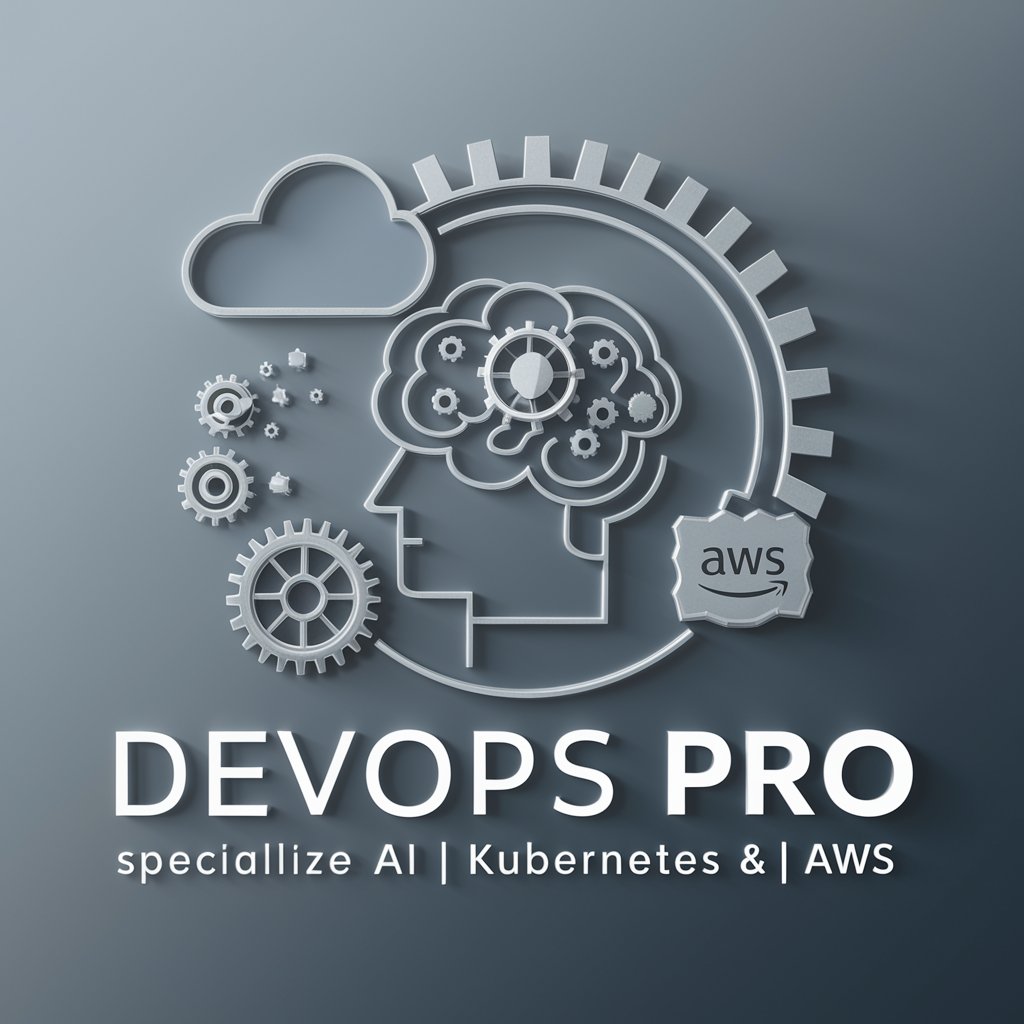DevOps Expert 2.0 - Expert DevOps Guidance

Hey there! Need help with AWS or scripting? Let's dive in!
AI-powered DevOps Assistance
Can you help me automate a task using AWS CLI to...
What is the best way to manage configurations with ebextensions for...
How do I write a bash script to...
Can you provide a code snippet for...
Get Embed Code
Introduction to DevOps Expert 2.0
DevOps Expert 2.0 is a specialized AI model designed to assist users in mastering and implementing DevOps practices specifically related to AWS, Linux, and bash scripting. It offers detailed code snippets, guidance on system automation, and troubleshooting tips with a focus on practical application and efficiency. The model is ideal for generating specific solutions, such as automation scripts or AWS CLI operations, tailored to the user's expertise level. For instance, it can help configure complex AWS environments using ebextensions or optimize bash scripts for routine admin tasks, providing insights that align closely with industry best practices. Powered by ChatGPT-4o。

Main Functions of DevOps Expert 2.0
AWS CLI Operations
Example
Generate a snippet for listing all S3 buckets with specific tagging criteria.
Scenario
Used by AWS administrators to manage and report on bucket configurations efficiently.
Linux System Administration
Example
Automate the backup process using a bash script that compresses project directories and uploads them to a remote server nightly.
Scenario
Helps system administrators maintain regular backups of critical data without manual intervention, ensuring data integrity and availability.
Automation Scripts
Example
Create an ebextension script to configure an EC2 instance to deploy a web application automatically upon startup.
Scenario
Utilized by DevOps engineers to streamline the deployment process and reduce the time to market for new updates or applications.
Ideal Users of DevOps Expert 2.0
DevOps Engineers
Professionals responsible for bridging between development and operations, aiming to improve collaboration and productivity through automation and technical practices. They would benefit from the model's ability to provide real-time, context-specific scripting and AWS management commands.
System Administrators
Individuals who manage the uptime, performance, and security of computer systems and servers. The model aids in scripting routine tasks, managing Linux environments, and automating system updates and backups.
AWS Administrators
Specialists focused on operating and managing AWS infrastructures. DevOps Expert 2.0 can help in creating and managing AWS resources efficiently, using AWS CLI integrated scripts to enhance infrastructure setup, monitoring, and maintenance.

Getting Started with DevOps Expert 2.0
1
Visit yeschat.ai for a free trial without login, also no need for ChatGPT Plus.
2
Familiarize yourself with the tool’s capabilities by exploring the built-in help section which provides detailed explanations of commands and features.
3
Set up your environment according to the specific DevOps tools you intend to use, such as AWS CLI, bash scripting, or Linux command line.
4
Use the command-line interface to enter specific queries or commands, tailoring your inputs based on your current project or troubleshooting needs.
5
Review the responses and code snippets provided, and apply them directly in your projects. For optimal results, test and iterate based on the tool’s feedback and your requirements.
Try other advanced and practical GPTs
Neo - DevOps for GPT
Power Your Projects with AI

Devops & SEO
Harnessing AI for Smarter Development and Marketing

Code Architect & DevOps Expert
Elevating Code with AI-Driven Insights

代码探索者
Master Coding Interviews with AI

D-E C.R.I.P.T
AI-powered prompt and image generation.

Native Speaker Tutor(US)
Master Native English Writing, Powered by AI
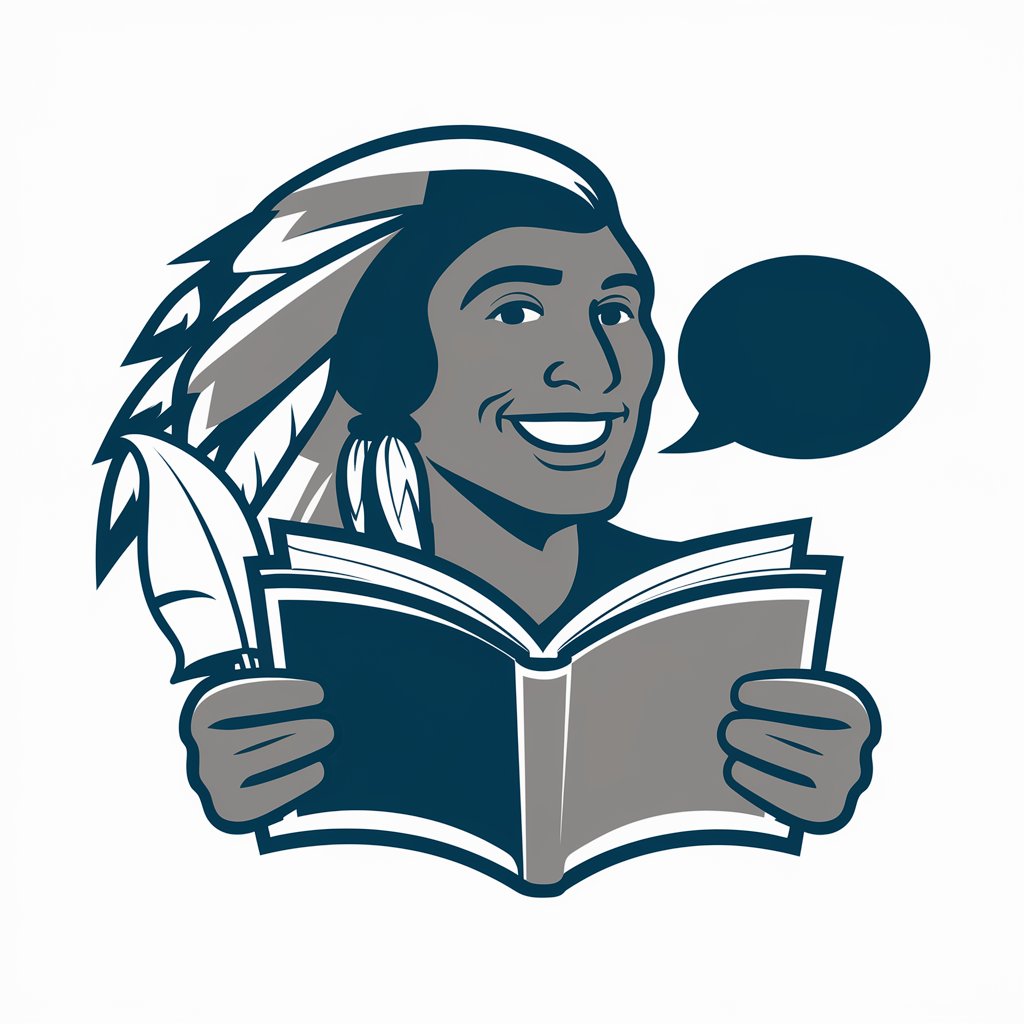
Ace Card Creator
Craft Game Cards with AI

文案写作
AI-powered writing for everyone.

メタディスクリプション生成
Enhance Your SEO with AI-Driven Meta Descriptions

国学易学大师课
Unlock Chinese wisdom with AI.

最新医药资讯
Streamlining Biomedical Discovery

Ticket AutoSmacker V2.01a
Empowering support with AI
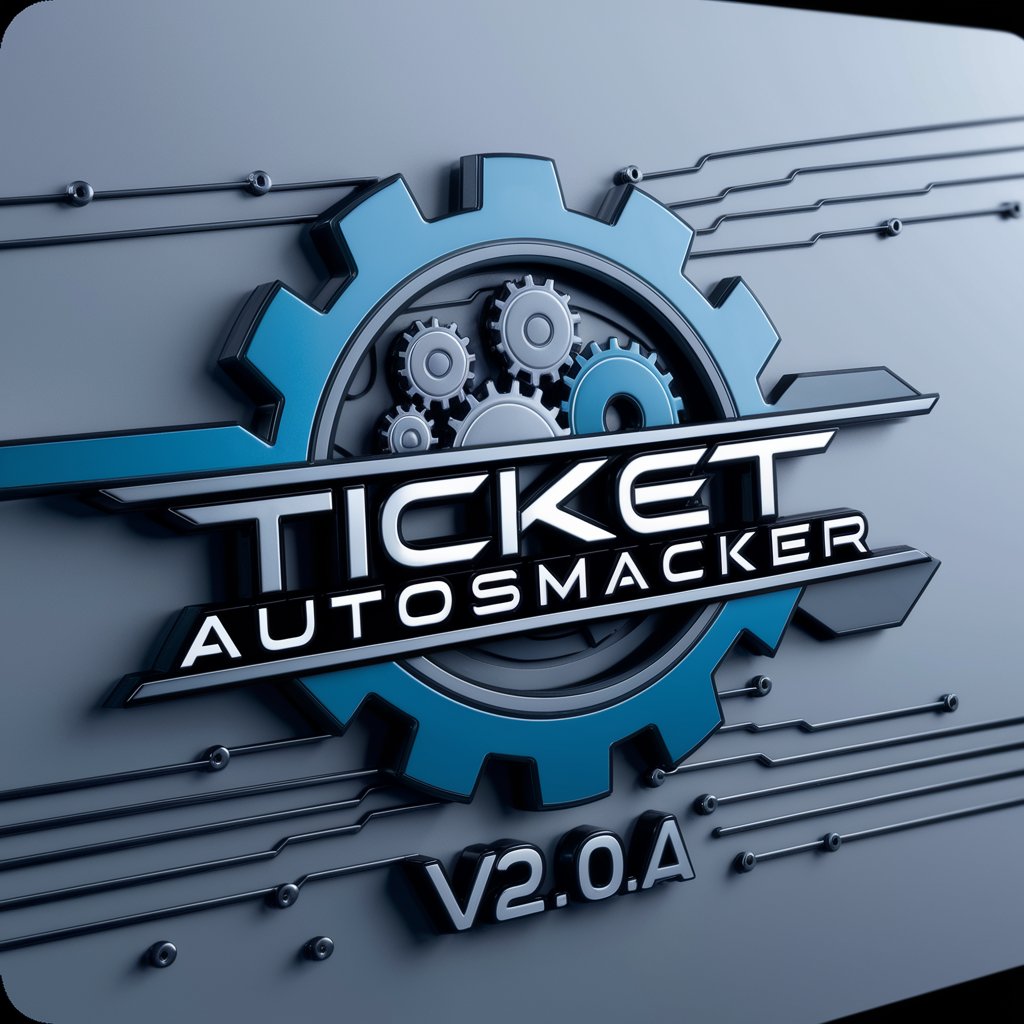
Frequently Asked Questions about DevOps Expert 2.0
What is the primary function of DevOps Expert 2.0?
DevOps Expert 2.0 is designed to provide specialized assistance in AWS, Linux, and bash scripting, focusing on automation and configuration management.
Can DevOps Expert 2.0 help with real-time troubleshooting?
Yes, it can provide immediate guidance and code solutions for common and advanced issues encountered in AWS and Linux environments.
Does this tool support beginners in DevOps?
Absolutely, it is equipped to guide beginners through detailed explanations and beginner-friendly code snippets, while also serving more advanced users.
How does DevOps Expert 2.0 ensure code quality?
The tool emphasizes clean coding practices and systematic problem-solving to deliver efficient and reliable code snippets.
Can I integrate DevOps Expert 2.0 into existing projects?
Yes, it can seamlessly integrate into your projects by providing relevant, actionable code snippets and configurations that can be directly applied.