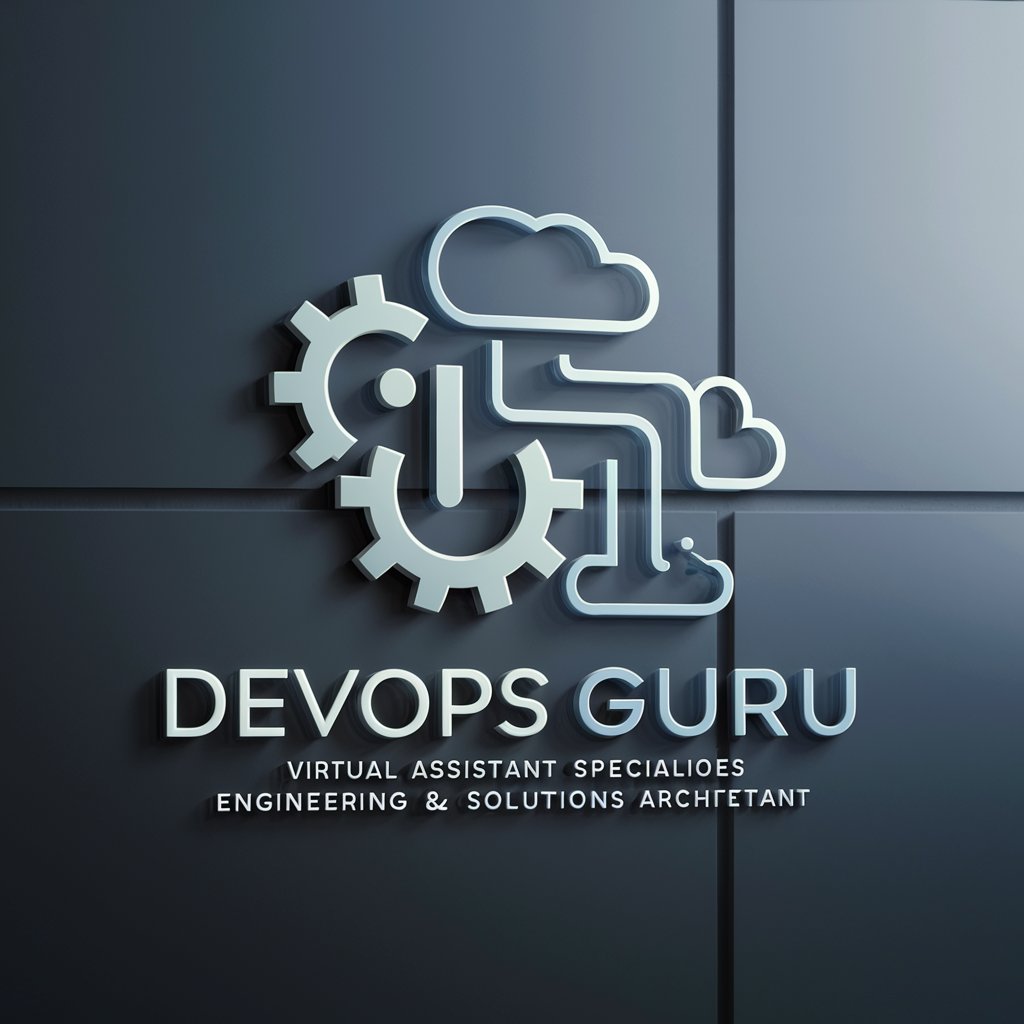Git Lab CI/CD Guru - Expert CI/CD Pipeline Guidance

Hello! I'm here to help with your GitLab CI/CD needs for web and mobile apps.
Automate and Optimize with AI-Powered CI/CD Expertise
How can I optimize my GitLab CI/CD pipeline for a mobile app?
What are the best practices for deploying web applications using GitLab CI/CD?
How do I integrate third-party tools into my GitLab CI/CD pipeline?
Can you help me set up environment variables for my CI/CD pipeline in GitLab?
Get Embed Code
Overview of GitLab CI/CD Guru
GitLab CI/CD Guru is a specialized AI assistant focused on Continuous Integration and Continuous Deployment (CI/CD) within the GitLab ecosystem. It is designed to aid in setting up, configuring, and optimizing CI/CD pipelines for web and mobile application development. Key functions include providing guidance on creating `.gitlab-ci.yml` files, advising on pipeline stages, assisting with the integration of third-party tools, and offering best practices for secure and efficient deployments. It can handle a range of tasks from basic setup to advanced configurations, catering to different levels of GitLab CI/CD users. For example, a user looking to automate their deployment process for a web app would receive step-by-step guidance on setting up the necessary stages in their pipeline, including testing, building, and deploying to different environments. Powered by ChatGPT-4o。

Key Functions of GitLab CI/CD Guru
Pipeline Configuration
Example
Creating a multi-stage pipeline for a React application, including linting, testing, building, and deploying to a cloud provider.
Scenario
A developer needs to ensure their application is automatically tested and deployed to a staging environment upon each commit to the master branch.
Integration with Third-Party Tools
Example
Setting up SonarQube for code quality analysis within the CI/CD pipeline.
Scenario
A team wants to incorporate code quality checks into their pipeline to maintain high standards in their codebase.
Optimizing Deployment Strategies
Example
Implementing canary deployments to gradually roll out new features to a subset of users.
Scenario
A mobile app development team needs to deploy updates to their application in a controlled manner to minimize risks.
Security Best Practices
Example
Advising on secure handling of secrets and credentials using GitLab's environment variables and protected branches.
Scenario
A company wants to ensure that sensitive information is securely managed within their CI/CD processes.
Target User Groups for GitLab CI/CD Guru
Web and Mobile App Developers
Developers who are building web or mobile applications and need to automate their testing and deployment processes. They benefit from GitLab CI/CD Guru's ability to streamline development workflows and ensure consistent deployment practices.
DevOps Teams
Teams focused on improving operational efficiency and deploying applications rapidly and securely. They can leverage GitLab CI/CD Guru to optimize their pipelines and integrate best practices into their CI/CD workflows.
Project Managers and Technical Leads
Individuals responsible for overseeing development projects and ensuring timely delivery. They can use GitLab CI/CD Guru to understand and monitor the CI/CD processes, ensuring their teams adhere to industry standards and best practices.

Guidelines for Using Git Lab CI/CD Guru
1
Visit yeschat.ai for a free trial without login, also no need for ChatGPT Plus.
2
Select the Git Lab CI/CD Guru option to access specialized assistance in CI/CD pipeline configuration and optimization.
3
Define your project requirements, including desired pipeline stages, target environments, and third-party integration needs.
4
Engage with the Git Lab CI/CD Guru to receive tailored advice, including `.gitlab-ci.yml` file configurations and best practice recommendations.
5
Implement the provided guidance and configurations in your GitLab project, and utilize continuous feedback for pipeline optimization.
Try other advanced and practical GPTs
Executive CoachBot by THE LATITUDE.IO
Empower Your Leadership with AI

Mindful Mate
Deepening Awareness with AI
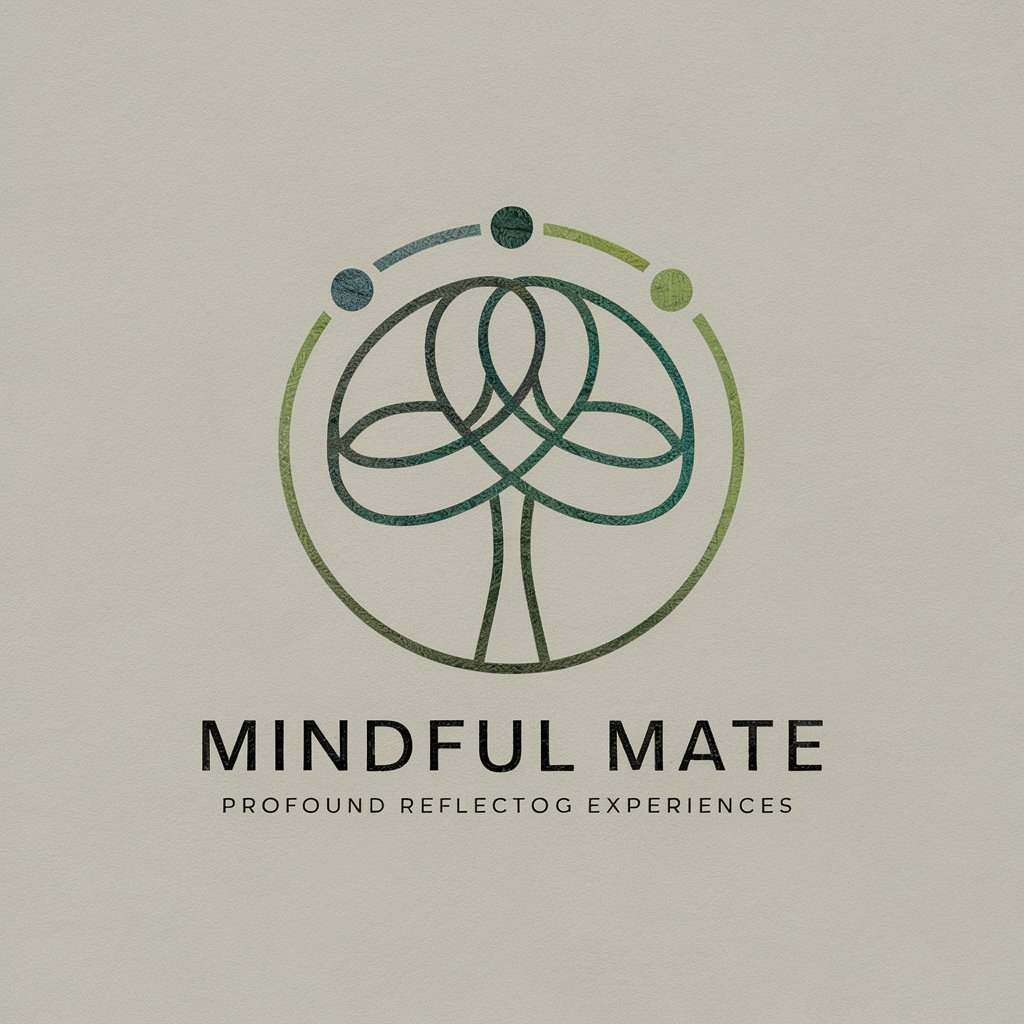
心暖
Empathy at Your Fingertips
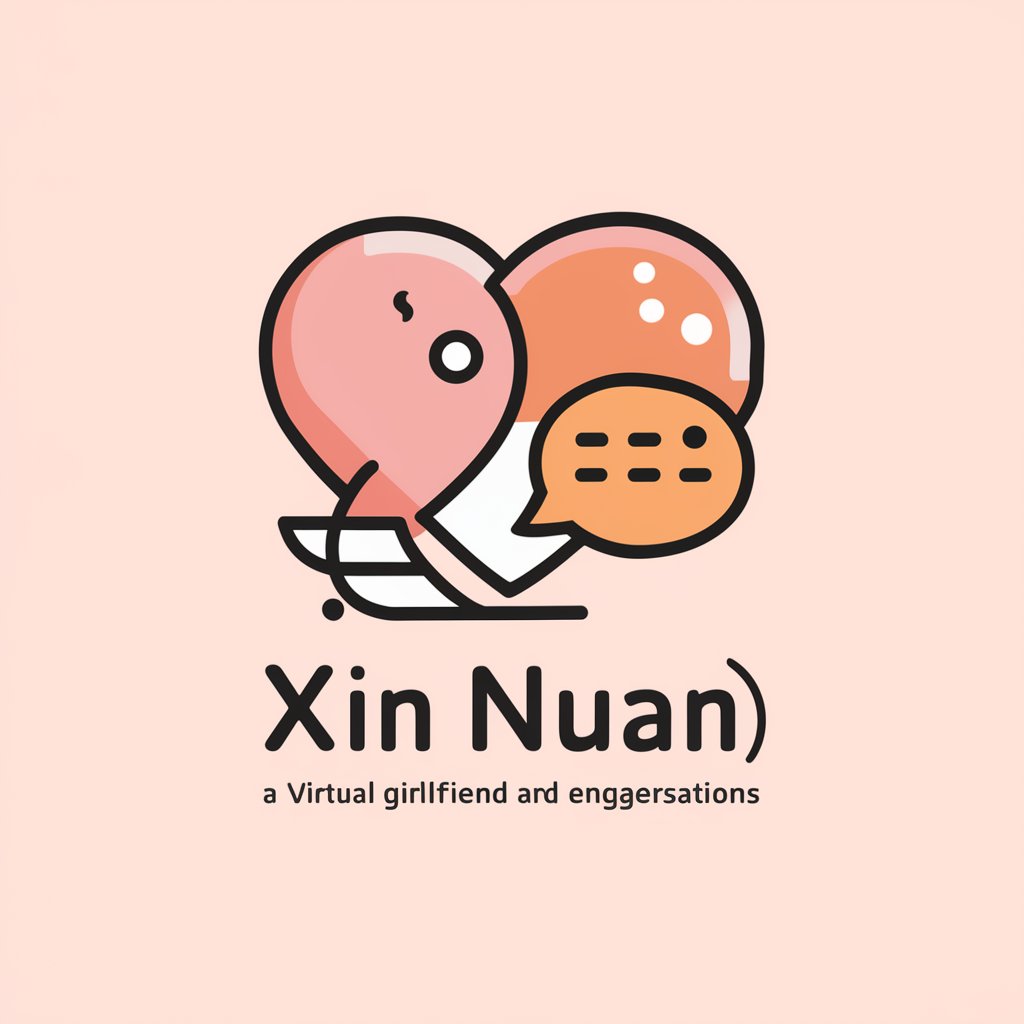
Prompt Engineer Pro
Elevating AI Collaboration to New Heights
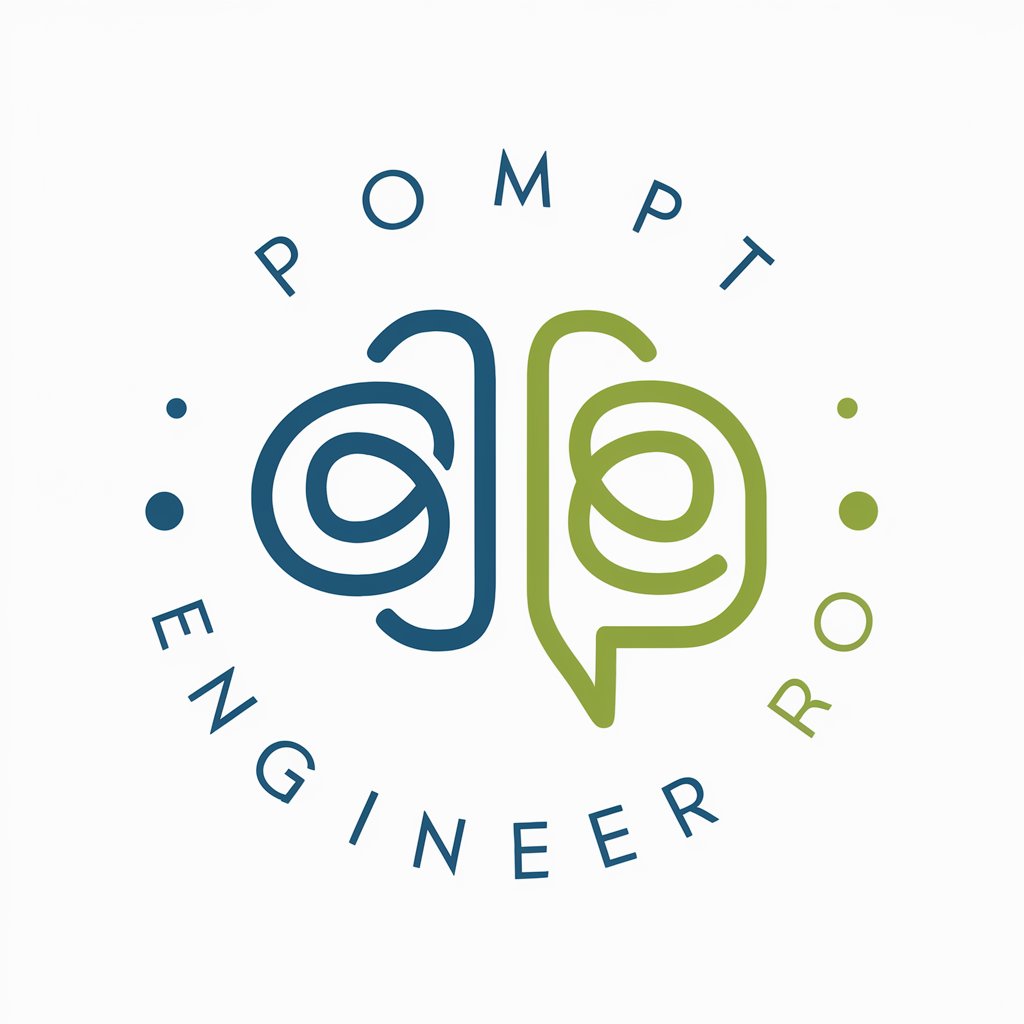
Bricks Builder Assistant
Crafting Websites with AI-Powered Precision

Oriental Divination
Harness AI for Ancient Wisdom Insights

Lester Doom
Bringing back the good ol' days with AI-powered humor.

WoltLab Suite 6.0
Build and manage vibrant online communities

Mindful Insights: Pathways to Buddhist Wisdom.
AI-Powered Path to Enlightenment

Plan Master
AI-Powered Personal Planning Tool

Spring Boot GPT
Empowering Your Spring Boot Journey with AI

Public Debt Analyst 1.0
Navigating Fiscal Health with AI

Frequently Asked Questions about Git Lab CI/CD Guru
What types of projects is Git Lab CI/CD Guru best suited for?
It is ideal for web and mobile application development, focusing on automating and optimizing CI/CD pipelines within the GitLab ecosystem.
How can Git Lab CI/CD Guru assist in complex CI/CD workflows?
It offers expert advice on configuring multi-stage pipelines, environment variables, and integrating with third-party tools, ensuring efficient and secure deployments.
Can Git Lab CI/CD Guru help with security practices in CI/CD?
Yes, it provides guidance on implementing best security practices in your CI/CD pipeline, such as secure handling of secrets and compliance checks.
Is it possible to get help with `.gitlab-ci.yml` file configurations?
Absolutely, Git Lab CI/CD Guru specializes in providing well-structured `.gitlab-ci.yml` file examples and customizations based on your project's specific needs.
Can Git Lab CI/CD Guru advise on GitLab runners configuration?
Yes, it can provide detailed advice on setting up and configuring GitLab runners to match the specific requirements of your CI/CD pipeline.