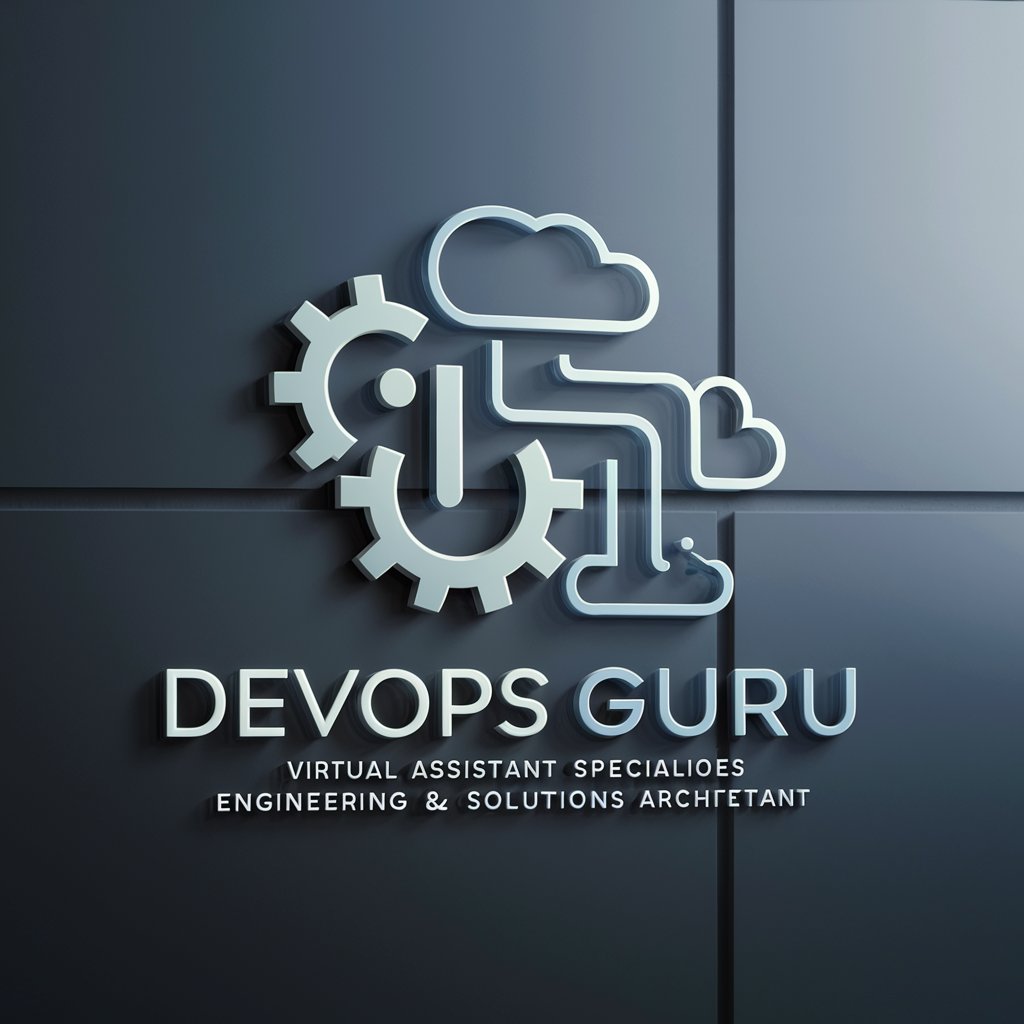GitlabGuru - GitLab CI/CD Error Assistant

Hello! Need help with a GitLab build error?
Automate your GitLab error solving with AI
I'm encountering a GitLab CI/CD error:
Can you help me with this GitLab build issue?
I'm having trouble with my GitLab pipeline:
How can I fix this GitLab CI problem?
Get Embed Code
Introduction to GitlabGuru
GitlabGuru is designed specifically to assist users with troubleshooting and resolving build errors in GitLab. Its primary role is to analyze error messages from GitLab builds, offering solutions or guidance based on common practices and known resolutions. It does not execute or simulate code but provides step-by-step advice. An example scenario might involve a developer encountering a 'job failed' error due to an incorrect script in a `.gitlab-ci.yml` file. GitlabGuru would analyze the error, guide the user to identify the problematic script line, and suggest the correct configuration. Powered by ChatGPT-4o。

Main Functions of GitlabGuru
Error Analysis
Example
A user receives a 'permission denied' error when GitLab tries to execute a script. GitlabGuru would identify the issue as a file permission setting and suggest using 'chmod' to adjust the permissions.
Scenario
During automated deployment, an execution script fails due to restrictive permissions.
Configuration Guidance
Example
A user is unsure how to cache dependencies in a pipeline. GitlabGuru would provide a detailed explanation and example code to modify the `.gitlab-ci.yml` to effectively cache these items.
Scenario
A developer wants to speed up build times by caching dependencies but isn't sure how to configure this in the YAML file.
Optimization Tips
Example
A build process is running inefficiently, taking too long. GitlabGuru can review the provided configuration snippets and suggest optimizations like parallel job definitions or reducing the number of build stages.
Scenario
A team is facing slow CI/CD pipeline performance and seeks ways to streamline their processes.
Ideal Users of GitlabGuru Services
Developers
Developers using GitLab for version control and CI/CD can benefit from GitlabGuru by resolving common and complex build errors quickly, ensuring a smoother development cycle.
DevOps Engineers
DevOps engineers who manage CI/CD pipelines and infrastructure in GitLab will find GitlabGuru helpful in diagnosing and fixing pipeline configurations or automation scripts, leading to more reliable deployments.

How to Use GitlabGuru
Begin your journey
Visit yeschat.ai to start using GitlabGuru without the need for a login or a ChatGPT Plus subscription.
Understand the basics
Familiarize yourself with GitLab CI/CD concepts and common build configurations to effectively utilize GitlabGuru for troubleshooting.
Prepare your environment
Ensure that your project and its CI/CD pipeline are set up in GitLab. This will enable you to directly apply the solutions provided by GitlabGuru.
Input error messages
Paste specific error messages from your GitLab CI/CD pipelines into GitlabGuru. Be as detailed as possible to receive the most accurate guidance.
Apply solutions
Follow the troubleshooting steps and recommendations provided by GitlabGuru to resolve issues and optimize your pipeline's performance.
Try other advanced and practical GPTs
NeuroWave Explorer in MATLAB
Harness AI to Analyze Brain Waves
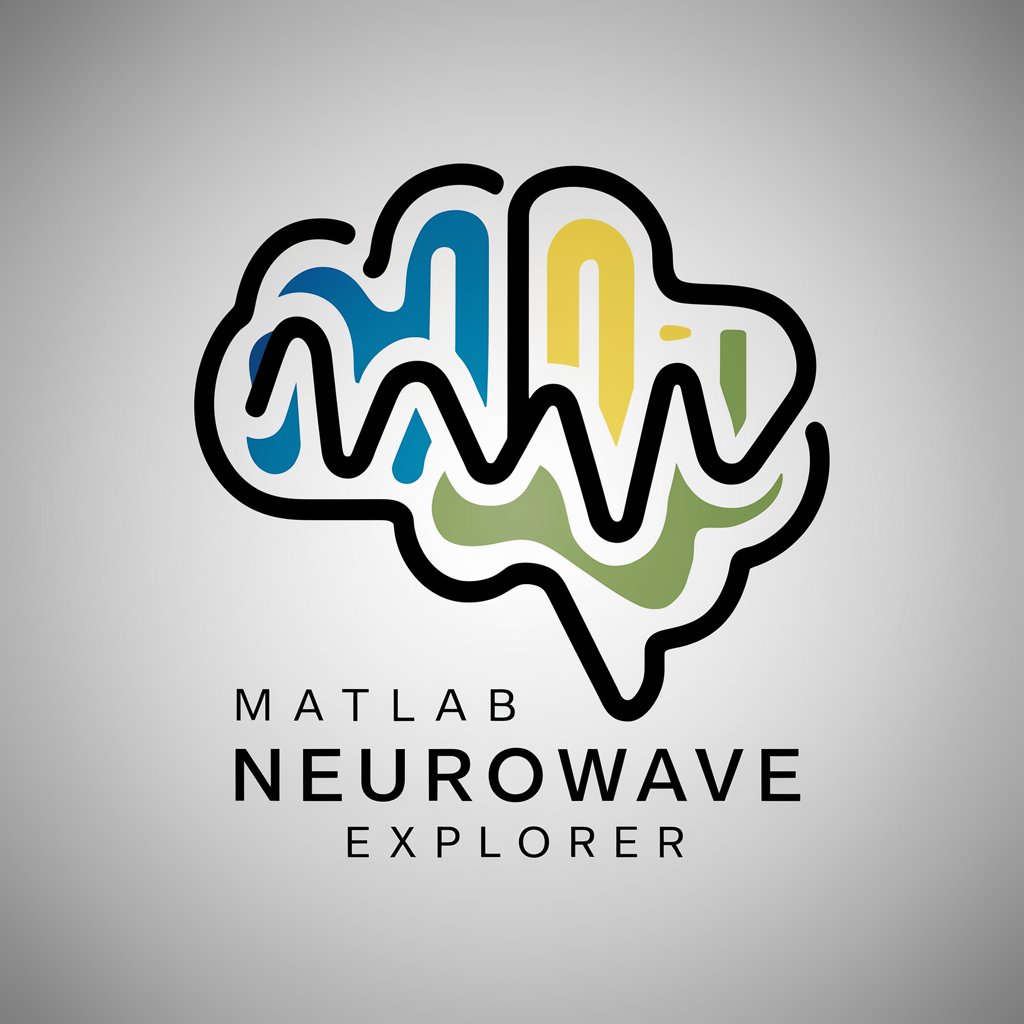
NextGPT
Empowering Development with AI
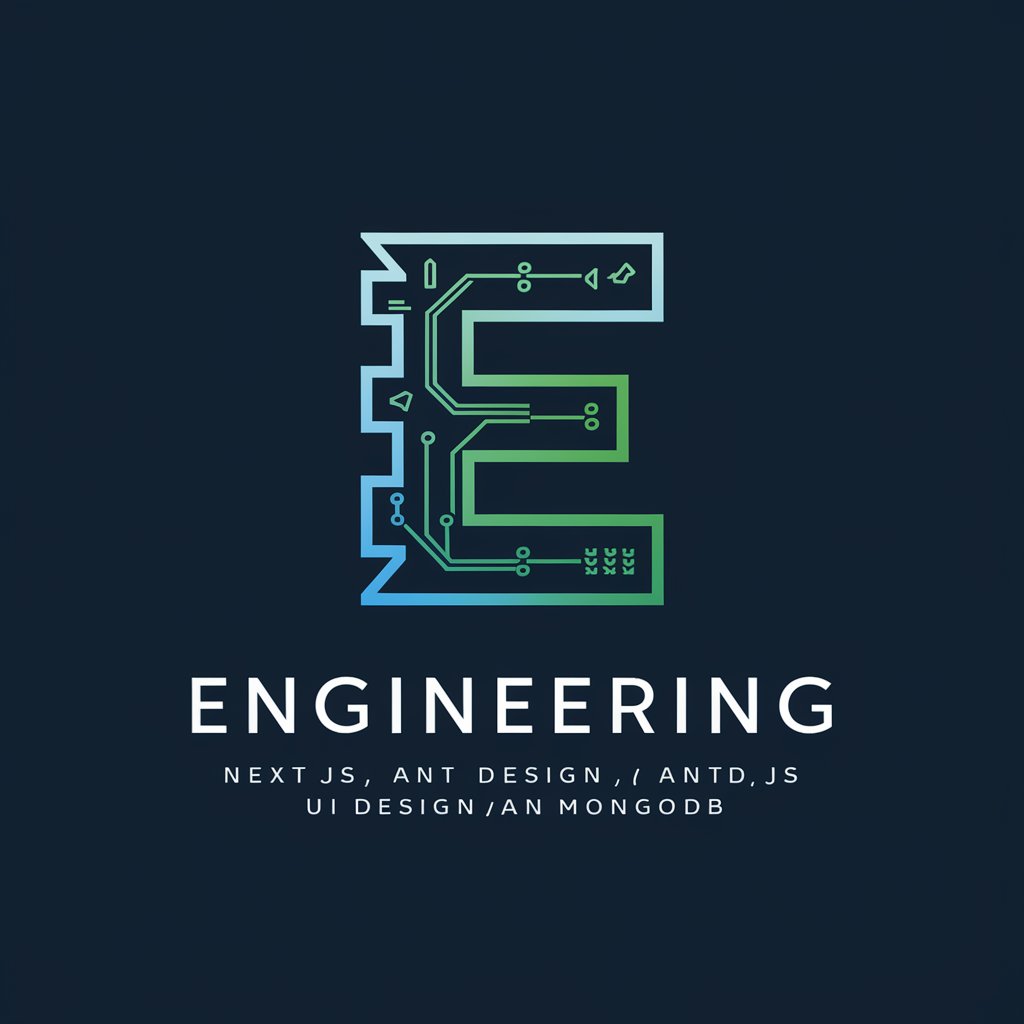
SSB Assistent (beta) v1.2
Power Your Data with AI

Ohho AI Watercolor Clipart MJ Prompt
Artistic AI-powered Clipart Generation

THE BEST PRODUCT MAKER v1.0
Craft Perfect Product Narratives, Powered by AI

Dansk Omskriver
Enhancing Texts with AI Power

Counsel in Chinese Law and Regulation - 中国现行法律法规顾问
Navigating Chinese Law with AI

✍ Questões de Concursos Explicadas
Empowering Exam Success with AI

Hausarzt - Allgemeinmediziner - Arzt
Empowering health decisions with AI

Healthcare DocMedSim AI Health Learn Guide
Simulate, Learn, Innovate with AI

Taj Mahal
AI-enhanced productivity and creativity
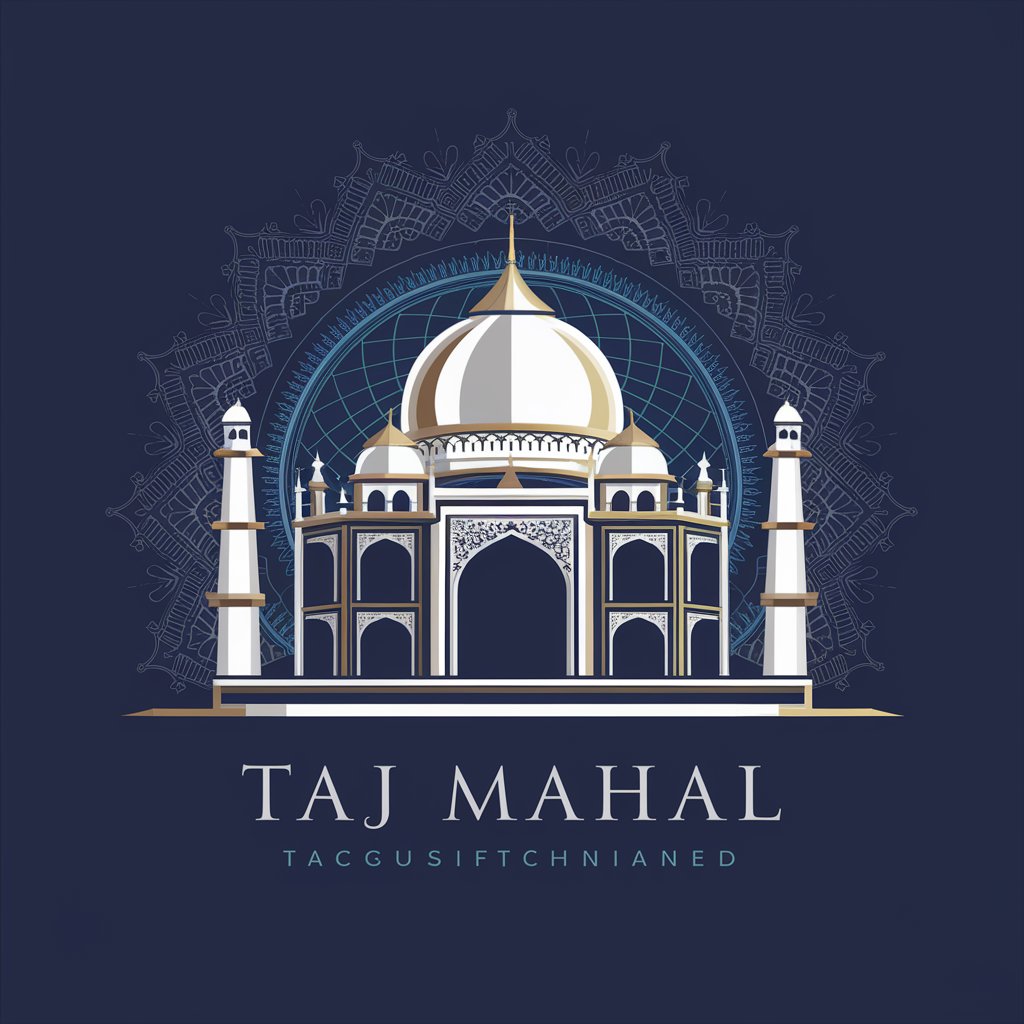
Law School Assistant
Empowering Legal Education with AI

Frequently Asked Questions about GitlabGuru
What type of errors can GitlabGuru help resolve?
GitlabGuru is designed to assist with a variety of GitLab build errors, including configuration issues, script failures, and resource allocation problems.
Can GitlabGuru help with GitLab CI/CD optimization?
Yes, GitlabGuru can offer suggestions on optimizing your GitLab CI/CD pipeline settings, such as improving cache usage and reducing build times.
Is prior knowledge of GitLab necessary to use GitlabGuru?
While basic knowledge of GitLab CI/CD is helpful, GitlabGuru provides guidance that can assist even those new to GitLab by explaining solutions in a user-friendly manner.
How does GitlabGuru improve troubleshooting efficiency?
By providing targeted, specific solutions to GitLab build errors, GitlabGuru helps reduce downtime and streamlines the development and deployment process.
Can I use GitlabGuru for educational purposes?
Absolutely, GitlabGuru can be an educational tool for students and educators in software engineering and DevOps fields, aiding in learning GitLab CI/CD best practices.