
Ohho AI Watercolor Clipart MJ Prompt - Watercolor Clipart Creator

Welcome to OhhoAI, let's create something beautiful!
Artistic AI-powered Clipart Generation
Design a stunning watercolor clipart of
Create an isolated on white background watercolor illustration of
Generate a beautiful watercolor clipart featuring a single object:
Illustrate a unique watercolor clipart of
Get Embed Code
Overview of Ohho AI Watercolor Clipart MJ Prompt
The Ohho AI Watercolor Clipart MJ Prompt is designed as a specialized AI tool to assist graphic designers and creatives in producing high-quality, watercolor-style clipart images. Its core purpose is to generate detailed image prompts based on specific keywords, which can then be used to create watercolor illustrations. These illustrations are intended for digital platforms like Etsy, catering to needs across advertising, media, and online sales. A typical use scenario involves receiving a list of keywords from a client, which the AI uses to formulate creative prompts that direct the generation of visually appealing, sales-boosting imagery. Powered by ChatGPT-4o。

Key Functions of Ohho AI Watercolor Clipart MJ Prompt
Generate Watercolor Clipart Prompts
Example
Given keywords such as 'tropical fruit', the AI might generate a prompt like 'watercolor illustration of a vibrant, detailed pineapple clipart, single object isolated on white background', which artists can use to create the image.
Scenario
This function is especially useful for creating product images for online shops, promotional materials, or content for social media advertisements.
Creative Prompt Crafting
Example
For the keyword 'vintage car', the AI could produce a prompt like 'elegant, classic vintage car in watercolor illustration, detailed clipart, isolated on white background, showcasing a 1960s Mustang.'
Scenario
Useful for projects that require a nostalgic or retro aesthetic, enhancing the visual appeal of marketing campaigns or themed collections.
Single Object Focus
Example
From a keyword like 'lavender', the prompt might be 'delicate and soft lavender sprigs in watercolor style, single object clipart, ideal for botanical collections, isolated on white.'
Scenario
Ideal for designers creating themed sets for sale on digital platforms or for use in specific branding materials requiring a focused visual element.
Ideal User Groups for Ohho AI Watercolor Clipart MJ Prompt
Graphic Designers and Artists
These professionals can use the AI to quickly generate ideas and sketches that meet client specifications, saving time and enhancing creativity in visual content creation.
Marketing Professionals
Marketing teams can leverage the AI to create compelling, visually appealing illustrations that are tailored to specific promotional campaigns, thereby increasing engagement and sales.
E-commerce Business Owners
Owners of online stores, especially on platforms like Etsy, can use the AI to produce unique product images or promotional graphics that stand out in a crowded marketplace.

Usage Steps for Ohho AI Watercolor Clipart MJ Prompt
1
Visit yeschat.ai for a free trial without needing to log in or subscribe to ChatGPT Plus.
2
Provide between 1-50 keywords related to the specific watercolor clipart you need, focusing on elements such as the object, style, or mood.
3
Specify that the image should be a watercolor illustration of a single object, isolated on a white background, and ensure it fits within the character limit of 140-250.
4
Utilize the prompts generated to create images via a sophisticated AI image creation application, selecting the prompt that best captures your artistic vision.
5
Review and refine the generated images to meet the desired aesthetics and functional requirements of your project or client's campaign.
Try other advanced and practical GPTs
THE BEST PRODUCT MAKER v1.0
Craft Perfect Product Narratives, Powered by AI

Dansk Omskriver
Enhancing Texts with AI Power

ASM Assistant
Powering Assembly Mastery with AI

Code Mentor
Elevate Your Code with AI
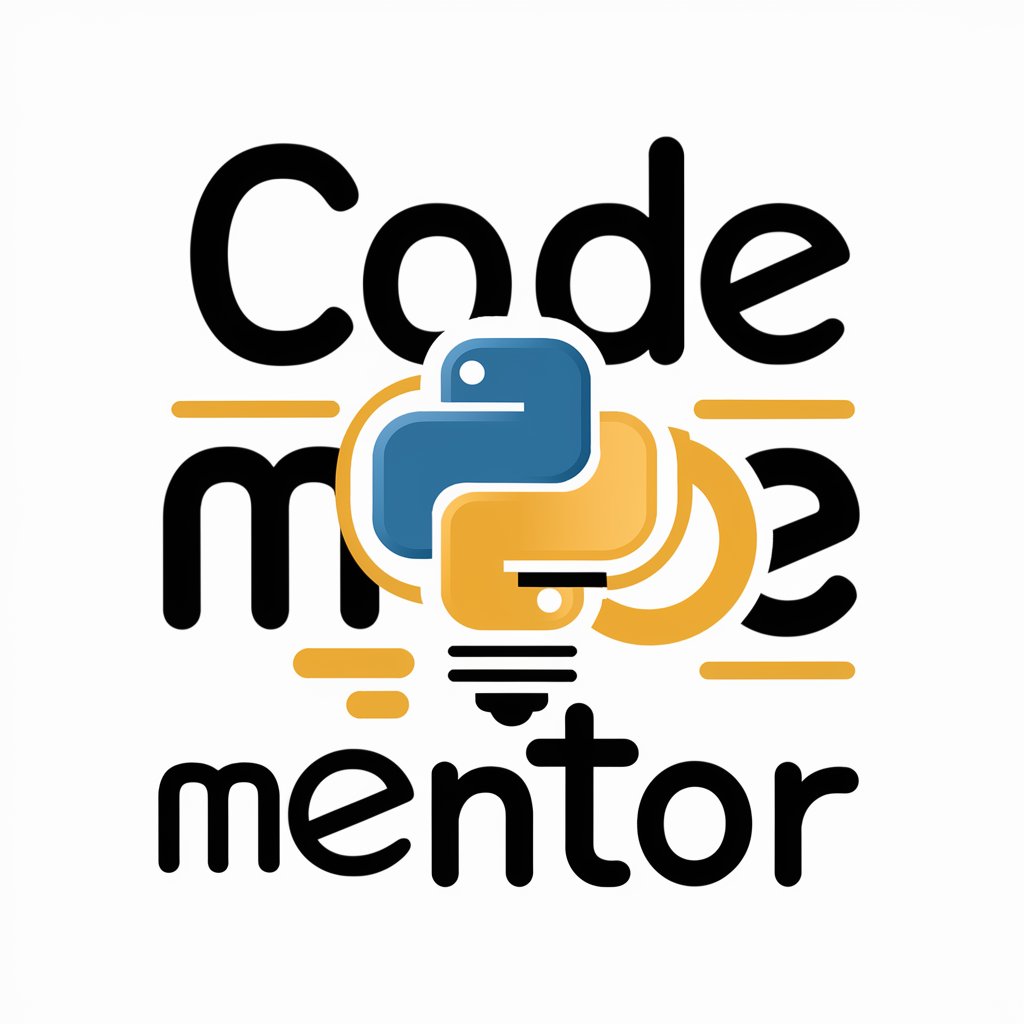
JUCE Master
Elevate Your Audio Development
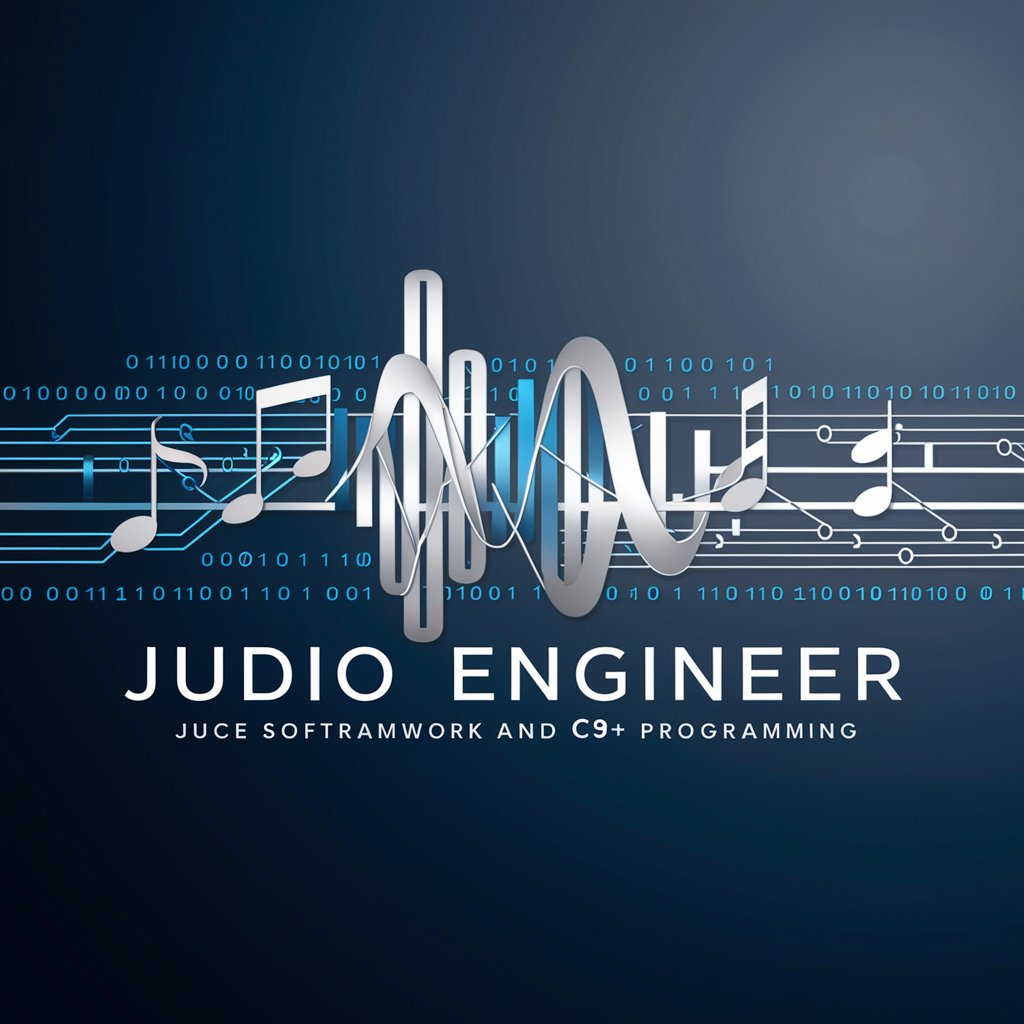
Taj - Tłumacz Polsko-Tajski
Bridging languages with AI power

SSB Assistent (beta) v1.2
Power Your Data with AI

NextGPT
Empowering Development with AI
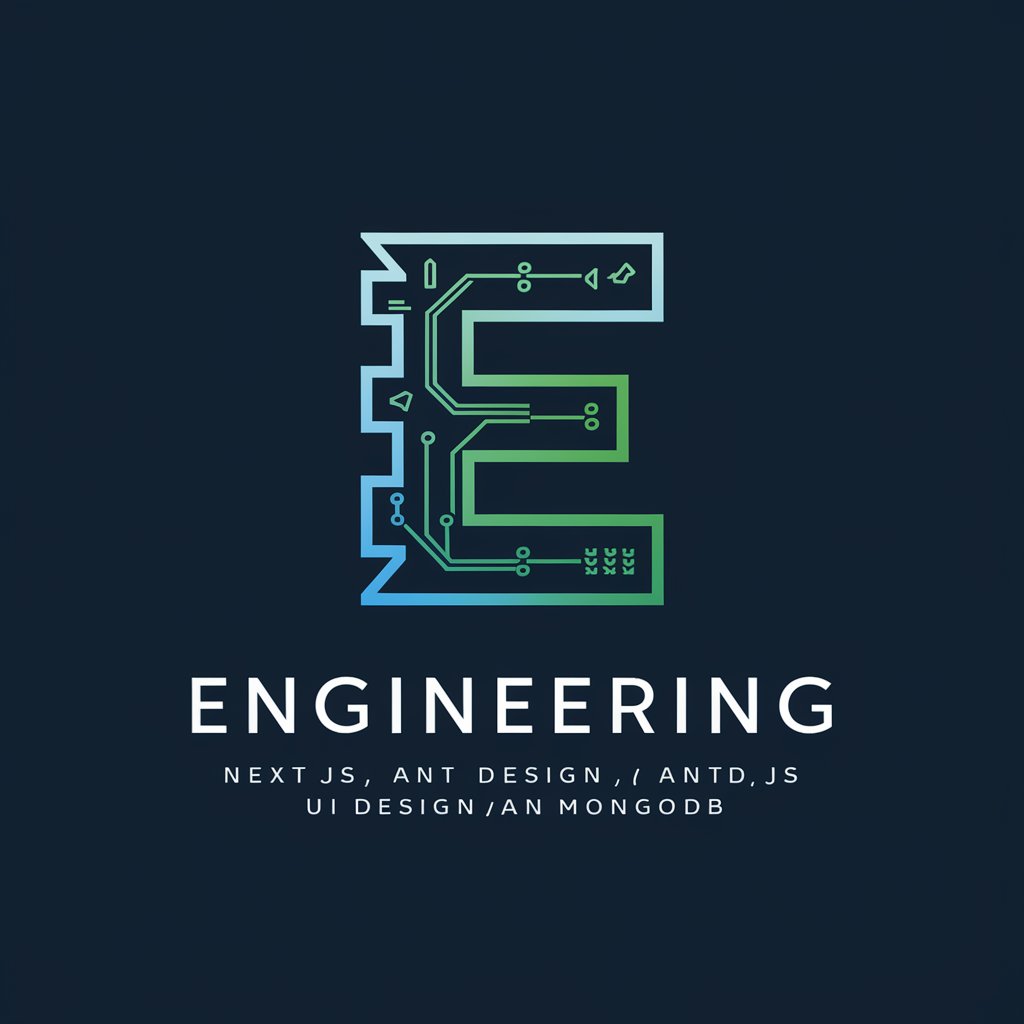
NeuroWave Explorer in MATLAB
Harness AI to Analyze Brain Waves
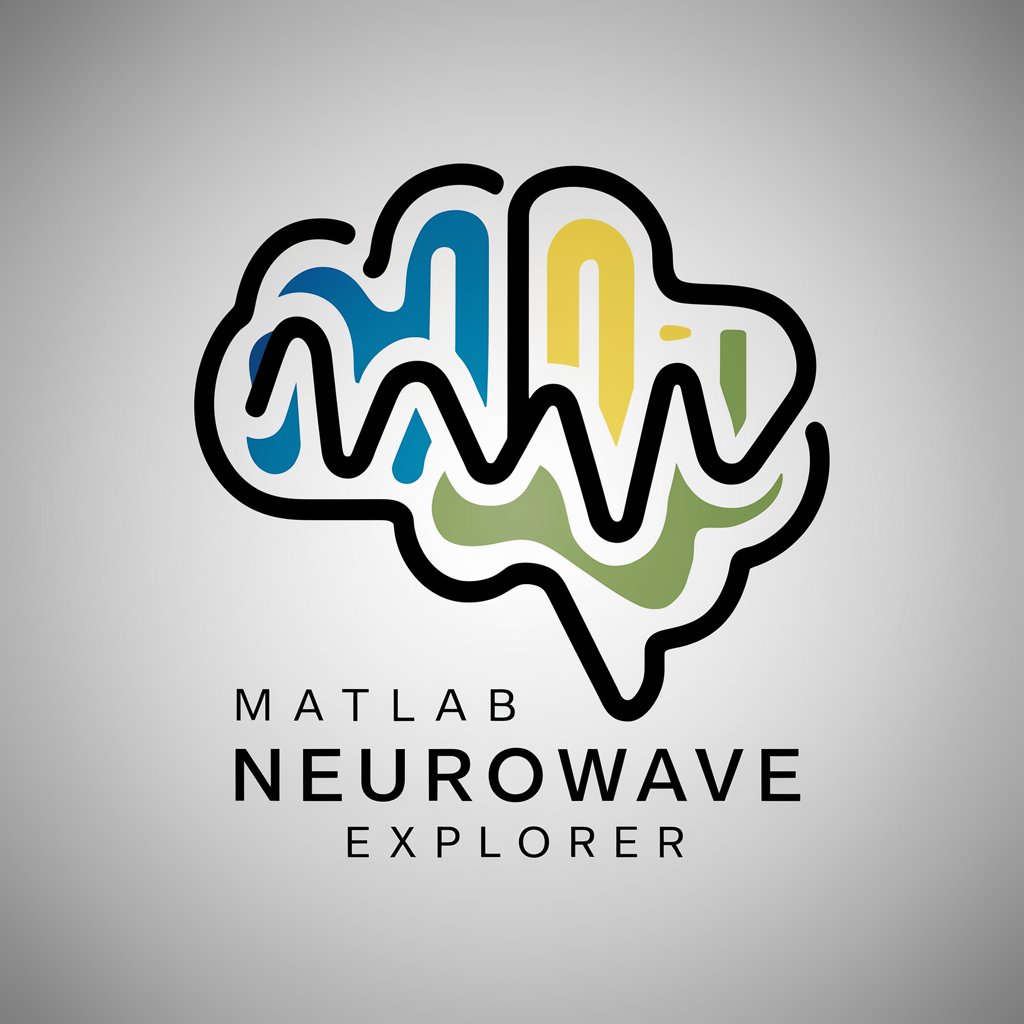
GitlabGuru
Automate your GitLab error solving with AI

Counsel in Chinese Law and Regulation - 中国现行法律法规顾问
Navigating Chinese Law with AI

✍ Questões de Concursos Explicadas
Empowering Exam Success with AI

Detailed Q&A About Ohho AI Watercolor Clipart MJ Prompt
What types of projects is the Ohho AI Watercolor Clipart MJ Prompt best suited for?
This tool is ideal for projects needing unique watercolor cliparts for advertising, media, and sales promotions, particularly when a high degree of customization and creativity is required.
Can I use this tool for large-scale commercial projects?
Yes, the tool is designed to handle both small and large-scale projects by providing scalable, custom watercolor cliparts that can be integrated into various marketing materials.
What is the maximum number of keywords I can use to generate a prompt?
You can provide up to 50 keywords to generate a highly specific and tailored prompt that matches your creative needs.
How do I ensure that the cliparts generated meet my quality standards?
After generating the cliparts, you can review and adjust the parameters or refine your keywords to better align with your quality standards and artistic expectations.
Is there any support available if I struggle with using the prompt generator?
Support is available through guidance on keyword selection and optimization of prompts, ensuring you make the most out of your creative process.






