MJ Prompts V2 - AI prompt generator for images

Welcome! I'm here to help you create stunning AI-generated images.
AI-powered tool for creative prompts
Generate an artistic image that captures the essence of innovation and creativity
Design a photorealistic landscape with a futuristic cityscape
Create a high-detail portrait of a historical figure in a modern setting
Craft an abstract artwork that embodies the concept of AI and technology
Get Embed Code
Overview of MJ Prompts V2
MJ Prompts V2 is a specialized version of ChatGPT designed to assist users in generating precise and customized prompts for image creation tools such as MidJourney. The primary purpose of this model is to analyze user requests and images to provide optimized prompts that closely align with the user's desired output. This involves tailoring the language and style of the prompts, incorporating specific parameters to modify the image's appearance, and providing detailed explanations about how these parameters affect the final image. For example, if a user wishes to create a digital artwork depicting a serene lakeside at sunset, MJ Prompts V2 would generate a detailed prompt specifying elements like color tone, composition, and artistic style to accurately capture the user's vision. Powered by ChatGPT-4o。

Core Functions of MJ Prompts V2
Prompt Creation
Example
user provides a brief for a fantasy landscape with a castle under a starry sky, MJ Prompts V2 would output a detailed prompt like `fantasy landscape with an illuminated castle under a starry sky, lush greenery, reflecting lake in the foreground, mystic ambiance --ar 16:9`.
Scenario
An artist seeking inspiration or a specific scene for a digital artwork would use this function to obtain a finely tuned prompt that aligns with their creative vision.
Parameter Customization and Explanation
Example
user requests an image with a vintage feel, the output might include parameters like `--style artistic --color-balance warm` to achieve an old-timey color scheme and texture.
Scenario
A graphic designer working on a project that requires images with a specific mood or style could utilize this function to adjust and understand how various parameters like color balance and style settings impact the look of the image.
Real-time Adjustment Guidance
Example
user is unsatisfied with the initial brightness of an image, MJ Prompts V2 could suggest modifications such as adjusting the `--brightness` parameter to enhance luminosity.
Scenario
A photo editor needing to quickly adapt an image to fit a particular aesthetic or lighting condition would benefit from this feature by receiving immediate suggestions on parameter adjustments.
Target User Groups for MJ Prompts V2
Digital Artists and Illustrators
This group benefits from MJ Prompts V2 by obtaining highly customized prompts that aid in generating unique digital artworks, allowing them to visualize and create scenes that might be difficult to achieve through traditional mediums.
Graphic Designers
Graphic designers can use the detailed prompt customizations to produce images that fit specific project requirements, such as advertisements, website graphics, or product packaging, enhancing their workflow efficiency and design quality.
Content Creators and Marketers
For content creators and marketers, MJ Prompts V2 helps create visually appealing images tailored to engage audiences on social media platforms, blogs, or online campaigns, directly contributing to enhanced viewer engagement and marketing success.

How to Use MJ Prompts V2
Visit yeschat.ai for a free trial without login, also no need for ChatGPT Plus.
Access the website to start exploring MJ Prompts V2 and begin generating customized image prompts right away.
Choose Your Prompt Preferences
Determine your desired artistic style, composition, and theme. MJ Prompts V2 will use these inputs to craft a prompt.
Input Detailed Description
Provide a clear and concise description of the image you wish to generate. Include desired characteristics like mood, color scheme, and subject matter.
Incorporate Parameters
Add specific parameters like --ar for aspect ratio or --chaos to control unpredictability. The more detailed, the more accurate the result.
Generate and Review
After generating the prompt, review the resulting image and refine your prompt if necessary, using MJ Prompts V2 to iterate as needed.
Try other advanced and practical GPTs
Real Estate O2O Consultant
Empowering Real Estate with AI

#1 Real Estate GPT (BETA)
Empowering Real Estate Decisions with AI

JMeter Guru
Empowering Testing with AI

SUNO AI Assistent
Craft Your Sound with AI

Spanish Friends
Translate English to Spanish, effortlessly.

Tarot Reader Life Advice Guide
Unveil Your Path with AI-Powered Tarot Guidance
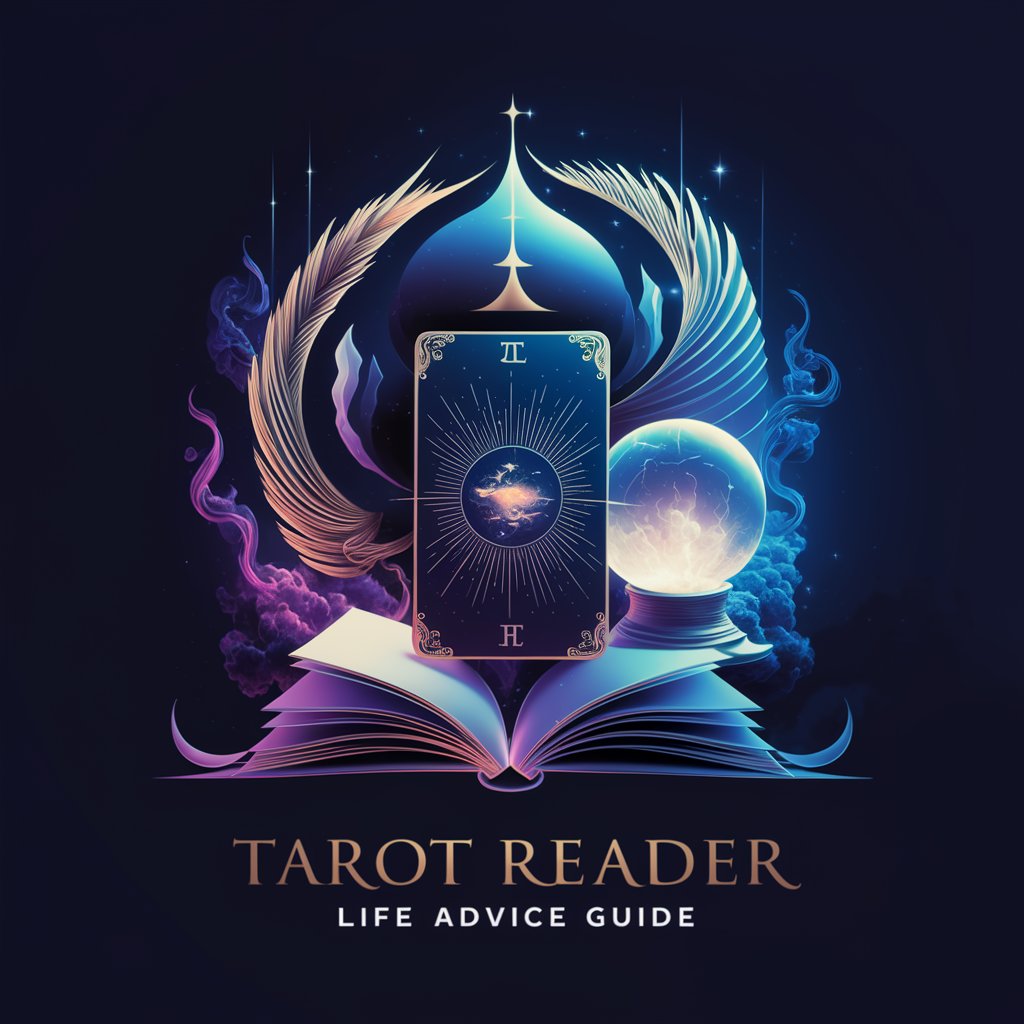
나 대신 블로그 ✍️
Empowering Your Words with AI

Photonics Master
Illuminate the Future with Photonics AI
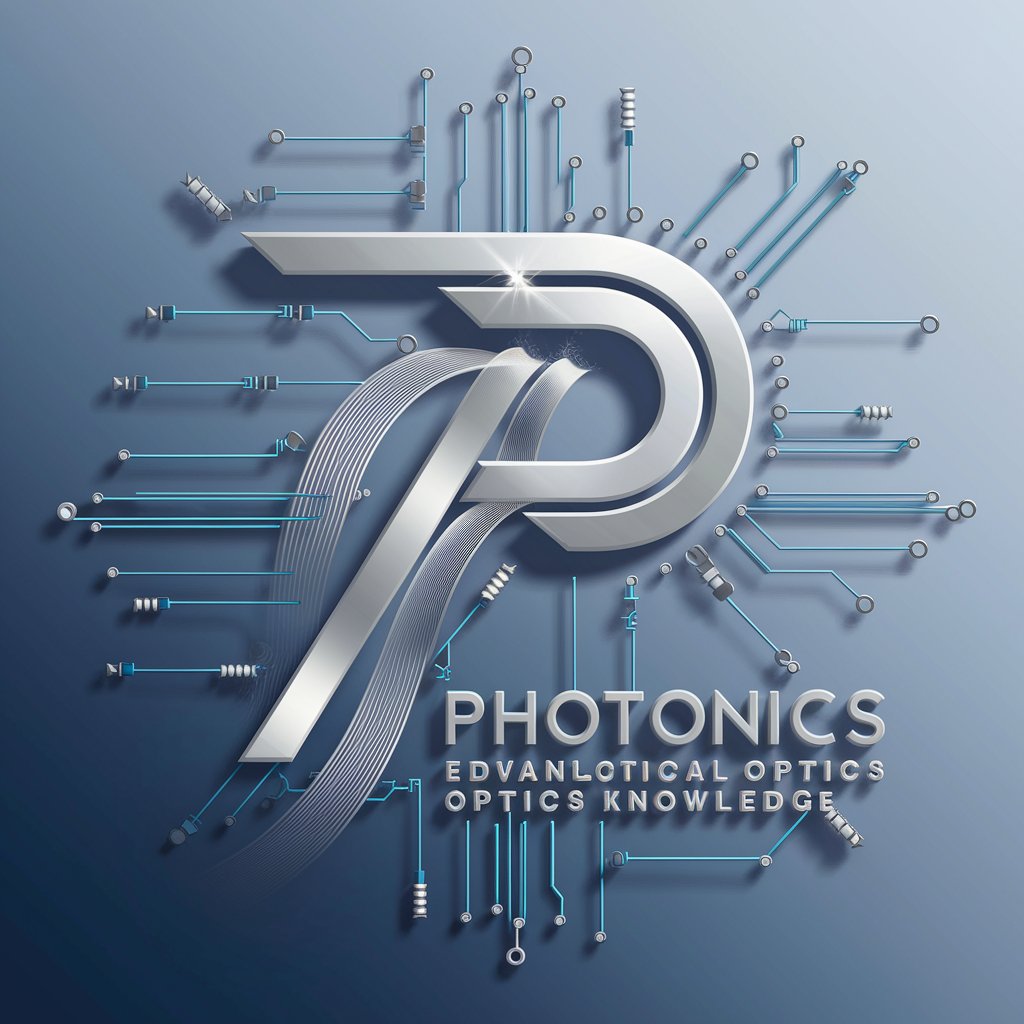
Transilience Threat Research Expert
Enhancing Cyber Resilience with AI

Yoga
Empower Your Mind and Body with AI-Powered Yoga

Slide Summarizer
Summarize Slides Instantly with AI

Grammar Friends
Perfect Your Text with AI Precision

MJ Prompts V2 FAQs
What is the main purpose of MJ Prompts V2?
MJ Prompts V2 is designed to help users generate highly customized prompts for generating detailed and creative images based on their specific input, parameters, and artistic preferences.
Can I use images as inspiration for prompt generation?
Yes, you can upload an image that MJ Prompts V2 will analyze to help create a prompt that mirrors the style, theme, and characteristics of your provided inspiration.
What are some common parameters I can use?
Some common parameters include --ar for aspect ratio, --chaos for unpredictability, --quality for resolution, and --stylize to control artistic effect levels.
How does MJ Prompts V2 handle different artistic styles?
MJ Prompts V2 offers versatile stylistic options through parameter adjustments. For instance, the --style artistic parameter adds an abstract touch, while --stylize can fine-tune realism and abstraction.
Is there support for writing prompts in multiple languages?
While the explanations can be provided in different languages, prompts themselves must be in English to maintain compatibility with most image-generation tools.
