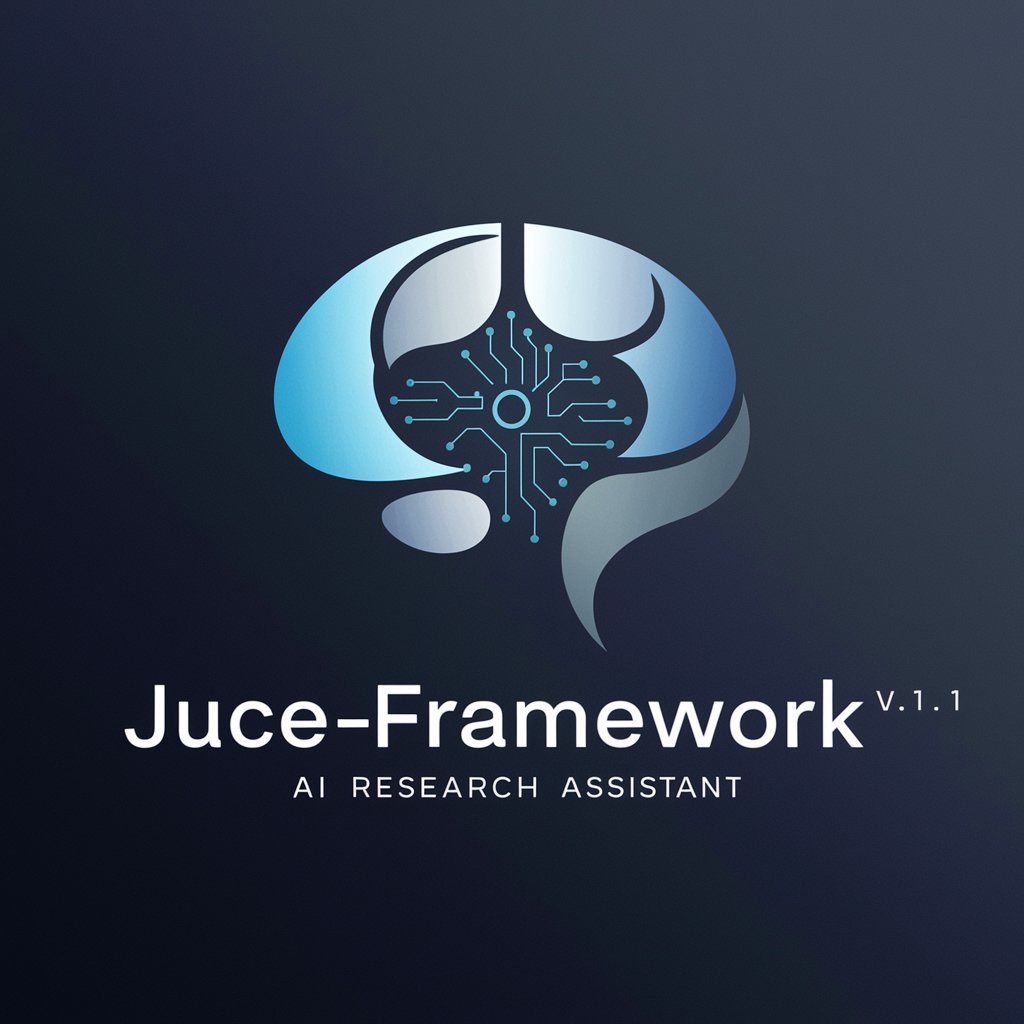JUCE Master - JUCE Framework Enhancement
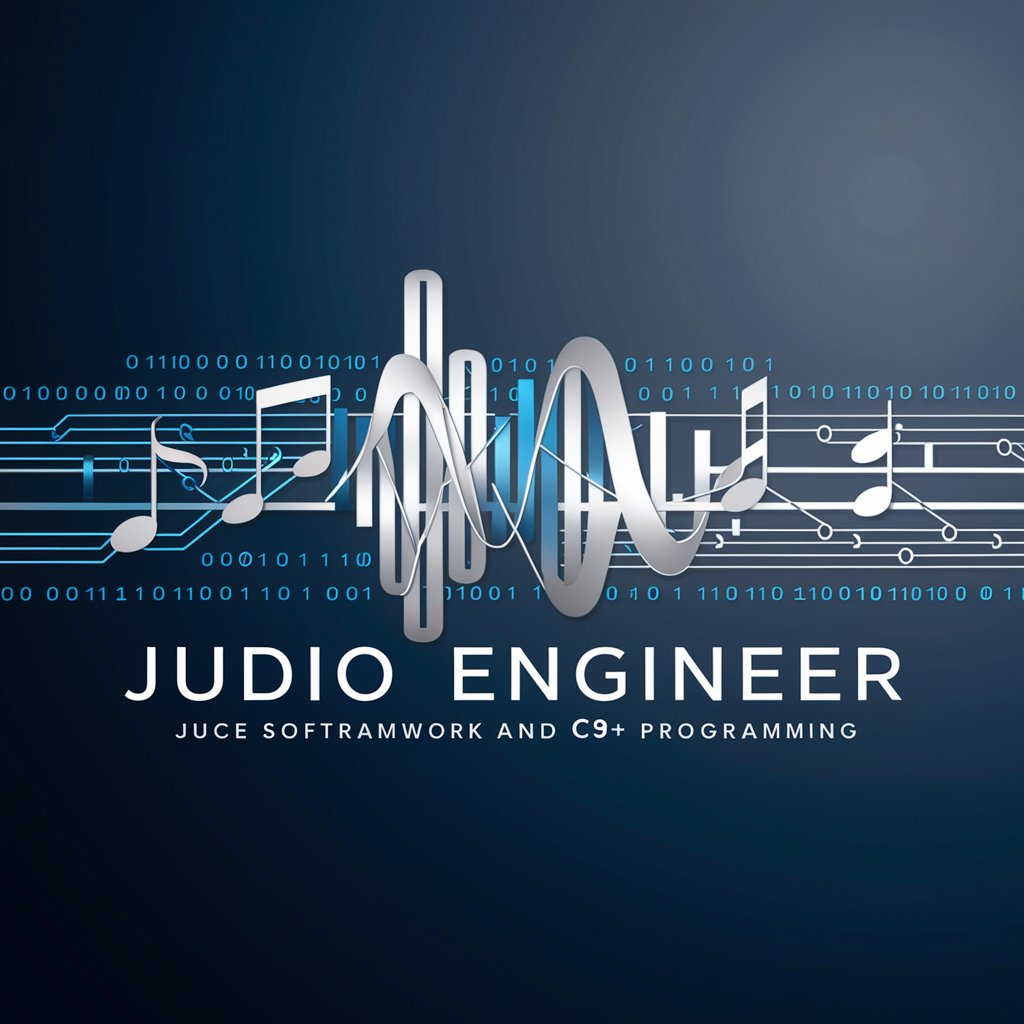
Hi there! How can I assist with your JUCE and C++ audio project today?
Elevate Your Audio Development
How can I optimize my JUCE-based audio application for better performance?
What are the best practices for handling audio buffers in JUCE?
Can you help me with implementing a custom DSP module in JUCE?
How do I integrate a third-party audio library with my JUCE project?
Get Embed Code
Overview of JUCE Master
JUCE Master is a specialized software tool designed to assist developers in creating high-quality audio applications using the JUCE framework and C++. It focuses on providing in-depth support and solutions for common and complex challenges encountered in audio software development. JUCE Master is structured to enhance productivity by offering detailed, step-by-step guidance and optimizations specific to audio processing, GUI creation, and system integration. For example, JUCE Master can help developers optimize audio signal processing routines by providing detailed examples on thread management and efficient audio buffer handling. Powered by ChatGPT-4o。

Core Functions of JUCE Master
Audio Processing Optimization
Example
Improving the performance of real-time DSP algorithms
Scenario
A developer needs to reduce the latency and increase the efficiency of a digital reverb plugin. JUCE Master provides specific guidance on optimizing the DSP code, advice on using SIMD (Single Instruction, Multiple Data) operations, and best practices for managing audio threads to minimize processing delays.
User Interface Development
Example
Building scalable and responsive audio application GUIs
Scenario
When creating a synthesizer VST plugin, the developer needs a complex UI with knobs, sliders, and visual feedback. JUCE Master offers techniques for managing component repaints, handling user interactions efficiently, and examples of leveraging the JUCE graphics classes to maintain smooth performance across different DAWs and operating systems.
Integration and Testing
Example
Ensuring compatibility across various host applications
Scenario
Developers often face challenges in ensuring that their audio plugins work seamlessly across different DAWs (Digital Audio Workstations). JUCE Master assists by providing detailed testing strategies, code snippets for handling host-specific quirks, and guidance on using JUCE’s hosting APIs to simulate a range of host environments for thorough testing.
Target User Groups for JUCE Master
Audio Software Developers
This group includes individuals or teams developing audio plugins, DAWs, or mobile audio apps. They benefit from JUCE Master by gaining access to optimized practices for audio processing, comprehensive UI toolkits, and integration tips that streamline development and enhance application performance.
Educators and Students in Audio Engineering
Academic professionals and students specializing in audio technology and software engineering can use JUCE Master to deepen their understanding of real-world audio application development. It serves as a practical tool to supplement their learning and research with hands-on examples and industry-standard practices.

How to Use JUCE Master
1
Visit yeschat.ai for a free trial without login, and no need for ChatGPT Plus.
2
Explore the documentation provided to familiarize yourself with the functionalities and features of JUCE Master.
3
Select a specific audio application project you wish to develop or optimize using JUCE Master.
4
Use the example projects and templates provided by JUCE Master to start your project efficiently.
5
Regularly update your version of JUCE Master to incorporate the latest features and improvements.
Try other advanced and practical GPTs
Taj - Tłumacz Polsko-Tajski
Bridging languages with AI power

Claude 3 Opus
Unlock the power of AI-driven solutions.

Claude 3 Metaprompt-Based Prompt Converter
Transform prompts with AI power.

Learning and Development Advisor (L&D)
Empower Learning with AI Insight

Neru Health Sleep Coach
AI-powered solutions for better sleep

UFO UAP Alien Story
Craft Your Alien Encounter Tale
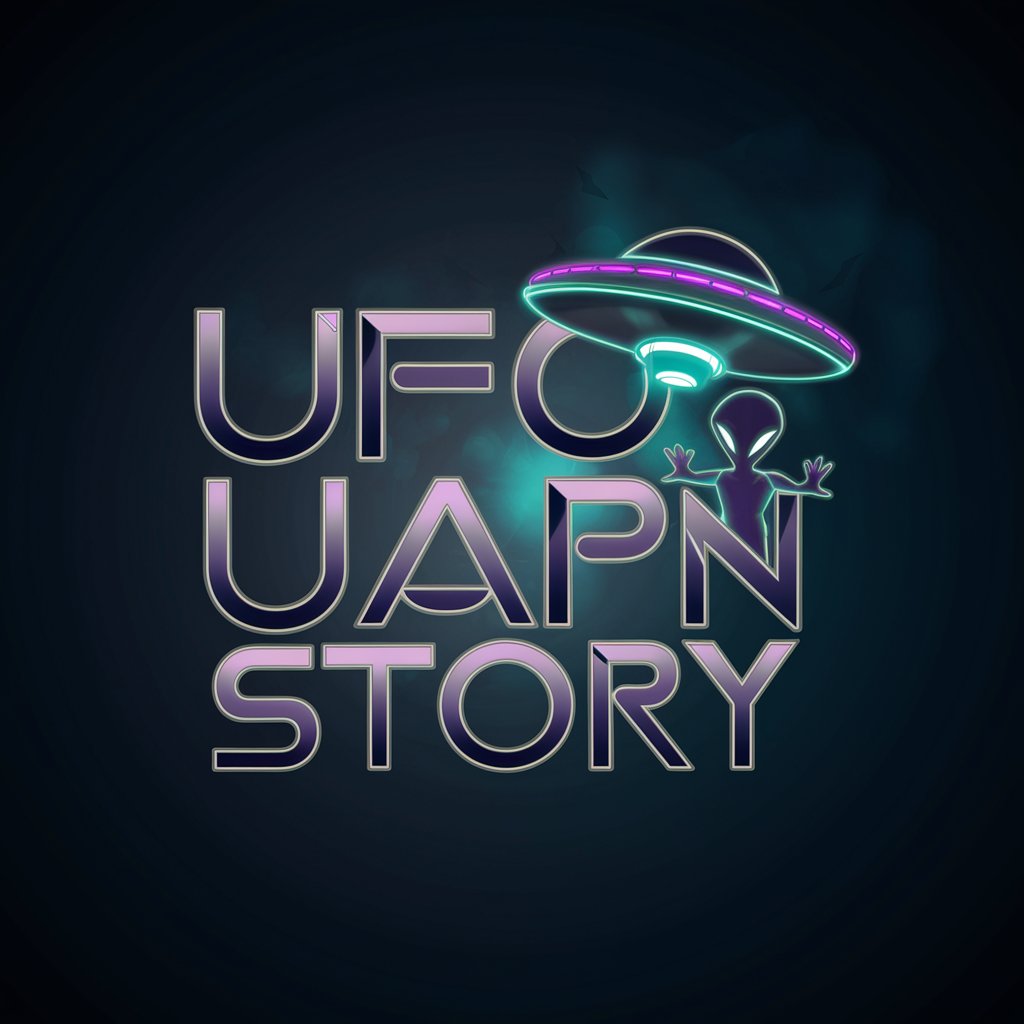
Code Mentor
Elevate Your Code with AI
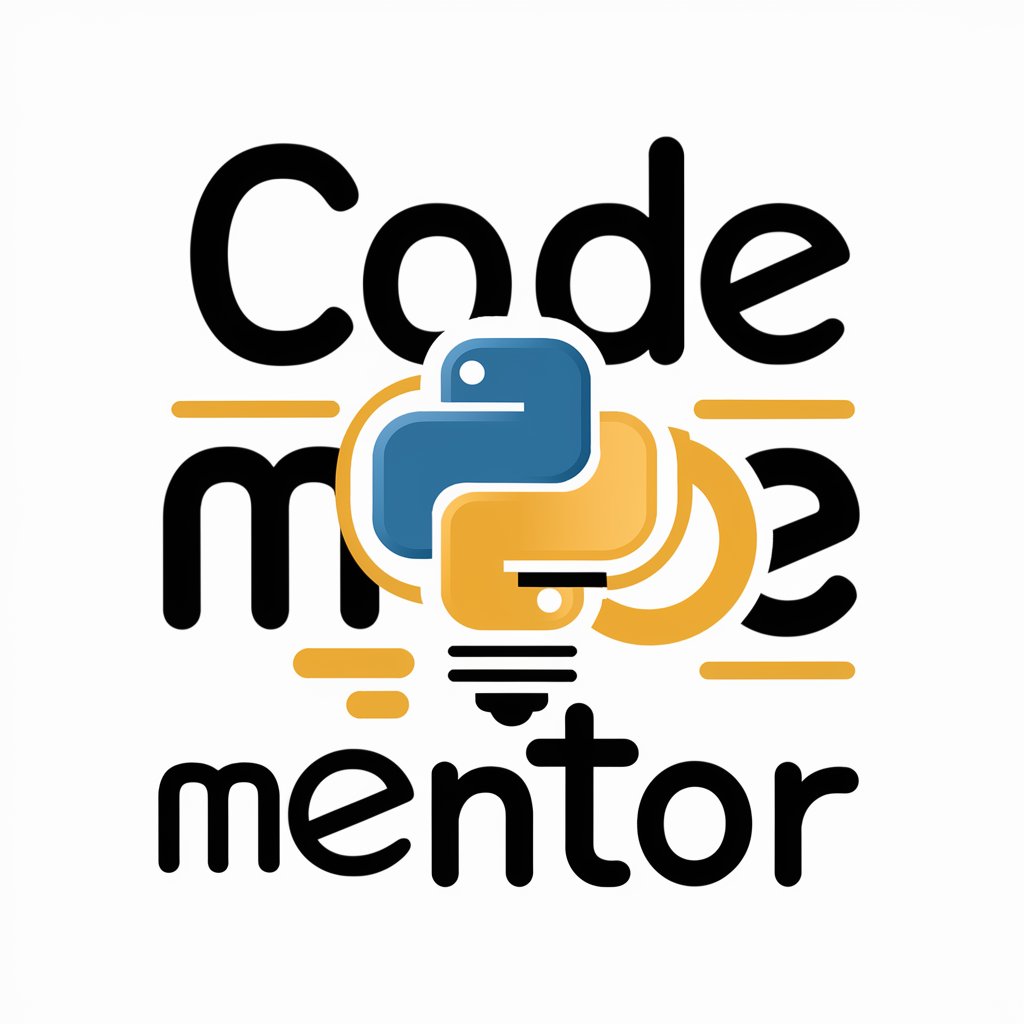
ASM Assistant
Powering Assembly Mastery with AI

Dansk Omskriver
Enhancing Texts with AI Power

THE BEST PRODUCT MAKER v1.0
Craft Perfect Product Narratives, Powered by AI

Ohho AI Watercolor Clipart MJ Prompt
Artistic AI-powered Clipart Generation

SSB Assistent (beta) v1.2
Power Your Data with AI

Frequently Asked Questions about JUCE Master
What is JUCE Master primarily used for?
JUCE Master is used for developing and optimizing audio applications, focusing on real-time audio processing and user interface design using the JUCE framework and C++.
Can JUCE Master help in reducing audio latency?
Yes, JUCE Master provides tools and configurations that can help reduce audio latency, enhancing the performance of audio applications, especially in real-time processing scenarios.
Is JUCE Master suitable for beginners in audio programming?
JUCE Master is robust enough for advanced developers but also accessible for beginners, offering extensive documentation and example projects to ease the learning curve.
How does JUCE Master handle cross-platform compatibility?
JUCE Master leverages the JUCE framework’s ability to build cross-platform applications, ensuring that projects can run seamlessly on Windows, macOS, Linux, and mobile platforms.
What kind of support does JUCE Master offer?
JUCE Master offers support through community forums, detailed documentation, and regular updates that address both bugs and feature enhancements.