JUCE-Framework_v.1.0 - Cross-Platform C++ Framework
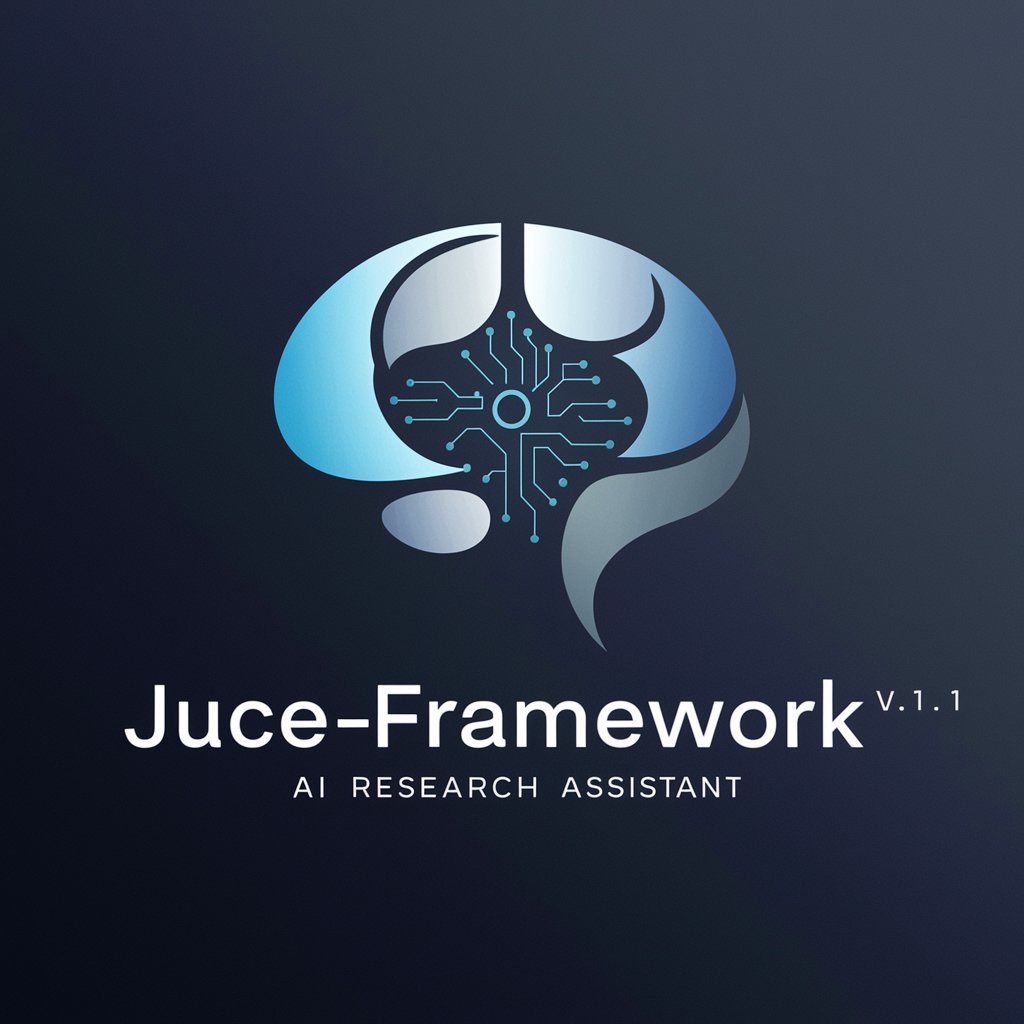
Hello! How can I assist with your research today?
Powering Creative Audio Software
Research and retrieve comprehensive information on...
Provide an in-depth analysis of...
Generate a detailed report on...
Summarize the key features and uses of...
Get Embed Code
Overview of JUCE-Framework_v.1.0
JUCE-Framework_v.1.0, derived from the JUCE (Jules' Utility Class Extensions) framework, is a comprehensive C++ library tailored for the development of cross-platform software. It's particularly prevalent in the creation of audio applications, plugins, and complex, highly-customizable user interfaces. The framework provides an extensive set of classes covering a wide range of functionalities, from low-level data structures to high-level GUI and audio components. Its design enables developers to write native-feeling applications for multiple platforms (Windows, macOS, Linux, iOS, Android) from a single codebase. JUCE is praised for its clean code structure, robust performance, and vibrant community. Scenarios where JUCE excels include the creation of music production software, audio processing plugins (VST/AU/AAX), and complex, real-time data visualization applications. Powered by ChatGPT-4o。

Core Functions of JUCE-Framework_v.1.0
Audio Processing
Example
Developing a VST audio plugin
Scenario
JUCE provides comprehensive support for audio device interface, complex audio data structures, and real-time audio processing. It's widely used in the development of digital audio workstations (DAWs), audio effects, synthesizers, and other music production tools. Developers can utilize JUCE's audio classes to handle audio streams, MIDI messages, and implement custom audio effects with high performance.
GUI Development
Example
Creating a multi-platform music player application
Scenario
JUCE's rich set of GUI components allows the creation of complex, attractive, and responsive user interfaces. The framework supports graphics rendering, component layout, and user interaction handling, facilitating the development of applications that look and feel native on all supported platforms. It's suitable for applications demanding a high level of customization, like music players or creative tools, where the user experience is a priority.
Plugin Framework
Example
Building an audio effect plugin compatible with various DAWs
Scenario
JUCE simplifies the process of developing audio plugins compatible with different plugin formats (VST, AU, AAX, etc.). It abstracts much of the complexity involved in handling different host environments, allowing developers to focus on the unique aspects of their plugins. This is particularly beneficial for the creation of audio effects, synthesizers, or any audio processing module that needs to be compatible across various DAWs.
Networking
Example
Implementing a networked music collaboration tool
Scenario
JUCE provides classes for handling network connections, facilitating the development of applications requiring internet or network communication. It supports HTTP, WebSocket, and other protocols, enabling developers to create collaborative music production tools, online audio streaming services, or any application needing network communication.
Target User Groups of JUCE-Framework_v.1.0
Audio Software Developers
Developers and companies aiming to create professional audio software like DAWs, audio effects, or virtual instruments. JUCE offers a rich set of audio processing and plugin classes, making it a go-to solution for high-performance audio applications.
Creative Technology Artists
Individuals or collectives working at the intersection of technology and art, such as interactive installations, sound design, and multimedia art. JUCE's flexibility in GUI and audio capabilities allows for the creation of unique, immersive experiences.
Software Companies Targeting Multiple Platforms
Companies that aim to deploy their software across various platforms (Windows, macOS, Linux, iOS, Android) without maintaining multiple codebases. JUCE's cross-platform nature significantly reduces the overhead associated with multi-platform development.

Using JUCE-Framework_v.1.0
1
Start with a free trial, no login or premium access required.
2
Download and install JUCE from the official website or repository.
3
Familiarize yourself with JUCE's module format and CMake API.
4
Create your first project using JUCE's project management tools.
5
Explore the JUCE API documentation for guidance on specific features and functionalities.
Try other advanced and practical GPTs
MBTIあるあるメーカー
Discover MBTI personalities, humorously powered by AI.
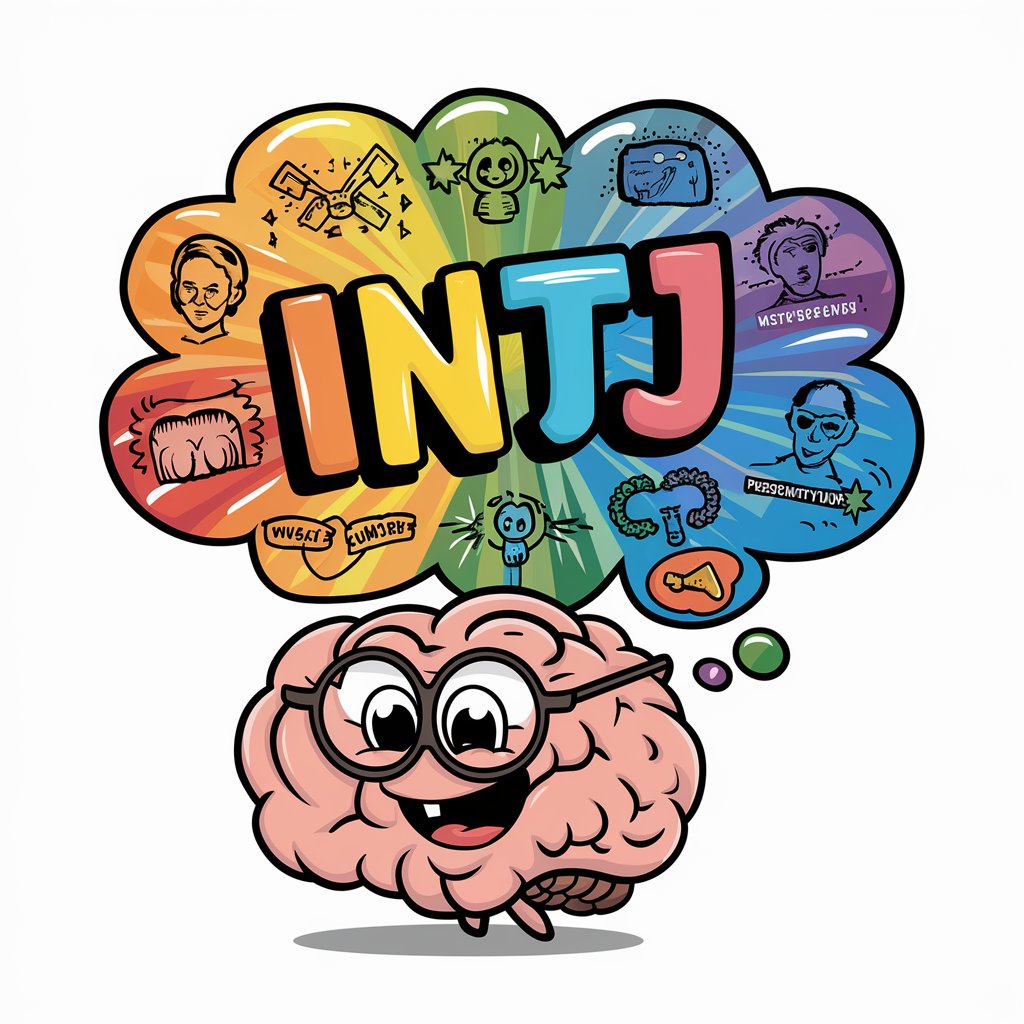
Maverick Pro
AI-Powered Ford Maverick Guide

TorontoSlangAI
Bringing Toronto's slang to your screen.

Metaphor API Guide - Python SDK
Enhancing Search with AI-Powered Precision

Tech Navigator GPT
Empowering your journey into tech with AI

Cassie vs Diddy Lawsuit
Unpacking Legal Battles with AI

Herbal Helper
Empowering Your Herbal Journey with AI

GTA GPT
Experience the Underworld Saga with AI
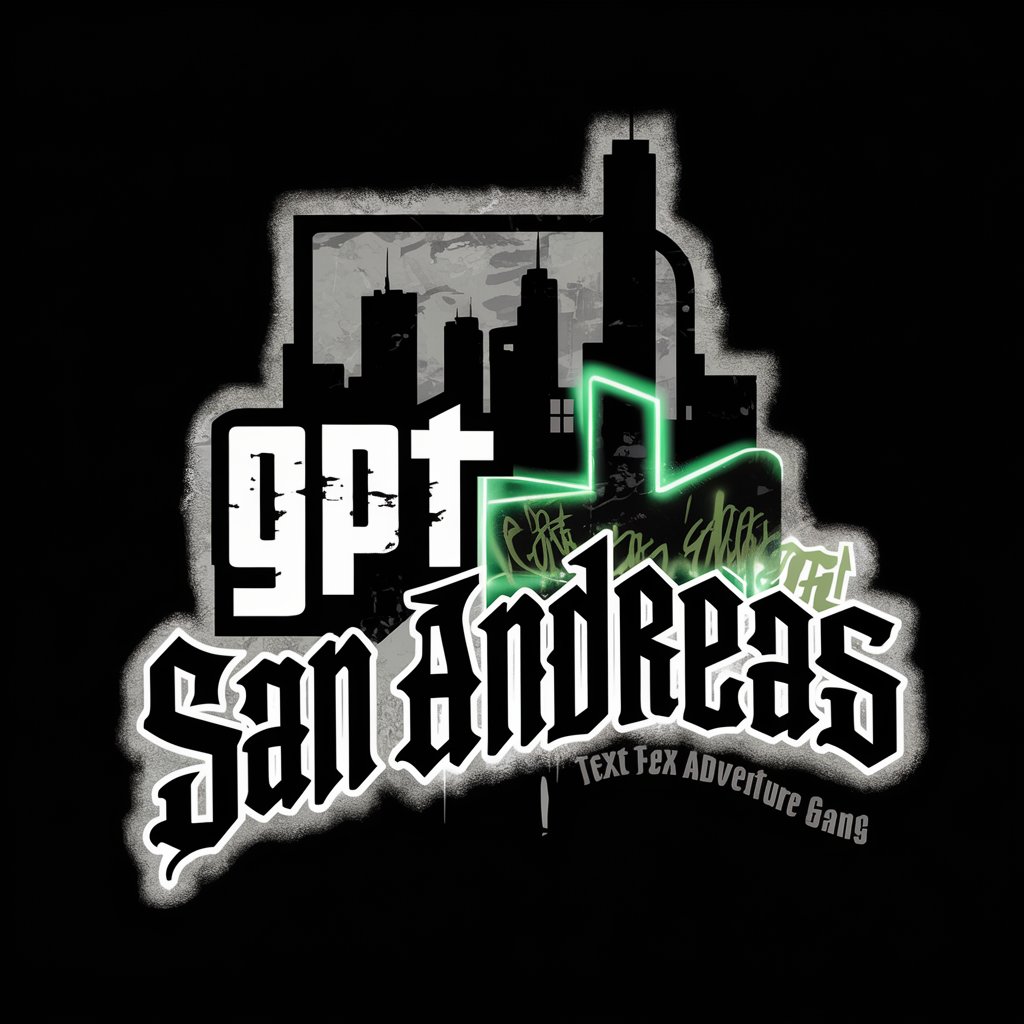
Chikara Agile Sprint Architect Master
Empowering Agile Success with AI

Workspace Wizard
Automate Sheets with AI

GPT GPS
Navigating GPTs with AI Precision

Pilialoha
Bringing Hawaiian Stories to Life with AI

Questions & Answers on JUCE-Framework_v.1.0
What is JUCE Framework?
JUCE is an open-source C++ application framework for creating desktop and mobile applications, including audio plugins.
How do I create a new project in JUCE?
Use the Projucer tool included with JUCE to set up and configure new projects.
Can JUCE be used for audio plugin development?
Yes, JUCE is widely used for developing VST, VST3, AU, AUv3, and other audio plugin formats.
Is JUCE suitable for cross-platform development?
Absolutely, JUCE is designed for cross-platform compatibility, supporting Windows, macOS, Linux, iOS, and Android.
Does JUCE have a community or support forum?
Yes, JUCE has an active community forum where developers can discuss issues, share ideas, and get help.
