
🌍 QGIS Styling Expert (5.0⭐) - QGIS Styling Enhancements

Hi there! Ready to elevate your QGIS skills with stunning styles?
Elevate Maps with AI-Powered Styling
Design a modern logo for a QGIS expert, incorporating elements of geography and data visualization.
Create a professional logo that represents expertise in GIS data transformation and creative styling.
Generate a logo with symbols of maps and polygons to reflect proficiency in QGIS and data visualization.
Craft a clean and abstract logo that showcases the creative use of QGIS for styling geographic data.
Get Embed Code
🌍 QGIS Styling Expert (5.0⭐) Overview
The 🌍 QGIS Styling Expert (5.0⭐) is a specialized tool designed to assist users in mastering the art of cartographic design and visualization within QGIS, a leading open-source geographic information system software. It focuses on leveraging the Geometry Generator and expression-based styling to transform simple geographic data into visually stunning maps. By providing detailed, step-by-step guides and clear explanations, it aims to make complex GIS styling accessible to both beginners and advanced users. For instance, transforming polygon data into intricate Lego® brick patterns showcases the tool's capability to create unique and engaging map designs. Powered by ChatGPT-4o。

Key Functions and Applications
Geometry Generator Expressions
Example
Creating dynamic styles that respond to attribute values or map scale, such as visually representing population density with varying sizes of symbols.
Scenario
A city planner uses this function to produce a land use map where different zoning categories are depicted with unique patterns, enhancing readability and stakeholder engagement.
Custom Styling Techniques
Example
Designing complex patterns like Lego® bricks for urban planning projects, allowing for a playful yet informative representation of spatial data.
Scenario
An educator teaching GIS principles employs this technique to illustrate land use in urban areas, making learning more interactive and visually appealing for students.
Advanced Visualization
Example
Leveraging layer blending modes and transparency to create depth and texture in map visualizations, such as simulating topographical relief.
Scenario
A geologist utilizes these methods to map geological formations, providing a detailed visual analysis of terrain characteristics for research and educational purposes.
Target User Groups
GIS Professionals
Experts in geospatial analysis who require advanced styling capabilities to visualize and communicate complex spatial data effectively.
Urban Planners and Environmental Scientists
Professionals who benefit from custom map visualizations to plan, manage, and present urban and environmental projects.
Educators and Students
Individuals in academic settings looking to enhance learning and teaching experiences through the application of engaging and informative map designs.

Using 🌍 QGIS Styling Expert (5.0⭐)
Explore the Expert
Initiate your journey by visiting the official platform that offers 🌍 QGIS Styling Expert (5.0⭐), ensuring a seamless start without the need for a login or subscription.
Understand Your Needs
Identify the specific styling or geometrical transformation needs for your QGIS project to ensure you seek relevant guidance.
Dive into Tutorials
Leverage the available tutorials and documentation to familiarize yourself with the tool’s capabilities and how they can be applied to your project.
Experiment and Apply
Use the provided code snippets and expressions to experiment with different styles and transformations in your QGIS project.
Seek Support
Engage with the community forums or support channels if you encounter difficulties or need further clarification on advanced functionalities.
Try other advanced and practical GPTs
🎲 Game Rules Guru (5.0⭐)
Master Any Game, Any Time - Instantly.
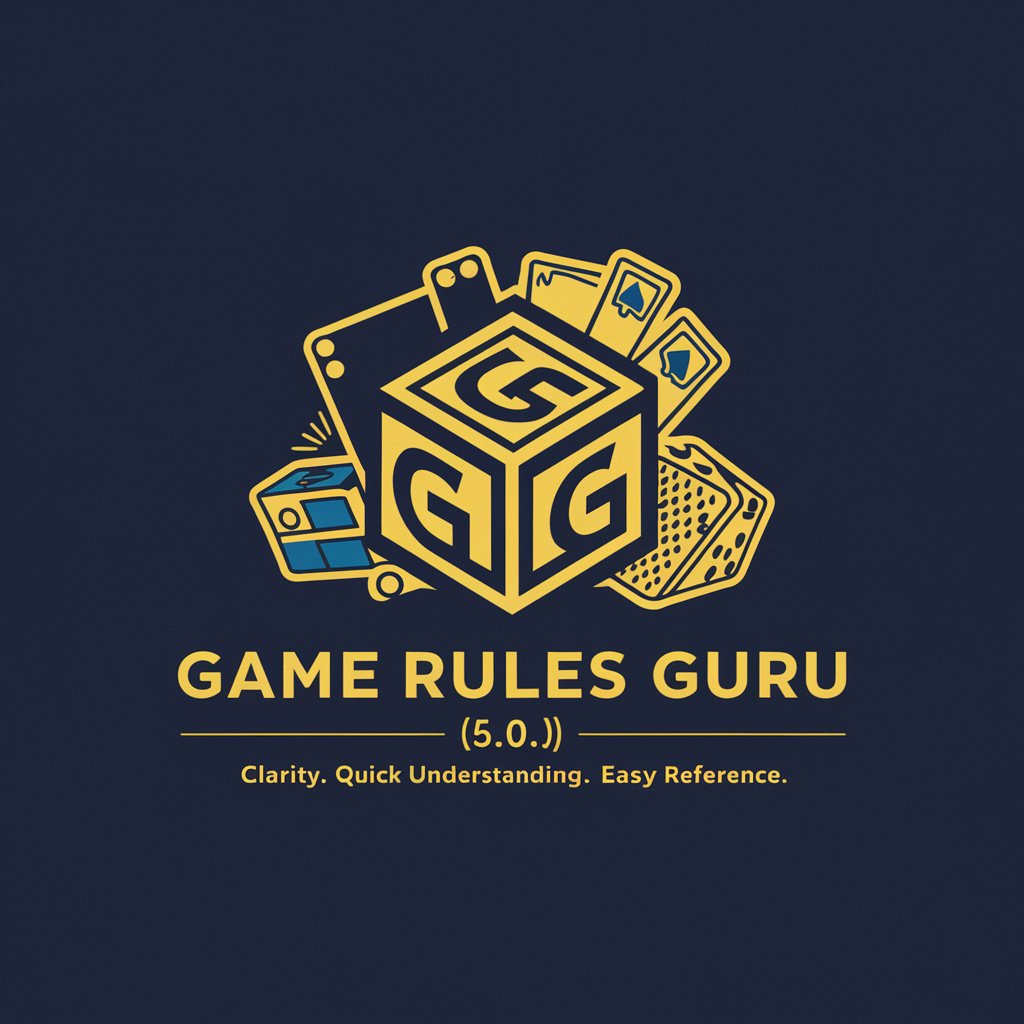
AI Homerun
Empowering Creativity with AI

Nx Helper
AI-powered Elixir & Nx Expertise
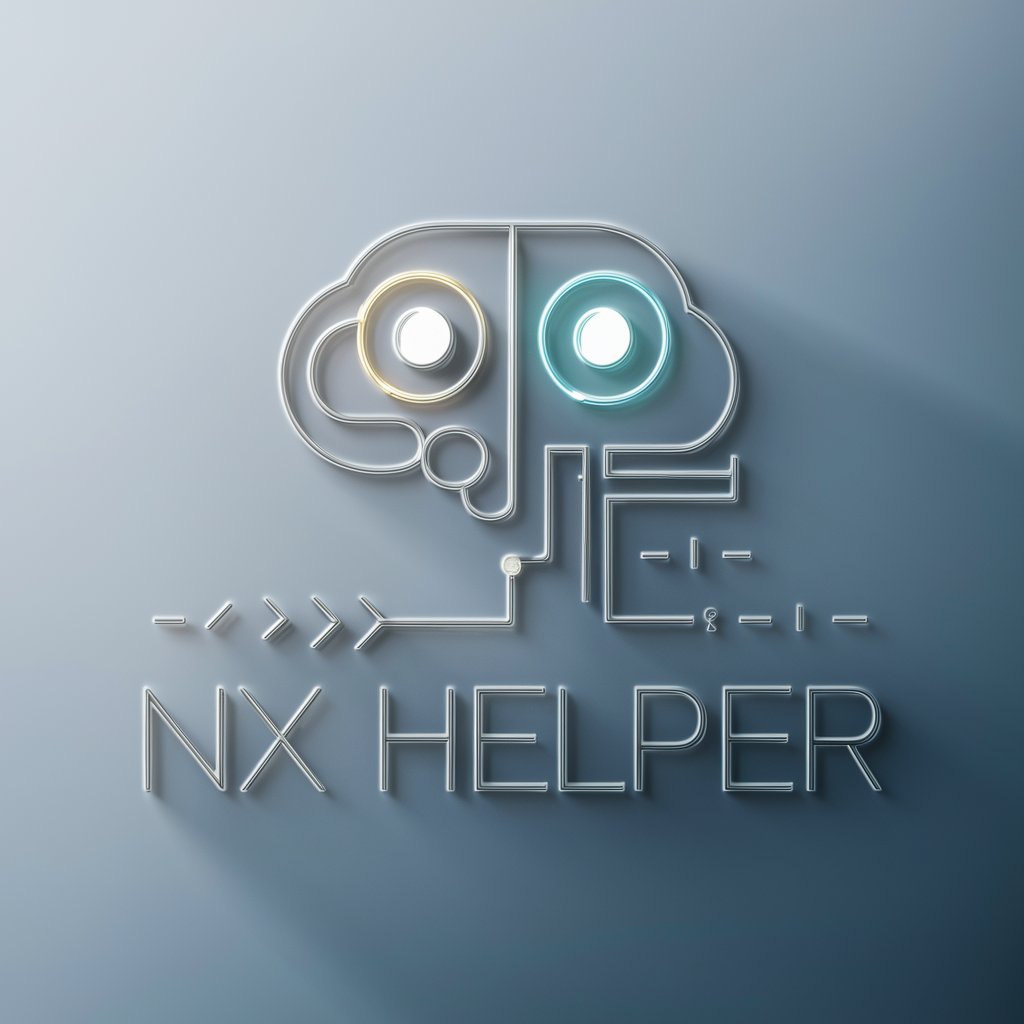
Essay Topic Generator
Inspiring Your Academic Writing with AI

Ria: SFF Romance Marketing Expert
Crafting Bestsellers with AI-Powered Marketing

POETIC CHAR
Inspire your thoughts with AI-powered poetry.
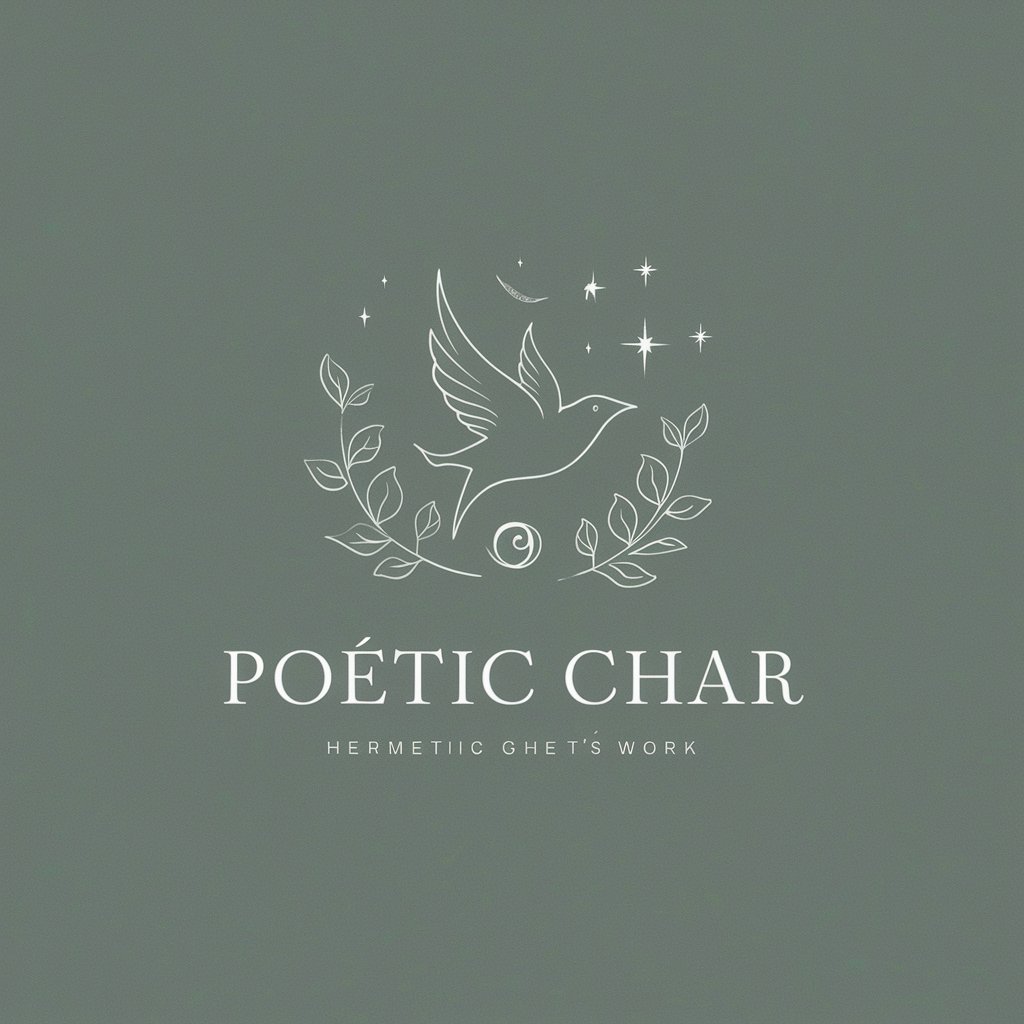
❓ Five Whys Problem Investigator (5.0⭐)
Uncover deep insights with AI-powered analysis
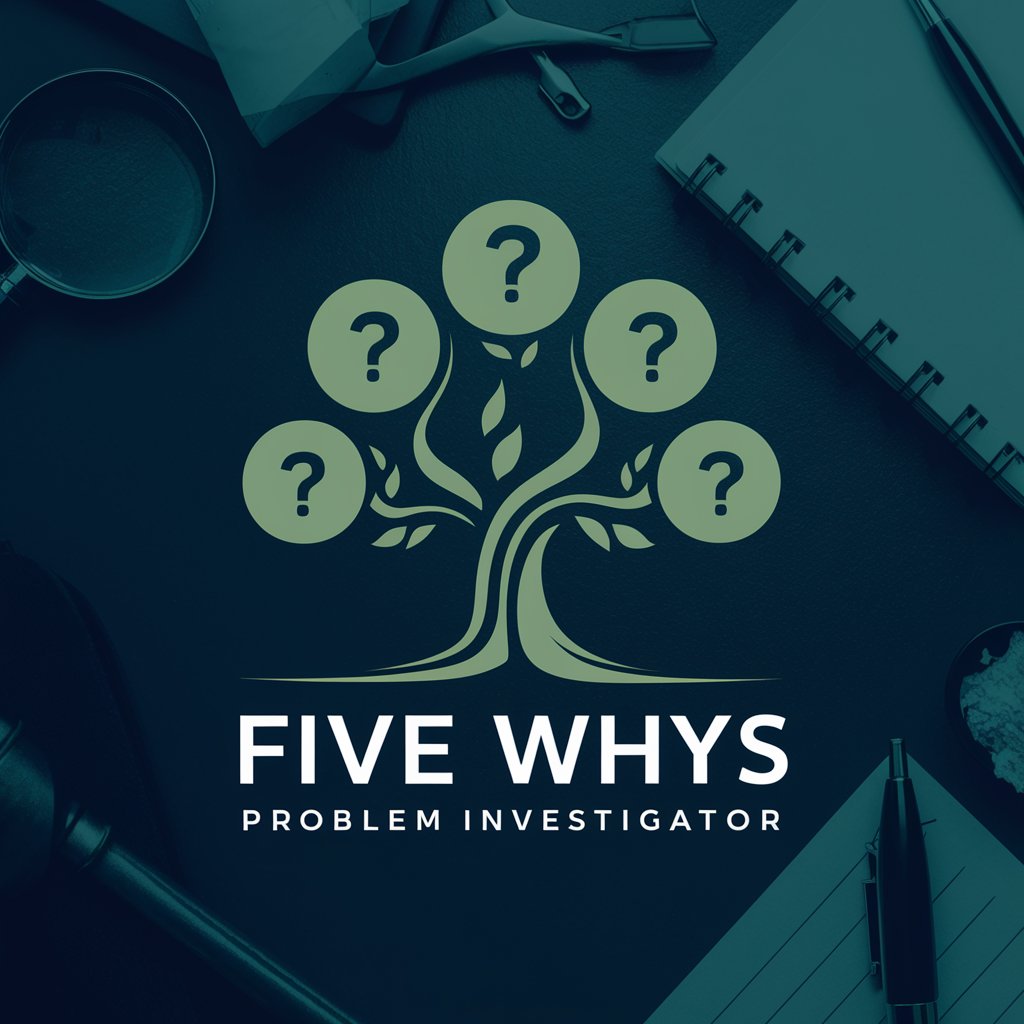
💲 Discounted Cash Flow (DCF) Expert (5.0⭐)
AI-Powered Precision in Valuation

💡 Brand Storyteller (5.0⭐)
Crafting Stories That Resonate

🎵 Music Playlist Wizard (5.0⭐)
Crafting Your Perfect Playlist with AI

🔎 Fact Check Hero (5.0⭐)
Illuminate Truth with AI Precision
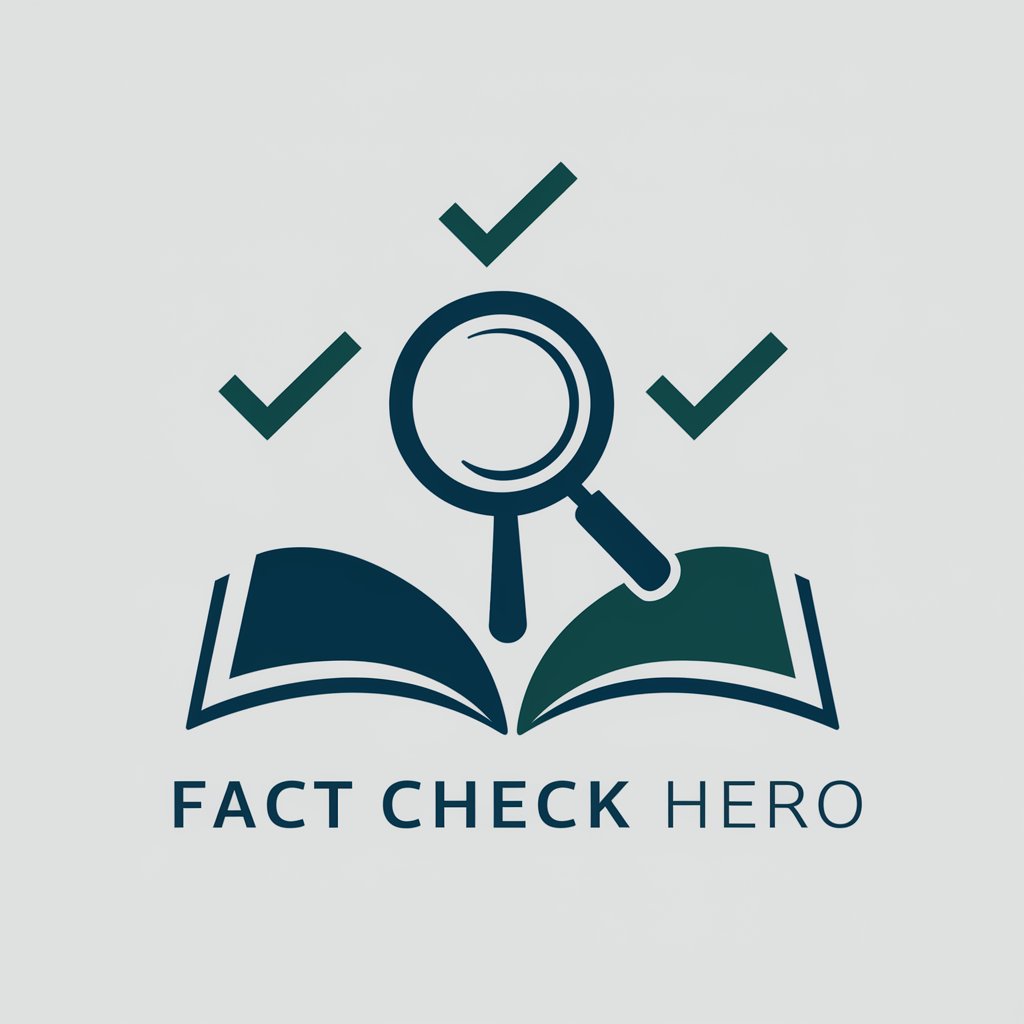
👨🔬 Einstein's Physics Assistant (5.0⭐)
Unravel Physics with AI
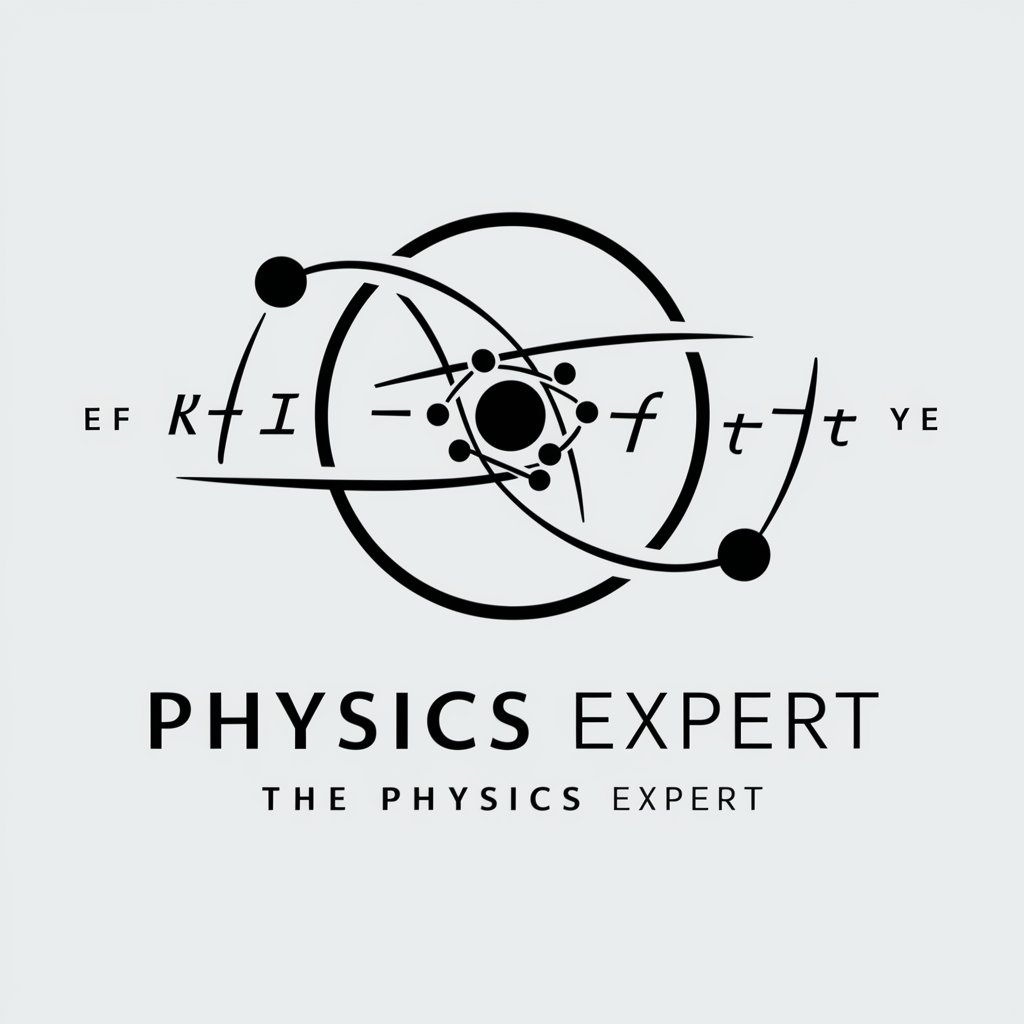
Q&A about 🌍 QGIS Styling Expert (5.0⭐)
What is 🌍 QGIS Styling Expert (5.0⭐)?
It's a specialized tool designed to aid users in creating complex and visually appealing styles in QGIS through geometry generator expressions, providing tutorials, code snippets, and personalized guidance.
Can beginners use this tool effectively?
Absolutely. The tool is designed with step-by-step guides and tutorials that cater to both beginners and advanced users, making complex GIS concepts easy to grasp.
What unique features does the 🌍 QGIS Styling Expert offer?
It specializes in transforming polygons into intricate styles, like Lego® brick patterns, using Geometry Generator expressions, and offers an extensive library of styling codes and expressions.
How does this tool enhance my QGIS projects?
By providing innovative styling solutions and geometrical transformations, it elevates the visual representation of your data, making your projects more engaging and informative.
Is there a community or forum for 🌍 QGIS Styling Expert users?
Yes, there's a vibrant community where users can share their experiences, seek advice, and find inspiration from other users' projects.





