
Chat Bot Prompt Master - Chatbot Prompt Crafting

Welcome to the world of expert prompt engineering!
Empower Your Chatbots with AI-Driven Prompts
Design a chatbot prompt that encourages users to...
Create a conversation flow that helps users understand...
Craft an engaging introduction for a chatbot designed to...
Develop a prompt that guides users through the process of...
Get Embed Code
Introduction to Chat Bot Prompt Master
Chat Bot Prompt Master is designed as an advanced tool for crafting highly effective and engaging chatbot prompts, incorporating over two decades of expertise in prompt engineering. It aids users in creating prompts that are not only syntactically correct but also engaging and tailored to specific chatbot applications. This tool is built to offer both technical and creative advice, ensuring that prompts are optimized for user interaction and response quality. For example, when developing a prompt for a customer service chatbot, Chat Bot Prompt Master would guide the user in creating a prompt that efficiently gathers customer information while maintaining a friendly and reassuring tone. Similarly, for an educational chatbot, it would help design prompts that encourage in-depth responses and facilitate learning. Powered by ChatGPT-4o。

Main Functions of Chat Bot Prompt Master
Syntax and Formatting Guidance
Example
Ensuring prompts follow a logical structure and clear syntax to improve comprehension and response accuracy. For instance, it advises on the optimal use of open-ended questions versus closed-ended questions depending on the intended interaction.
Scenario
A user designing an interview preparation chatbot receives advice on structuring prompts that simulate real interview questions, enhancing the user's ability to form coherent and thoughtful responses.
Creative Prompt Design
Example
Assisting in crafting prompts that are engaging and stimulate creative responses. This includes using vivid language, scenarios, and hypothetical questions to encourage users to think more deeply and creatively.
Scenario
A developer creating a storytelling chatbot is guided in designing prompts that inspire users to invent detailed and imaginative stories, thereby enhancing the interactive experience.
User Interaction Optimization
Example
Providing strategies for prompts that maximize user engagement and interaction, including personalization techniques and the use of adaptive responses based on user input.
Scenario
For a fitness coaching chatbot, the tool suggests prompts that adapt to the user's progress and preferences, encouraging consistent engagement and personalized fitness advice.
Engagement Language Utilization
Example
Teaching how to incorporate language that resonates with the target audience, making the chatbot's communication more effective and relatable.
Scenario
A business utilizing a customer support chatbot learns to implement prompts that reflect the brand's voice and values, making interactions feel more personal and increasing customer satisfaction.
Ideal Users of Chat Bot Prompt Master Services
Chatbot Developers
Developers looking to enhance the effectiveness of their chatbots across various platforms. They benefit from detailed guidance on prompt crafting, ensuring their chatbots can handle a wide range of interactions with improved user satisfaction.
Content Creators and Marketers
Individuals who use chatbots to engage with their audience or customers. These users gain from learning how to create prompts that effectively communicate their message, drive engagement, and foster a connection with their audience.
Educators and Trainers
Professionals seeking to utilize chatbots for educational purposes, such as tutoring or skills training. They benefit from insights on designing prompts that facilitate learning and maintain the learner's interest over time.
Customer Support Managers
Managers aiming to improve their organization's customer support through chatbots. They are guided in creating prompts that efficiently gather customer information, provide helpful responses, and enhance the overall customer service experience.

How to Use Chat Bot Prompt Master
Initiate Trial
Start by visiting yeschat.ai to access a free trial of Chat Bot Prompt Master without the need for a login or ChatGPT Plus subscription.
Explore Features
Familiarize yourself with the tool's features and capabilities through the interactive tutorial available on the platform.
Select Use Case
Identify your specific need or use case for the Chat Bot Prompt Master, such as creating prompts for customer service, storytelling, or educational content.
Customize Prompts
Use the provided templates or create custom prompts by incorporating your unique requirements and desired outcomes.
Test and Iterate
Test your prompts with the Chat Bot Prompt Master, gather feedback, and iterate on your designs to optimize performance and engagement.
Try other advanced and practical GPTs
Fighter Pilot
Explore the skies with AI-powered flight simulation.

AI Music
Craft Your Sound with AI

MFC Writer
Empowering Your Words with AI

Comrade Linguist
Learn Russian with Soviet Flair

Find My Military Ancestor
Unlock Your Heritage with AI
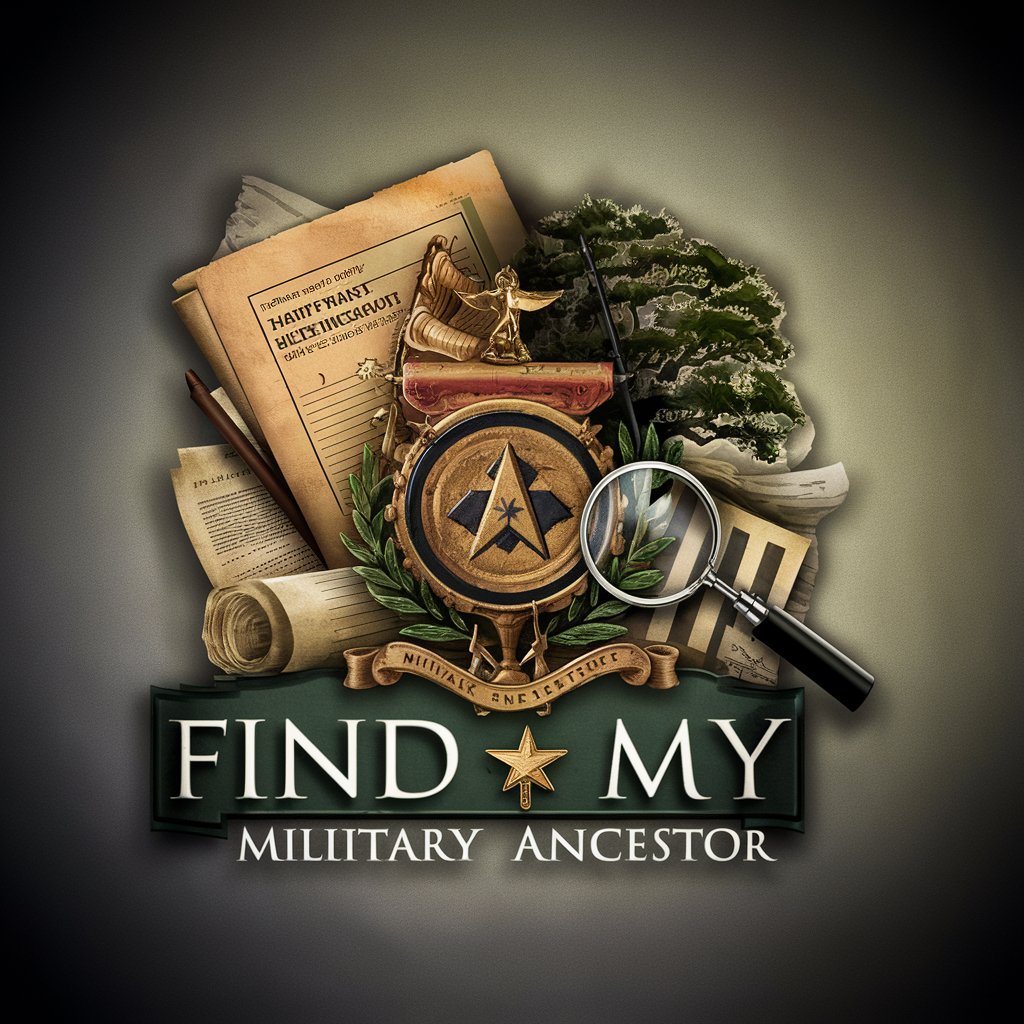
Audit Assistant Pro.
Streamline Your Audit Process with AI

Search_and_Classification
Empowering Insights with AI
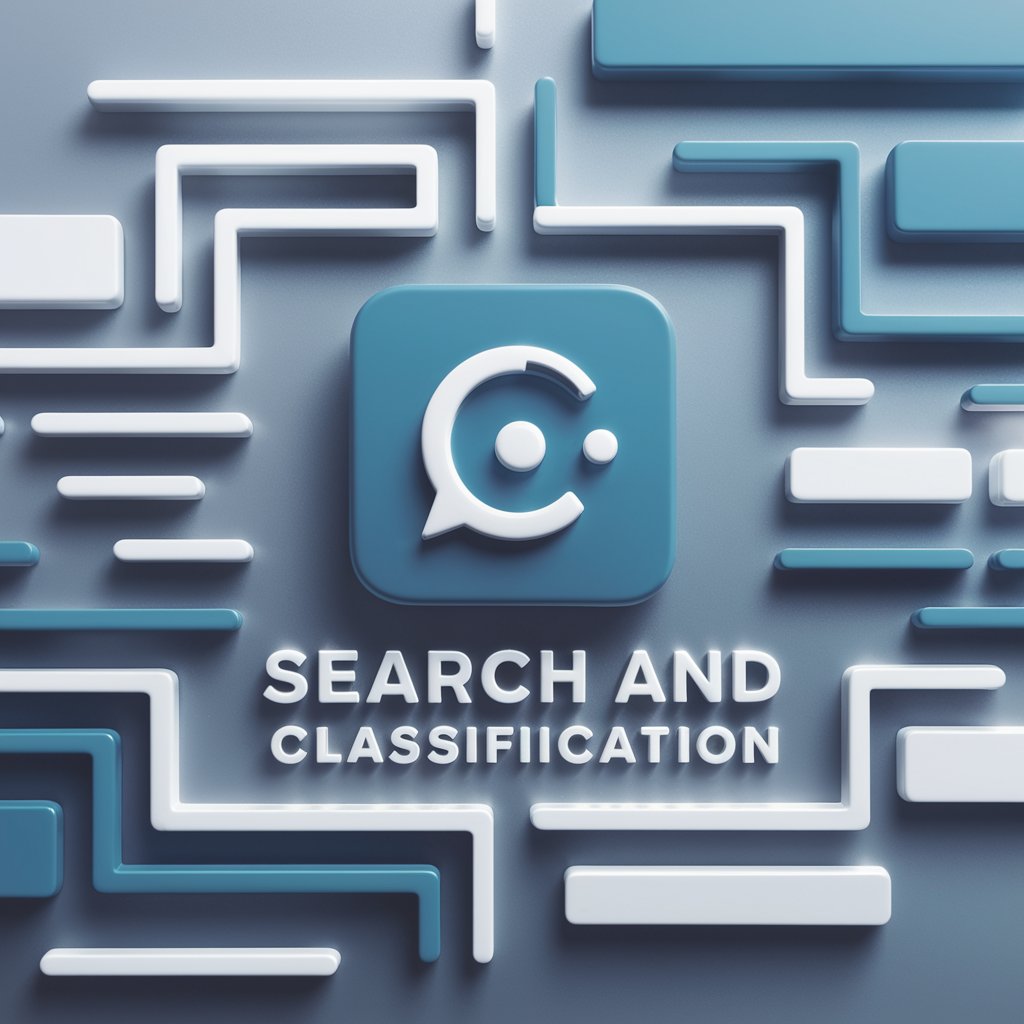
Legalese Translator
Demystifying legal jargon with AI.

CopyCraft NLP Pro
Elevate Your Content with AI-Powered NLP

SureMDM Oracle
Empowering enterprise mobility with AI

Code Helper
Empowering desktop app development with AI

CBAM Chat
Navigating CBAM with AI Precision

Frequently Asked Questions about Chat Bot Prompt Master
What is Chat Bot Prompt Master?
Chat Bot Prompt Master is a sophisticated tool designed to assist users in creating effective, engaging prompts for various chatbot applications, leveraging over 20 years of expertise in prompt engineering.
Who can benefit from using Chat Bot Prompt Master?
It's ideal for content creators, educators, customer service managers, and developers seeking to craft compelling chatbot interactions for educational, customer support, storytelling, or conversational AI applications.
Can I use Chat Bot Prompt Master without technical expertise?
Yes, the tool is designed to be user-friendly, offering templates and guidance that enable users with minimal to no technical background to create effective chatbot prompts.
How does Chat Bot Prompt Master enhance chatbot performance?
By providing expertly crafted prompt templates and customization options, it helps create more engaging, contextually relevant, and effective chatbot interactions, leading to improved user satisfaction and engagement.
Is there a way to measure the effectiveness of prompts created with Chat Bot Prompt Master?
Yes, the tool includes features for testing and analyzing the performance of your prompts, allowing for iterative improvements based on user feedback and interaction data.





