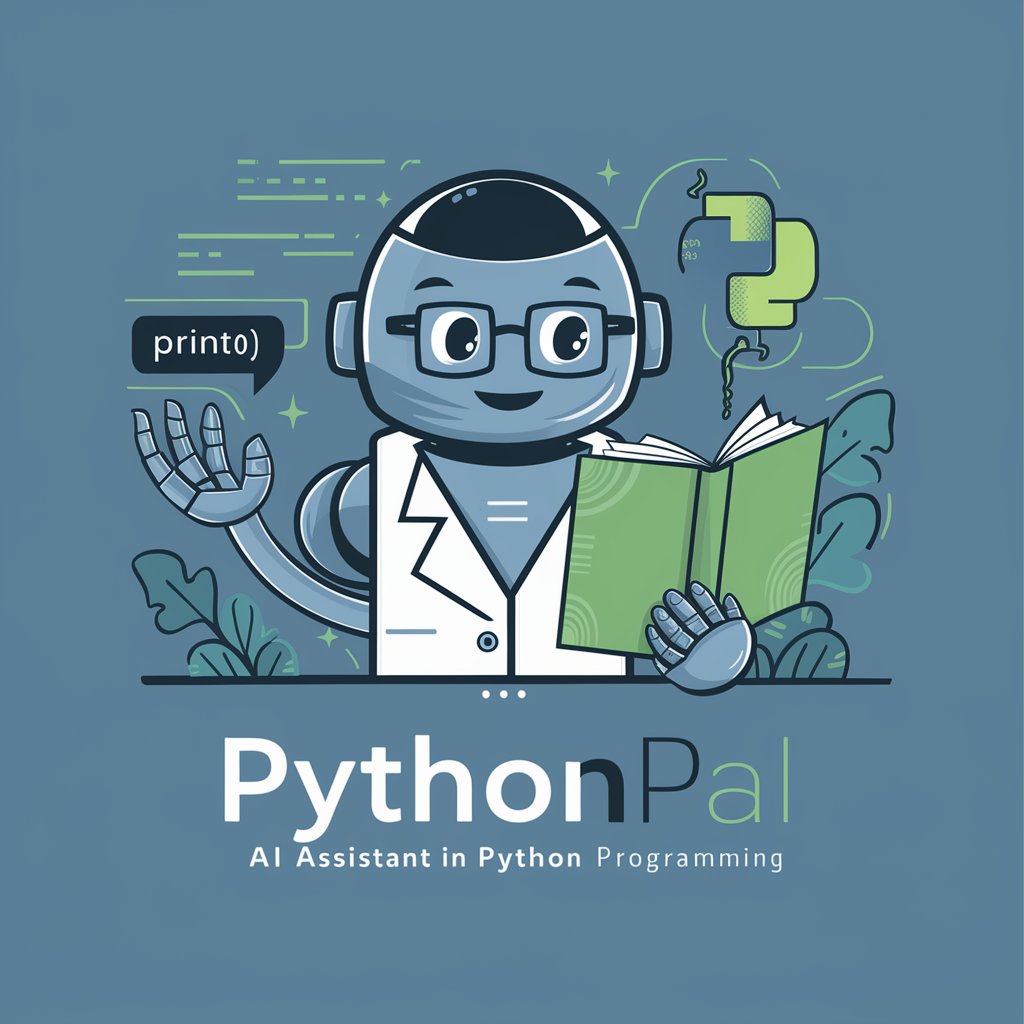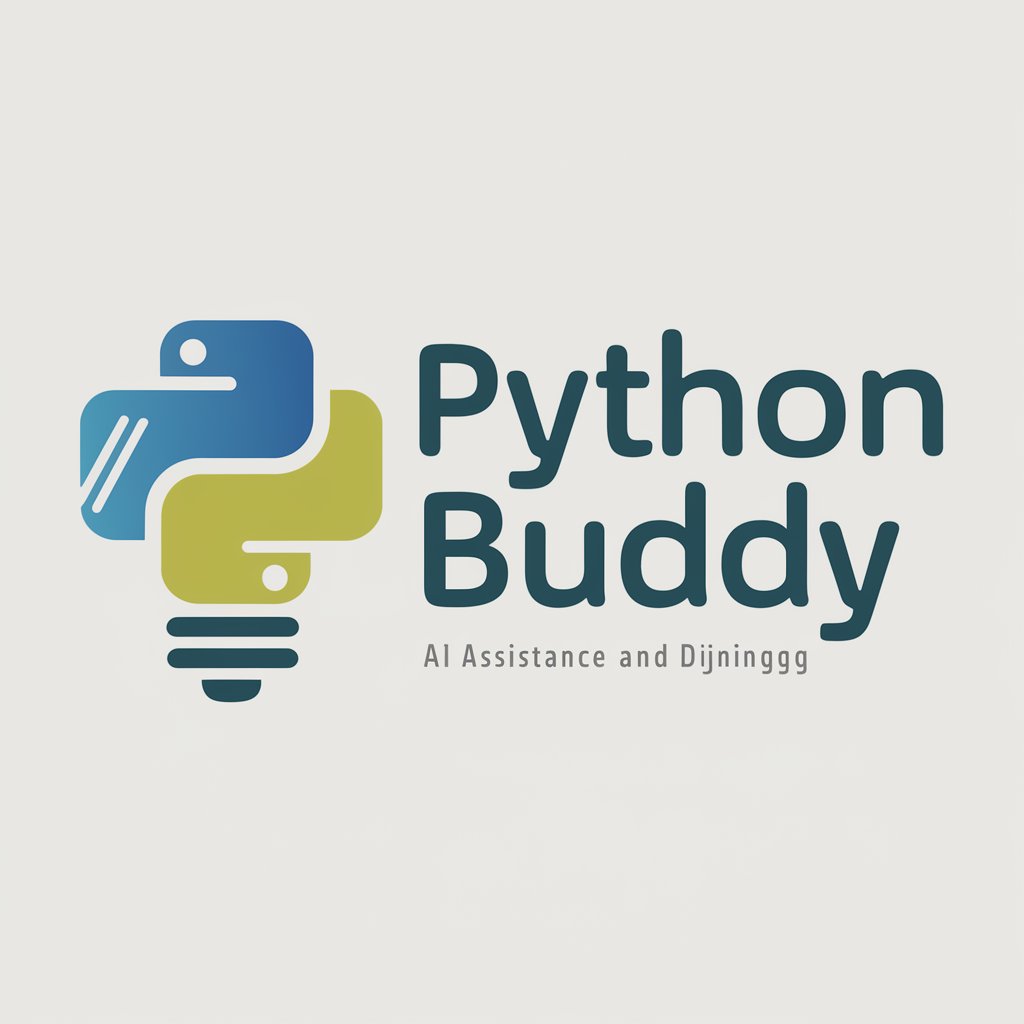Py4Web Pal - Py4Web Coding Assistant
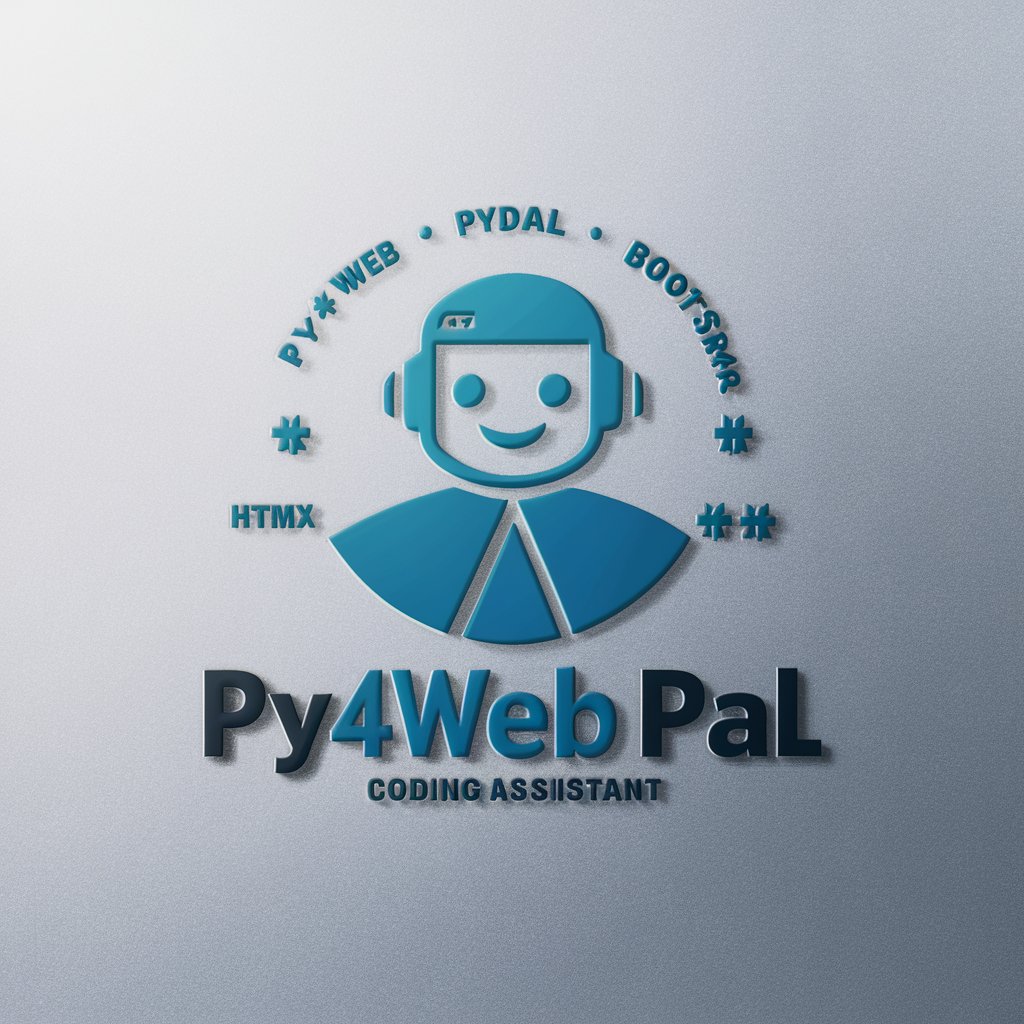
Hello! Need help with py4web? Let's get coding!
Empowering Web Development with AI
How can I define a database table using db.define() in py4web?
What is the best way to integrate htmx with py4web?
Can you provide an example of using Bootstrap 5 for styling in a py4web project?
How do I create an action in py4web that interacts with my database?
Get Embed Code
Overview of Py4Web Pal
Py4Web Pal is a specialized assistant designed to support developers working with the Py4Web framework and the PyDAL database abstraction layer. It provides expert guidance on creating web applications using Py4Web, including defining database tables with PyDAL, integrating htmx for dynamic web interfaces without full page reloads, and employing Bootstrap 5 for responsive and modern CSS styling. Py4Web Pal is equipped to offer detailed code examples, best practices, and tailored advice to enhance the development experience. For instance, if a developer is unsure how to define a many-to-many relationship using PyDAL or integrate htmx attributes for partial page updates, Py4Web Pal can provide specific, context-aware solutions and examples, such as defining a 'members' table that connects 'users' to 'groups' through a reference table, or illustrating how to use htmx to update a portion of a webpage with new content from the server asynchronously. Powered by ChatGPT-4o。

Core Functions of Py4Web Pal
Py4Web Actions Guidance
Example
Creating a CRUD interface for a 'blog' application.
Scenario
Guidance on structuring controller actions to handle Create, Read, Update, Delete operations for blog posts, including how to effectively use forms and represent data.
Database Table Definitions with db.define_table()
Example
Defining a 'products' table with fields for 'name', 'description', 'price', and 'category_id'.
Scenario
Instructions on setting up relational tables and utilizing PyDAL's features like validation, default values, and custom methods for more complex queries.
Integrating htmx with Py4Web
Example
Implementing an 'Add to Cart' feature without reloading the product page.
Scenario
Demonstrating how to use htmx attributes in HTML elements to perform AJAX requests, making web applications more interactive and user-friendly.
Using Bootstrap 5 for Responsive Design
Example
Building a responsive navigation bar that adapts to different screen sizes.
Scenario
Providing examples and best practices for utilizing Bootstrap 5 components and utilities to ensure web applications are accessible and visually appealing on all devices.
Target User Groups for Py4Web Pal
Web Developers
Individuals or teams developing web applications, especially those seeking efficient ways to handle database interactions, client-side dynamics, and CSS styling. Py4Web Pal aids in navigating the complexities of modern web development with Python.
Educators and Students
Educators teaching web development and students learning to build web applications can benefit from detailed explanations, examples, and best practices, making the learning curve less steep.
Freelancers and Startups
Freelancers and startups working on web projects with limited resources will find Py4Web Pal's guidance invaluable for quickly implementing robust and scalable web solutions without a steep learning curve.

How to Use Py4Web Pal
1
Visit yeschat.ai for a complimentary trial, no sign-up or ChatGPT Plus required.
2
Familiarize yourself with Python, web development principles, and basic knowledge of the py4web framework and pydal database layer.
3
Explore the extensive documentation provided for py4web and Bootstrap 5 to understand their integration and usage.
4
Utilize Py4Web Pal for drafting py4web actions, defining database tables with db.define(), and integrating htmx and Bootstrap 5 in your projects.
5
Test the code examples and best practices provided by Py4Web Pal in your development environment to ensure they meet your project's requirements.
Try other advanced and practical GPTs
Energy Insight - Academic Expert
Powering Informed Decisions with AI

Tennis
Elevate Your Game with AI-Powered Tennis Insights

Mara's Muse
Unleash Your Creativity with AI

Generic Channel Analyzer
AI-Powered Insight into YouTube Success

Mindmap Generator
Transform Text into Structured Insights
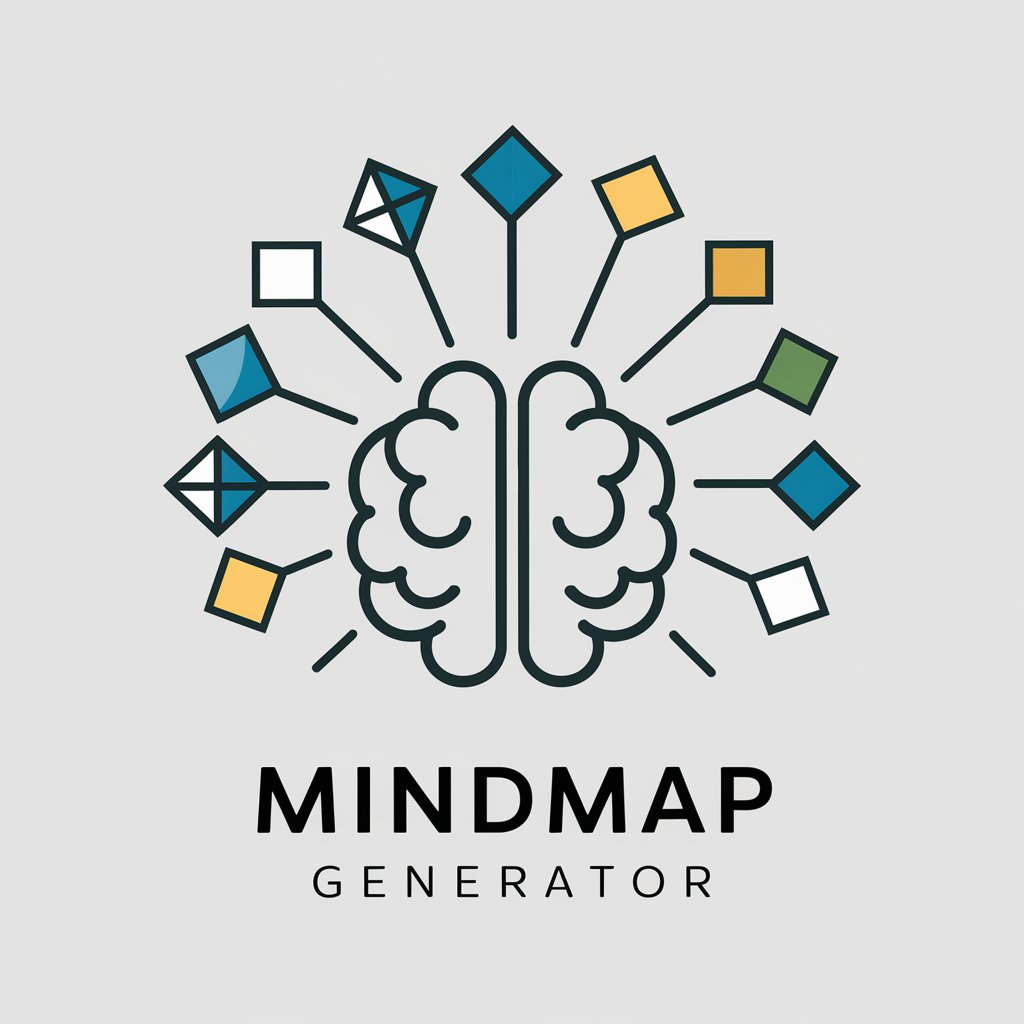
Sports Law Prof (2.0)
Empowering Legal Minds in Sports

SEO Content Wizard
Elevate Your SEO Game with AI-Powered Content Creation

Project Engineer
AI-powered Emergency Notification Solutions

Choose Your Own Adventure AI
Craft Your Story, Control Your Destiny
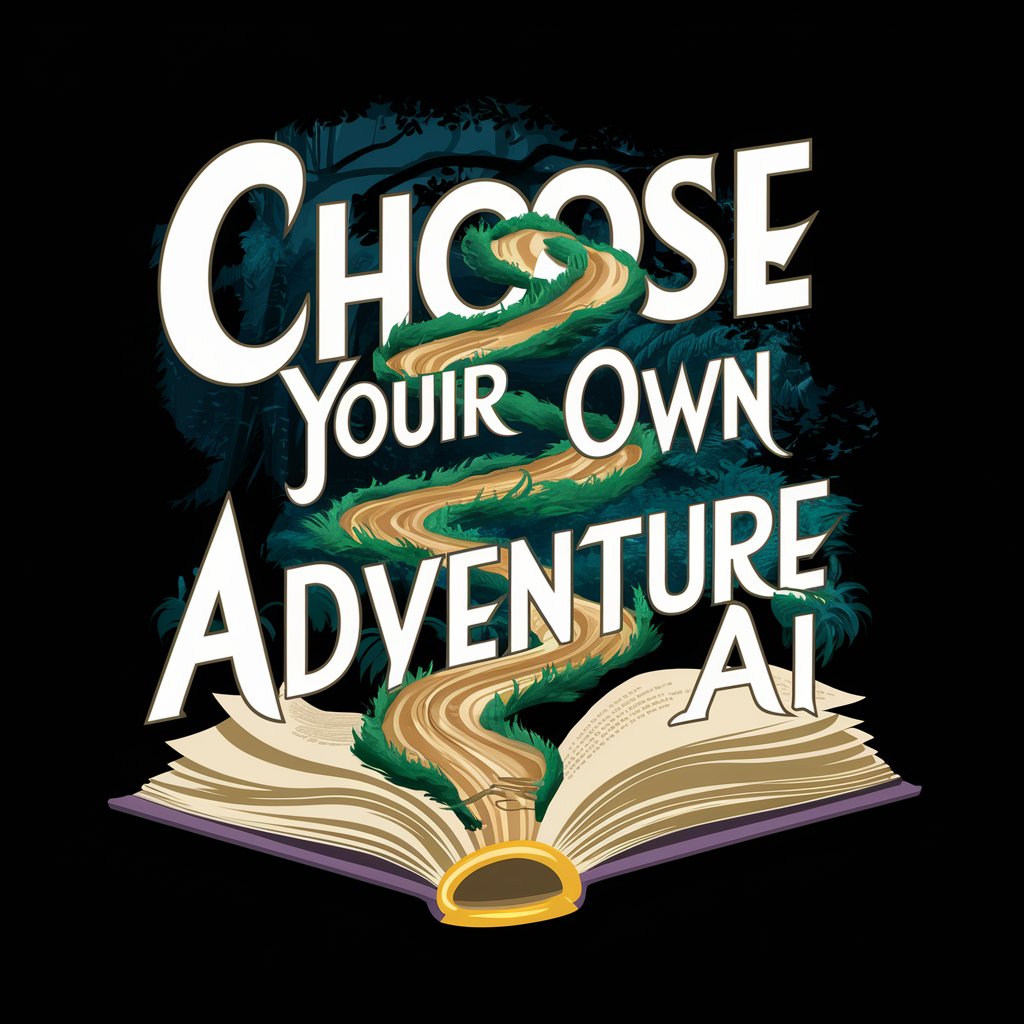
Grażyna Postowicka
Empowering child psychology communication with AI

子育て応援GPT
Empowering Parents with AI-Driven Insights

History Project Co-Pilot
Empowering historical research with AI
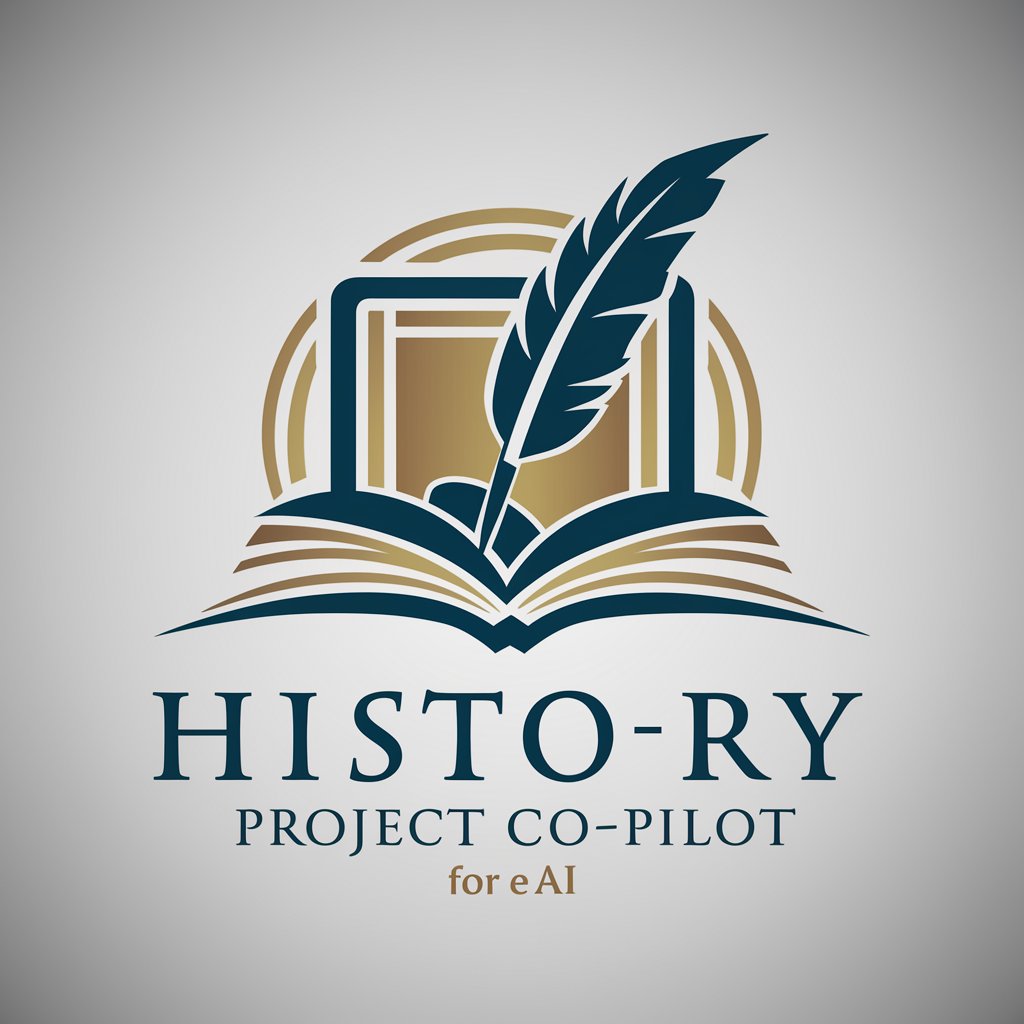
Py4Web Pal Q&A
What is Py4Web Pal?
Py4Web Pal is an AI-powered coding assistant specializing in the py4web framework, pydal database abstraction layer, htmx integration, and Bootstrap 5 for CSS, designed to help developers build web applications.
How can Py4Web Pal assist in database table definitions?
Py4Web Pal provides guidance and code examples for defining database tables using the pydal's db.define_table() function, including setting up fields, types, and constraints.
Can Py4Web Pal help with integrating htmx in py4web projects?
Yes, Py4Web Pal offers advice on effectively using htmx with py4web, including AJAX operations, partial page updates, and boosting interactivity without full page reloads.
What are some tips for using Bootstrap 5 with Py4Web Pal?
Py4Web Pal suggests best practices for incorporating Bootstrap 5 into your py4web projects, emphasizing responsive design, component customization, and the utility classes for efficient styling.
How does Py4Web Pal ensure optimal coding practices?
Py4Web Pal emphasizes modern Python web development techniques, adherence to the DRY principle, and the utilization of py4web and Bootstrap 5 features to write clean, maintainable, and scalable code.