
JSON-LD FAQ Schema Generator | Brain8 - FAQ Schema Creation
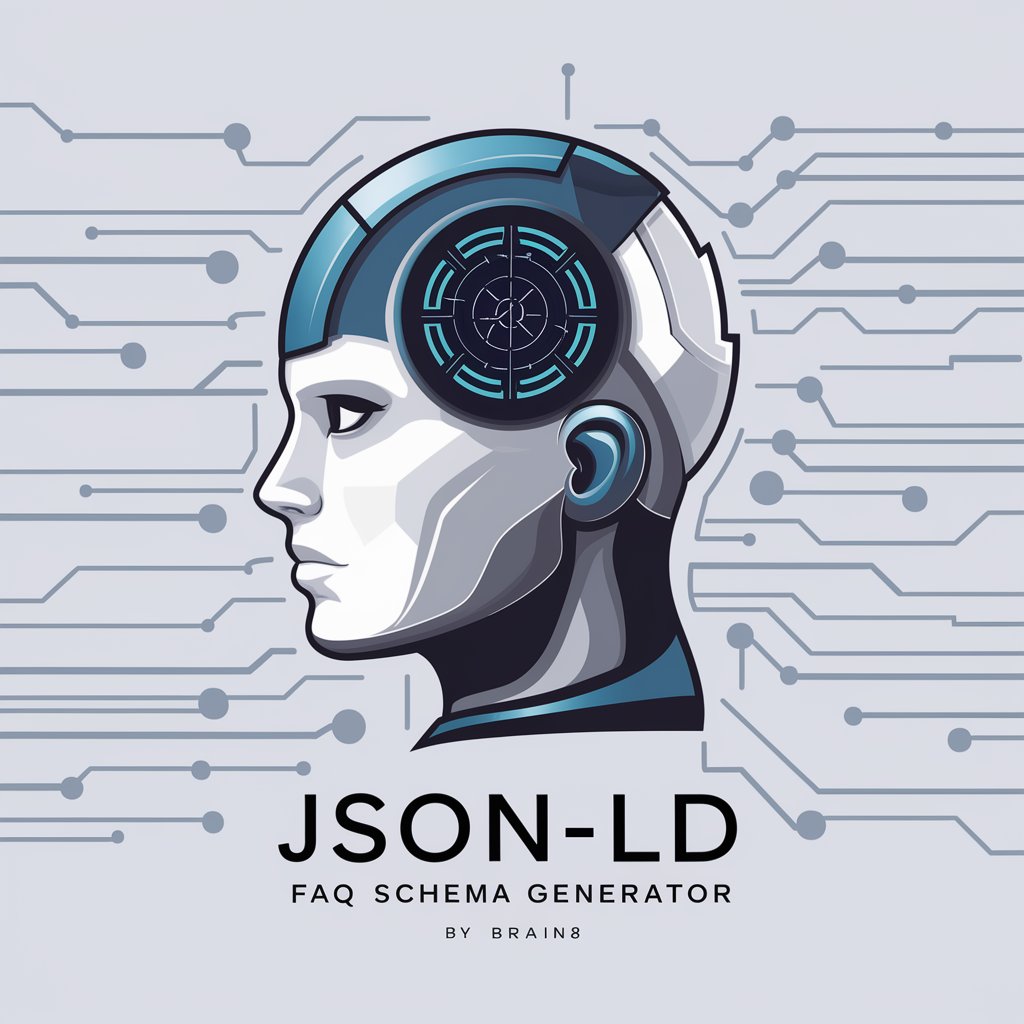
Welcome! Let's create structured FAQ data together.
Elevate SEO with AI-powered FAQ Schemas
Generate a JSON-LD FAQ schema for...
Create a structured data format for...
How do I generate a FAQ schema using JSON-LD for...
Can you help me structure data for FAQ about...
Get Embed Code
Introduction to JSON-LD FAQ Schema Generator | Brain8
JSON-LD FAQ Schema Generator | Brain8 is designed to streamline the creation of FAQ (Frequently Asked Questions) schema markup in JSON-LD format. This tool is specifically tailored for website owners, SEO specialists, and content creators who aim to enhance their website's visibility and performance in search engine results pages (SERPs) by structuring their FAQ content in a way that is easily understood by search engines. By generating structured data, it allows search engines to directly parse FAQ content and potentially display it in a rich snippet format, improving click-through rates and user engagement. For example, when a website integrates FAQ schema generated by Brain8 into its pages, questions and answers related to their services or products can appear directly in Google's search results, making information more accessible to users and increasing the site's visibility. Powered by ChatGPT-4o。

Main Functions of JSON-LD FAQ Schema Generator | Brain8
Automated Schema Generation
Example
Given a list of questions and answers, Brain8 generates the structured JSON-LD markup ready to be embedded into the HTML of a webpage.
Scenario
A local bakery wants to add an FAQ section about their ordering process, delivery options, and allergen information. By inputting their questions and answers into Brain8, they can easily obtain the correct schema to enhance their site's SEO.
Customization of FAQ Entries
Example
Users can specify unique identifiers, modify question phrasing, or adjust answer content to better fit their webpage content.
Scenario
An e-commerce platform updates its return policy. Using Brain8, they can quickly revise the existing FAQ schema to reflect these changes, ensuring the information remains accurate and up-to-date for search engines and users.
Easy Integration with Existing Webpages
Example
The generated JSON-LD markup is provided in a ready-to-use format, making it simple to integrate with any website's backend.
Scenario
A blogger aims to improve their site's SEO for a series of posts answering common questions about home gardening. By incorporating the schema into their website, they enhance the likelihood of their content appearing as rich results in search engines.
Ideal Users of JSON-LD FAQ Schema Generator | Brain8 Services
Website Owners and Webmasters
Individuals or entities that own or manage websites and are looking to improve their site's SEO and user experience. They benefit from using Brain8 by making their FAQ content more visible and accessible to search engines, potentially leading to higher organic traffic and better user engagement.
SEO Specialists and Digital Marketers
Professionals focused on optimizing website content for search engines. They use Brain8 to ensure FAQ sections are fully optimized for SERPs, helping clients' websites to achieve better rankings and visibility.
Content Creators
Writers, bloggers, and multimedia content creators who want to enhance the discoverability of their content through search engines. By structuring their FAQ content with Brain8, they can improve the chances of their work being featured in rich snippets and direct answers.

How to Use JSON-LD FAQ Schema Generator | Brain8
Start with a Free Trial
Begin by visiting yeschat.ai to access a free trial of the JSON-LD FAQ Schema Generator | Brain8 without the need for a login or a ChatGPT Plus subscription.
Prepare Your FAQs
Compile a list of frequently asked questions (FAQs) and their corresponding answers that you want to include in your website's FAQ page.
Input Your FAQs
Enter your questions and answers into the JSON-LD FAQ Schema Generator | Brain8 interface, ensuring each question is clearly stated and each answer is detailed and informative.
Generate Schema
Use the generator tool to create the JSON-LD schema. The tool will automatically format your FAQs into the structured data schema required by search engines.
Implement on Your Site
Copy the generated JSON-LD schema and paste it into the HTML of your website's FAQ page, preferably within the <head> section or just before the closing </body> tag.
Try other advanced and practical GPTs
Iagon Assistant
Streamlining Iagon Ecosystem Navigation

Pitch Perfect
Craft Perfect Pitches with AI

Prudent Juris Colombia v4.0
Empowering Legal Decisions with AI
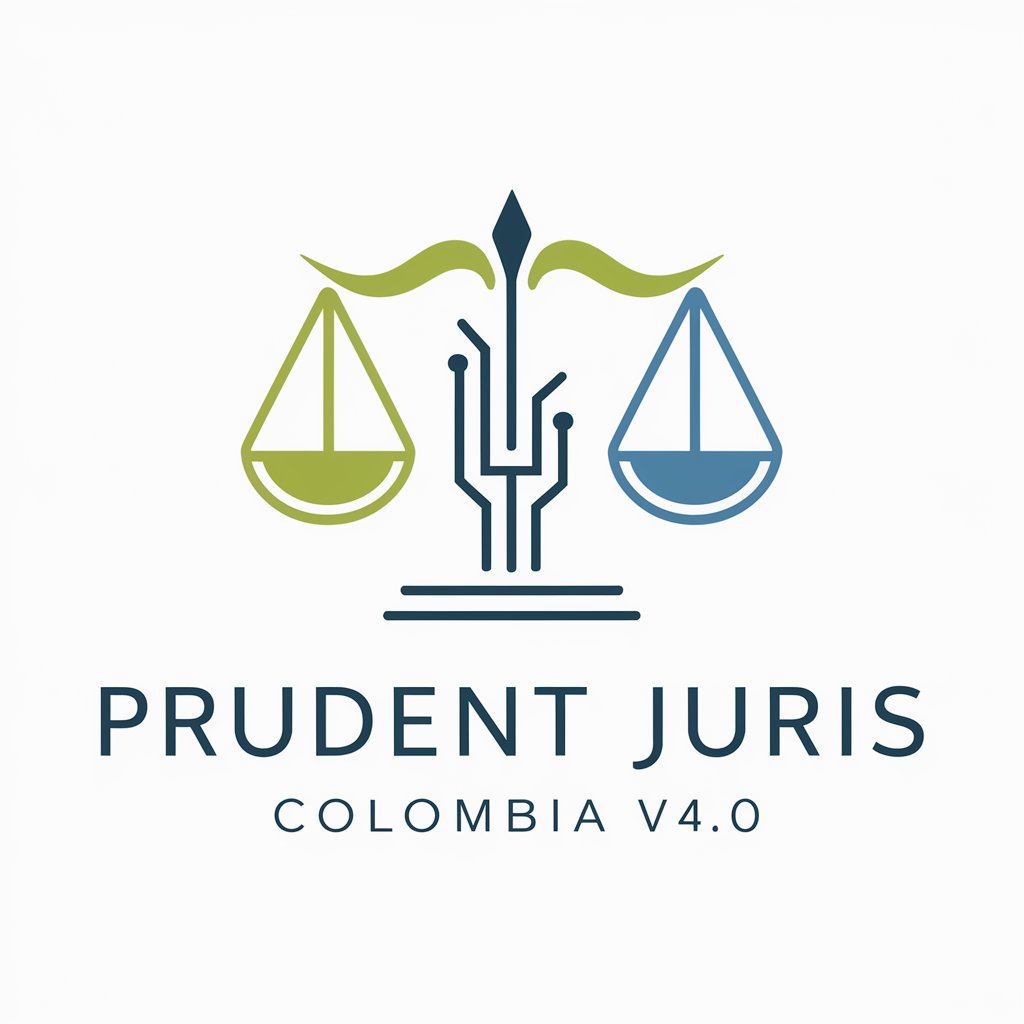
Infrastructure Maintenance Advisor
AI-driven infrastructure maintenance optimization.

SEO Product Pro
Elevate Your E-commerce Content with AI

Learning Guide
Empower Your Learning with AI

Potential Client Analyzer
AI-powered Client Insight Discovery

Product Feed GPT
Elevate Your E-commerce with AI

Indigenous Sovereignty Establishment AI
Empowering Indigenous Voices with AI

Business Deal Negotiator
Empowering Negotiations with AI Insight

Empowerment Ally
Empowering Brands with AI Insight
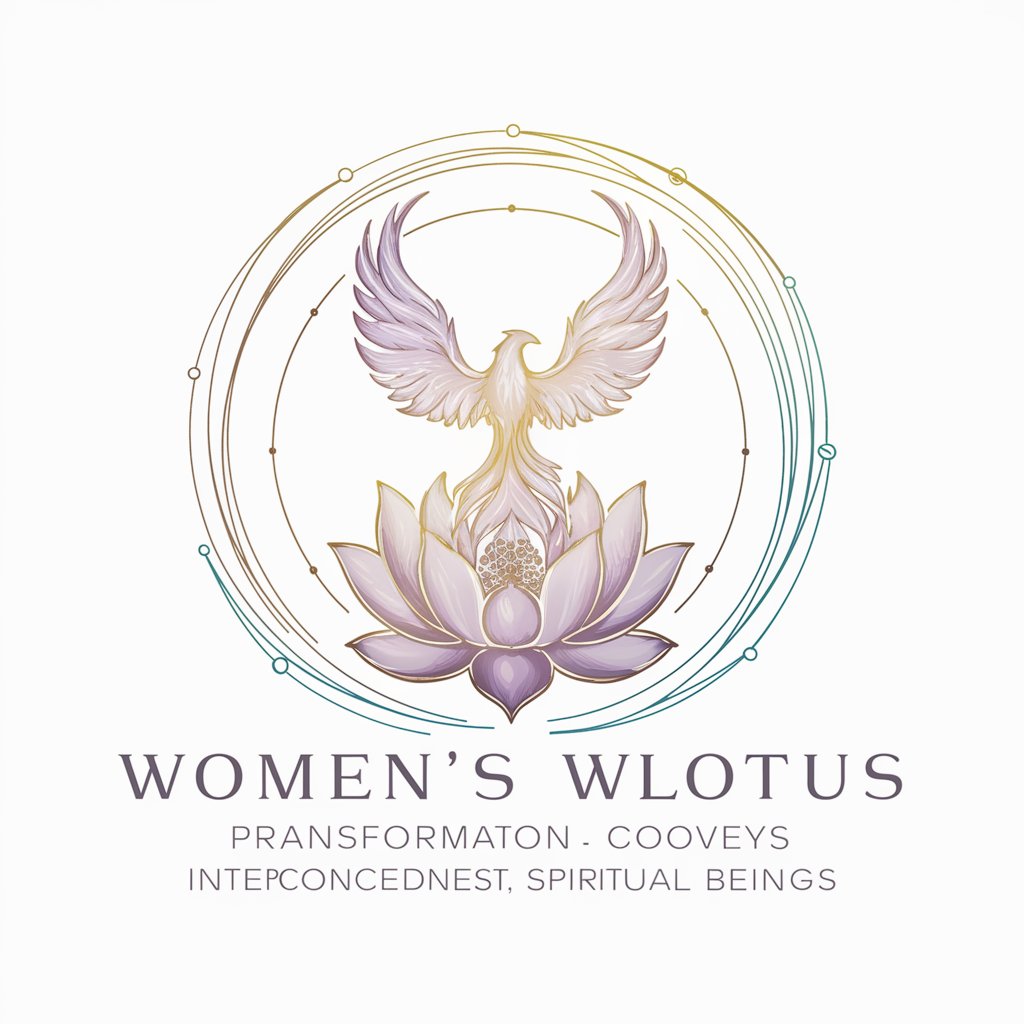
EIA Visionary
Empowering sustainable decisions with AI

FAQs about JSON-LD FAQ Schema Generator | Brain8
What is JSON-LD FAQ Schema Generator | Brain8?
It is an AI-powered tool designed to help webmasters and content creators easily create structured FAQ schema in JSON-LD format for their websites, enhancing SEO and search engine visibility.
Why should I use structured data for my FAQ page?
Using structured data helps search engines understand the content of your FAQ page better, potentially leading to rich results in search queries and improved SEO performance.
Can I use this tool for any website?
Yes, the JSON-LD FAQ Schema Generator | Brain8 can be used for any website looking to implement FAQ structured data, regardless of the site's content management system or platform.
Is coding knowledge required to use this tool?
No coding knowledge is strictly necessary. The tool provides a straightforward interface for inputting FAQs, and it generates the code for you to copy and paste into your website.
How does this tool improve my website's SEO?
By generating structured data for your FAQs, the tool makes your content more accessible to search engines, which can improve visibility, click-through rates, and ultimately, your site's SEO.






