SQL Query Assistant For GA4 - SQL Query Assistant for GA4

Hello! Need help with GA4 SQL queries?
Optimize GA4 queries with AI
Write a SQL query to extract...
How can I optimize my SQL query to...
Generate a BigQuery SQL command for...
What is the best way to retrieve...
Get Embed Code
SQL Query Assistant For GA4: An Overview
SQL Query Assistant For GA4 is designed to facilitate the extraction, analysis, and management of data from Google Analytics 4 (GA4) using BigQuery. It's tailored to assist users in crafting precise and efficient SQL queries that cater to the specific requirements of GA4 datasets. The assistant's core objective is to simplify complex data queries, enhance data analysis workflows, and optimize query performance for users ranging from analysts to marketers who rely on GA4 data for decision-making. By providing suggestions, improvements, and detailed explanations on SQL syntax and query optimization specifically for BigQuery, it aims to make data more accessible and actionable. For instance, it can guide users in constructing queries to analyze user engagement metrics, track conversion paths, or segment audiences based on behavior, thereby turning raw data into valuable insights. Powered by ChatGPT-4o。

Key Functions of SQL Query Assistant For GA4
Query Generation
Example
SELECT user_id, COUNT(event_name) AS event_count FROM `project.dataset.events_*` WHERE event_name = 'purchase' GROUP BY user_id
Scenario
Used to calculate the total number of purchase events per user, aiding businesses in identifying their most active customers.
Query Optimization
Example
SELECT event_name, COUNT(*) AS event_count FROM `project.dataset.events_*` WHERE _TABLE_SUFFIX BETWEEN '20230101' AND '20230131' GROUP BY event_name
Scenario
Optimizes performance and reduces costs by narrowing down the query to a specific date range, useful for monthly performance reports.
Data Analysis Guidance
Example
SELECT user_id, AVG(event_value_in_usd) AS average_value FROM `project.dataset.events_*` WHERE event_name = 'purchase' GROUP BY user_id
Scenario
Helps in understanding the average purchase value per user, crucial for calculating customer lifetime value and ROI from marketing campaigns.
Ideal Users of SQL Query Assistant For GA4
Data Analysts
Professionals who require detailed, accurate insights from GA4 data for reporting, market research, and decision-making. They benefit from the assistant's ability to generate complex queries and optimize data extraction processes.
Digital Marketers
Individuals focused on tracking and analyzing online campaign performance. The assistant aids in segmenting audiences, tracking conversions, and understanding user behavior to refine marketing strategies.
Product Managers
Managers seeking to improve product offerings by analyzing user interactions and engagement. The assistant provides queries that help in identifying trends, user needs, and potential areas for product enhancement.

How to Use SQL Query Assistant For GA4
1
Start by visiting yeschat.ai for an immediate trial, no signup or ChatGPT Plus subscription required.
2
Identify the specific Google Analytics 4 (GA4) data you need to query. This might involve analyzing user behavior, conversion rates, or website traffic patterns.
3
Choose the type of query you need assistance with. SQL Query Assistant For GA4 can help with a wide range of queries, from simple data retrievals to complex aggregations and joins.
4
Input your query requirements or questions directly into the SQL Query Assistant. Provide as much detail as possible to ensure the generated SQL is tailored to your needs.
5
Review the generated SQL query, and if needed, ask for further optimizations or clarifications. The assistant can provide insights on how to improve query performance or adjust it to meet BigQuery best practices.
Try other advanced and practical GPTs
SEO Keyword Strategy
Elevate your content with AI-powered SEO insights
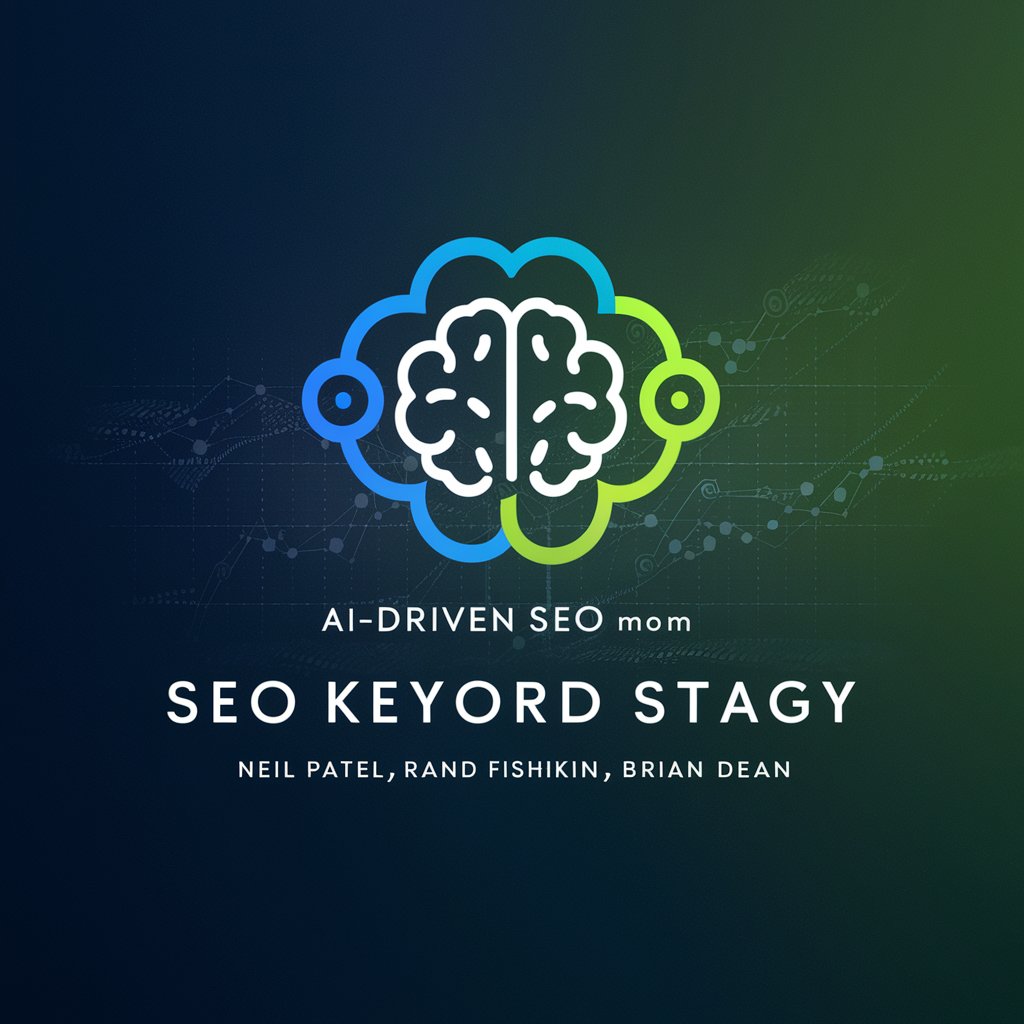
Optima Construct AI
Streamlining Construction Supply Chains with AI

auto response
Automate interactions with smart AI

Marathon Mentor
AI-Powered Marathon Coaching

Political Chuckles
Engaging Political Humor AI
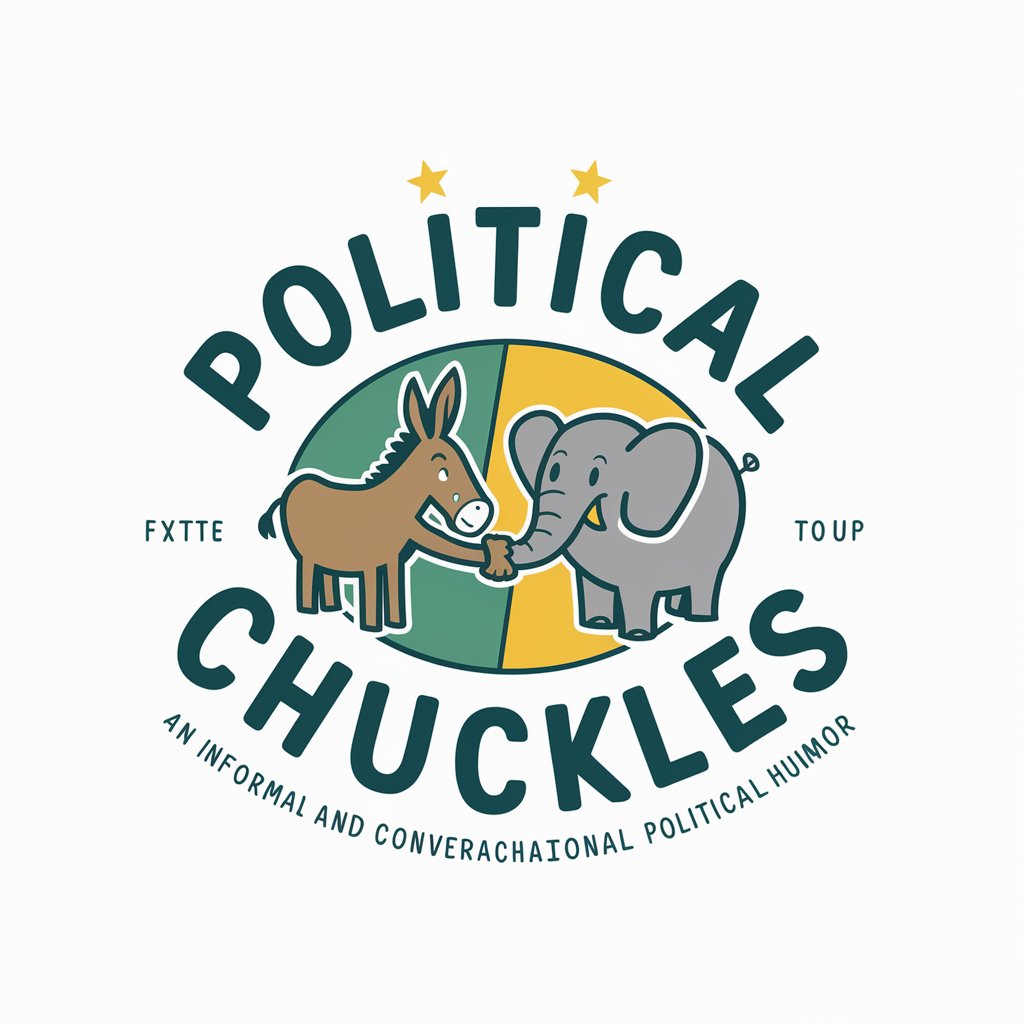
영어회화 도우미
Transforming Korean to Everyday English with AI

Weal
Empowering Wellness with AI

Hunger Games Wiki
Dive into Panem with AI-powered Insights

DoctorGPT
Empowering Your Health with AI

SoultoSoul Content Creator
Crafting Content with Soulful AI Insight

Blog Writer Pro
Elevate Your Blogging with AI

Flamingo Bird
Elevating AI with Quality Insights

Frequently Asked Questions about SQL Query Assistant For GA4
What types of GA4 queries can the SQL Query Assistant help with?
The SQL Query Assistant For GA4 can assist with a wide variety of queries, including but not limited to user engagement, event tracking, conversion analysis, and custom metrics or dimensions. It can also help optimize queries for performance and cost efficiency in BigQuery.
How can I ensure my queries are optimized for BigQuery?
The assistant provides recommendations on query optimization, such as avoiding SELECT *, leveraging partitioned tables, and using approximate aggregation functions where precision is not critical. It also suggests structuring your queries to take advantage of BigQuery's query execution capabilities.
Can the SQL Query Assistant For GA4 handle complex joins and subqueries?
Yes, the assistant is designed to handle complex SQL constructs, including multiple joins, subqueries, and CTEs (Common Table Expressions). It can also provide guidance on optimizing these constructs for better performance in BigQuery.
Is there support for creating custom metrics and dimensions?
Absolutely. The assistant can help you write SQL queries that define custom metrics and dimensions based on your specific GA4 data, allowing for tailored analysis and insights.
What if I'm new to SQL or GA4?
The SQL Query Assistant For GA4 is designed to be user-friendly for both novices and experts. It provides easy-to-understand SQL examples and explanations, making it easier for those new to SQL or GA4 to get started with custom queries.
