
EdTechSR: Podcast Summary and Title Generator - Podcast Summary Creation
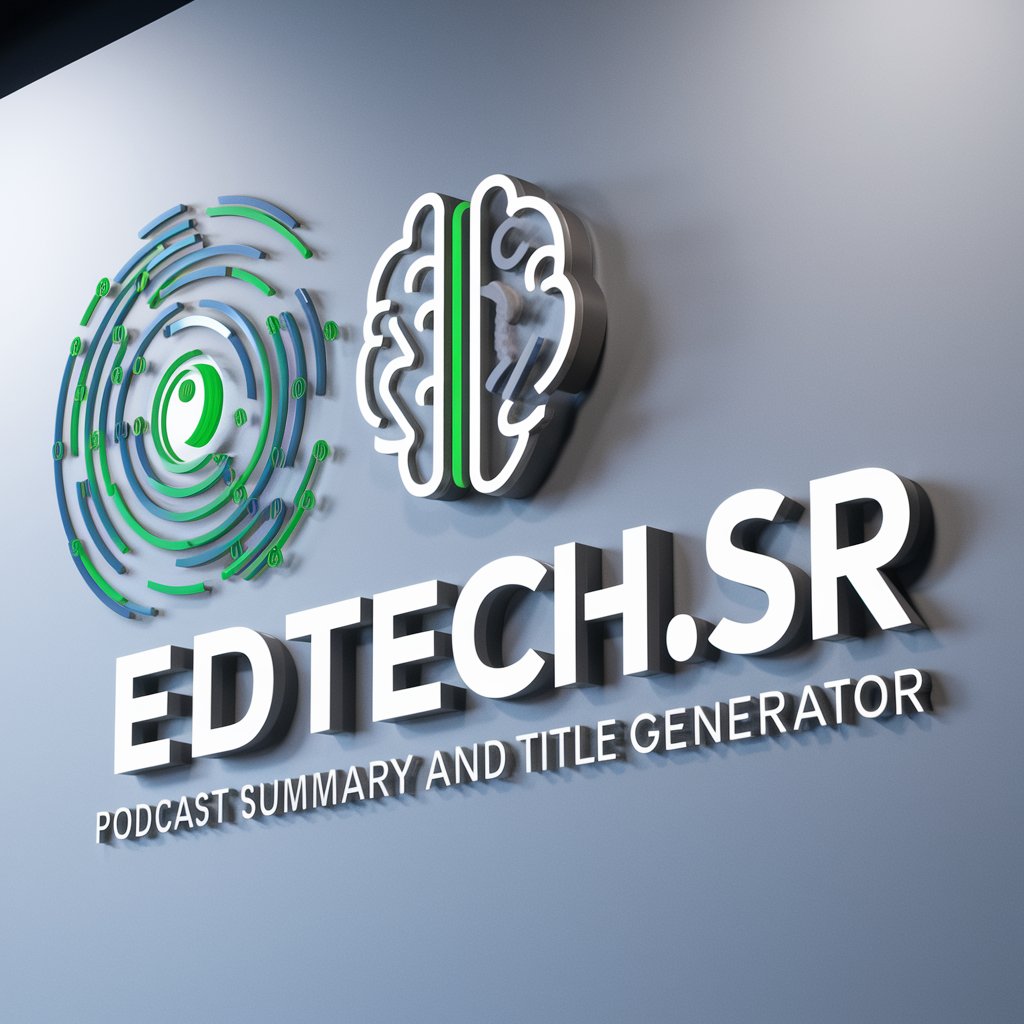
Welcome to EdTechSR, your hub for EdTech insights!
Transforming Podcasts into Impactful Summaries
Summarize the key points from the latest EdTech Situation Room episode.
Create a concise summary for a podcast episode discussing AI in education.
Generate a show title for an episode covering digital privacy issues.
Draft a summary for an EdTech podcast episode featuring guest insights.
Get Embed Code
Introduction to EdTechSR: Podcast Summary and Title Generator
The EdTechSR: Podcast Summary and Title Generator is designed to assist podcast creators, particularly those involved in educational technology discussions, in summarizing their episodes and generating compelling titles. The tool is tailored to analyze podcast transcripts, highlight key themes, and distill the essence of each episode into a concise summary. Additionally, it suggests creative and relevant titles that encapsulate the main topics or the most engaging part of the conversation. For instance, after analyzing a transcript that discusses the latest trends in virtual reality in education, it might suggest a title like 'Virtual Classrooms Unleashed' and provide a summary that captures the discussion's depth, including insights into VR's potential impact on learning experiences. Powered by ChatGPT-4o。

Main Functions of EdTechSR: Podcast Summary and Title Generator
Transcript Analysis
Example
After uploading a transcript from a recent episode about AI in education, the tool identifies key discussion points such as ethical implications, technological advancements, and practical applications in classroom settings.
Scenario
A podcast host uses this function to quickly grasp and communicate the core insights of their lengthy conversation about AI, making it easier for listeners to understand the value of the episode.
Summary Generation
Example
From the analyzed transcript discussing augmented reality (AR) in science education, the tool crafts a summary highlighting how AR can transform complex scientific concepts into interactive, visual experiences for students.
Scenario
The host aims to attract educators looking for innovative teaching methods by showcasing the episode's relevance through a succinct summary on their website and social media platforms.
Title Generation
Example
For an episode exploring the challenges and opportunities of remote learning, the tool suggests titles like 'Remote Learning: Trials & Triumphs' to capture the episode's dual focus.
Scenario
The podcast team selects the most compelling title from the suggestions to optimize their episode's appeal and searchability, aiming to reach a broader audience interested in the nuances of remote education.
Ideal Users of EdTechSR: Podcast Summary and Title Generator
Educational Podcasters
This group includes individuals or teams who produce podcasts focusing on educational technology, pedagogy, and learning innovations. They benefit from the tool by efficiently summarizing their content and creating engaging titles, helping them to better market their episodes and reach their target audience of educators, administrators, and technology enthusiasts.
Educational Technologists
Professionals working in the intersection of education and technology, such as instructional designers, IT coordinators, and edtech consultants, can use the summaries and titles to stay informed about the latest discussions in their field. This helps them to quickly assimilate new trends and research, potentially applying these insights in their work environments.
Academic Researchers
Researchers focusing on the impact of technology in education may use the tool to track relevant podcast content, aiding in literature review and market analysis. The summaries provide a quick overview of ongoing conversations in the field, while the titles may help in identifying episodes that align with their research interests.

How to Use EdTechSR: Podcast Summary and Title Generator
1
Begin your journey at yeschat.ai to explore EdTechSR without the need for sign-up or ChatGPT Plus, offering a straightforward start.
2
Upload the podcast transcript file you wish to summarize. This tool accepts text files containing the dialogue or content of your EdTechSR podcast episode.
3
Choose the 'Generate Summary and Titles' option. Input the episode number, show date, and any specific details you want included in the summary.
4
Review the generated titles. Select the one that best captures the essence of your episode, considering the appeal and relevance to your audience.
5
Finalize the summary. Incorporate the selected title into the episode summary and customize any part of the generated content to fit your show's tone and style.
Try other advanced and practical GPTs
Pick a Winner🏆
Randomly Select Winners with AI

m1ss10n: An Immersive Sci-Fi Experience
Craft Your Sci-Fi Saga with AI

GptOracle | UFC Analyst
AI-powered UFC Expertise

"3 Secrets" Blog Post/Article Creator
Unveiling Secrets with AI

Content Profit Title Creator
Crafting Catchy Titles with AI

3 Mistakes Blog Post/Article Creator
Spot and Fix Common Writing Mistakes

Communication in healthcare patient simulation
Master Patient Communication with AI

Dupont Central Social Captions
Elevating Luxury with AI-Powered Elegance
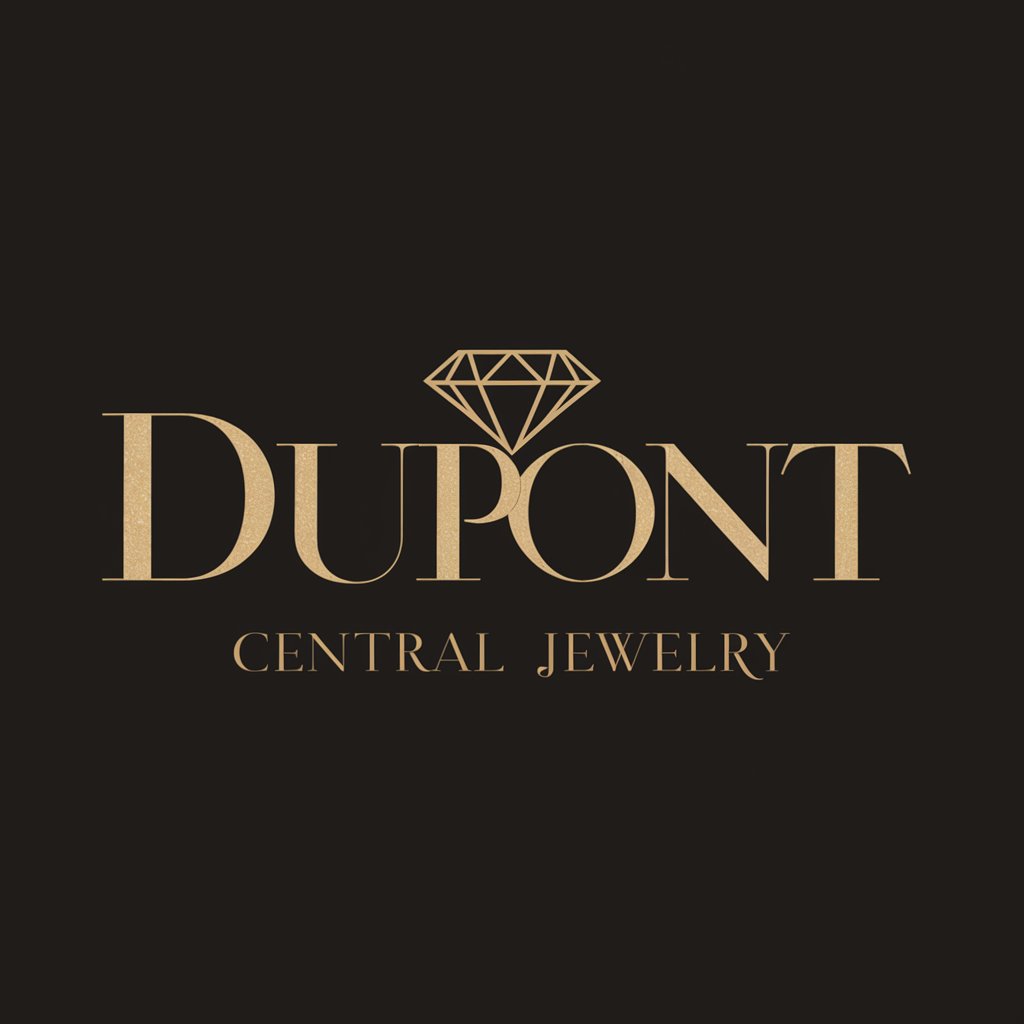
Investigations at home
At-home lab tests, AI-powered convenience

ARAI- Advanced Research and Information AI
Empowering Research with AI Precision

HALO FIRST V2I
Optimizing Decisions with Digital Twins

Davidson AI Headquarters
AI-powered Insights at Your Fingertips
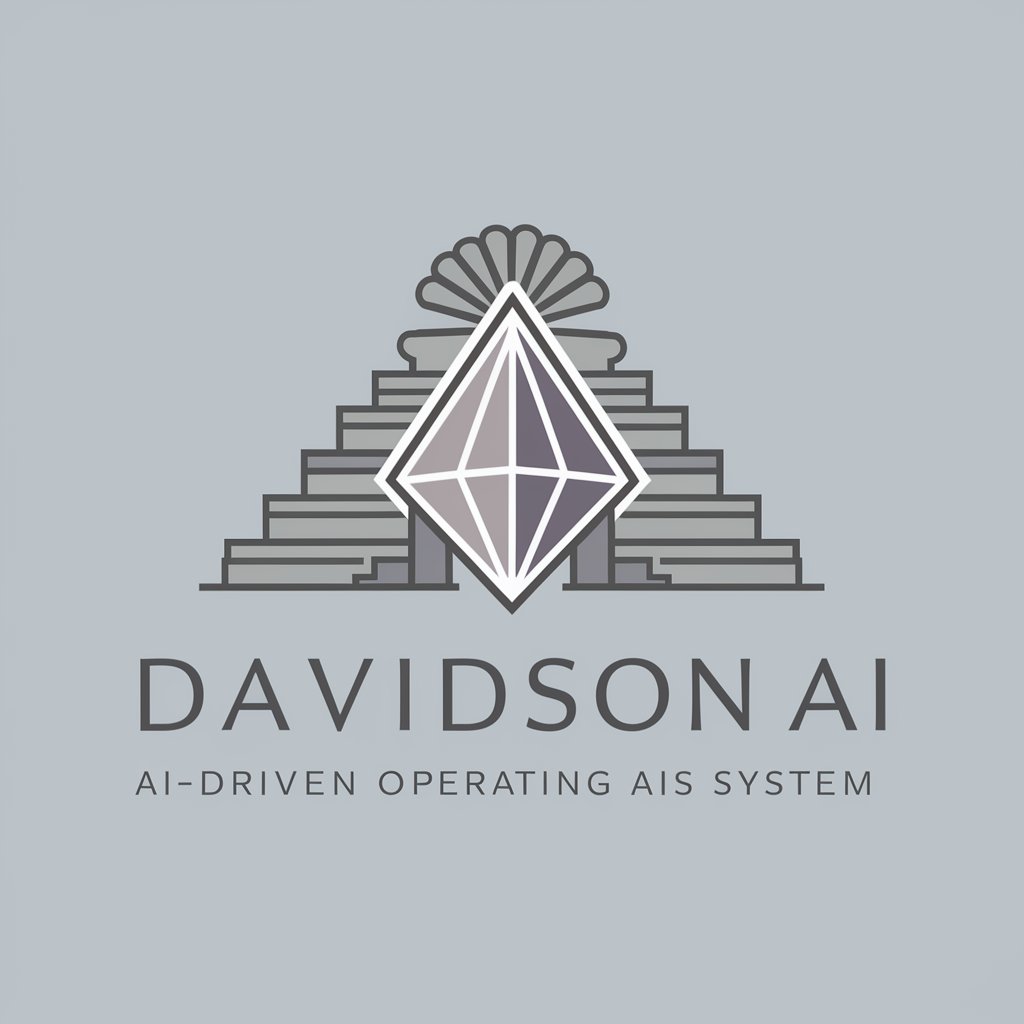
FAQs about EdTechSR: Podcast Summary and Title Generator
What formats can I upload for my podcast transcript?
You can upload text files (.txt format) that contain the full transcript of your EdTechSR podcast episode. Ensure the transcript is clean and well-organized for optimal results.
How do I select the best title from the generated options?
Consider your episode's main themes, audience appeal, and SEO potential. A good title succinctly reflects the episode content and engages your target audience.
Can I customize the generated summary?
Absolutely. While the tool provides a structured summary, you're encouraged to tweak any part of it to better match your podcast's voice and style.
What if the generated titles don't match my episode's content?
You can generate titles again or manually adjust them. The tool aims to provide a starting point, but your insights into the episode's nuances are invaluable for the final touch.
How can this tool help improve my podcast's SEO?
By generating concise, engaging titles and summaries that include relevant keywords, the tool can help improve your podcast's visibility on search engines and podcast platforms.





